“I still have the same rankings for most of my articles…but it’s like someone turned off the traffic tap.”
Something’s changed in the way people find us online.
AI summaries at the top of search results are answering questions before anyone even clicks on a website. The statistics reflect this reality. Even if the rankings remain unchanged, AI overviews result in a 60% decrease in average click-through rates (CTR).
It’s like the rules changed overnight and no one sent us a memo.
Luckily, there’s hope.
While AI handles the surface-level answers, people will click through if your search result seems deeper and more valuable than the AI overview.
Let’s look at seven strategies to improve organic CTR.
What Is Click-Through Rate?
First, what exactly are we measuring?
Your organic click-through rate represents the percentage of people who click on your search result after seeing it.
Say your page appears in search results 1,000 times but only gets 20 clicks, here’s how we’ll calculate your CTR:
20 clicks ÷ 1000 impressions = 2% CTR
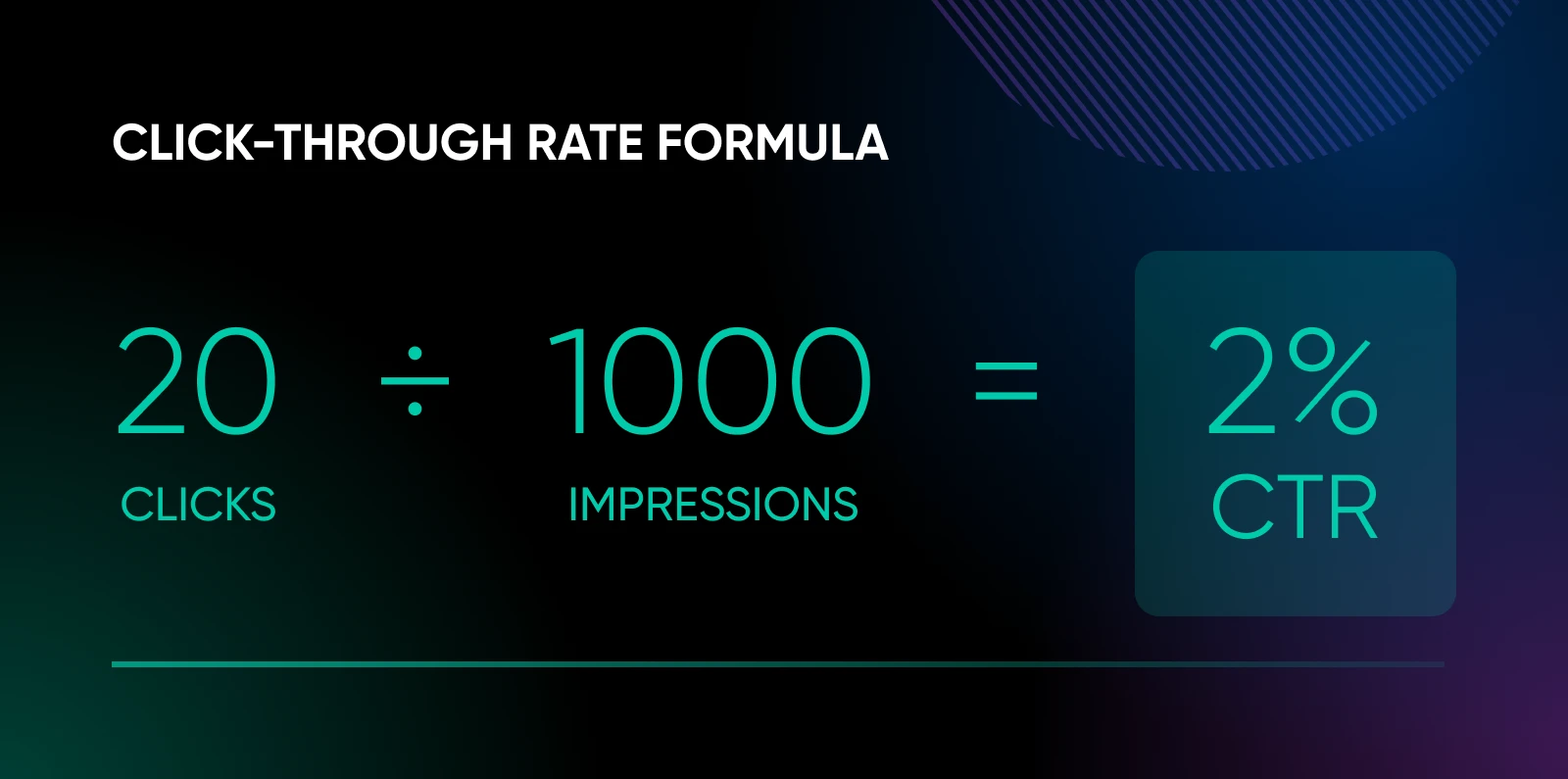
But raw numbers only tell part of the story.
CTR varies dramatically based on your ranking position, industry, and search intent.
While the top organic result averages a 39.8% CTR, that drops to 18.4% for position two and further declines down the page.
Why Your CTR Matters More Than Ever
The impact of a strong CTR extends far beyond immediate traffic gains.
Recent data reveals there’s a significant shift in search behavior. Google’s AI Overviews now appear in 15% of queries, pushing organic listings down by “200 to 2,000 pixels” in search results.
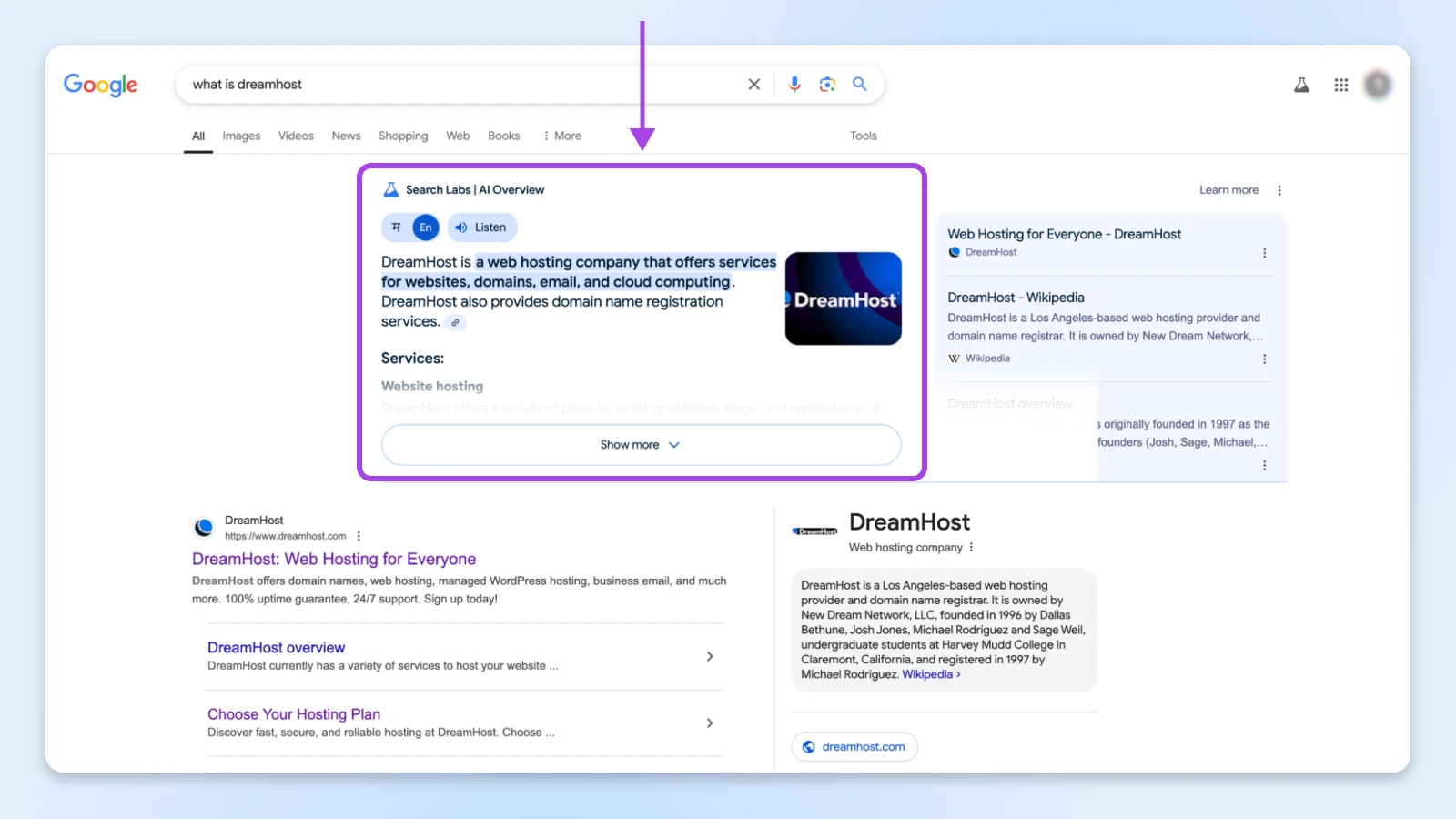
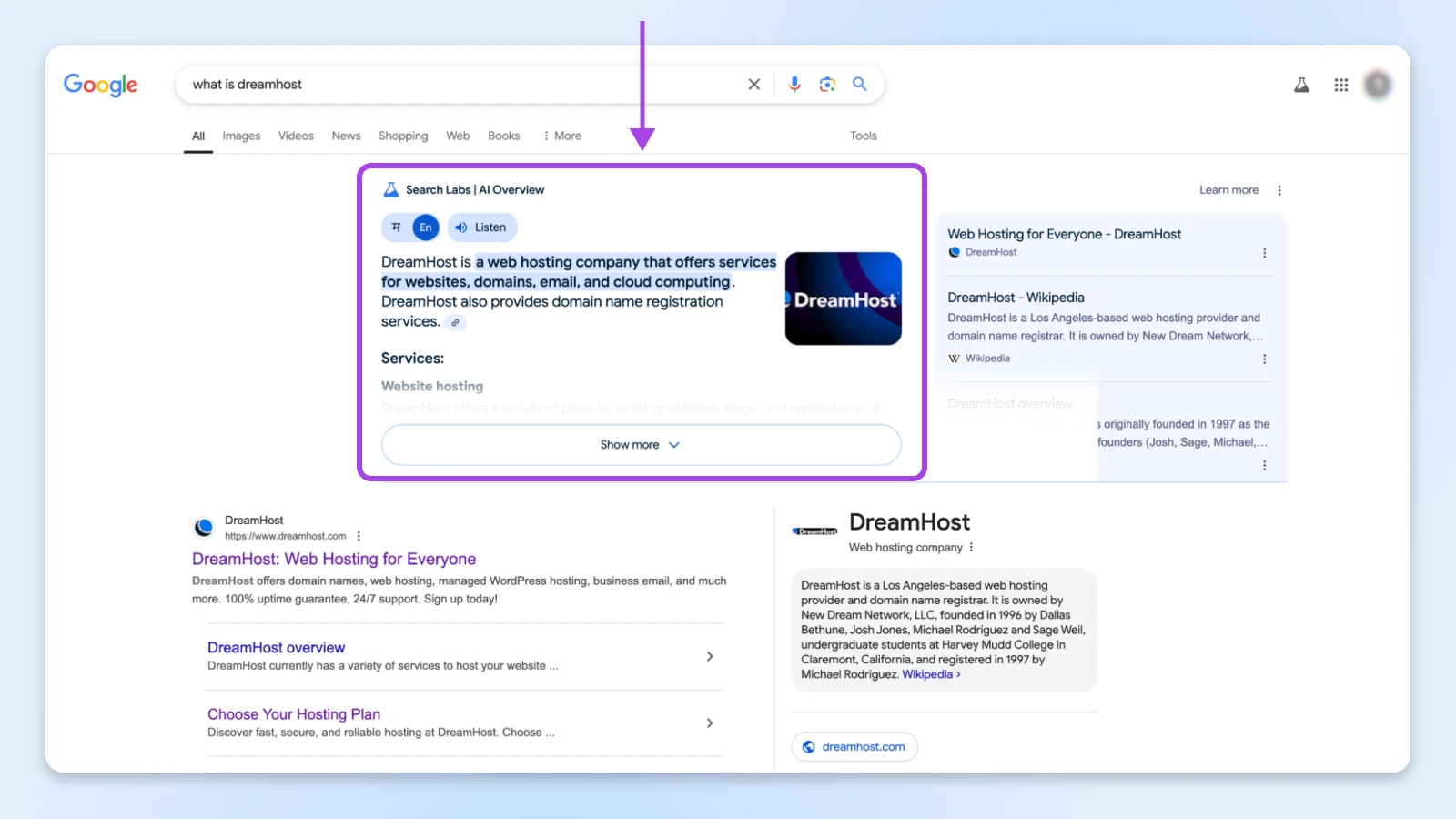
A study of 23 websites by Gilad David Maayan documented organic traffic drops between 18 and 64% following this change.
The impact is quantifiable: AI results drive “6x searches per day” but lead to a “60% decrease in average CTR,” potentially reducing organic traffic by 30% across websites.
As Google notes in Let Google do the searching for you; while overall traffic may decrease, the quality of visits often improves.
This shift marks a critical juncture where “basic information is now seen as a commodity.”
Your ability to earn clicks now depends on demonstrating value beyond what AI can summarize.
When users consistently choose your result (even with the AI overview present), it sends powerful signals to search engines about your content’s relevance and value.
This creates a virtuous cycle where higher engagement leads to better rankings, which in turn drives more visibility and clicks.
7 Proven Strategies To Transform Your CTR
When every single website is going to feel the pain of the traffic drop, here are seven things you can do to get some of the attention from the AI overview and to your website.
1. Keep Your Title Between 40 and 60 Characters
Your title tag serves as the headline in search results, making it your first and often only chance to capture attention. Backlinko found that titles between 40 and 60 characters (six to nine words) have the highest organic CTR.
The words you add matter more than how many you add.
Consider these two approaches for an email open-rate article:
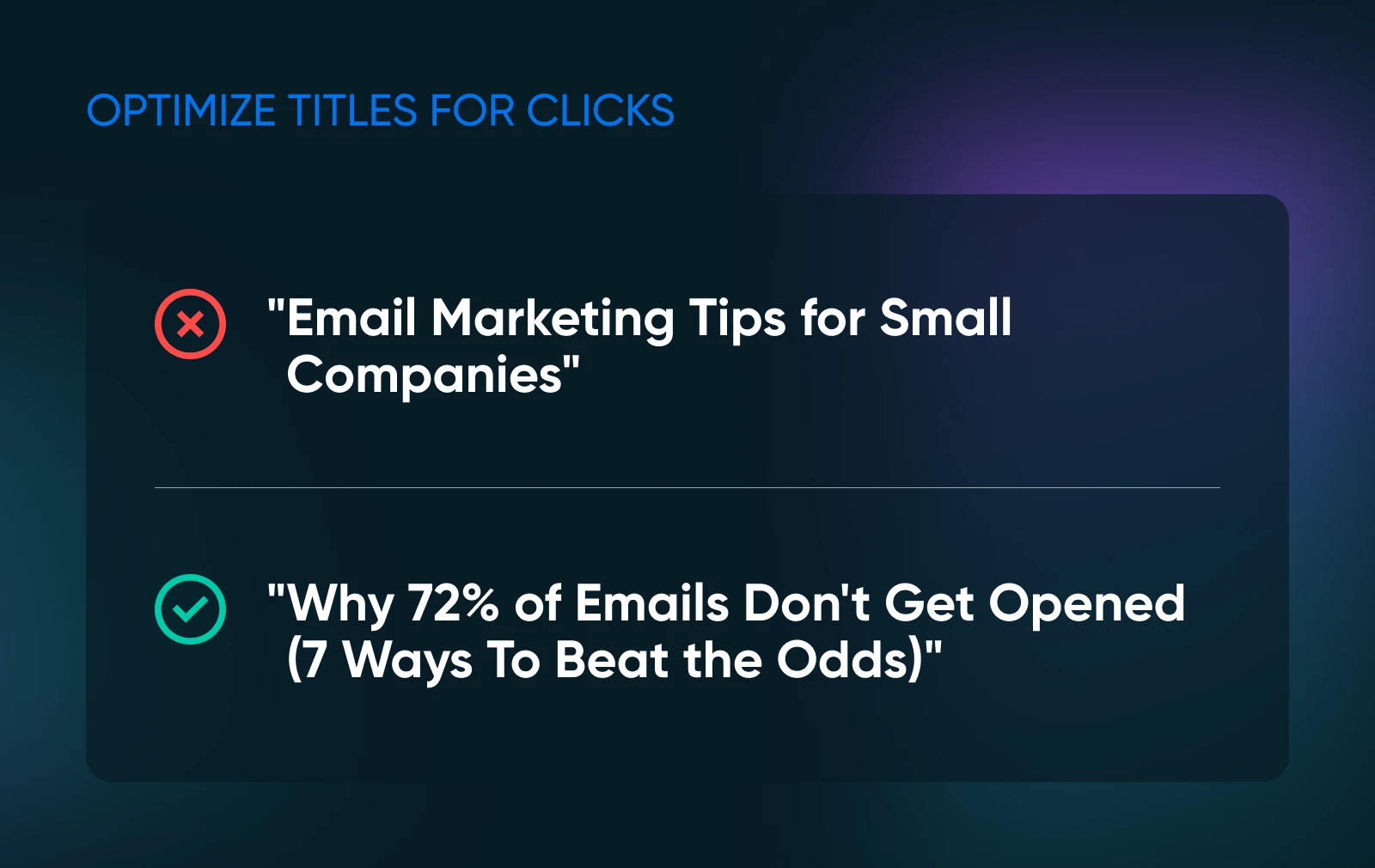
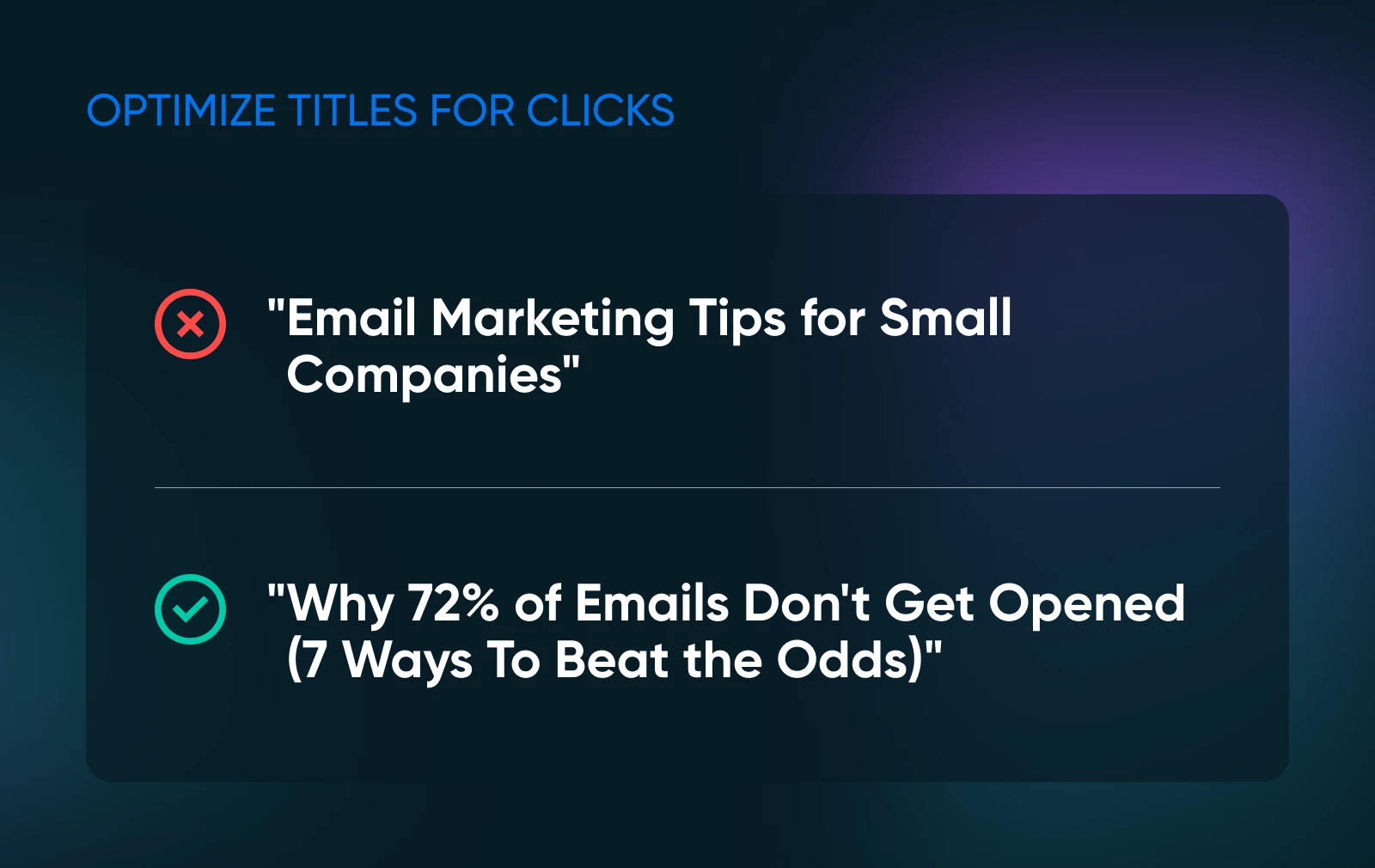
Which one would you rather click on?
The second title creates an immediate emotional investment. It combines a surprising statistic with the promise of actionable solutions — exactly what a worried business owner needs.
You could also use scarcity as a trigger to make people click on your link. Building upon our email marketing examples
For instance, “Free Email Campaign Audit (Limited to 10 Businesses This Month).”
Customers looking for local businesses have a gnawing problem — they come across websites that rank for the keywords but don’t actually service their areas.
Keyword
Keywords are words or phrases that describe the content of a website or web page. They help search engines match these elements to relevant searches.
If you’re a local business, consider adding the city name in your title so that the first obstacle is out of the way for your potential customers.
Example: “Phoenix Plumbing Services – 24/7 Emergency Repairs.”
And remember, you don’t need to guess which title would work. There are tools that let you run A/B tests with title variants and pick the best one based on data instead.
Remember, you’re writing for humans first, and algorithms second, and your title should reflect that.
2. Highlight Pain Points in Meta Descriptions
Despite the meta description being a critical piece of real estate on SERPs, many site owners tend to overlook it.
This 155-160 character snippet should act as a compelling elevator pitch that addresses the searcher’s underlying needs and motivations.
You could use a bland meta description like this one:
“Learn about email marketing best practices and tips to improve your campaigns.”
OR, you could structure your meta description like this:
- Hook: “Frustrated by low open rates?”
- Benefit: “Discover how 50+ businesses doubled their email engagement without spending more on ads.”
- CTA: “Get our proven framework.”
Here’s the final version:
“Frustrated by low open rates? Discover how 50+ businesses doubled their email engagement without spending more on ads. Get our proven framework.”
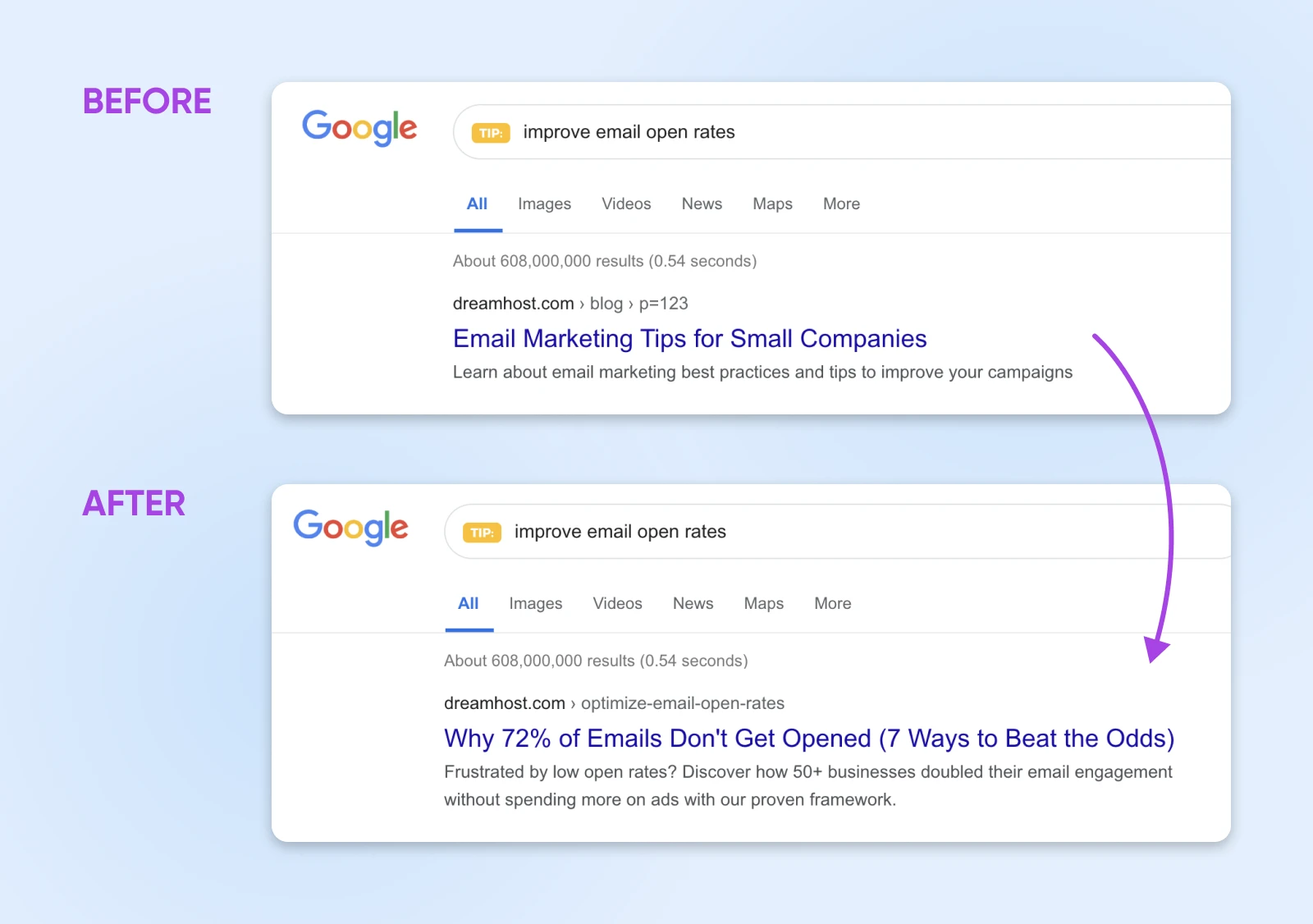
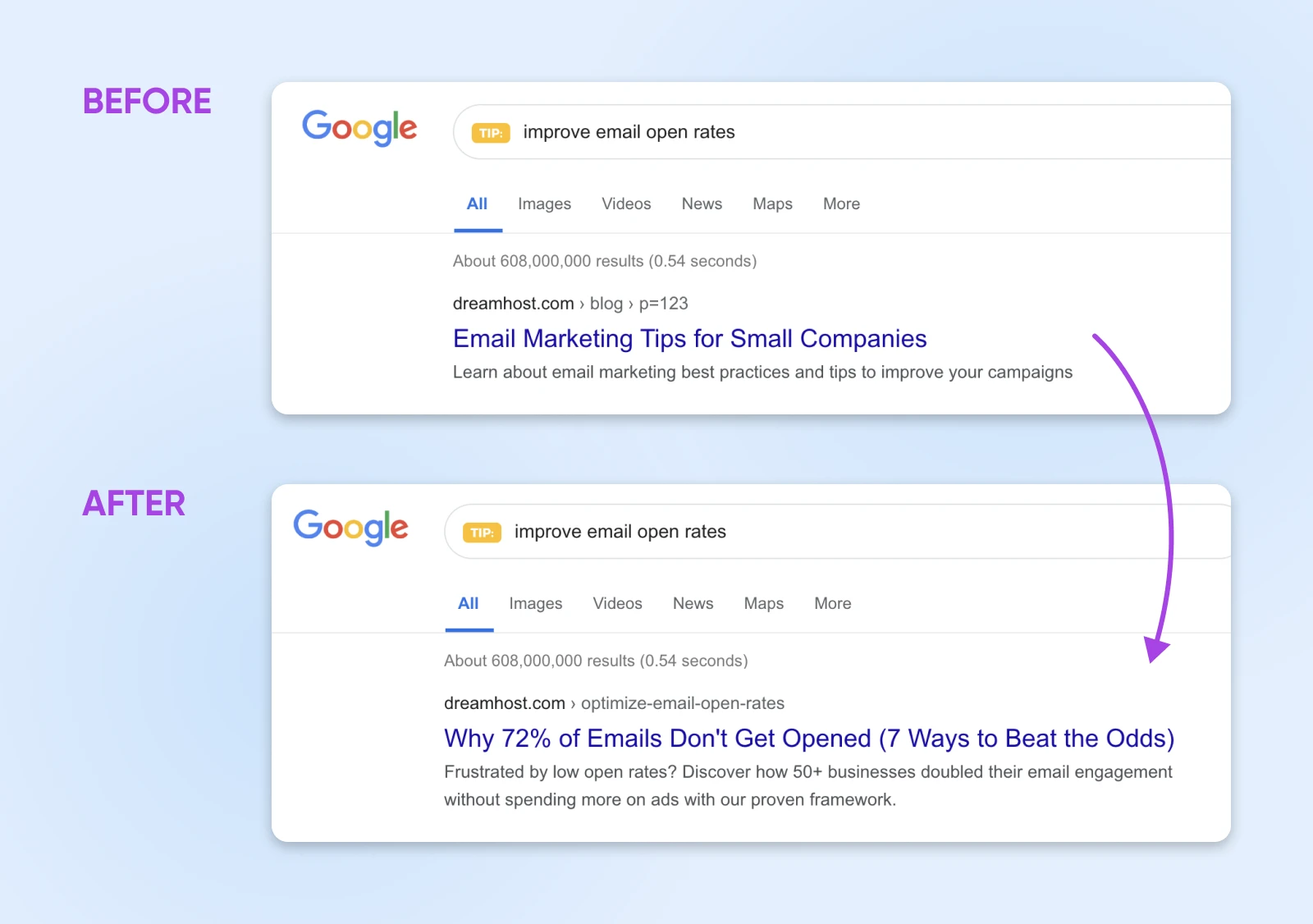
Notice how the second version acknowledges the reader’s challenge, provides social proof, and offers a clear value proposition — all the while maintaining natural keyword usage. That’s exactly what we want to aim for when optimizing meta descriptions.
3. Clean Up Ugly URLs To Build Trust
Clean, descriptive URLs might seem like a minor detail, but they help you earn clicks. When faced with multiple search results, users often glance at URLs to gauge relevance and trustworthiness.
A URL like “yoursite.com/blog/p=123?id=456” tells users nothing about the content, and a single element of doubt is enough for someone scrolling the search results to skip your link.
Compare that to “yoursite.com/blog/email-marketing-case-study.”
The second URL instantly communicates what the page contains, building confidence in the click.
Here are three rules for SEO-friendly URLs:
- Use hyphens (-), not underscores (_).
- Keep under 80 characters.
- Include 1–2 keywords (e.g., /best-ctr-practices).
Also remember, if you’re updating URLs, you need to redirect the old ones to the new ones correctly. Set up 301 redirects via .htaccess to preserve SEO value.
4. Use Rich Results To Occupy More SERP Space
Rich snippets make your listing visually larger, grabbing more visual real estate on the SERPs.
Here are the types of rich snippets and their impact on CTR:
| Snippet Type | CTR Lift | Implementation Difficulty |
| Star Ratings | +30% | Easy |
| FAQ | ~10-31% | Moderate |
| Product Pricing | ~5-30% | Hard |
While you can’t directly control whether Google displays rich results for your pages, you can optimize for them through strategic schema markup.
Here’s how to add schema markup:
- Install All in One SEO.
- Navigate to the required markup module (for instance, the FAQ module) on your WordPress post.
- Add questions and answers directly.
You can then use Google’s Rich Results Test to make sure that the markup is error-free.
5. Optimize for Featured Snippets
Featured snippets — Google’s “position zero” results — are the holy grail of organic search.
While largely replaced by AI overviews now, you’ll still find featured snippets for queries that the AI overview cannot satisfy.
On that note, even if the queries you’re trying to rank for have an AI overview, you can work towards optimizing for a featured snippet.
Because after all, Google’s AI still pulls information from the top-ranking pages and cites them as a source in the overview.
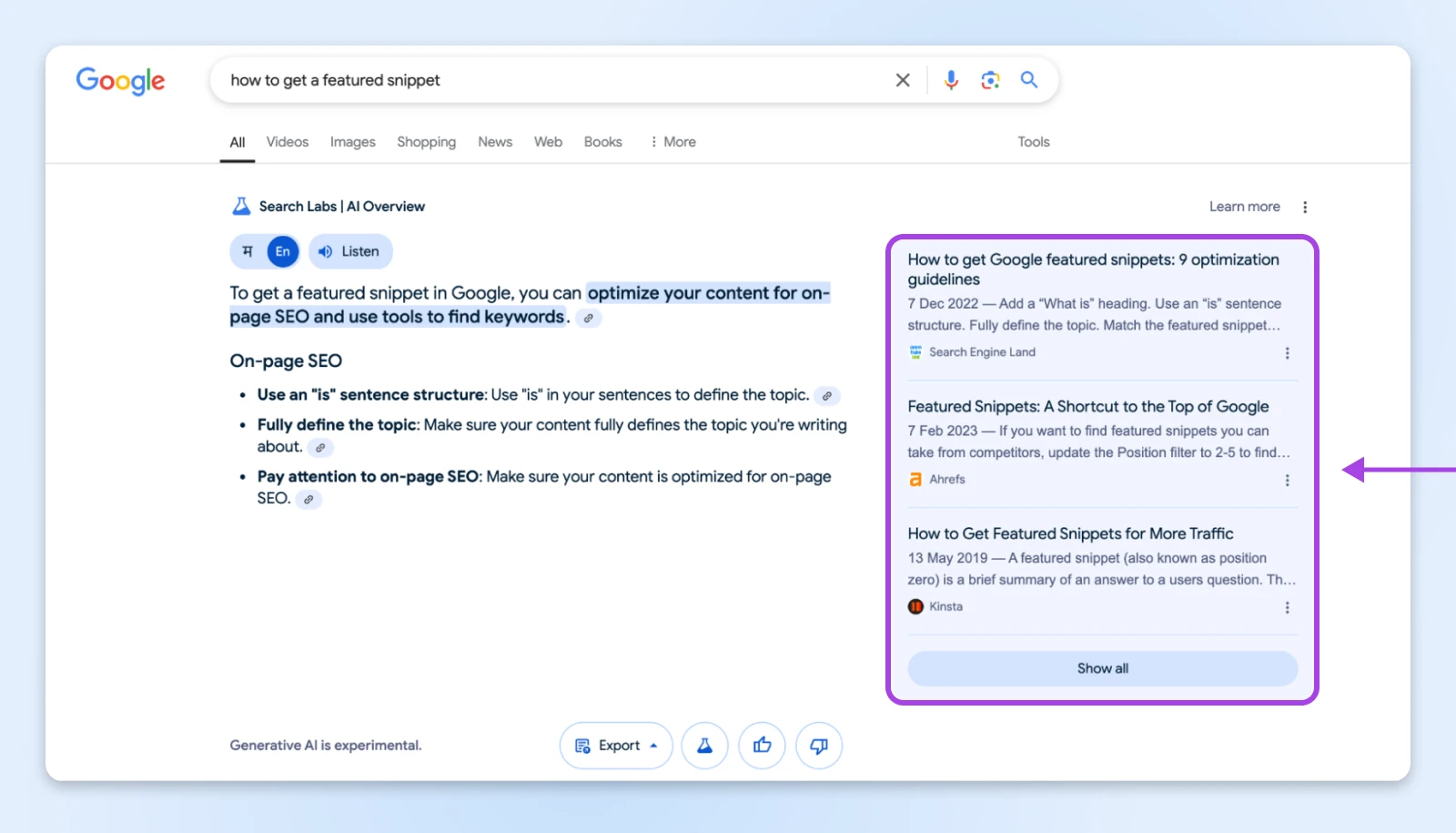
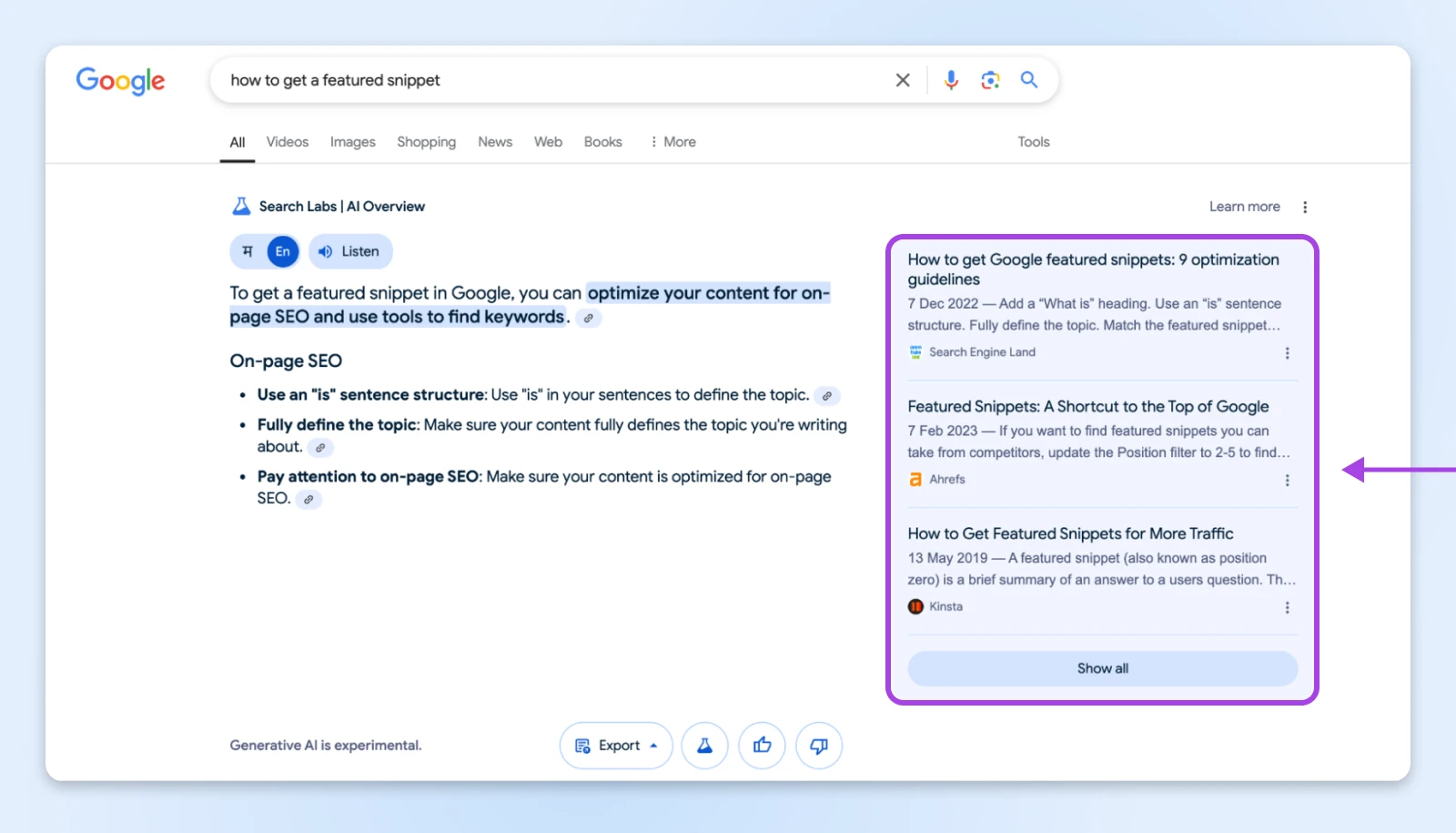
Now, you’ll see three types of featured snippets when an AI overview is not available (which is a rare visual these days):
- Paragraph snippets (50–60 words): “How to improve organic CTR: Start by optimizing title tags to 50–60 characters. Include power words like ‘Free’ or ‘Proven’…”
- List snippets (Bulleted/Numbered): “7 CTR Tips: 1) Write compelling titles 2) Add FAQ schema 3) Simplify URLs…”
- Table snippets: For instance, comparing SEO tools, pricing, or stats.
To rank in a featured snippet, you only need to answer the target query as clearly as possible without beating around the bush.
For instance, if the question is:
Does Google show low-DR websites in featured snippets?
The answer should be something like:
Yes! Google shows low-DR websites in featured snippets. Featured snippets only consider how well a query is answered on a relevant website ranking on page #1 of the search results.
You see, we don’t waste time adding random information here. The answer is clearly stated first, and then we add some additional context to the answer.
6. Build Credibility Through Social Proof
Human psychology hasn’t changed much since our cave days — we still look to others’ actions to guide our decisions. 88% of users trust online reviews as much as personal recommendations.
So, adding social proof to your search listings can provide the trust signals needed to stand out in crowded results.
Review schema added to your website can make your search results stand out and take up a little more visual space than the rest of the page.
You can also embed Google My Business reviews in schema markup so the star ratings show on search like this one below:
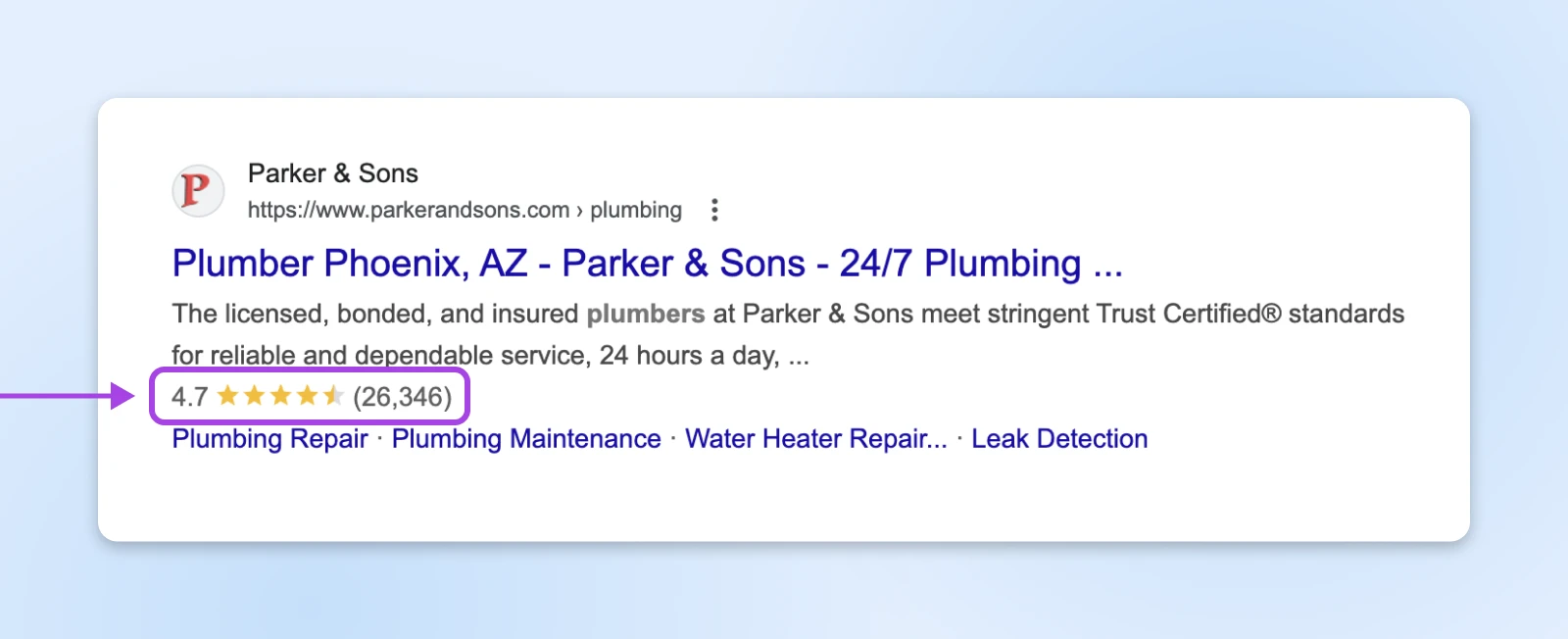
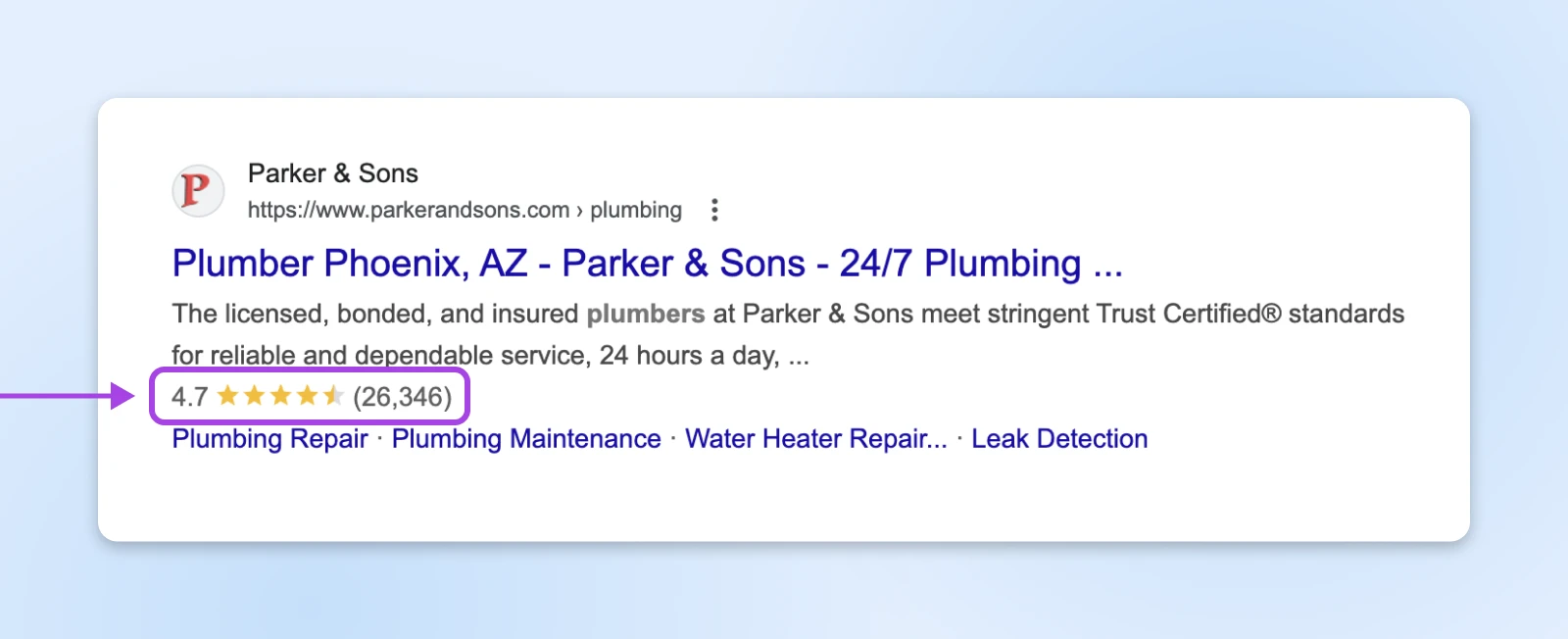
If that doesn’t work, another way is to state the number of users. You’ll generally see this in customer testimonial sections where the business states the number of “happy customers.”
You could add a heading stating something along the lines of:
“50,000+ customers served and counting!”
While that’s not enough proof if a prospect is visiting you for the first time, it builds some form of initial trust and credibility.
7. Use Speed To Boost Rankings
Walmart found every 1-second improvement in load time increased conversions by 2%.
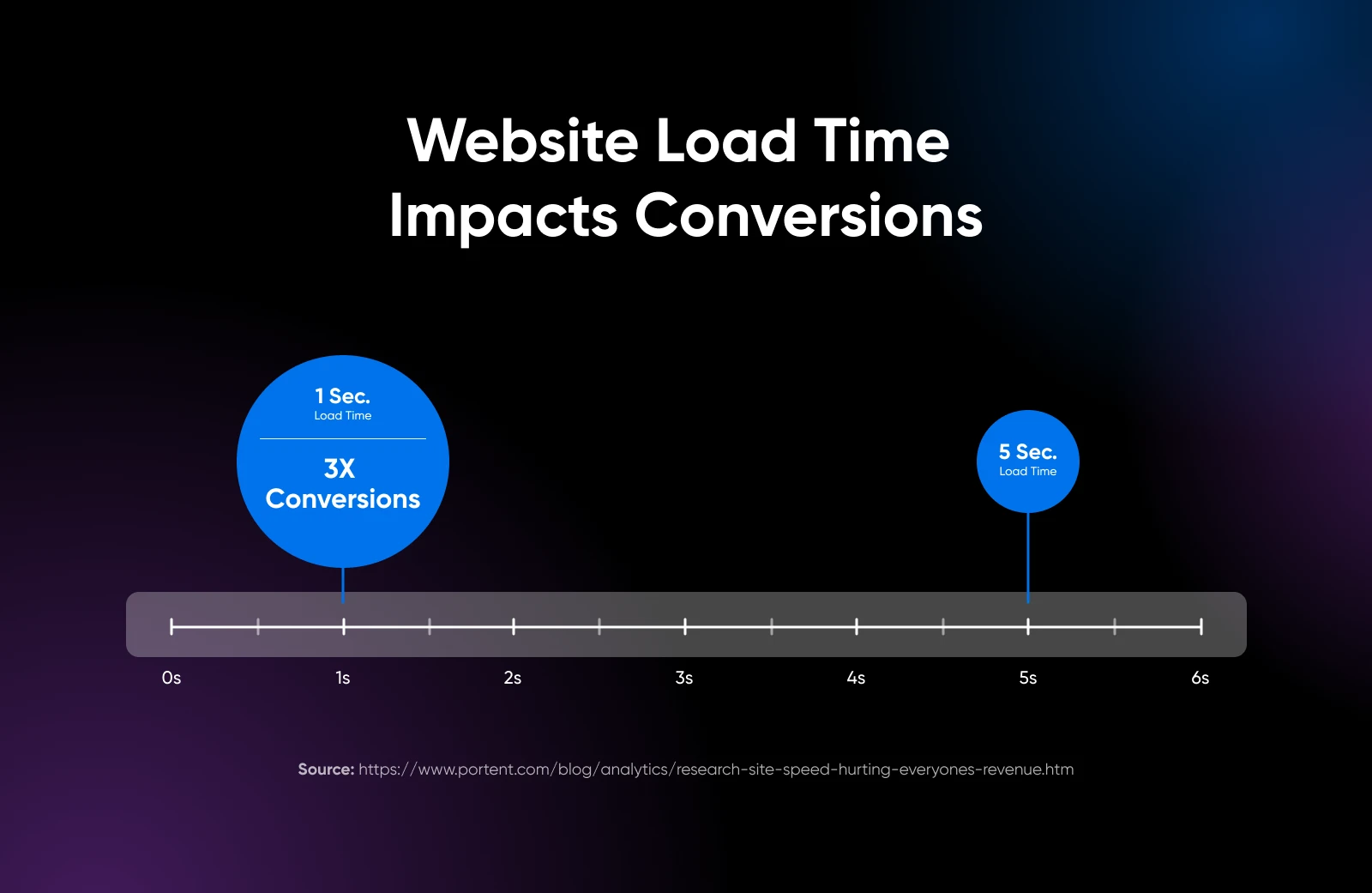
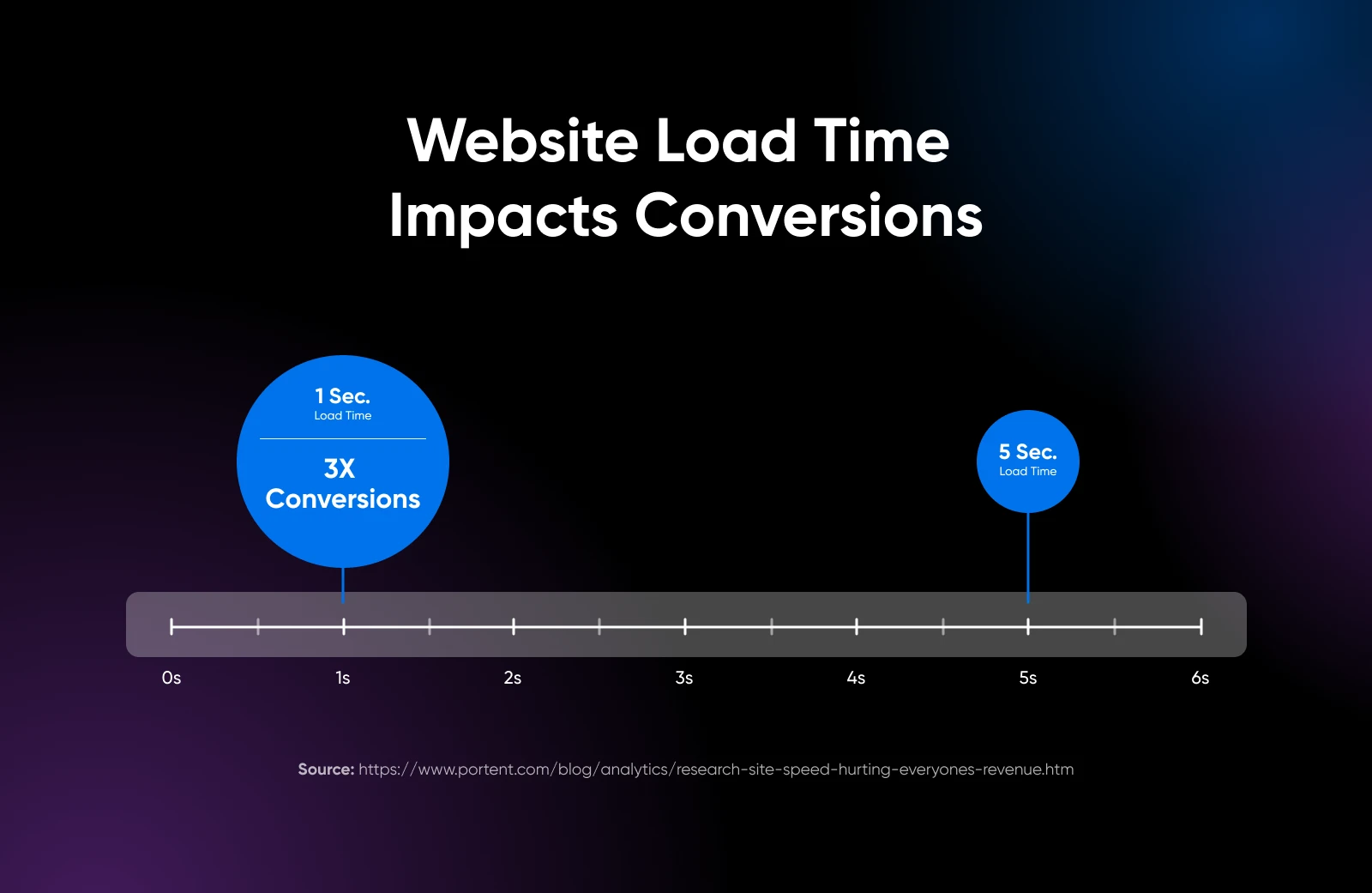
Plus, Google prefers faster websites in their ranking algorithms. For us, that’s enough motivation to try building a faster, more optimized website.
Here are some quick fixes:
- Enable lazy loading using WP Rocket.
- Compress images with ShortPixel (free for 100 images/month).
- Test mobile usability with Google’s Mobile-Friendly Test.
- Improve Core Web Vitals for your website.
If you’ve exhausted all available website speed optimization strategies, consider switching to a faster web hosting service like DreamHost’s cloud hosting to decrease server response time.
From Rankings to Results: Your CTR Action Plan
Understanding CTR optimization strategies is one thing — implementing them effectively is another.
You want to start by auditing your current search presence through the eyes of your target audience.
- What questions or objections might prevent them from clicking?
- How does your listing compare to competitors?
To simplify the process, we’ve created a CTR checklist you can use.
CTR Optimization Checklist
Each task below represents a strategic touchpoint for optimizing your click-through rates. Consider this your compass for CTR optimization.
1. Foundation
- Search Console analysis:
- Extract data from the last 90 days.
- Map CTR patterns against ranking positions.
- Why: Gives you a baseline and reveals immediate opportunities.
- Competitive intelligence:
- Document competitor listing elements.
- Note unique value propositions in their snippets.
- Why: Understanding competition helps differentiate your approach.
2. Content Architecture
- Title tag engineering:
- Replace generic words with data points (“72% of Businesses…”).
- Include year markers for timely content.
- Why: Creates immediate emotional connection and urgency
- Meta description crafting:
- Open with the core value proposition.
- Include one compelling statistic.
- Add clear calls-to-action.
- Why: Moves passive viewers into the lead funnel.
3. Technical Framework
- Speed optimization:
- Enable lazy loading.
- Compress images via ShortPixel.
- Test mobile responsiveness.
- Why: Every millisecond impacts user trust and Google’s perception.
- Schema implementation:
- Add review markup where relevant.
- Structure FAQ schema for rich snippets.
- Validate technical implementation.
- Why: Enhances SERP visibility and click appeal.
4. Trust Signals
- Social proof integration:
- Display specific numbers (“50,000+ users”).
- Show industry recognition.
- Feature client results.
- Why: Builds immediate credibility in search results.
- Content quality:
- Structure for featured snippets.
- Provide value beyond AI summaries.
- Create a clear information hierarchy.
- Why: Make sure the content delivers on the promises made in the SERPs.
5. Measuring Success
- Performance tracking:
- Document changes in 30-day cycles.
- Compare CTR across devices.
- Monitor bounce rates.
- Why: Creates accountability and optimization opportunities.
- Iteration framework:
- Test one element at a time.
- Document all variations.
- Track impact on conversion rates.
- Why: Builds a data-driven optimization cycle.
Looking Ahead: The Future of Organic CTR
AI overviews have already made SEO hard enough. And the pace at which Google’s core updates go live is sure to make even the best of SEOs scramble for new strategies.
So, how can you, as a small business owner, keep your website chugging along without spending hours every day learning new things?
Honestly, your success in improving CTR will ultimately come down to empathy — understanding what your target audience needs at the moment they see your search result and communicating your ability to deliver it clearly and convincingly.
However, implementing optimization strategies is a time-consuming task.
That’s where DreamHost comes in.
DreamHost’s SEO professional services include:
- A dedicated SEO manager guiding your strategy.
- Technical specialists implementing proven optimization techniques.
- Monthly strategy sessions and detailed performance reports.
- Continuous improvements focused on measurable results.
Think of it as having your own SEO department without the overhead.
While others play catch-up with AI changes, you’ll have a team proactively adapting your strategy, helping your content rank and resonate with your audience.
The question now isn’t whether to adapt to the changing SEO landscape, but how you can do so most effectively.

Get More Visitors, Grow Your Business
The best-designed site is worthless if no one can find it. Leverage proven online marketing strategies and techniques to help more of your target audience find you.
This page contains affiliate links. This means we may earn a commission if you purchase services through our link without any extra cost to you.
Did you enjoy this article?

