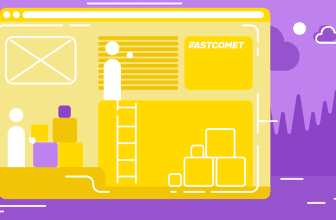WordPress has been the king of website builders for nearly two decades. It powers over 40% of the internet, and for good reason: it’s flexible, open source, and has a plugin for almost anything you can imagine.
But here’s the truth no one likes to admit: WordPress today feels heavier, slower, and complicated.
For a small blog or business website, it often means constant plugin updates, security patches, and performance tweaks just to keep things running smoothly. Every time you log in, there’s something new to fix, and your simple website slowly turns into a full-time maintenance job.
That’s why today, we see a wave of creators, startups, and even enterprises exploring WordPress alternatives; platforms that do more with less, that focus on speed, security, and simplicity instead of endless configuration.
Some are modern open-source systems like Ghost or Joomla. Others, like Magento or Odoo, serve specific needs such as eCommerce or business integration.
This guide isn’t just another “top 10” roundup. It’s a detailed look at what’s really happening in the CMS world, which platforms are rising, who they’re best for, and whether switching away from WordPress actually makes sense for your business.
By the end, you’ll know exactly which platform aligns with your goals, whether that’s publishing faster, building a scalable eCommerce site, or gaining full control over your data and costs.
Quick Comparison of Top WordPress Alternatives
| Platform | Type | Starting Cost | Our Pricing | Best For | Key Strengths | Limitations |
| WordPress | Open Source (Self-Host / SaaS) | $4/mo | $1.99/mo
(Shared Hosting) |
Blogs, business sites, eCommerce | Massive plugin ecosystem, highly customizable, strong community | Plugin bloat, frequent maintenance, security overhead |
| Ghost | Open Source (Self-Host / SaaS) | $15/mo | $4.99/mo
(VPS Hosting) |
Bloggers, publishers, and content creators | Ultra-fast performance, distraction-free editor, built-in memberships | Requires setup for self-hosting |
| Odoo | All-in-One Business Suite | $57.80/mo | $4.99/mo
(VPS Hosting) |
SMEs needing website + ERP integration | Drag-and-Drop Builder, Built-in-SEO Tools | Need to configure multiple apps for a fully functional setup |
| Magento | Open Source (Self-Host / Cloud) | Depends on host | $4.99/mo
(VPS Hosting) |
eCommerce & enterprise | Enterprise-level eCommerce, scalability, and custom workflows | Heavy resource usage, complex maintenance |
| Joomla | Open Source (Self-Host) | $99/year | $5.49/mo
(Shared Hosting) |
Developers, agencies, and multi-language sites | Flexible architecture, advanced user management | Steeper learning curve |
| Wix | SaaS | $17/mo | – | Small businesses & beginners | All-in-one builder, no coding, great templates | Closed ecosystem, limited export |
| Squarespace | SaaS | $16/mo+ | – | Creatives, freelancers, portfolios | Beautiful templates, simple UI, reliable hosting | Less control, limited customization |
| Webflow | SaaS | $14/mo+ | – | Designers & developers | Visual design freedom, production-ready code | Pricing scales quickly, learning curve |
1. Ghost – The Modern Publishing Platform for Serious Content Creators
If your primary focus is publishing, newsletters, or audience growth, Ghost is one of the strongest alternatives to WordPress. It’s an open-source platform designed from the ground up for creators. Think of it as “WordPress without the noise.”
While WordPress started as a blogging tool and evolved into an all-purpose CMS, Ghost did the opposite: it kept its publishing core clean and fast, adding only features that help content-driven businesses grow, like memberships, email newsletters, and paid subscriptions.
Key Highlights
- Speed & Performance: Ghost is built on Node.js, which makes it incredibly fast compared to WordPress’s PHP base.
- Built-in Memberships: No need for plugins, you can set up paid memberships, email newsletters, and even premium content access natively.
- SEO-Ready: Ghost’s core automatically handles schema, sitemaps, canonical URLs, and AMP.
- No Plugin Bloat: Everything essential, like editor, SEO tools, and newsletter, comes integrated, reducing dependency and maintenance.
Ghost vs WordPress
| Feature | Ghost | WordPress |
| Core Purpose | Blogging, newsletters, and memberships | General-purpose CMS for any type of website |
| Ease of Use | Clean, modern interface; minimal setup | Flexible, but it can get cluttered with plugins |
| Performance | Lightning-fast (Node.js backend) | Depends on themes/plugins; can be slower |
| Customization | Theming system + integrations via API | 50,000+ plugins and thousands of themes |
| Content Monetization | Native memberships & newsletter | Requires multiple plugins (MemberPress, MailPoet, etc.) |
| Security | Minimal attack surface (fewer plugins) | Vulnerable if plugins/themes not maintained |
| Hosting Options | Self-hosted or managed Ghost (Pro) | Self-hosted or managed WordPress.com |
| Best For | Writers, publications, content businesses | General websites, eCommerce, agencies |
Should You Choose Ghost Over WordPress?
If your site revolves around publishing, Ghost is simply more efficient.
It cuts out the maintenance burden of plugins, delivers faster load times, and offers built-in monetization, something WordPress can only achieve through a combination of third-party tools.
On the other hand, if you plan to build a multi-purpose site (eCommerce, portfolios, client sites), WordPress remains better suited due to its flexibility and plugin library.
Verdict
Ghost is ideal for bloggers, journalists, and content-focused startups who want speed, simplicity, and built-in audience tools. Pair it with a VPS, and you’ll outperform most WordPress installs both in performance and control.
Why Host Ghost on VPS?
Hosting Ghost on your own VPS gives you the perfect middle ground, total ownership without technical headaches. When you host Ghost on a VPS, you get:
✅ Fixed Cost, Unlimited Growth – Pay once for your VPS resources, not per subscriber or pageview.
✅ Dedicated Resources – Faster load times, no noisy neighbors, and better scalability.
✅ Full Control – Configure your stack, customize your theme, and manage your brand freely.
✅ Privacy and Compliance – Keep all customer data and email lists on your own infrastructure.
In short, Ghost combines everything creators love about open source, including freedom, flexibility, and focus, with the reliability of professional hosting.
If you’re serious about blogging, newsletters, or community-driven content, Ghost is the best WordPress alternative for the next decade.
2. Odoo – The All-in-One Business Suite
Odoo isn’t just a website builder; it’s a full business management platform that happens to include one of the most capable open-source CMS tools on the market.
Originally known for its ERP and CRM modules, Odoo now enables businesses to build, manage, and optimize their websites directly within the same system that handles their sales, marketing, inventory, and accounting.
For companies seeking a single ecosystem to manage both their online presence and operations, Odoo is a compelling, modern alternative to WordPress and other standalone CMS platforms.
Key Highlights
- Unified Platform: Manage your website, CRM, email marketing, and inventory in one connected dashboard.
- Drag-and-Drop Builder: A clean, block-based builder makes creating pages simple, no coding required.
- Built-In eCommerce: Sell products online using the same platform that powers your ERP and billing.
- SEO & Analytics Tools: Control meta tags, sitemaps, and performance metrics natively.
- Fully Modular: Add only the features you need — from marketing automation to project management.
Odoo vs WordPress
| Feature | Odoo | WordPress |
| Core Philosophy | Unified business suite with CMS integration | Blogging and content-focused CMS |
| Ease of Setup | Moderate, requires configuration of modules | Easy, quick install and start |
| Customization | Modular apps and built-in features | Wide plugin and theme ecosystem |
| eCommerce Integration | Native and directly tied to ERP & CRM | Requires plugins like WooCommerce |
| SEO Tools | Built into the CMS and marketing modules | Excellent via third-party plugins |
| Performance | Optimized for scalability and database-driven sites | Dependent on hosting and plugin load |
| Maintenance | Centralized updates through the Odoo suite | Frequent plugin and theme updates |
| Best For | SMBs needing an integrated business platform | Bloggers, small businesses, content creators |
Should You Choose Odoo Over WordPress?
Choose Odoo if you want your website, sales, and operations to work together seamlessly. It’s ideal for SMBs or growing businesses that need a unified system rather than juggling multiple plugins or third-party apps.
However, if your primary goal is content publishing or blogging, Odoo may feel too business-oriented. WordPress remains simpler for pure content workflows.
Verdict
Odoo shines when you need more than just a CMS, when your website is part of a broader operational ecosystem. It’s perfect for businesses that want to run everything, from lead capture to fulfillment, under one roof.
Hosted on a VPS, Odoo offers the best of both worlds: enterprise-grade performance, total data control, and predictable costs without SaaS lock-in.
If your goal is a connected business presence, Odoo is the open-source powerhouse that bridges content and commerce.
3. Magento – The Enterprise-Grade eCommerce Powerhouse
When it comes to large-scale eCommerce, Magento, now known as Adobe Commerce, is the platform that defines flexibility and scalability.
Unlike WordPress, which relies on plugins like WooCommerce for online stores, Magento was built from the ground up for eCommerce. It’s not just a CMS with shopping capabilities; it’s a full-fledged commerce engine trusted by enterprises, retailers, and global brands.
If your website is more than just a digital brochure, if it’s your business, Magento offers the tools, architecture, and freedom that few others can match.
Key Highlights
- Advanced Product Management: Handle thousands of SKUs, variable pricing, bundles, and custom attributes effortlessly.
- B2B & B2C Ready: Built-in functionality for both business-to-business and consumer-facing sales, from custom quotes to tiered pricing.
- High Scalability: Designed to handle heavy traffic and large catalogs without compromising performance.
- Customizable Checkout & Payment Options: Seamless integration with major payment gateways, shipping providers, and taxes worldwide.
- Strong Developer Ecosystem: Thousands of extensions and a mature developer community for custom integrations.
Magento vs WordPress
| Feature | Magento | WordPress |
| Core Philosophy | Enterprise eCommerce platform | Content-first CMS with eCommerce plugins |
| Ease of Setup | Complex — requires technical setup | Easy — WooCommerce plugin installation |
| Flexibility | Extremely high, developer-focused | High, plugin-driven customization |
| eCommerce Tools | Built-in and enterprise-grade | Dependent on WooCommerce and add-ons |
| Performance | Optimized for large catalogs and transactions | Slower with large stores or plugin bloat |
| SEO Tools | Native SEO controls + extensions | Excellent via plugins (e.g., Yoast, RankMath) |
| Hosting Requirements | VPS or dedicated server recommended | Works on shared or managed WordPress hosting |
| Best For | Medium to large online stores and enterprises | Small to medium eCommerce or content sites |
Should You Choose Magento Over WordPress?
Choose Magento if your website is a full-scale online store that demands deep control over product data, checkout flows, and integrations.
It’s ideal for eCommerce-first businesses, especially those selling across multiple regions or managing large catalogs.
However, if your focus is blogging, marketing content, or managing a smaller store with limited SKUs, WordPress (with WooCommerce) remains simpler and more cost-effective to maintain.
Verdict
Magento is the gold standard for serious eCommerce operations. It’s more complex to manage than WordPress, but the trade-off is total flexibility, power, and scalability with no reliance on third-party plugins for core functionality.
When hosted on a high-performance VPS, Magento delivers lightning-fast load times, enterprise security, and full control over your infrastructure, making it an unbeatable choice for growing online retailers who’ve outgrown the limitations of typical CMS platforms.
4. Joomla – The Developer’s CMS That’s Still Relevant
Joomla doesn’t get as much attention today as it did a decade ago, but it quietly powers thousands of business websites, government portals, and university intranets worldwide. It’s a true WordPress alternative for those who value control and structure over simplicity.
Unlike WordPress’s “plugin-first” philosophy, Joomla is more modular and secure by design, offering powerful access control, multilingual support, and content management flexibility out of the box.
Key Highlights
- Built-in Multi-language Support: No plugin needed; Joomla natively supports dozens of languages and localized content.
- Advanced User Permissions: Fine-grained ACL (Access Control List) gives you control over what each user or group can do, perfect for teams.
- Structured Content Management: Content is organized through articles, categories, and modules, giving developers more control than WordPress’s simple post/page model.
- Security-Focused Core: Regularly audited by a global developer community, making it more secure for enterprise use.
Joomla vs WordPress
| Feature | Joomla | WordPress |
| Core Philosophy | Developer-centric, modular CMS | User-friendly, plugin-driven CMS |
| Ease of Setup | Moderate — requires technical understanding | Easy — quick install and configuration |
| Flexibility | Highly customizable through components & modules | Extremely flexible via plugins and themes |
| Security | Strong ACL, two-factor authentication, user roles | Dependent on plugin quality and theme updates |
| Multilingual Support | Built-in | Requires plugins (e.g., WPML, Polylang) |
| Performance | Faster with fewer extensions | Slower with heavy plugin use |
| Maintenance | Manual updates, moderate learning curve | Frequent updates, simpler interface |
| Best For | Developers, agencies, multilingual sites | Beginners, bloggers, small businesses |
Should You Choose Joomla Over WordPress?
Choose Joomla if your site needs complex content structures, multi-language management, or fine-grained user permissions.
It’s more technical, but it gives developers precise control and avoids some of the plugin clutter that makes WordPress maintenance-heavy.
However, for non-technical users or teams who need to move fast, WordPress still wins on simplicity and community support.
Verdict:
Joomla is perfect for organizations that want an open-source CMS without being locked into the WordPress ecosystem. It’s more secure, stable, and powerful once configured, and when hosted on a VPS, it becomes a robust foundation for long-term scalability.
5. Squarespace – The Polished All-in-One Platform for Non-Technical Creators
Squarespace is often the first alternative people consider when they’re tired of maintaining plugins and security updates on WordPress.
It’s the go-to for designers, freelancers, and small businesses who want a visually stunning website without touching code.
Unlike WordPress or Ghost, Squarespace is not open source; it’s a fully managed SaaS platform. You don’t host it yourself, but in return, you get a controlled environment where design, hosting, updates, and security are all handled for you.
Key Highlights
- Design Excellence: Squarespace templates are known for their polish, perfect typography, responsive layouts, and visual consistency across devices.
- All-in-One Simplicity: Hosting, CDN, SSL, and updates are automatic. No third-party setup needed.
- E-commerce-Ready: Built-in store features let you sell products or services with ease, from digital downloads to physical goods.
- No Maintenance Required: Everything runs in the cloud, meaning no version updates or plugin conflicts to worry about.
Squarespace vs WordPress
| Feature | Squarespace | WordPress |
| Hosting | Fully managed SaaS | Self-hosted or managed |
| Ease of Use | Extremely beginner-friendly | Moderate — depends on setup |
| Design Control | Professionally designed templates, limited customization | Thousands of themes + custom code freedom |
| Plugins & Extensibility | Limited integrations | Massive plugin ecosystem |
| Performance | Optimized CDN and fast global delivery | Depends on hosting and plugin load |
| SEO Tools | Built-in SEO basics | Requires SEO plugins (Yoast, Rank Math, etc.) |
| Ownership & Portability | Data hosted by Squarespace | Full ownership if self-hosted |
| Best For | Creatives, small business sites, portfolios | Bloggers, businesses, developers |
Should You Choose Squarespace Over WordPress?
If you want a beautiful, maintenance-free site that “just works,” Squarespace is unbeatable. It removes the technical complexity of WordPress, offering clean designs and integrated hosting in a single subscription.
However, that simplicity comes at a cost, literally and figuratively. You trade control for convenience. There’s no root access, limited customization, and if you ever migrate away, the process can be messy.
Verdict:
Squarespace is perfect for individuals or small teams who care about aesthetics, reliability, and simplicity over flexibility. But if you need control over hosting, scalability, or integrations, you’ll outgrow it fast, making platforms like Ghost or WordPress on VPS better long-term fits.
6. Webflow – The Designer’s Dream With Developer Power
Webflow sits in a fascinating middle ground; it’s a no-code website builder that still appeals to professional designers and developers.
If Squarespace is “design without control,” Webflow is “design with freedom.”
It lets you visually create complex layouts, animations, and responsive designs while automatically generating clean, production-ready HTML and CSS.
The result? You get the creative flexibility of a front-end developer without touching code, unless you want to.
Key Highlights
- Visual CSS Control: Every style, margin, and animation can be customized in a visual interface.
- CMS Functionality: You can create dynamic collections (e.g., blogs, case studies, products) similar to WordPress’s custom post types.
- Hosting Built In: Fast global CDN hosting managed by Webflow, no setup required.
- Powerful Design System: Ideal for agencies building client websites that need full creative flexibility.
- Integrations: Supports custom code embeds and external APIs for advanced setups.
Webflow vs WordPress
| Feature | Webflow | WordPress |
| Ease of Use | Moderate — intuitive, but has a learning curve | Easier for simple sites |
| Design Freedom | Complete visual control over layouts | Depends on theme or page builder |
| CMS Flexibility | Highly structured custom collections | Extremely flexible with plugins |
| Hosting | Managed, AWS-based global CDN | Self-hosted or managed |
| Performance | Exceptionally fast — optimized CDN | Varies by host and plugins |
| SEO Tools | Built-in SEO, clean HTML structure | Requires plugins or manual setup |
| Pricing | $14–39/month (site plans) | Free core + hosting cost |
| Best For | Agencies, designers, startups | Bloggers, businesses, general users |
Should You Choose Webflow Over WordPress?
Webflow is a fantastic choice if you want to design like a developer but skip manual coding. It’s ideal for freelancers, agencies, and creative startups that prioritize front-end performance and visual design.
However, Webflow isn’t perfect for everything. It’s not open source, its CMS limits how you structure dynamic content, and exporting your site to another host breaks the CMS features entirely.
Verdict:
Webflow is ideal for those who want pixel-perfect design with technical reliability. If you need true ownership, advanced publishing, or monetization tools, WordPress or Ghost offer more flexibility. But for front-end control and client-ready visuals, Webflow is unmatched.
7. Wix – The Beginner-Friendly Option for Quick Launches
If WordPress feels too technical and Webflow seems too advanced, Wix sits comfortably in the middle. It’s a drag-and-drop website builder made for non-technical users who want to get online fast — no plugins, no code, no setup stress.
Wix has grown from a basic site builder into a full-blown platform that powers blogs, stores, and even membership websites.
It’s not as customizable as WordPress or Ghost, but it’s designed for simplicity — and for many small businesses, that’s exactly what matters.
Key Highlights
- Drag-and-Drop Simplicity: Create pages visually without touching code.
- Templates for Every Industry: 800+ prebuilt designs for blogs, portfolios, stores, and agencies.
- App Market: Extend your site with 250+ apps for booking, chat, analytics, and forms.
- Automatic Hosting & Security: Wix handles all infrastructure — no need for server management.
- Wix ADI (AI Design Assistant): Automatically generates a custom site layout based on your preferences.
Wix vs WordPress
| Feature | Wix | WordPress |
| Hosting | Fully managed SaaS | Self-hosted or managed |
| Ease of Use | Easiest for beginners | Moderate, depends on setup |
| Customization | Template-based, limited flexibility | Highly customizable with themes & plugins |
| Blogging Tools | Basic, beginner-friendly | Advanced, supports complex publishing workflows |
| SEO Tools | Decent built-in options | Superior flexibility with plugins |
| Performance | Good, but can lag with heavy sites | Depends on hosting quality |
| Data Portability | Limited — hard to migrate away | Full export & migration support |
| Best For | Small businesses, freelancers, personal sites | Bloggers, SMBs, enterprises |
Should You Choose Wix Over WordPress?
If you’re new to website creation or just want something that “works out of the box,” Wix is a solid choice.
It’s the fastest way to get online without worrying about hosting, plugins, or maintenance.
However, Wix is a closed platform. You can’t move your site elsewhere, and its SEO flexibility is limited. Once you outgrow Wix, migration can be a headache — especially if you want to expand your content strategy or add custom features later.
Verdict:
Wix is perfect for beginners and small business owners who want an affordable, easy-to-manage site. But if you’re planning to grow your brand, add advanced publishing tools, or optimize for performance, WordPress or Ghost provide far better scalability and control.
How to Choose the Right Platform?
After reviewing platforms like Ghost, Odoo, Magento, Joomla, Squarespace, Webflow, and Wix, the right choice ultimately depends on your website’s core purpose and how much control you want over your infrastructure.
Here’s how to decide:
1. For Publishing and Content-Driven Websites → Ghost
- If you’re building a blog, magazine, or newsletter business, Ghost wins on focus, simplicity, and speed.
- It’s modern, fast, and lets you monetize directly with built-in memberships and email subscriptions — no plugins or SaaS middlemen.
- Best for: Bloggers, journalists, and creators who want full publishing control.
2. For Business Integration and All-in-One Operations → Odoo
- Odoo is more than a CMS — it’s a complete business suite.
- If your website needs to talk to your CRM, inventory, or accounting system, Odoo lets you do it all in one place.
- Best for: SMBs, service providers, and enterprises running integrated business workflows.
3. For Scalable Online Stores → Magento
- If your website is your business, Magento is the powerhouse you need.
- It handles massive product catalogs, custom checkout logic, and global sales at scale.
- Best for: Medium to large eCommerce companies that need total flexibility and enterprise reliability.
4. For Developers and Multi-Language Sites → Joomla
- Joomla is a CMS built for structure, not shortcuts.
- It’s ideal if you manage multi-language sites, government portals, or team-based websites that require strict access control.
- Best for: Agencies, universities, and developers building complex websites.
5. For Visual Builders and Fast Launches → Webflow, Squarespace, and Wix
- If your priority is design speed and simplicity — not control or extensibility — these all-in-one platforms make sense.
- They handle hosting, updates, and security for you, letting you focus purely on visuals and content.
- Best for: Freelancers, creatives, and small businesses who want fast setup and zero maintenance.
Conclusion
WordPress will always have its place — it’s flexible, familiar, and proven.
But today, creators and businesses are thinking differently.
They want:
- Websites that load faster and rank better.
- Tools that don’t spy on users or sell data.
- Platforms they can scale without paying per plugin or user.
That’s why the future belongs to open-source platforms like Ghost, Joomla, Magento, and Odoo, powered by reliable, high-performance VPS hosting.
With AccuWeb Hosting, you get the perfect balance: modern CMS freedom + enterprise-grade hosting + predictable cost.
Start small, scale infinitely, and never lose control of your website again.
Your website. Your rules. Your server.
(Visited 6 times, 6 visits today)