Optimizing your content for Google News can give you visibility beyond standard SEO.
We’ll tell you exactly how to do that in this article, but let’s first go over the basics.
What Is Google News?
Google News is a news aggregation service that curates content from publishers and presents users with personalized news articles based on their interests, locations, and preferences.
In other words, it uses technology to find and organize relevant stories from many different sources. Then shows those stories to people likely to find them interesting or useful.
Here’s what the Google News page can look like for a user in the Chicago area:
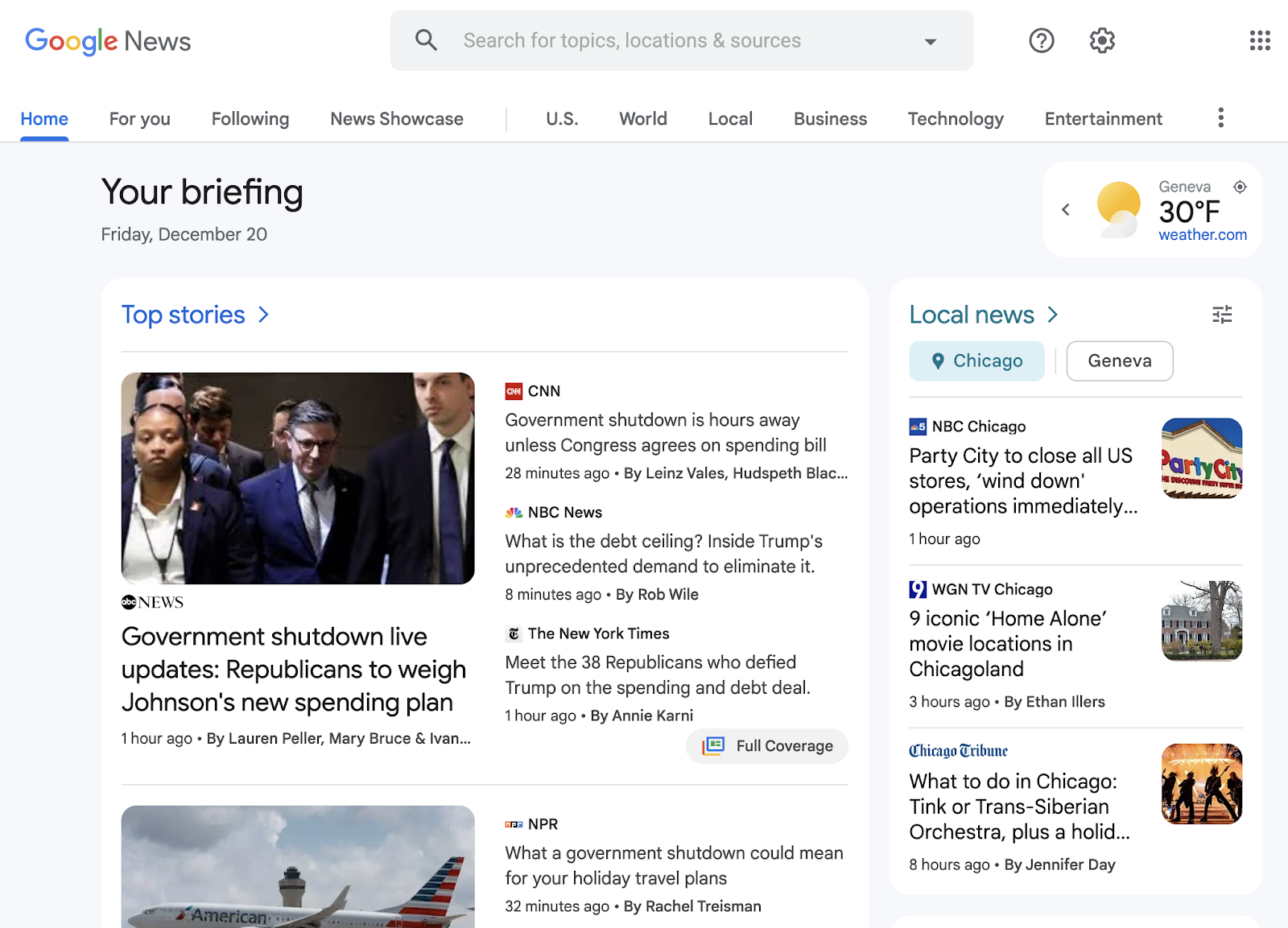
Where Do Google News Stories Appear?
Google News stories appear on Google News and various other News surfaces.
Here are some of the more prominent Google platforms where you may see Google News stories:
- Top stories SERP features on search engine results pages (SERPs)
- Google Discover and Google Assistant on mobile devices
- Google Trends homepage
- News tabs on SERPs and YouTube
Here’s what the News tab looks like on YouTube:
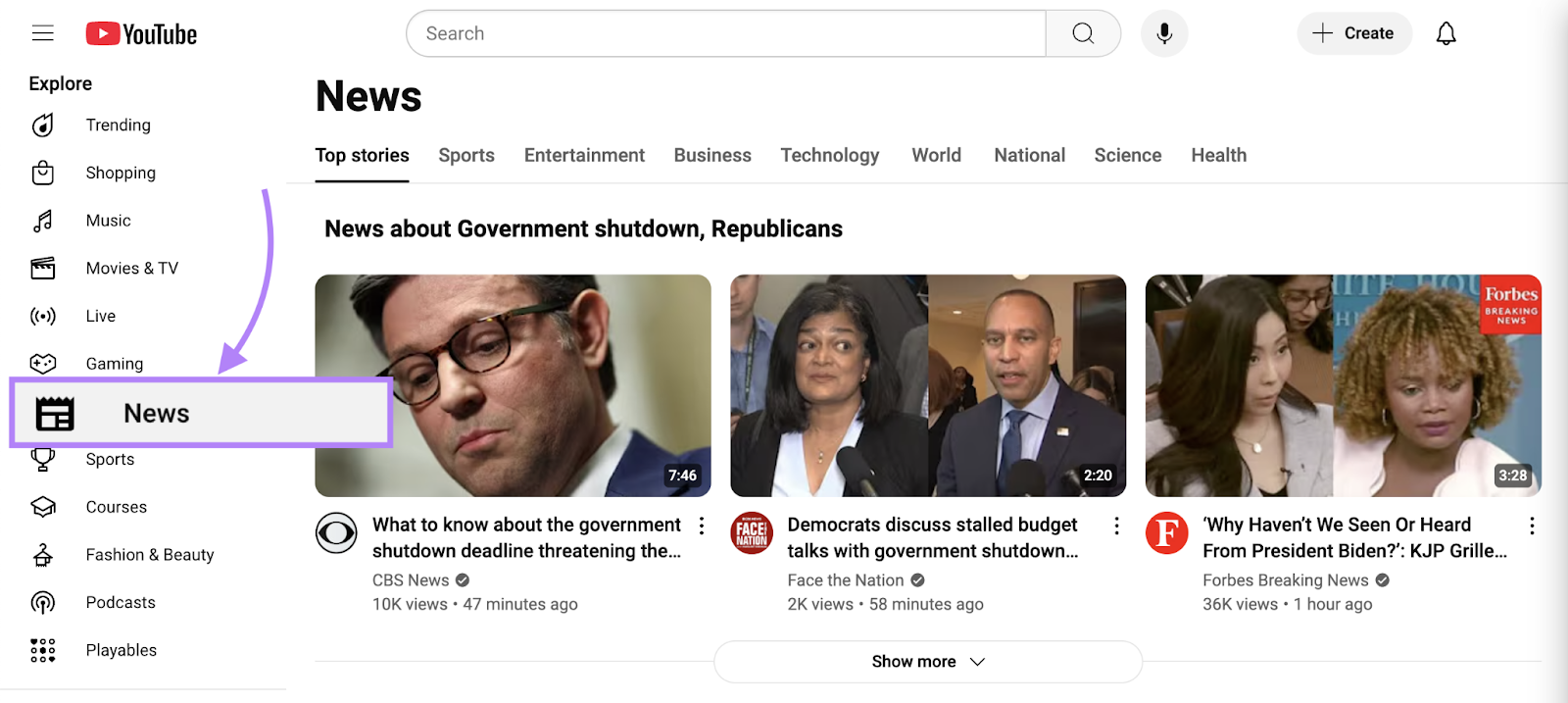
How Does Google News Select Stories?
Google News uses computer algorithms to select and rank content.
Here are six key ranking factors for Google News:
- Relevance of content: The degree to which an article aligns with the user’s search query or interests
- Prominence: The significance of an event based on whether it’s being heavily covered by news outlets news
- Authoritativeness: The credibility of the source
- Freshness: The recency of the content, with newer articles generally prioritized to provide up-to-date information for timely topics
- Location: The geographical relevance of the content to the user
- Language: The language the content is written in and whether it matches users’ preferences
Ranking in the Google News “For You” tab also involves following factors:
- Usability: The overall user experience on the site (page load times, mobile compatibility, etc.)
- User preferences for topics or publishers: Specific choices regarding favored subjects or news outlets
- Interests: Personalized topics derived from the user’s browsing history, interactions, and settings
For example, users can choose topics they’re interested in by scrolling down to “Your topics” and clicking “Customize.”
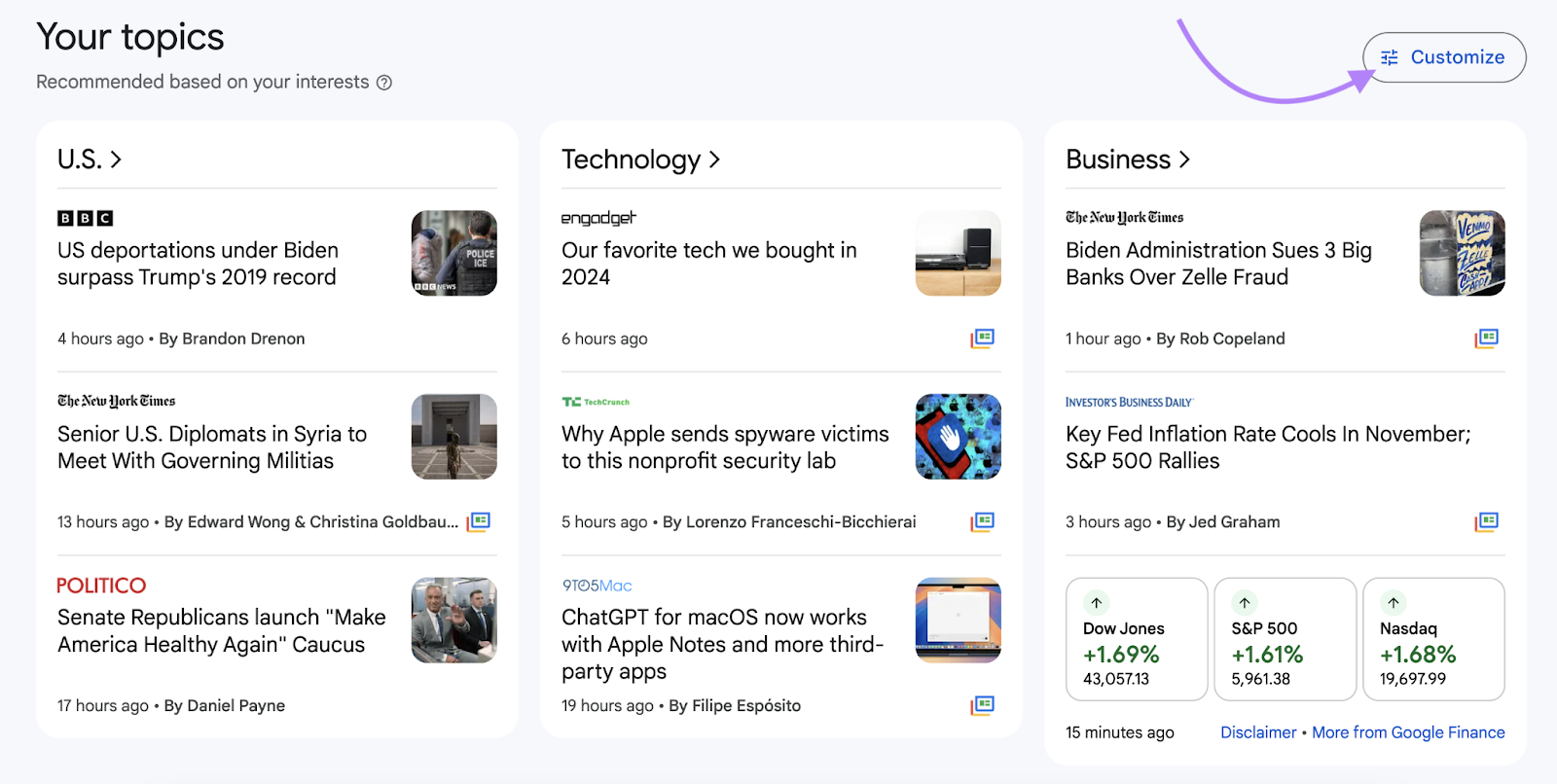
If you want your news stories to appear in Google News and News surfaces, you need to do SEO for news publishers that considers the above ranking factors.
Here’s how.
How to Appear in Google News: 5 Tactics
Any site that creates timely, relevant, and original content can appear on Google News surfaces.
This includes traditional news publishers, blogs, and other sites that cover current events.
Here’s how to do Google News SEO:
1. Adhere to Google’s News Guidelines
Google’s News guidelines emphasize transparency, accurate bylines, clear publication dates, and comprehensive information about the authors or organization behind the content.
Google also implements strict rules about ads, sponsored content, and transparency.
Here are some specific guidelines to take note of:
- Avoid misleading previews (like clickbait headlines)that can misrepresent your content
- Display author names and publication dates for all articles
- Be transparent about your publication and any companies or networks behind it
- Clearly disclose sponsored content and ads
- Make sure that promotional content doesn’t exceed editorial content
And be sure to comply with Google’s article best practices, overall search policies, and spam policies.
2. Find Trending Topics You Can Cover
Creating content around trending topics can help you rank on Google News because it helps you address the relevance ranking factor.
Find these topics by looking through the main Google Trends page. And see if it makes sense to create content around any featured topics shown there.
For example, you might see that a big sports game is trending:
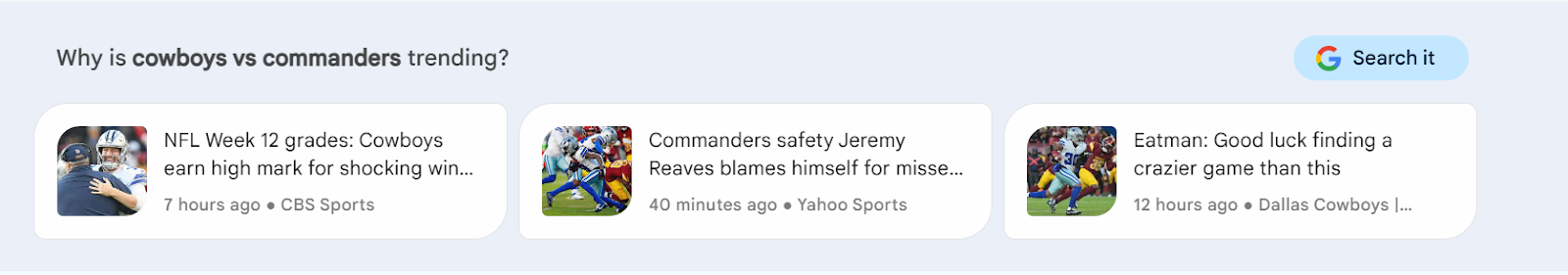
If you run a sports blog or publication, an article analyzing the game or giving your view of what this means for the rest of the season is a good way to try to attract some of the current interest in this topic.
You can see that several news outlets targeted this topic and achieved top spots on Google News:
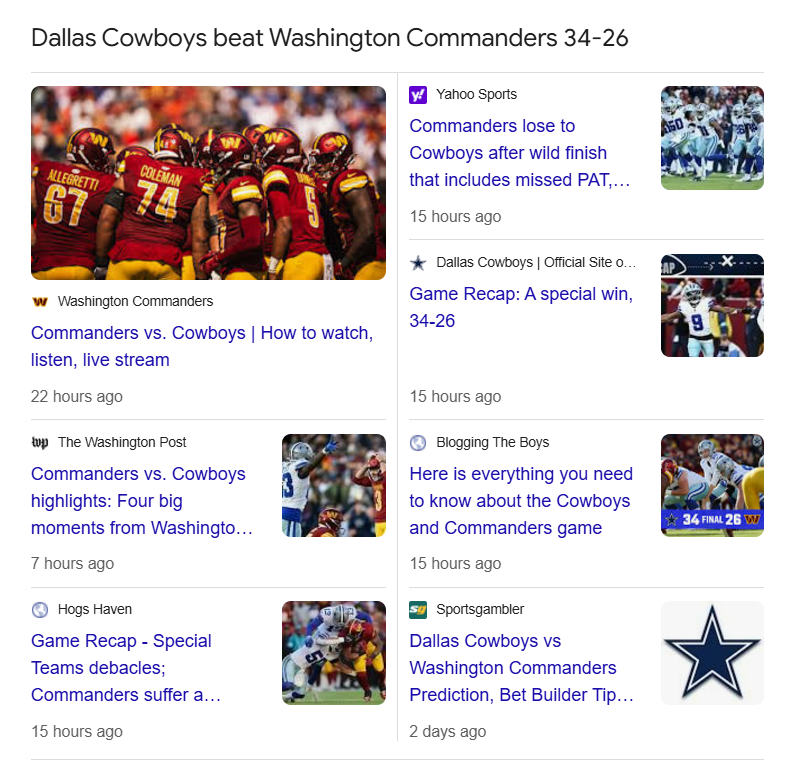
To find trending topics that are specifically relevant to the areas you cover, try the Exploding Topics app.
Just browse the database to see which categories are gaining traction.
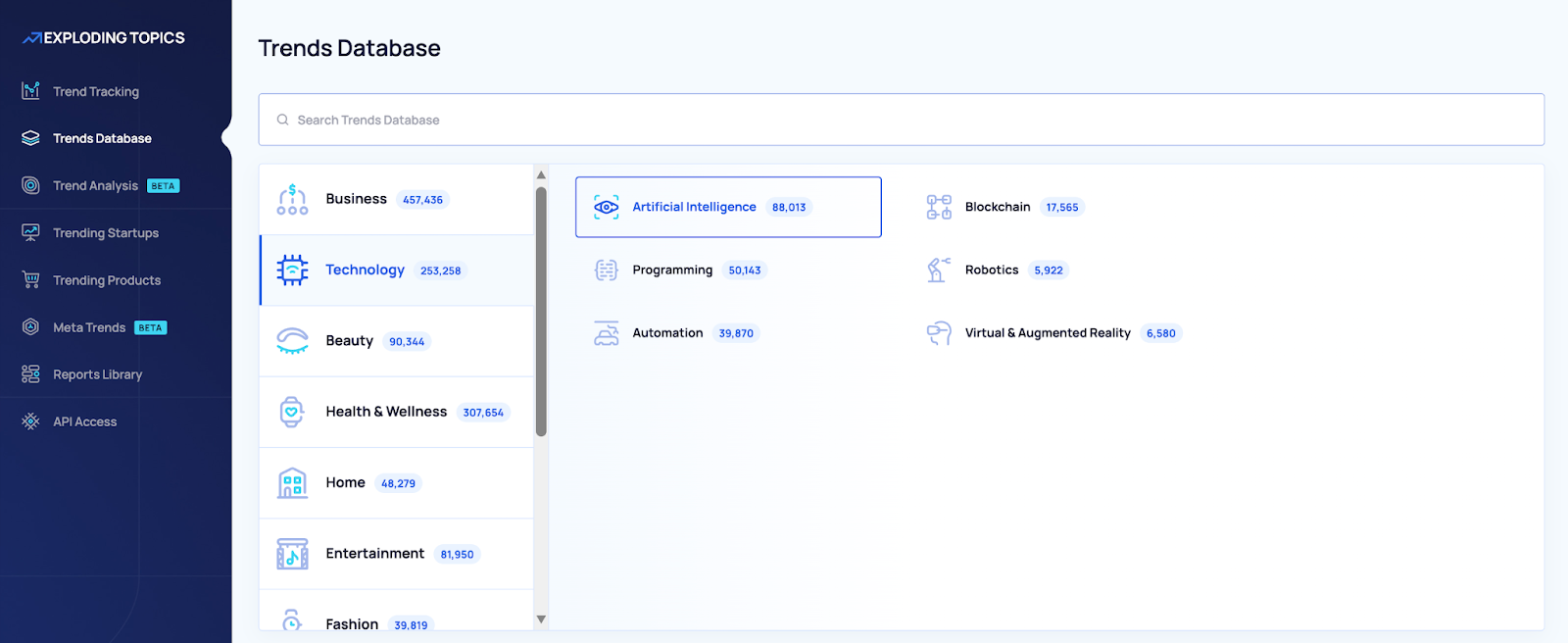
Clicking any of these categories reveals more specific topics you might be able to write about.
Then, incorporate the trending term into your piece. Including as part of a compelling headline that makes users want to click on your article to read more.
Here are some tips for creating good headlines:
- Announce the topic of the article clearly and concisely
- Avoid puns and jokes for more serious news topics
- Use action words
- Avoid overused PR words like “announces,” “launches,” or “partners”
- Write in active voice (e.g., “Dallas Cowboys Beat Washington Commanders” vs. “Washington Commanders Are Beaten by Dallas Cowboys”)
3. Create High-Quality Content That Demonstrates E-E-A-T
We know that authority matters for Google News content, so focus on creating genuinely helpful content that conveys Experience, Expertise, Authoritativeness, and Trustworthiness (E-E-A-T).
E-E-A-T is a framework Google’s human reviewers (called Quality Raters) use to assess the quality of and provide feedback on search results.
Google discusses the concept in its Search Quality Rater Guidelines and makes it clear that the intent is to ensure search results meet high standards. Stories that cover important topics with the potential to impact people’s safety and well-being are held to even higher standards
Here’s a breakdown of E-E-A-T principles:
- Experience: Refers to the content creator’s first-hand experience with the subject matter
- Expertise: Refers to the content creator’s qualifications and knowledge of the subject matter
- Authoritativeness: Refers to the creator’s or website’s reputation as a credible source
- Trustworthiness: Refers to the extent to which the website is transparent, uses credible sources, etc.
There are a few ways to focus on E-E-A-T.
First, add detailed author profiles to your articles.
This can include a photo of your the writer/journalist, a descriptive bio detailing experience and credentials, and links to social media profiles.
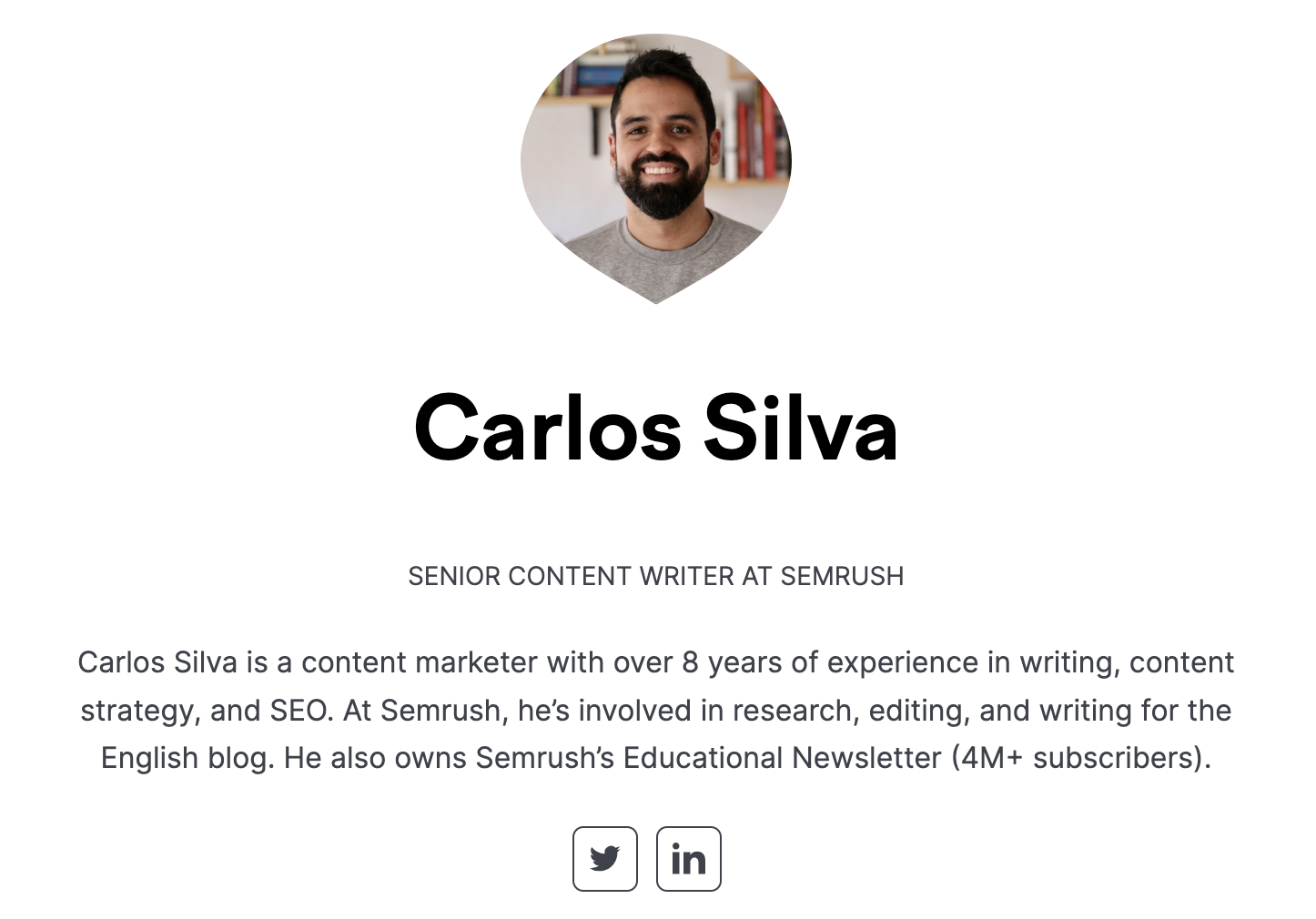
Second, create an “About Us” page.
This page should outline your site’s mission, editorial policies, overall team credentials, and commitment to journalistic integrity.
Include details about your fact-checking process, sources of funding, and any affiliations to demonstrate transparency and build trust.
It’s also wise to publish a clear corrections policy.
And prominently display corrections or updates on articles to demonstrate transparency and accountability.

4. Keep Content Fresh
Keeping your news content up to date matters because content freshness is one of the Google News ranking factors.
So, aim to create a series of timely stories. And make sure to give your articles clear publish dates.
For example, this publication releases many news articles daily:
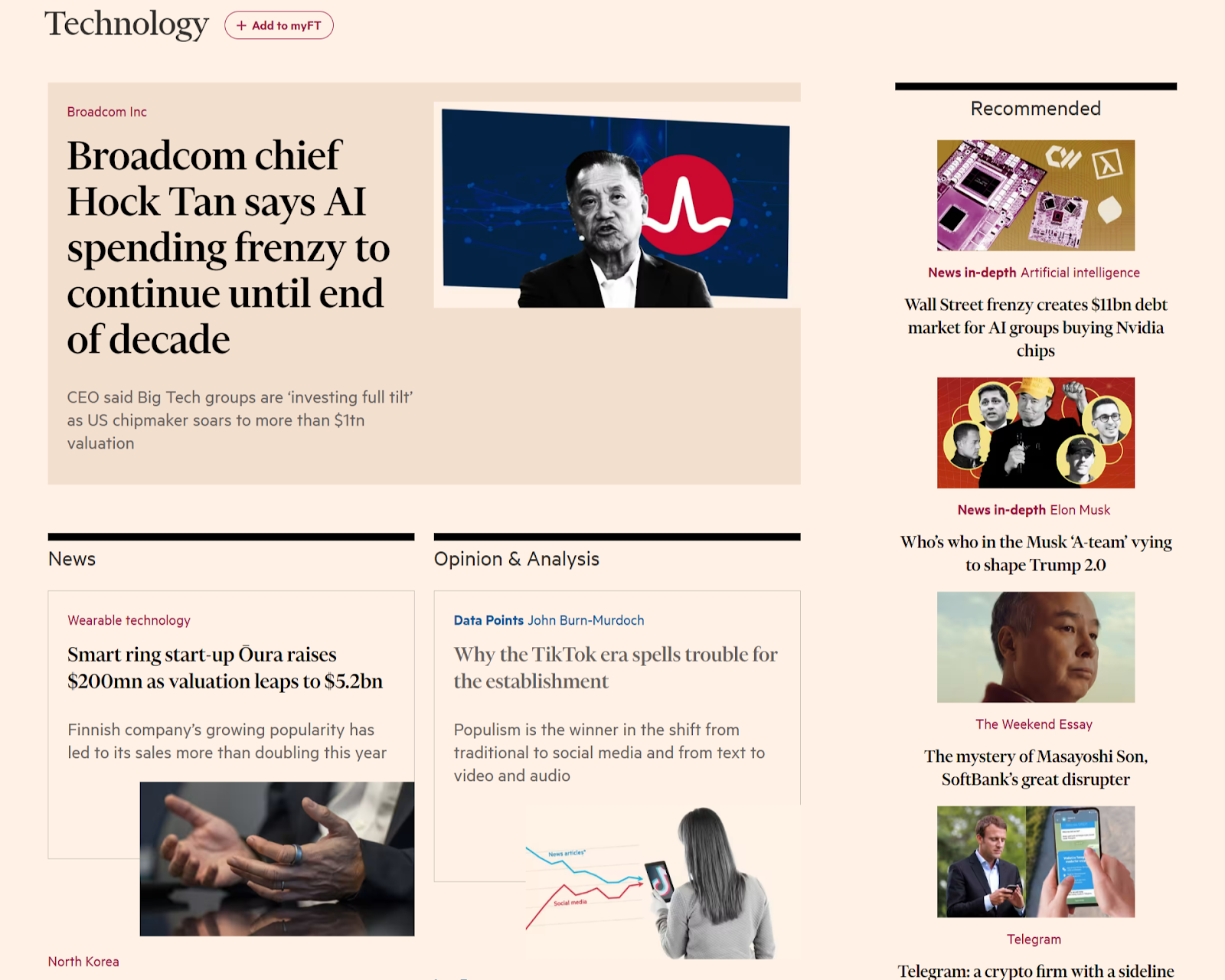
Below, you can see one of its recently-published articles at the top of search results for “tiktok” under the “News” tab.
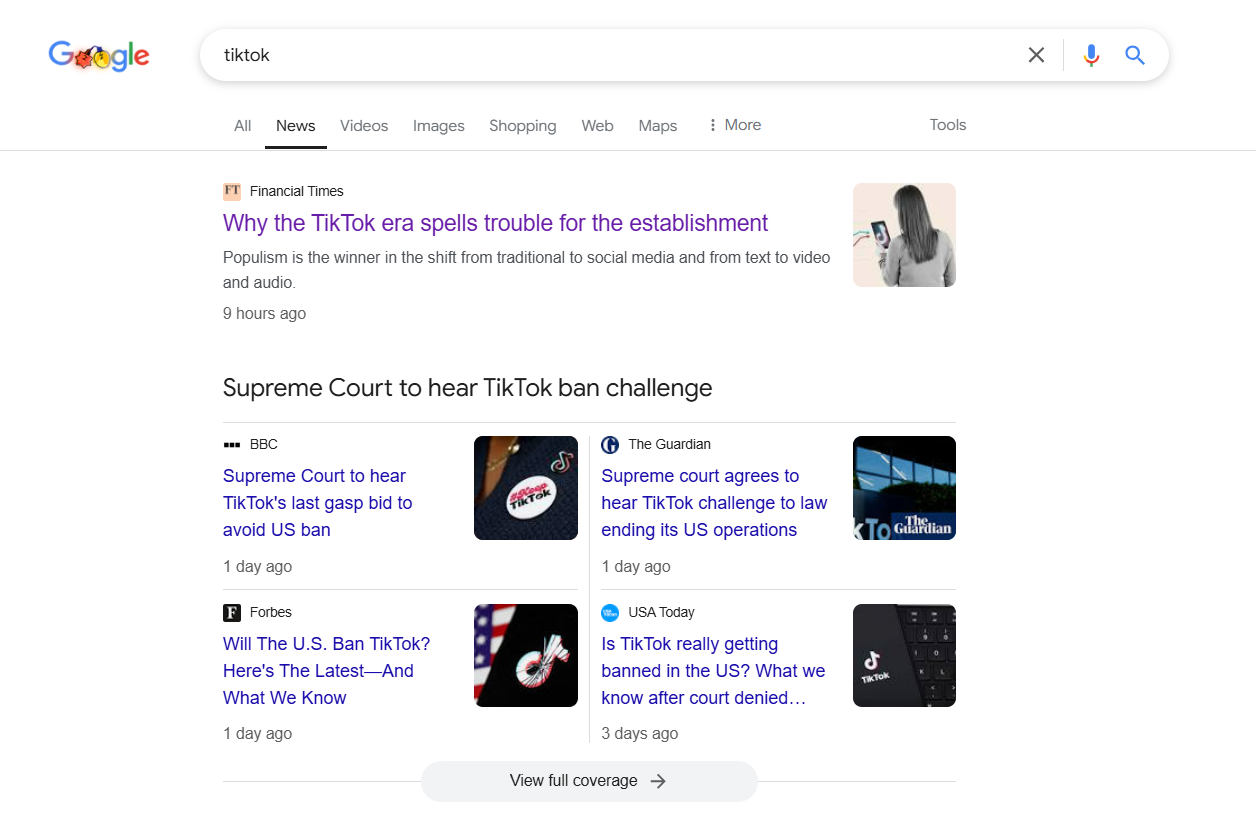
You can also adjust news articles as stories develop—be sure to note the change and update the article’s date.
Just keep in mind that your Google News SEO content should truly be newsworthy.
Evergreen content like how-to guides, advice columns, and listicles can still be important for your overall SEO strategy. Just don’t expect them to appear in Google News or News surfaces.
5. Improve Your Site’s Technical SEO
Optimizing your site for technical SEO ensures that Google is able to effectively crawl, index, and display your content.
One particularly good way to do this for news content is to use news-specific structured data (often called schema markup)—HTML added to pages that helps Google understand your content.
The most popular structured data types for Google News are “Article” and “NewsArticle.”
They provide fields for you to add more information about your article, such as:
- datePublished: The date and time when the article was first published
- dateModified: The date and time when the article was last updated
- headline: The title of the article
- image: The URL of an image from or related to the article
- isAccessibleForFree: A true or false flag showing whether the article can be accessed without paying
- author: The full name of the author of the article
Here’s what “NewsArticle” structured data looks like:
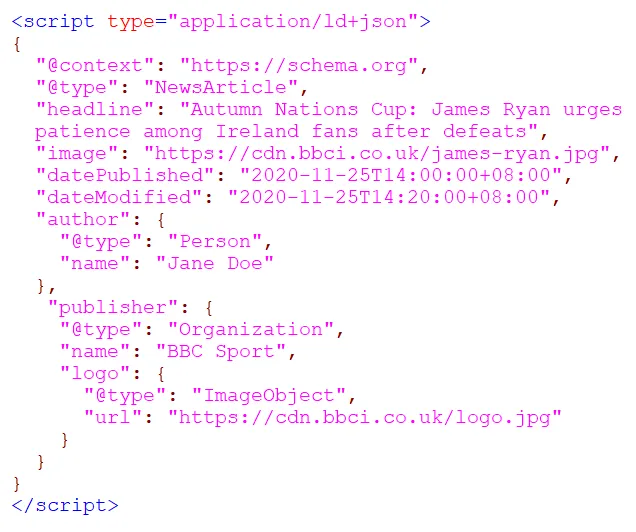
Create news article schema markup using Google’s Structured Data Markup Helper. Select the “Article” type and generate your code.
Once you’ve created your structured data, add it to the
section of your page.
Then, verify that you provide a good page experience—something Google notes as important.
Make sure that your site has the following characteristics:
- Fast page speeds: Make sure your page content loads quickly. One way to do this is by compressing images with tools like TinyPNG.
- Optimized for mobile: Make sure your website has a responsive design that adjusts to different screen sizes
- Minimal intrusive ads: In particular, avoid pop-up ads that stop users from easily viewing your content
To check for these and more issues that might be affecting your technical performance, use Semrush’s Site Audit tool.
Set up a project and crawl your website.
Once that’s complete, click on the “Issues” tab. Scroll down to see a list of technical issues on your website.
Click “Why and how to fix it” next to any listed issue for advice on how to resolve the problem.
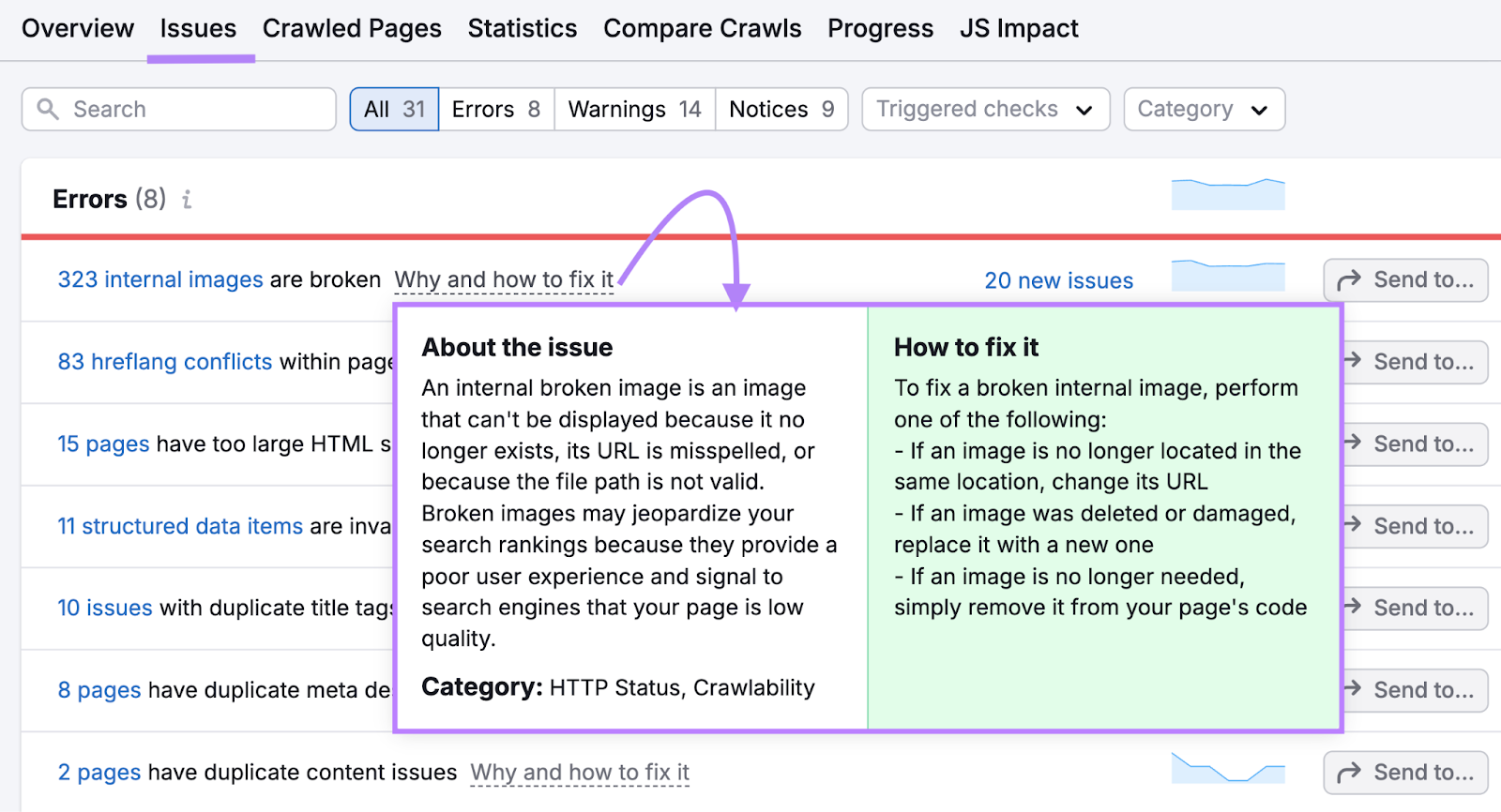
Once you’ve resolved the issues, rerun the audit to check if your fixes worked.
Get Set for Google News SEO Success
Optimizing for Google News is key for gaining visibility with your news content.
And you can get started by using Site Audit to see how your site performs.
A free Semrush trial lets you try this tool. And many more that can help you with your overall SEO strategy.

