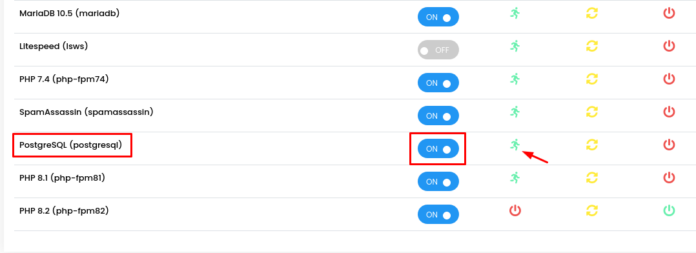This guide will assist you in creating a PostgreSQL database.
Create a PostgreSQL database by going to your Webuzo enduser Panel > Database > Manage PostgreSQL.
1 – First search for Services in webuzo panel and scroll down to the bottom of the page.
2 – Now look for PostgreSQL option and enable it as shown in screenshot below.
3 – Make sure the service is running after enabling it.
Now we need to create a new postgreSQL database
1 – Please login to your webuzo panel now.
2 – Search PostgreSQL and enter it.
3 – Simply name the database you want to build and click the button to get started.
4 – To view the generated database, select Databases(s).
Congratulations! You’ve successfully added a PostgreSQL database using Webuzo. Remember to keep your database credentials secure and update your application configurations accordingly.
Author – Preston