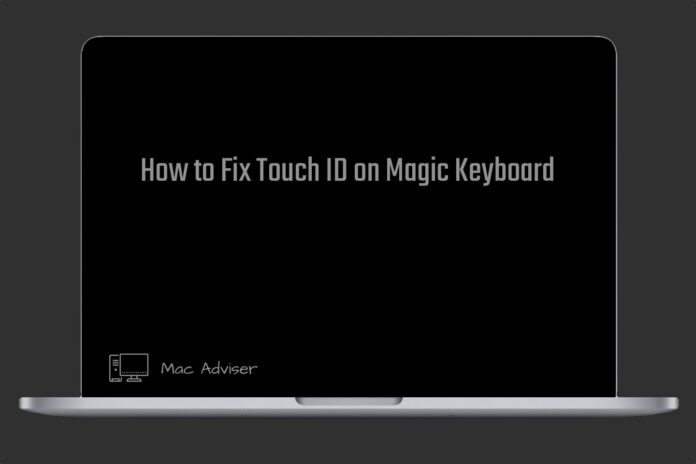Troubleshooting Touch ID Issues on Your Apple Magic Keyboard: A Comprehensive Guide
Encountering issues with Touch ID on your Apple Magic Keyboard? Don’t fret! This comprehensive guide will walk you through the steps to diagnose and how to Fix Touch ID on Magic Keyboard.
If new magic keyboard touch id not working let’s look into what Mac you have and ensure it is compatible with the Magic Keyboard with Touch ID.
Compatible Mac Models for Magic Keyboard with Touch ID
Only Apple silicon Macs are compatible with the new Magic Keyboard with Touch ID. Below is a list of Apple silicon Macs.
If your not sure what Mac you have, follow the steps below:
1. Click the Apple icon at the upper left corner of your screen.
2. Next, click About this Mac from the drop-down menu.
3. Lastly, on the following menu, verify it states: Chip Apple M1.