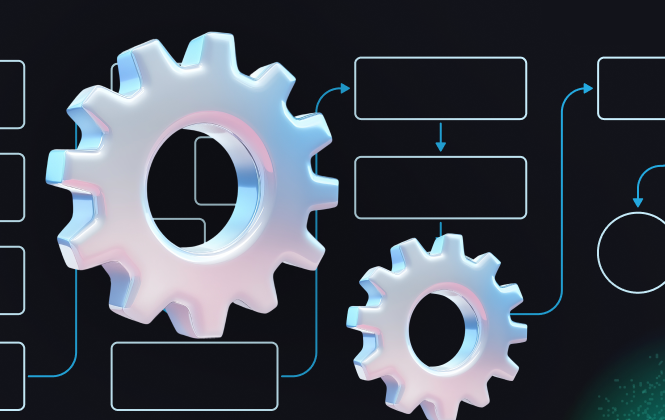Running multiple business locations, franchises, or partner networks can feel like juggling while walking a tightrope. Each location needs the right information at the right time, but maintaining consistency across operations often leads to countless hours of manual work.
Here’s how to leverage HubSpot’s powerful automation capabilities to transform your multi-location business operations.
Step 1: Sync Data Across Portals with Smart Integration Tools
The foundation of multi-location success lies in seamless data synchronization. Tools like Portals by SyncSmart (our product brand) enable businesses to establish a “mothership” portal that connects with individual location portals, creating a unified data ecosystem. This integration ensures that contact information, deal progress, and marketing activities flow smoothly between locations while maintaining appropriate data boundaries.
Picture your business network as a digital nervous system. When a customer interaction happens at any location, that information instantly becomes available where needed, without manual copying or risky data imports. Teams across different locations can access up-to-date customer information, track deal progress, and maintain consistent communication without duplicating efforts or risking data inconsistencies.
This centralized approach transforms scattered information into a coordinated symphony of data flow, empowering each location to operate confidently while maintaining strong connections to the broader organization.
Step 2: Centralize Data with Custom Objects
Custom objects in HubSpot represent a powerful way to structure your business data beyond standard contacts, companies, and deals. Think of custom objects as specialized containers designed to hold information unique to your business model. For a franchise operation, this might mean creating custom objects for territory assignments, location-specific inventory, or regional compliance requirements. A multi-brand company might use custom objects to track brand-specific assets, pricing tiers, or partner certification levels.
These custom objects become especially powerful when connected to your existing HubSpot data through relationships. Imagine linking a custom “Location Profile” object to your contacts and companies, automatically associating customers with their nearest service locations, applicable promotional offers, and relevant product catalogs. This structured approach eliminates the need for complicated spreadsheets or multiple databases, centralizing your business logic within HubSpot.
For example, a restaurant franchise group might create custom objects for:
- Menu Items (tracking availability and pricing by location)
- Local Suppliers (managing relationships and orders)
- Territory Agreements (maintaining compliance with franchise boundaries)
- Training Programs (monitoring staff certification across locations)
Step 3. Build Automated Communication Workflows
Workflows in HubSpot serve as intelligent assistants that execute complex business processes automatically. These workflows monitor your HubSpot data for specific triggers and perform actions without manual intervention. For multi-location businesses, workflows transform time-consuming coordination tasks into seamless automated processes.
Understanding workflow automation starts with identifying repetitive processes in your organization. Common applications include:
- Partner Onboarding: Automatically trigger welcome emails, schedule training sessions, and assign resources when new locations join your network
- Inventory Management: Sending alerts when stock levels reach predetermined thresholds across different locations
- Marketing Coordination: Distributing campaign assets and collecting performance data from various locations
- Compliance Tracking: Monitoring and documenting required certifications, permits, or training completions
Smart workflow design incorporates decision points and conditional logic. A workflow might check a location’s territory before sending specific marketing materials or route service requests to different teams based on product type and customer location. This intelligent automation ensures that each location follows established processes while maintaining flexibility for local needs.
4. Create Dynamic Content Systems
Dynamic content revolutionizes how multi-location businesses communicate with their audiences. This sophisticated feature allows your content to automatically adapt based on viewer characteristics, location data, or relationship status. Instead of creating separate versions of marketing materials for each location, you establish content rules that automatically display the correct information to the right audience.
HubSpot’s dynamic content capabilities extend across various assets:
- Email Campaigns: Personalizing sender information, contact details, and promotional offers based on recipient location
- Landing Pages: Displaying location-specific services, pricing, and contact information
- Forms: Adapting field requirements and routing based on geographic or organizational divisions
- Website Content: Showing relevant testimonials, case studies, or product offerings based on visitor characteristics
Implementing dynamic content starts with proper data organization. Location-specific information stored in HubSpot properties or HubDB tables drives content personalization. This systematic approach ensures marketing materials remain current and relevant across your entire network while significantly reducing content management overhead.
5. Develop Multi-Portal Reporting Automation
Comprehensive reporting across multiple locations demands sophisticated automation. HubSpot’s reporting tools allow organizations to aggregate data from connected portals, creating actionable insights that drive strategic decisions. This automation transforms raw data into meaningful visualizations that reveal patterns, opportunities, and areas for improvement across your network.
Effective multi-portal reporting encompasses several crucial elements:
- Performance Dashboards: Real-time visualizations of KPIs across locations
- Comparative Analytics: Tools for benchmarking location performance
- Revenue Tracking: Consolidated financial reporting with location-specific breakdowns
- Activity Monitoring: Insights into engagement levels and operational efficiency
Organizations can create custom report templates that automatically populate location-specific data, enabling broad overview and detailed analysis. These automated reports save countless hours of manual data compilation while providing more accurate and timely insights for decision-making.
Transform Your Operations Today
At Lynton, we’ve helped numerous multi-location businesses transform their operations through HubSpot automation. Our experience includes working with companies like Ensemble Travel, where we implemented comprehensive automation solutions across their extensive network of travel agency partners.
Whether you’re managing franchises, partner networks, or multiple business units, we understand the unique challenges of multi-location operations. We can help you leverage HubSpot’s full potential to streamline your processes. Reach out today.
Ready to explore how automation can transform your multi-location business? Let’s talk about creating a customized solution that fits your specific needs.