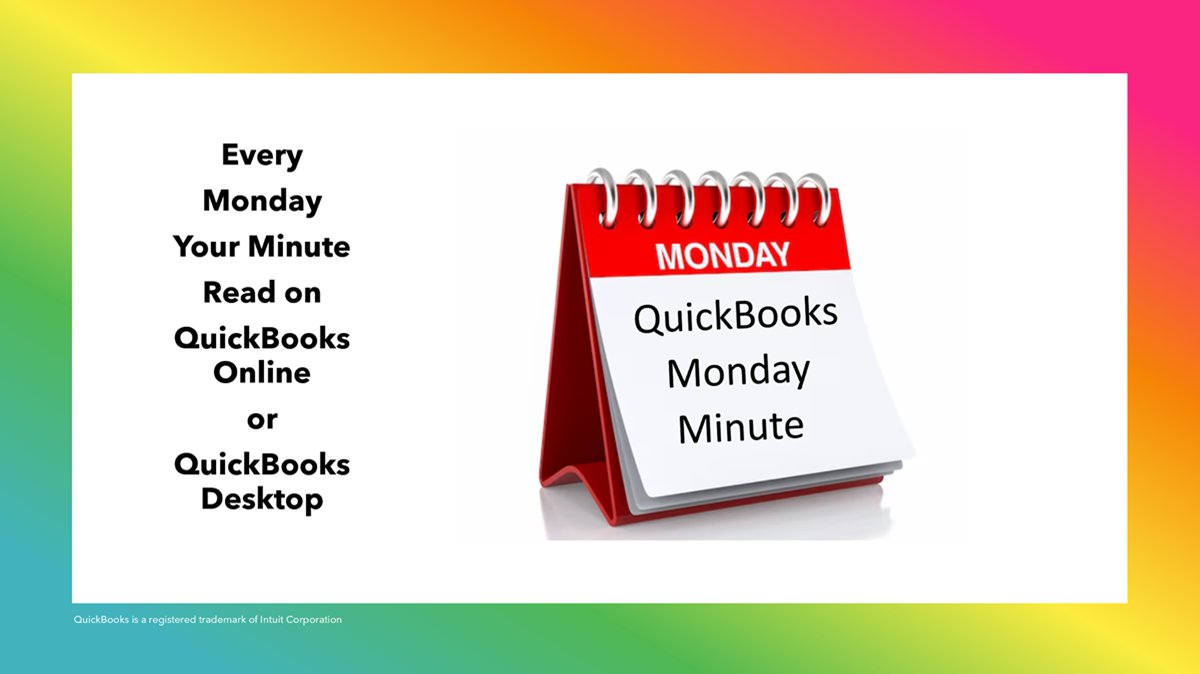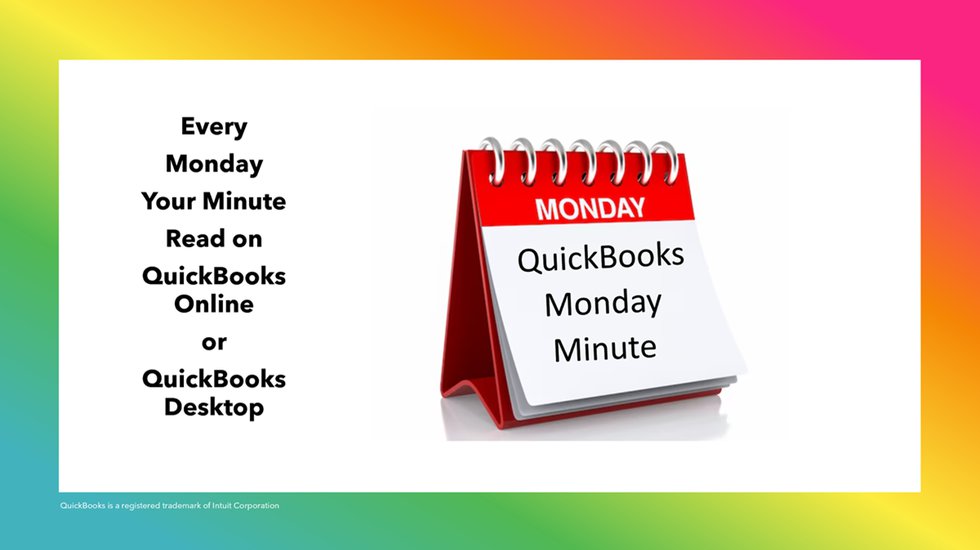You can stay appraised of project performance by accessing a consolidated, near real-time view of financial tracking across your projects*, and help improve profitability with actionable AI suggestions. Intuit Enterprise Suite includes forecasted profit margins for each project.
A new Profit Margins feature uses AI to forecast projects. This AI-powered root-cause analysis will help you get projects back on track by providing a description of the ‘root cause’ along with documented evidence in a project update report. Insights and suggestions can help you remedy the cause(s) and get back to profitability.
Now you can use AI to help you import an existing project-specific spreadsheet budget into Intuit Enterprise Suite. You will avoid budgeting errors by managing the entire project-based budget process, and AI will identify and help you correct potential inaccuracies.
Intuit Enterprise Suite includes project workflow automation features designed for your financials including:
Project Expense Reminders – providing updated project expense information when costs are higher than estimates.
Project Profitability Reminders – providing updated profitability projections when the actual profitability is less than what was estimated.
Project Update Reminders – allowing you to remind specific team members to update the projects they are working on, including delays, due dates, and general information.
Project Invoice Reminders – notifies specific team members that it’s time to perform project progress invoicing when a specific percentage of the project is reached.
Enhanced task management allows you to manage all tasks within the project itself. Adjust tasks and assign them to team members, vendors or client contacts. Use pre-set templates from a library to create tasks, or make your own custom task templates. Then clone them to existing project to provide step-by-step tasks that reduce errors.
We will look closer at the Project Management features within Intuit Enterprise Suite in an upcoming edition of “How to ERP: Intuit Enterprise Suite” within the Free ‘Be Insightful’ content coming soon.
Footnotes and Disclosures:
* – limited to ‘accrual basis’ financial reporting users.
Feature content was adapted from Intuit Help’ and other media source content regarding Intuit Enterprise Sutie. Content created or otherwise adapted by Insightful Accountant from Intuit source content is furnished for educational purposes only.
As used herein, QuickBooks®, and Intuit Enterprise Suite refer to one or more registered trademarks of Intuit® Inc., a publicly-traded corporation headquartered in Mountain View, California.
Other trade names or references used herein may refer to registered, trademarked or copyrighted materials held by their respective owners and included for informational and educational purposes only.
This is an editorial feature, not sponsored content. No vendor associated with this article has paid Insightful Accountant or the author any form of remuneration to be included within this feature. The article is provided solely for informational and educational purposes.
Note: Registered Trademark ® and other registration symbols (such as those used for copyrighted materials) have been eliminated from the articles within this publication for brevity due to the frequency or abundance with which they would otherwise appear or be repeated. Every attempt is made to credit such trademarks or copyrights within our respective article footnotes and disclosures.