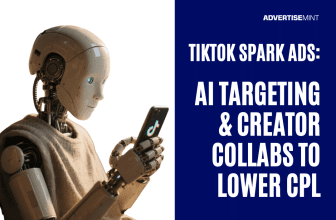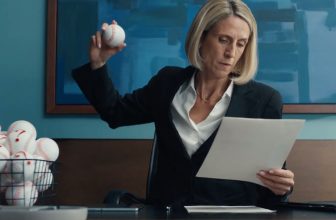You can enjoy hassle-free campaign setup across all major ad formats – from Performance Max, Audience ads to Shopping Campaigns, to quickly access a whole new audience only available on the Microsoft Advertising Network with minimal lift. In just a few minutes, your entire campaign will be ready to go, leading to better returns on your investment and time spent.
How to effortlessly import ads from Google Ads to Microsoft Advertising
With Google Import, you can easily import your various ad campaigns—including Performance Max, Audience ads, Shopping Campaigns, and Merchant Center—from Google Ads to the Microsoft Advertising Platform (MAP).
To make the transition extra smooth and hassle-free, we’ve put together tips and a series of short videos to walk you through how Google Import can help you activate your ads…
Import Performance Max Campaigns
Performance Max campaigns bring together the best of Microsoft AI and automation to help you drive more results across multiple ad formats and channels.
You can now transfer your Performance Max campaigns from Google Ads without starting from scratch on the MAP. For Performance Max, Google Import ensures:
- Seamlessly transfer your creative assets, including images
- Preserve audience signals, search themes, and more
- Maintain consistent brand messaging
Check out How to use Google Import for Performance Max video to effortlessly import your Performance Max campaigns from Google Ads to Microsoft Advertising using our Google Import tools.