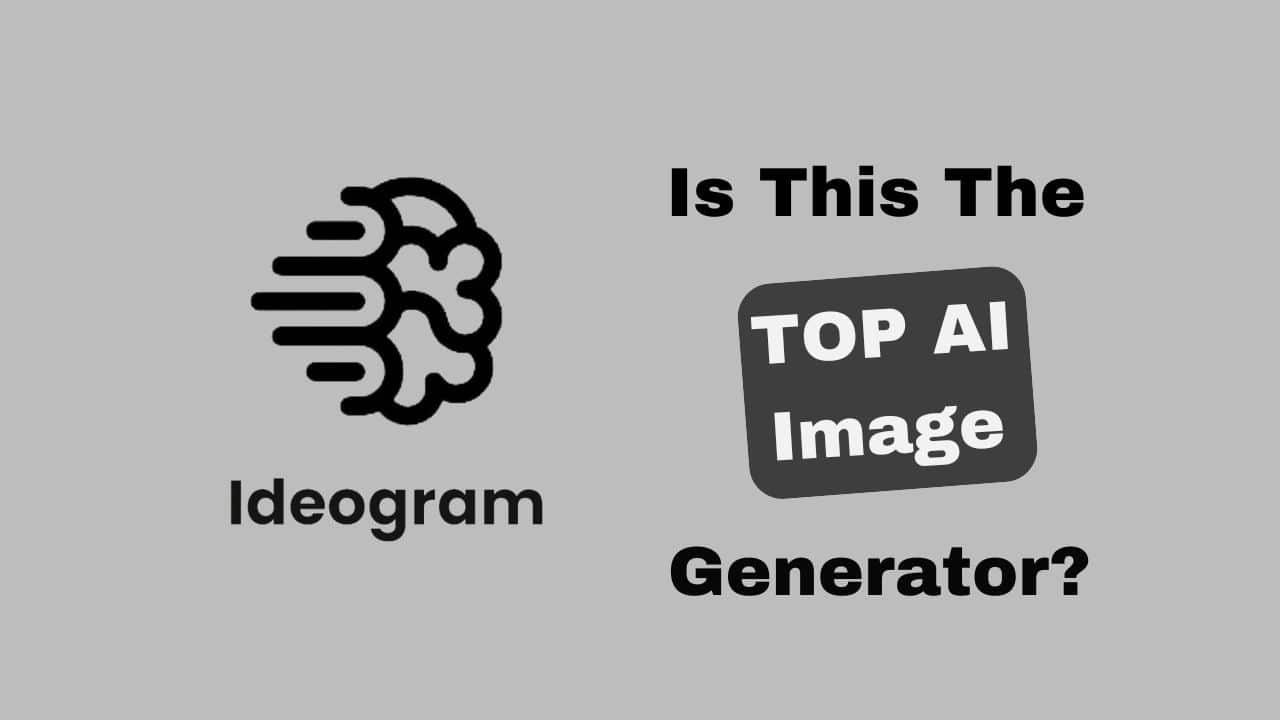
Sick of AI image generators that butcher text?
Enter Ideogram AI—a tool that actually gets it right.
This one doesn’t just spit out pretty pictures; it lets you create stunning visuals with crisp, readable text, which means way more creative freedom.
But is it really the top dog in AI image generation?
In this Ideogram AI review, I’ll break down what this AI tool does well, where it falls short, and whether it’s worth your time (and money). Let’s get into it.
What is Ideogram AI?


Ideogram AI is a free tool that transforms your ideas into images within seconds.
Launched in August 2023, it’s great for logos, posters, realistic images, and creative designs. It actually renders text properly, which is something most AI generators still struggle with.
One of its coolest features is “Magic Prompt.” Even if your description is a total mess, this trick helps the AI figure out what you mean—so you don’t end up with a weird, off-the-mark image.
Fast forward to August 2024, and Ideogram dropped version 2.0. Now, it’s even better at handling text inside images and comes with new styles to play around with.
Why Ideogram AI Stands Out
If you’re messing around with AI generated images, Ideogram AI brings some serious perks to the table—especially when it comes to handling text. Here’s what makes it worth checking out:
Coolest Features of Ideogram AI
If you want an AI tool that makes creating images easy, fun, and actually useful, Ideogram AI comes packed with some seriously cool features. Here are the ones that really stand out:
Magic Prompt
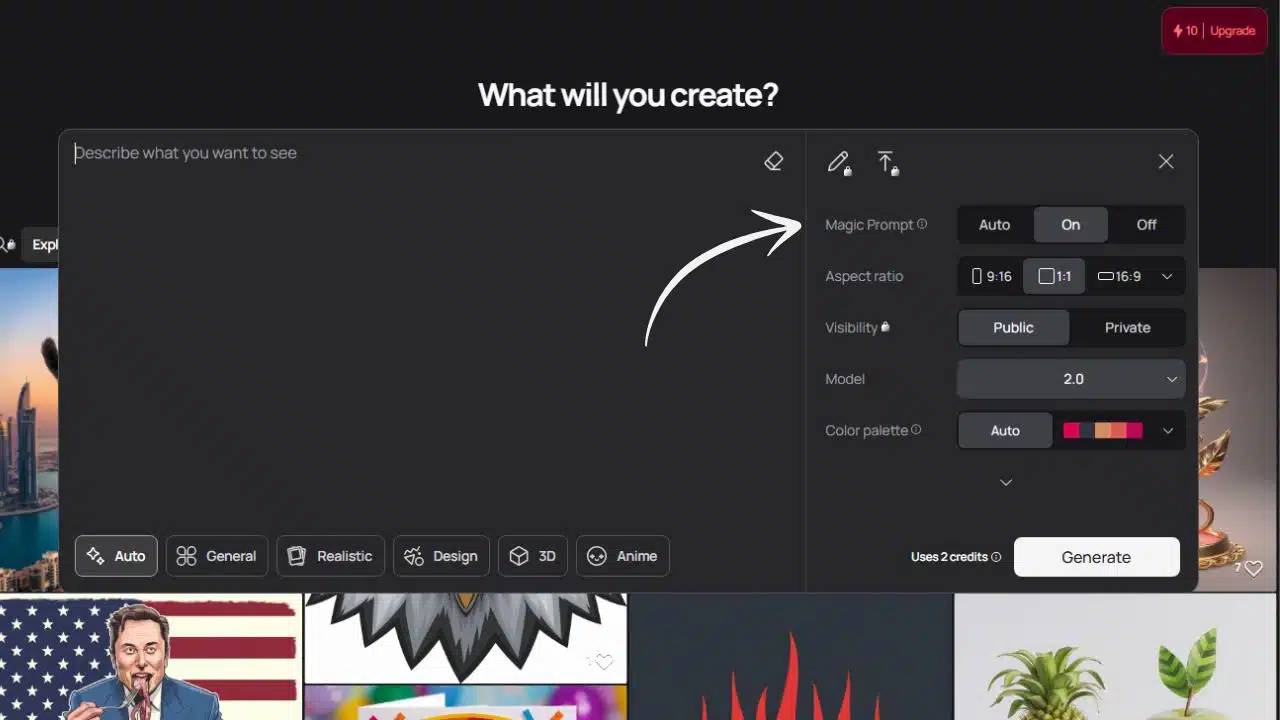
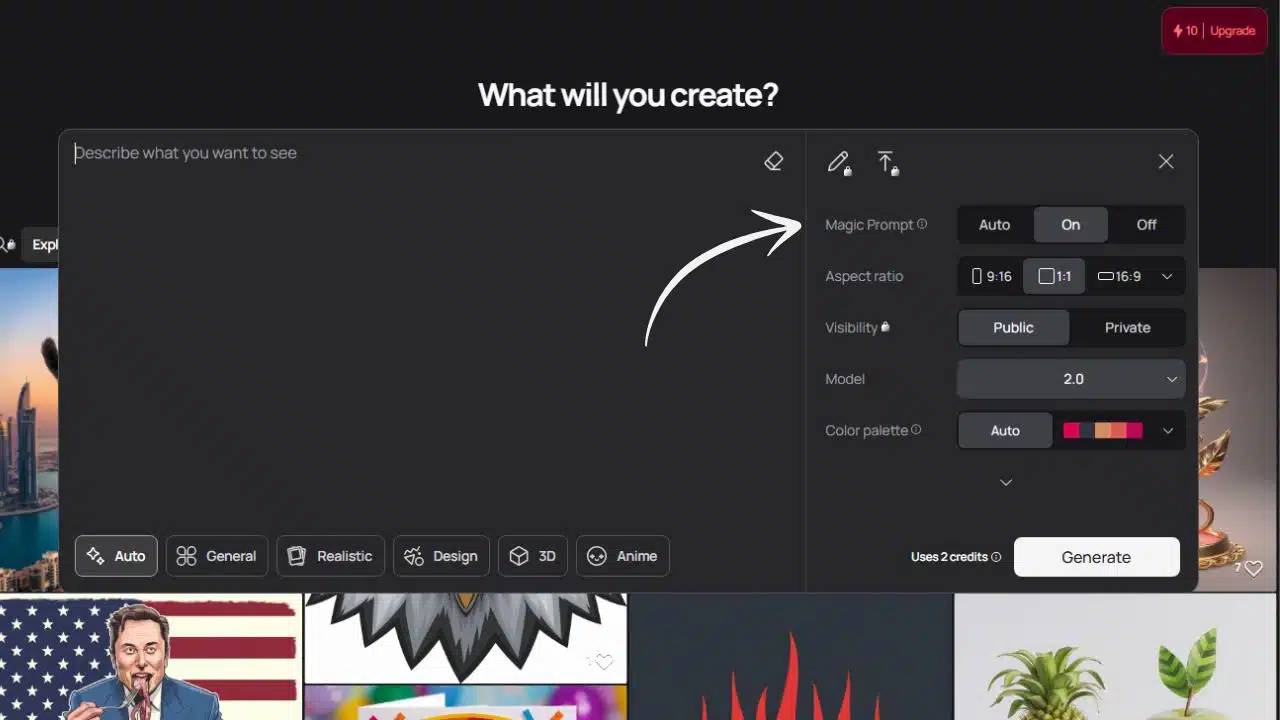
Ever type out a description and realize it sounds… kinda bland? Magic Prompt fixes that for you. It takes your rough idea and adds the right details so the AI actually understands what you want.
Remix


Found an image that’s almost perfect but needs a little tweak? Remix lets you edit it—change the colors, tweak the style, add new elements—you’re in control.
Customizable Text Styles
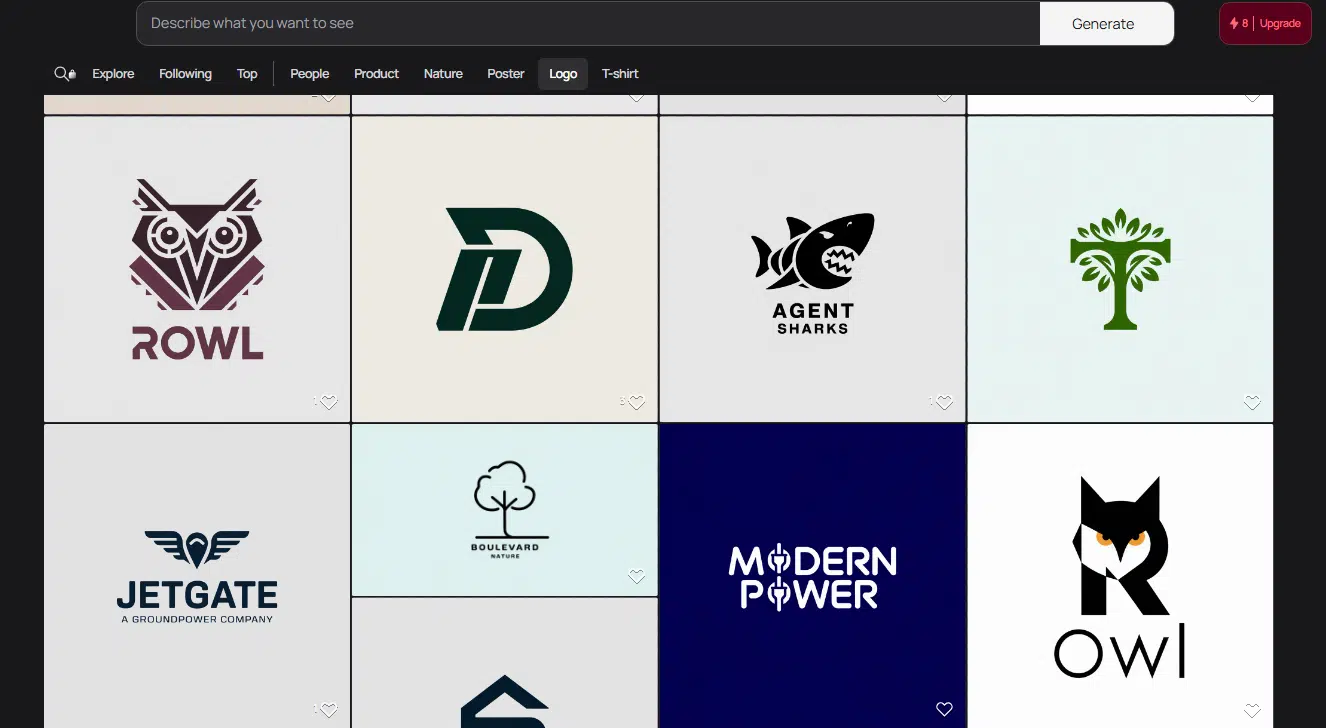
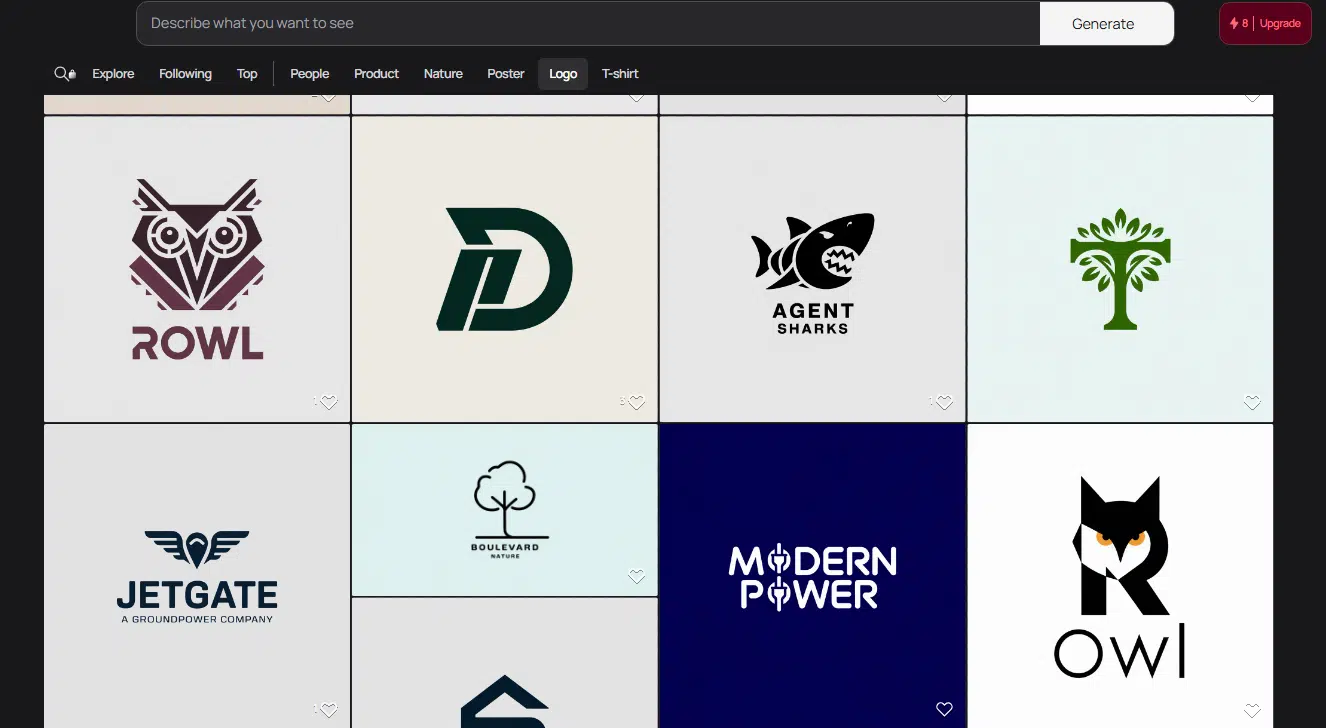
Getting AI to handle text properly is usually a bad dream, but Ideogram AI makes it easy. You can pick from different fonts and styles to fit your project.
Oh, and you can add your own text directly into images, which is rare for AI tools.
Image Variations
Sometimes, one version isn’t enough. Ask for something like “a cat having a workout” and Ideogram AI will give you multiple takes—so you can pick the best one.
Private Mode
Not ready to show your masterpiece to the world? Just switch on Private Mode, and your images stay visible only to you. Great for brainstorming, testing ideas, or working on something before it’s ready,
Ideogram AI Pricing
Ideogram AI offers a range of plans to fit different creative needs and budgets. Here’s a breakdown:
|
– 10 slow credits per week |
||
|
$7 (billed yearly, $8 monthly) |
– 400 priority credits per month- 100 slow credits per day |
|
|
$16 (billed yearly, $20 monthly) |
– 1,000 priority credits per month |
|
|
$48 (billed yearly, $60 monthly) |
– 3,500 priority credits per month |
Ideogram AI: The Good, the Bad, and the Meh
Like any tool, Ideogram AI has its highs and lows. It’s great for some things, but not perfect. Let’s break it down:
What It Does Well


Where It Falls Short


Final Thoughts: Should You Try Ideogram AI?
If you’re looking for an AI image generator that actually handles text well, Ideogram AI is a solid pick. It’s easy to use, works fast, and lets you create some seriously impressive visuals—even if you’ve never touched an AI art tool before.
That said, getting the exact image you have in mind can take some trial and error, and the available styles, while decent, might not fit every creative vision.
So, is it worth trying?
If your main goal is to generate images then absolutely. But if you need more customization, advanced design control, or a wider range of artistic styles, you might want to explore other AI options too.
Either way, it’s free to start, so why not give it a shot and see what you can create?
FAQs: Everything You Need to Know About Ideogram AI
What makes Ideogram AI different from other image generators?
Most AI image tools struggle with text, but Ideogram AI actually gets it right. It also comes with “Magic Prompt,” which refines your descriptions so the AI generates images that match what you envisioned. Oh, and it was built by former Google Brain engineers, so it’s got some serious AI power behind it.
How much does Ideogram AI cost?
You can start for free with 10 slow credits per week. If you need faster processing or more images, they offer paid plans. Check out the previous section for the latest pricing.
Is Ideogram AI easy to use?
Yep—super user-friendly. Whether you’re a beginner or an experienced designer, the platform makes it easy to create great images. There are also tutorials available if you want to learn the more advanced features.
Can I use Ideogram AI images for commercial projects?
Yes! You own the images you create, and according to their Terms of Service, you can use them for commercial purposes. Just make sure you’re not violating any laws or third-party rights with your content.
Are new features coming?
Definitely. The team behind Ideogram AI keeps rolling out updates and new tools. One of their latest additions is “Batch Generation,” which lets you create multiple images at once. Expect more improvements in the future!






