
Each material contains notes on how to use it!
A super handy feature is that every material includes notes in the Xpresso node editor which explain how to work with each particular setup. No more searching YouTube to remember how to wire-up a Falloff mask or render X-Particles Trails colours. You’ve got this!
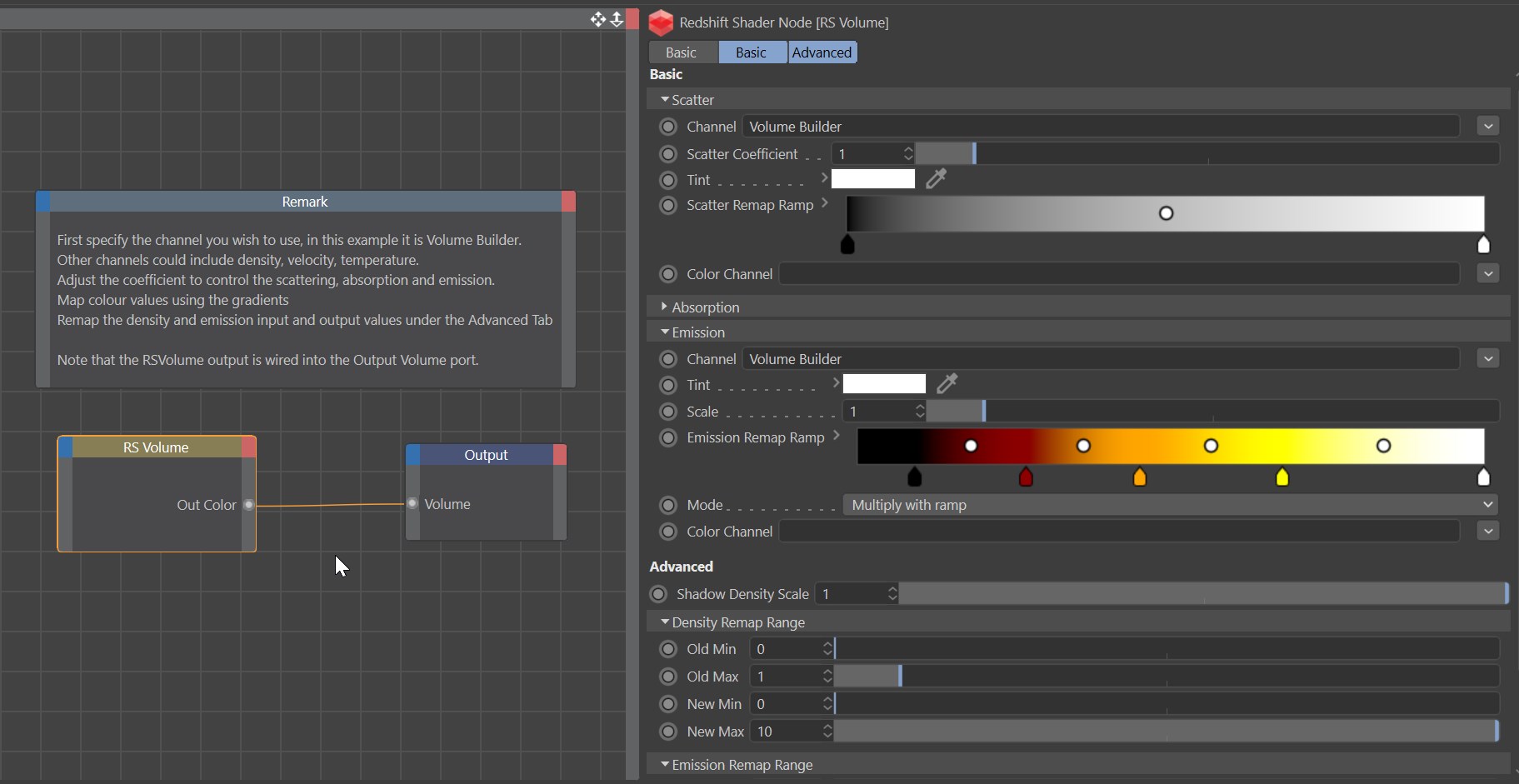
Not just materials, everything you need.
Another cool feature is that the set contains not only materials, we include the complete scene file required for that particular effect. For example if you need to render the Matrix Object and use the colour from your Fields, this requires not only the correct material nodes to read the colour attributes, but also the scene needs an RS Object Tag with the appropriate settings. These are all configured and ready to go.
There are a multitude of effects crammed into these materials, create dispersion, absorption and sub-surface effects, add wear and tear or dust to your models. Need to render Volumes, Hair, Splines, Particles, Mograph, Sprites, Wireframe? No problem!
For more information and to purchase learn. Redshift Essential Materials, please visit the product page here.







