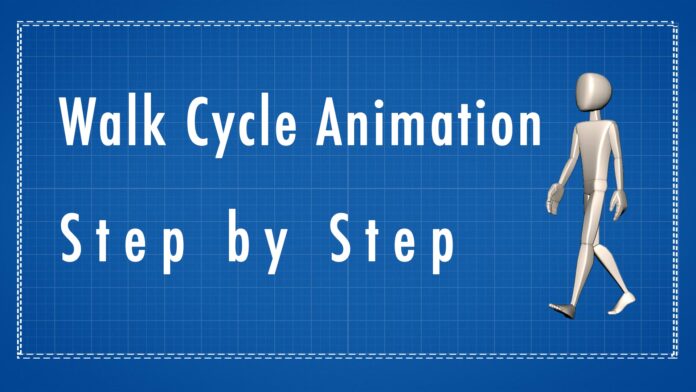At this point we’re in the polish phase.
It’s time to clean up last few bits to make it all as smooth and fluid as possible.
That means:
- Toning down any movements that still feel too exaggerated
- Cleaning up the knees as much as we can so they don’t pop
- Adding little bits like toe overlap for extra flexibility.
- And finally copying arms and feet so the cycle is complete
We can also take this time to experiment with slight offset changes, or adjustments to the feet arcs – and hand arcs.
So let’s do some of that now and we’ll wrap this walking cycle up.
First we should get these legs cleaned up.
The foot arc could use some work – so let’s tweak that a bit – from the side view and the front view.
Are you ready for this next part?
Its what usually drives animators CRAZY!
Knee POPS
It’s super common obstacle for anyone that’s animated a walk in 3D before.
Why?
Because to fix it you usually have to fight the character RIG.
You have to use a combination of all of your foot attributes – including stretch and maybe even the hip to keep the knee always progressing.
As if there’s a hitch in spacing it will give us a POP.
And people usually do this early on in the animation process rather than at the end.
If we had worried about this when we were still figuring out our hip movements this would have been a back and forth nightmare.
But now it’s not so bad.
We’ll defeat this by just frame by framing and using our stretch
We could keep tweaking the knees, adding finger overlap, trying different extremes for the body – it could go on endlessly in search of perfection.
BUT at some point like if you were working as an animator with a deadline – you’ve got it call it done and move on.