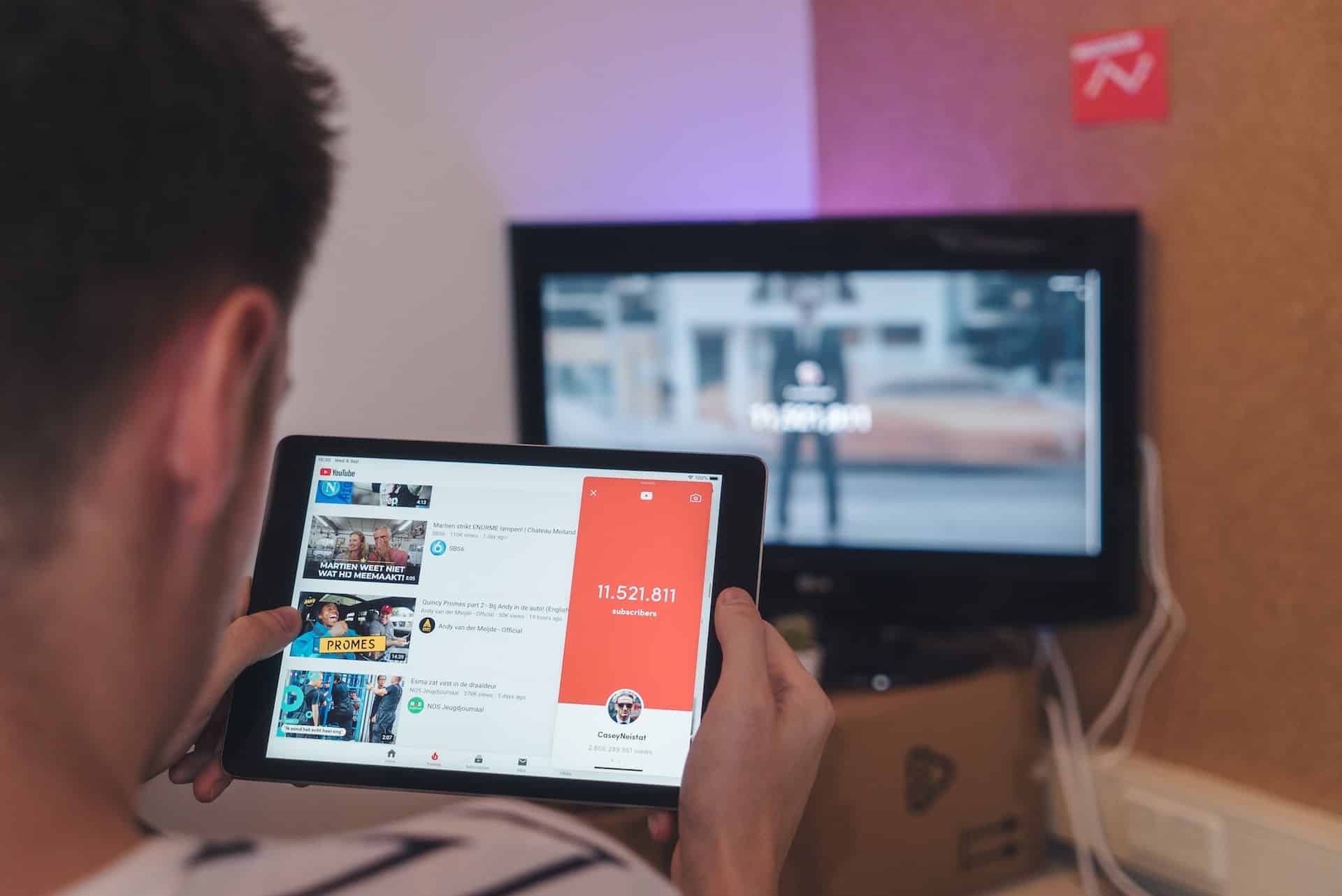
Most users don’t love YouTube Video ads. They came for a cooking tutorial, but first they have to watch a flightless bird try to sell them insurance. Yet, if done right, YouTube ads work. The best ones keep audiences watching even though it isn’t the video they came to see.
With 2.5 billion users worldwide, YouTube represents a massive market. If you want to make YouTube ads that work for your brand, you need to nail three important elements:
Get these right, and your YouTube ads will pay for themselves (without annoying customers in the process.) We’ll show you how to use each one to maximize your chances of succeeding with all types of YouTube Video Ads.
Why Ad Length Matters for YouTube Video Ads
In-stream ads, or pre-roll ads, are the video advertisements that automatically play before YouTube videos. They’re generally between 6 and 30 seconds long.
It’s smart to keep YouTube ads short and focused. Ad videos can feel intrusive, and they delay the content viewers came to see. Before we get into the nuances of length and timing, here’s a cheat sheet for the three types of pre-roll ads on YouTube:
- Bumper Ads are six-second videos that viewers must watch before they can access the video.
- Non-skippable Ads are 15-20 seconds (but can be up to 30-seconds for users watching on televisions). Much like traditional commercials, viewers must watch the full ad before they can see the video they asked for.
- Skippable Ads can be any length, but ads between 15 seconds and 3 minutes long tend to perform best. Viewers must watch only the first five seconds before they are allowed to skip the ad.
Even with skippable ads, the viewer is forced to watch at least a few seconds of your video. By timing your video correctly, you can make the most of that captive attention.
Timing is More Important Than Length


The best pre-roll ad length is between 15-20 seconds, but ads as short as 5-seconds and as long as one-minute are both good options as long as they’re engaging. However, there’s more to pre-roll ad success than just length.
Timing matters even more. Pre-roll ads that are tailored for YouTube can have a big impact despite the fact that users generally dislike watching them.
When we say “tailored to YouTube” we mean, “make the most of those first five seconds.” They are crucial. If you don’t hook people within five seconds, they’ll skip your ad or otherwise find ways to ignore you.
The first and most important job of any pre-roll ad is to get viewers to pay attention. With the right hook, you can entice viewers past that infamous five-second “skip” mark. Geico does it better than anyone by making their videos all about timing, not just content as the example below shows.
The Amazing, Unskippable Pre-Roll Ad
Ten years ago, Geico made what might be the perfect pre-roll ads. Their “Unskippable” campaign confined the action to the first five seconds followed by a beautifully awkward freeze frame that left viewers wondering what to do next. The result—millions of views and the title of “2015 Ad of the Year” from AdWeek.
Geico embraces the fact that no one wants to watch a pre-roll ad, so they made one that’s funny, self-aware and effective. They poke fun at the format to increase engagement and build trust in the brand.
These condensed commercials acknowledge that your time is valuable, by jumping right to the pitch. Even Geico’s slogan “15-seconds can save you 15%” promises viewers a speedy experience. It puts the viewers’ needs first. This refreshing honesty is engaging in a way that doesn’t ask much from the viewer. Win-win.
How YouTube (Google) Charges for Skippable Ads
YouTube offers dozens of ways to customize and display your ads depending on targeting, audience, and keywords. Prices are based on your product, targeting choices and the videos you choose to advertise beside. The important thing to remember is that you only pay for the ads that people actually watch. Google even says so on their pre-roll ad page:
“You pay when a viewer watches 30 seconds of your video (or the full duration of the video if it’s shorter than 30 seconds) or interacts with your video, whichever comes first.”
If your ad is more about awareness than conversions, you can tweak the length of your pre-roll ad to get thousands of free impressions and maximize your marketing budget.
Here’s how you do it:
- Create a 0:29 second video
- Set your daily budget
- Choose your targeting type
If you front-load your video with engaging content then let it linger, like Geico did, people will get the info they need. Then they’ll skip ahead before you have to pay. The result? Free impressions.
Back in 2014, Eat 24 became an internet legend when it specifically asked viewers to “skip this ad” so they didn’t have to pay for the impression. The results were huge:
- 91% of viewers watched the entire thing
- 7.1% of viewers clicked through to the website (that’s really high)
- Eat 24 averaged 75% more downloads during the weeks when this pre-roll campaign was running
Sadly, that video has been removed from YouTube, but the legend lives on.
No one wants to watch a YouTube video ad, but if you create something short and engaging, you might just hold their interest long enough to make a difference. Of course, that only works if you’ve targeted your ad effectively, which brings us to the next essential element of successful YouTube Video Ads.
YouTube Video Ad Pre-Roll Targeting Options
Studies show that up to 95% of B2B buyers use video to aid their decision making process. So how do you find these highly motivated buyers? You have to know what they watch. Before creating any YouTube ad campaign, first ask yourself this one simple question:
“What do my customers watch?”
You have to answer that question before you start picking keywords and creating your target audiences. Hopefully you have customer personas in place that can help you figure out what your target customer might be watching.
The ad targeting tools within YouTube will also help you target potential viewers based on
- Geography — You can set regional limits on viewers for international, national or local video marketing campaigns
- Language — Set the preferred language of videos
- Demographics — Select the age, gender, parental status, or household income of the audience you want to reach
- Keywords – Based on a set of competitive keywords you think viewers of your ad will likely search for
- Topics
- Interests
Those last two are where things get interesting.
Target YouTube Video Ads By Topic
Targeting by topic determines where Google places your pre-roll ad on both YouTube and Display Network, so it’s a great way to narrow your audience after establishing relevant keywords.


The fluctuations in the Cost-per-view (CPV) bidding system make analyzing the actual cost of any one topic practically impossible, but you can tinker with your max CPV bid and see what kind of ROI you’re getting to adjust your video marketing budget.
Why Exclusions Should Be Part Of Your Ad Targeting Strategy
Excluding certain audiences, keywords, or topics can help control your budget and prevent your ad from being shown alongside irrelevant or undesirable content. You don’t want customers in regions that can’t get your product to eat up your ad budget and you may not want to show your ad to bicyclists if you’re really targeting motorcycle riders.
To further target your ideal customer, add topic exclusions with these seven steps:
- Sign in to your AdWords account
- Click “Campaigns” then select the video campaign you want to edit
- Select the ad in “Ad groups”
- Click “Video targeting”
- Select the “Topics” sub-tab.
- Follow the steps on that sub-tab, and then click Save.
- Click the green dot next to the topic or demographic you want to exclude in the table on each sub-tab. A red dot will appear next to topics you’ve excluded.
Targeting exclusions definitely narrows your potential audience, but that’s actually a good thing. Quality clicks are more valuable than a bunch of barely interested views.
And speaking of interests…
Targeting YouTube Ads By Interests
Both topics and interest targeting use the same categories to find viewers, but there is a difference in how they’re used. Topics are the category of videos that people are watching right now.
Interests or “affinity” target people who generally do watch videos on a certain topic even if they’re watching something else right now. The key difference between topics and interests is that targeting by interest can reach viewers even when they’re focused on other topics at the moment.


A Quick Look At Audiences
Audience targeting is a subset of interest targeting, and allows you to get even more granular. It’s broken down into three categories:
- Affinity Audiences
- Custom Affinity Audiences
- In-Market Audiences
Affinity Audiences (mentioned above) are the most broad, and are generally used to raise brand awareness by reaching people who already have an interest in a specific topic.
Custom Affinity Audiences are a little more nuanced. They allow you to create an audience of people who all share the same set of specific interests. So if you wanted to reach animators, you might target people who are into art, design, technology, and coffee.
If you want to narrow the audience even further, you can pick places and apps where these people are most likely to spend their time. You could even add URLs that people in your audience might visit. Google will analyze these URLs to better understand the audience you’re looking for.
Finally, you have In-market Audiences. This is a hyper specific subset of people that are actively considering buying the product or service you’re offering. It’s a more expensive option by far, but tends to deliver a higher ROI.
Remarketing And Placement
Two final pre-roll targeting options worth mentioning are:
- Video Remarketing and
- Placement Targeting
Remarketing shows your ads to viewers who have engaged with your videos in the past. This list is automatically generated by Google (if you link up your YouTube account to your AdWords account).
Placement targeting is much more like a traditional ad buy. You place your ads on specific channels, videos, apps, or websites. Think of this as targeting your audience based on the traits associated with a tv channel, not a topic.
Placement targeting can be expensive, and less specific than other targeting types, but if you know that a lot of your ideal customers watch a certain channel, it might be worth putting more fish in that barrel.
Your Call To Action Matters
While advertising on the largest video platform in the world can raise brand awareness, the cost-per-view (CPV) of premium targeting options prohibits many startups and smaller companies from making YouTube ads just for the sake of awareness. The real target for these brands is conversions, and a call to action is how you get them.
To put it simply, your CTA asks your audience to take action when they watch your video. You might want them to click, buy, order, contact, like, share, subscribe, or do something else that will move them closer to purchasing from you. All of these actions are more likely if you ask for them specifically.
Follow these three simple steps:
- Craft an excellent call to action
- Include it in your ad
- Create a landing page and link viewers to it directly
Streamline The Path To Conversion With Landing Pages
It’s shocking how many YouTube Video ads simply send interested viewers to a company’s homepage instead of a dedicated landing page aimed at the video’s objective!
This person has interrupted what they were doing to find out more about you, and you send them to the homepage? How likely are they to keep digging until they find the specific item that caught their eye in the video?
To maximize the effectiveness of your ad, funnel viewers directly to a standalone landing page they can reach with a single click. A few extra clicks might not seem like much, but every additional step is another opportunity for distraction and doubt.
Remember, YouTube Video Ads Are NOT Television Commercials
One reason so many pre-roll ads drop the ball is because advertisers are used to traditional television commercials. It’s easy to understand this confusion, considering how YouTube, Netflix, and Hulu have transformed the way we watch tv, but it’s important to treat in-stream ads and broadcast tv spots differently.
Look at the difference between two popular Reed.co.uk pre-roll ads, particularly the way they treat the CTA.
“A Tale As Old As Websites” (2025) Super Bowl Commercial – 2.6 million viewers
This TV commercial from Squarespace showed during the 2025 Super Bowl. It takes a cinematic approach, using an unexpected setting and humor to engage the audience.
There’s no direct call to action, which is fine, because it’s made for TV. This commercial is all about awareness, with the main character repeating the name of the company nearly 10 times. Yet, we’re more than halfway through the video before it becomes (semi) clear what Squarespace even does.
“Squarespace” Pre-roll Ad (2024) – 4.3 million views
Compare the commercial version to the common Squarespace pre-roll ad above. This video wastes no time telling you exactly what Squarespace does. Within the first second we know that the company helps you “build your website your way.” The rest of the ad expands on this idea, but the message is clear even if viewers skip after six seconds.
The very last frame includes a clear call to action: Start your free website trial. The whole video is just :15 seconds long.
The lesson is clear: Create a short, clear video with a compelling CTA and you’ll find viewers that convert.
It All Starts With A Quality Video
Of course, before you can run a YouTube Video ad, you need a quality video that represents your brand and communicates your message. Reach out to IdeaRocket’s video marketing experts for help creating an advertisement that will launch your brand into orbit. We can even help you place ads using your video! Contact us today to learn more.






