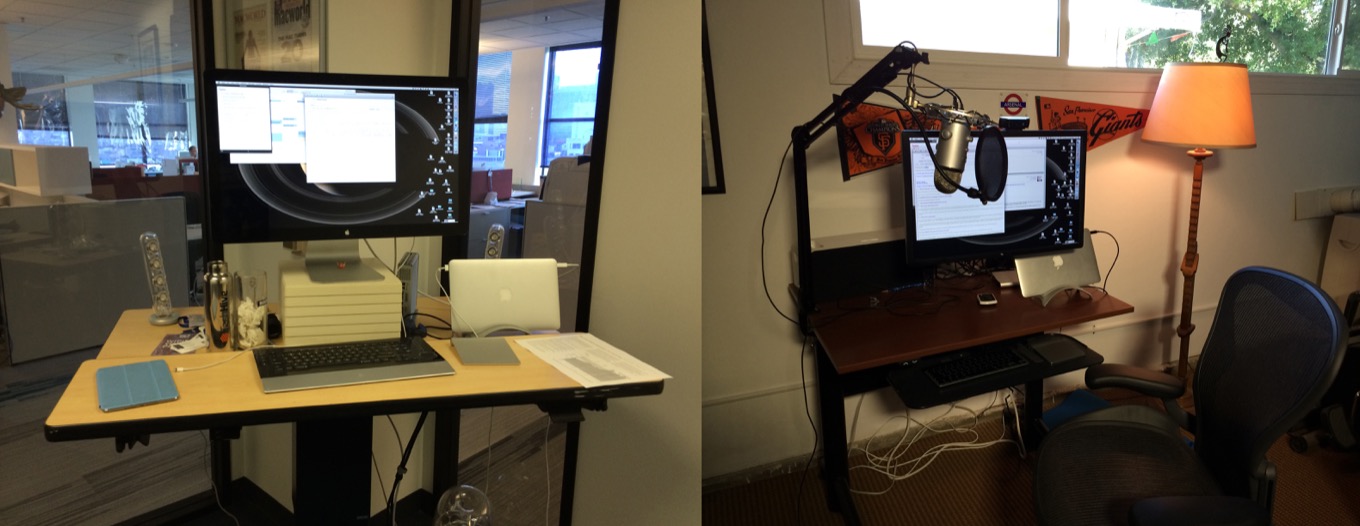

When I started Six Colors more than a decade ago, I maintained continuity with my corporate job in a bunch of ways. I had been using a MacBook Air as my primary computer, taking it back and forth on the bus to San Francisco in my backpack, and had set up a work-from-home space in my garage, with an external monitor that replicated my setup at work, so I just kept using that.
But that fall, Apple introduced the 5K iMac, and I was so smitten with the Retina display that I decided to become an iMac user full-time, leaving behind the laptop-only lifestyle. (Later on I went from iMac to iMac Pro to M1 Max Mac Studio with Studio Display.)
But things have changed.
It’s cold out there
A little background: Even though I live in California and our weather is mild, my garage workspace has a garage door that leaks cold air efficiently, and my sturdy electric oil heater can only do so much. As a result, in the winter, my garage is always cold, and I often find myself shivering uncontrollably in the late morning until I stand under the shower for half an hour.
Also, my daughter is now an actual adult with her own job and life a state away, and her bedroom is well-heated and sitting right there, largely unused. Last winter, I created an outpost in that room, moving in my first work-from-home desk and attaching my MacBook Air to a Studio Display. I was a lot warmer, but it meant using different computers in different rooms.
While cloud-based syncing makes everything much easier than it ever used to be—I can access most of the files I’m working on from anywhere—there are a lot of Mac features and functions that don’t sync, or don’t sync easily. When I switch between the two rooms, all context is lost.
One thing leads to another
This fall’s release of the new M4 Mac Mini made me consider whether I wanted to replace my M1 Mac Studio with a Mac Mini. While I decided against it, I had broken the seal on reconsidering my entire computing life. And I realized that maybe going back to the way I used to work, back when I commuted between Mill Valley and San Francisco, might work when going from the garage to my daughter’s old bedroom.
With a laptop, whether I’m just carrying it down the hallway or putting it in a backpack and riding a bus across the Golden Gate Bridge, I’m always maintaining context. All my documents are in one place, all my settings remain the same at all times, and I don’t need to update apps that were already updated elsewhere before I can get back to work. That sounds pretty good.
And then there’s the performance of the M4 Max chip on the MacBook Pro, which is a big boost from the M1 Max Mac Studio. The only real downside is that this decision required me to give up my beloved M2 MacBook Air, which doesn’t have enough horsepower to satisfy everything I need to do across video, podcasts, and more. When I do travel, I’ll be carrying almost a full pound (0.38 kg) more than I was before. But at the same time, when I do travel, I will now be traveling with the same computer I use all day at my desk(s), not one that’s sporadically used (especially in the warmer months).

The desktop/laptop lifestyle
So, after a few weeks of living with a laptop as my main computer—with nearly all of that time spent in lid-closed mode attached to a Studio Display—how has it gone?
Generally, it’s been amazing. When I update an app, it stays updated. If I download obscure command-line apps or update Homebrew or Python, I don’t have to worry about a mismatch on another device. All the right software is installed. Wherever I go, there’s just a single Mac, and it’s mine. And when I do pull the laptop out and use it somewhere else, I get to stare at that spectacularly good 14-inch MacBook Pro display.
What’s not so great is the extra pound, obviously, when traveling. I’ve had to deal with the fact that my two different docking locations have different inputs and peripherals, which can lead to some confusion with settings that don’t switch automatically.
Since setting up the laptop, I’ve noticed that how I use my computer has changed. Having my “real” computer available in the main part of my house, just a keypress away from waking up has meant that I will sometimes pop in on an evening or over a weekend and do something quick when I previously would’ve deferred it until the next workday. I’ll need to watch this—I don’t want to get sucked into work when I don’t want to be.
I’ve also, on a few occasions, pulled my laptop out of the dock and brought it into the living room. Again, I’m trying to keep up some barriers—this is why I mostly limit my in-home device use to my iPad—but these were unusual occasions where I probably would’ve been running back and forth between two rooms, and instead, I could just bring my MacBook Pro into the living room and make it all happen in one place.
A surprising side effect, at least thus far, is that I haven’t written on my iPad at the bar in my kitchen, a favorite winter change of pace. Maybe part of the reason I liked to sometimes work inside is because I was feeling cold out in the garage? I wouldn’t be surprised if I still do this from time to time, but it’s worth pondering if having the ability to take my main computer literally anywhere will reduce the amount of time I use my iPad Pro with the Magic Keyboard attached.
Even in the winter, I generally spend Mondays and Tuesdays out in the garage because that’s where I prefer to record Upgrade and MacBreak Weekly. (It’s a more photogenic space, and both podcasts offer video versions.) In the past, I’d spend the rest of the day working out there, but since switching to the MacBook Pro I’m only staying out there for the recording. I started writing this article in the back bedroom, transferred to the garage to record MacBreak Weekly, and then returned to the bedroom.
Now, many long-time laptop users will read my descriptions of my behavior and find themselves utterly boggled. “Yes,” they’ll say, “that is what happens when you use a laptop. You get to move the computer around.” And I know that, but for me, the big difference is that I’m really shuttling between two separate desktop setups. It’s something I haven’t experienced in more than a decade.
What’s on my desks
With that all said, let me detail my two new setups, since I’ve had to buy some new hardware to make it all work the way I wanted. A key to this entire approach is that I wanted to be able to plug into either desk with a single Thunderbolt cable to supply all data connectivity and power. One cable, one plug, and I’m in or out.
The big addition was the CalDigit TS4 Thunderbolt Dock in the garage. The Mac Studio had an awful lot of external ports that a MacBook Pro lacks, and of course I also wanted to reduce down to that single cable! While the CalDigit dock is not cheap, it’s loaded with ports. Even better, I was able to set my power-saving auto-switching power strip to use the CalDigit dock as the device that signifies whether or not to switch the rest of the strip on or off. By itself the dock doesn’t draw a lot of power, but when I attach the MacBook Pro, it has to supply power to the laptop—and power use surges, which crosses the outlet’s threshold and sends power to the Studio Display. I’ve got a few devices plugged into the back of the Studio Display, so when my laptop isn’t present, none of those devices are powered. That’s how I want it.
Garage:

Apple Studio Display on a Right Angle Hover Series 2 arm, Keychron Q1 keyboard (Kiwi switches, MT3 Dasher keycaps), CalDigit TS4 Thunderbolt Dock, Magic Trackpad, fully deconstructed Touch ID button, Twelve South BookArc, Elgato Stream Deck, Elgato Key Light, Elgato Wave Mic Harm LP, Shure SM7B microphone, Sound Devices USBPre2 audio interface, Uplift Standing Desk, Herman Miller Aeron chair, Smart Strip switching outlet.
Back bedroom:

Apple Studio Display, Vortex Race 3 keyboard (brown switches, MT3 Camillo keycaps), Magic Trackpad, Magic Keyboard with Touch ID, Twelve South Curve Riser, Anker 555 USB-C Hub (attached to Studio Display), Elgato Stream Deck, Heil PL2T boom arm, Shure MV7 microphone, HON Ignition 2.0 office chair, Beyond the Office Door VertDesk.
That’s it! Two rooms, one appreciably warmer than the other—at least, for now. The next question is, what happens when the temperature in the garage returns to normal. I’m assuming I’ll stay out there all the time, but you never know. (Also, what happens if my daughter decides to move home? She’s welcome to, but… let’s cross that bridge if we ever get to it.)
If you appreciate articles like this one, support us by becoming a Six Colors subscriber. Subscribers get access to an exclusive podcast, members-only stories, and a special community.







