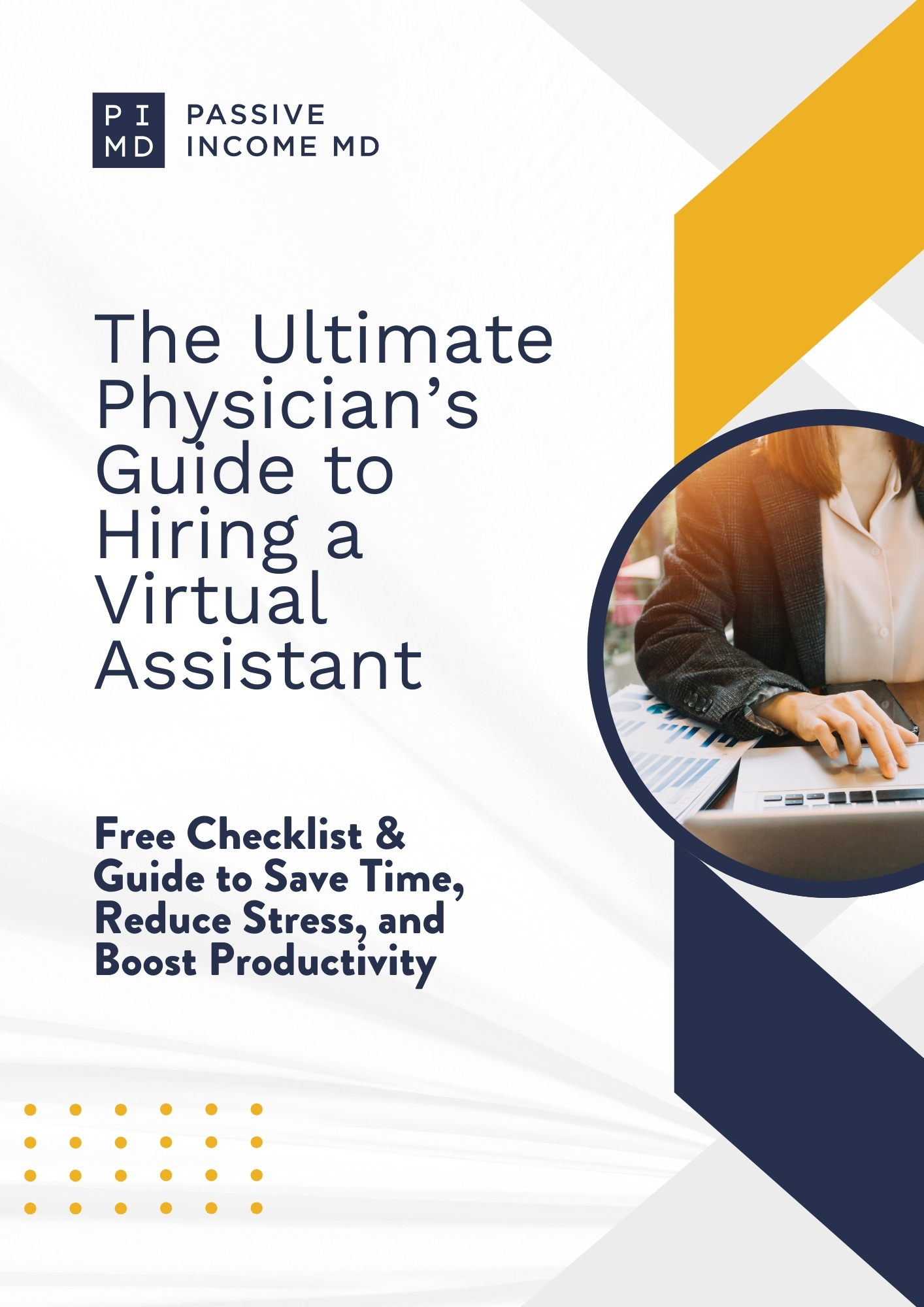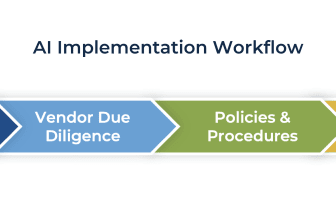Ever feel like you’re being pulled in ten directions at once?
As physicians, we’re juggling patient care, paperwork, family life, and for some of us… maybe a side hustle or two (real estate, coaching, online biz—you name it). It’s a lot. And with that constant grind comes stress, burnout, and way too little time for things that actually matter—like growth, connection, or, heck, just a decent night’s sleep.
But what if you could buy back some of that time without sacrificing your productivity? Well, let me introduce to you virtual assistants (VAs).
Think of a VA like your sidekick. They can help clear your plate of the low-value, time-sucking stuff—so you can focus on what actually moves the needle. Whether that’s building your business, spending more time with your family, or finally tackling that passive income goal you’ve been putting off.
In this guide, I’ll break down exactly how a VA can transform your workflow, give you your time back, and even unlock new income potential. Let’s make burnout a thing of the past, yeah?
Why Physicians Should Consider Hiring a Virtual Assistant
Many doctors feel they must do everything themselves or believe that only they can do it correctly, but this mindset leads to unnecessary stress and inefficiency. Consider these key benefits of hiring a VA:
- More Time for Patients & Personal Life: Physicians spend hours managing emails, paperwork, and scheduling. A VA can take over these repetitive tasks, allowing you to focus on patient care, personal well-being, and time with family.
- Increased Productivity: Delegating administrative and business tasks enables you to work on high-impact activities like strategic planning, patient education, or investment opportunities.
- Scaling Your Income: If you run a side business, real estate investments, or an online brand, a VA can handle daily operations, freeing you up to expand and grow your revenue streams.
Tasks a Virtual Assistant Can Handle for Physicians
A VA can manage a wide range of responsibilities, including:
1. Administrative Support
- Scheduling appointments and managing your calendar
- Handling personal and business emails – responding to patient inquiries
- Medical transcription and charting
- Billing and insurance claims assistance
2. Medical Virtual Assistants (MVAs) for Physician Practices
- Many physicians are hiring Medical Virtual Assistants (MVAs) who are specifically trained to handle healthcare-related administrative and clinical support tasks.
- These MVAs are trained in HIPAA compliance, ensuring they can securely handle patient information and medical records.
- MVAs can assist with prior authorizations, insurance verifications, remote patient monitoring, and scribing during telehealth visits.
- Some MVAs have backgrounds as medical scribes or nurses, providing enhanced support to streamline practice operations.
3. Marketing & Social Media Management
- For physicians building their online brand, a VA can be extremely helpful.
- Managing social media accounts (posting content, engaging with followers)
- Email marketing and blog management
- Website updates and SEO optimization
4. Real Estate & Investment Support
- Screening tenants and managing rental listings
- Coordinating property maintenance
- Compiling market research for new investments
5. Research & Reports
- Gathering medical studies and CME resources
- Compiling market data for investment analysis
- Creating presentations for medical or business purposes
6. Personal Assistance
- Booking travel and event planning
- Organizing personal finances and household management
- Managing online purchases and subscriptions
How to Hire and Work with a Virtual Assistant
1. Identify Tasks to Delegate
Start by making a list of all the tasks you handle daily or weekly. Highlight those that don’t require your direct expertise and can be outsourced.
2. Choose a Hiring Platform
Several platforms connect physicians with skilled VAs, including:
3. Test and Interview Candidates
- Assign a small paid trial task to evaluate their skills.
- Ask about previous experience with medical professionals or businesses.
- Check references and reviews.
4. Set Clear Expectations
- Define job responsibilities and performance expectations.
- Establish communication channels (Slack, Zoom, email).
- Schedule weekly check-ins to review progress.
5. Use Productivity Tools
Leverage tools like:
- Trello, Asana, or ClickUp for task management
- Google Drive or Dropbox for file sharing
- Calendly or Acuity Scheduling for appointment management
6. Start Small, Then Scale
Begin by outsourcing a few tasks per week. As you build trust with your VA, gradually expand their responsibilities to maximize efficiency.
Free Resource: The Ultimate Physician’s Guide to Hiring a Virtual Assistant!
Reclaim 5-10 hours per week with a Virtual Assistant trained for physicians! Download our free guide: The Ultimate Physician’s Guide to Hiring a Virtual Assistant.
Inside, you’ll find:
- A step-by-step hiring process
- Must-ask interview questions
- Productivity tools to manage your VA effectively
Click Here to Download The Ultimate Physician’s Guide to Hiring a Virtual Assistant
Success Stories: How Physicians Are Benefiting from Virtual Assistants
Many doctors in our community have transformed their workflow and income with VAs. Here are a few examples:
- Dr. John F., a real estate investor, hired a VA to research a market, identify properties that fit his criteria, arrange meetings and calls with team members (insurance, lender, broker, CPA, etc.). The VA continues to work as a liaison with his property management team, allowing him to focus on acquiring new properties while still practicing medicine.
- Dr. Lisa R., a private practice physician, delegated social media marketing as she built her brand and practice. She utilizes her online presence to attract new patients, establish brand partnerships, and position herself as a thought leader, leading to speaking and sponsorship opportunities.
- Dr. Jim C., a private practice physician, uses a medical VA as a medical scribe, to handle patient inquiries, and manage patient questions. This saves him hours each week, allowing him to get home earlier, disconnect from work, and spend more time with his family.

Subscribe to receive the 7 Steps you can follow to achieve Financial Freedom
If financial freedom is your goal, there’s no better time to get started than right now.
Unlock actionable steps that you can take every day to fine-tune your goals, discover your interests, and avoid costly mistakes on your financial freedom journey.
Conclusion
So here’s the bottom line…
If you’re feeling overwhelmed, stretched thin, or constantly buried under admin tasks—it’s not a “you” problem. It’s a system problem. And the good news? Systems can be fixed.
Hiring a virtual assistant isn’t just about saving time—it’s about buying back your freedom. It’s about creating space for the things you actually care about: better patient care, deeper family connections, and more time to grow your business (or just breathe a little).
Start small. One task. One handoff. Build trust. And watch how the momentum builds. Before long, you’ll be wondering why you didn’t do this sooner.
Because when you focus on what truly matters and let go of the rest… that’s when everything starts to click.
Your time is too valuable to waste on tasks that don’t move the needle. So—what’s the first thing you’re going to offload?
You’ve got this. Let us know your first steps in the comments!
If you’re interested in more, subscribe to our newsletter for more content that will help you in and out of medicine. As always, make it happen!
Peter Kim, MD is the founder of Passive Income MD, the creator of Passive Real Estate Academy, and offers weekly education through his Monday podcast, the Passive Income MD Podcast. Join our community at the Passive Income Doc Facebook Group.
Further Reading