Many bloggers struggle with publishing blog posts on a consistent basis. I get it. I’ve had weeks fly by without publishing a new blog post.
Yet, we know that content marketing is an essential strategy for us to grow our audience. So, what’s the answer?
Create a blog post checklist.
One of the main reasons we don’t publish more blog posts is because we see it as a task, not a project. Amateurs sit down and think they can just knock out a blog post in one sitting. What often happens is they grow frustrated with how long writing and publishing just one blog post takes.
But if you follow your favorite bloggers’ writing habits, you’ll notice something interesting.
They have a process.
In other words, they have a well-documented blog post workflow to follow. Here are a few benefits of having a blog post process:
- You can focus on just the next task
- You can see all of the steps and improve (or simplify) your workflow
- You can begin to delegate parts of your creation process
- You’re not dependent on one 30-minute session to get it all done.
There are many ways you can create and execute your blog post checklist, but I want to show you our current process using Asana.
 FREE BOOK: Your Message Matters
FREE BOOK: Your Message Matters
Inside this 267-page book you’ll discover a simple four-part framework on how to turn your passion into a platform! Click below and we will send you the book (just pay shipping).
How to Create a Blog Post Checklist in Asana
We use and love Asana at Blogging Your Passion. It’s a simple but effective tool to keep a virtual team productive, but it also works very well for bloggers who are still a team of one.
Let’s walk through the steps on how you can create a blog post checklist in Asana.
Step 1. Create an Asana project called Content Calendar.
You’ll want to start by creating an Asana project just for your content creation. Click on the “plus” sign and select “list” layout. Name it what you’d like, but we call ours “Content Calendar.”

This will keep your content creation efforts separate from your other projects. Also, once you assign a due date to a blog post, it will show up under your “calendar view” for that project. In this view, you can see your upcoming blog posts (see image below).

In this view, you can even “drag and drop” your blog post on a new date. We personally use Asana for our checklists and CoSchedule for our content and promotional calendar. In a future post, I’ll share how we have integrated the two to work nicely together.
Step 2. Create an Asana Section called “Templates”
Sections in Asana are useful to categorize your tasks into different categories. Click on “Add Section” and create a section called Templates. It will make sense later why we are doing this.

NOTE: If you upgrade to the paid version of Asana, you can skip this step and step four. We have found the free version of Asana good enough to meet our needs.
Step 3. Design your blog post checklist template
Now it’s time to create our blog post workflow. As you can see from the image below, I started the task with a label: [TEMPLATE]. This was very intentional. We never actually complete (or check off) this task, but we are going to duplicate it once we have our blog post checklist set up.

Next, we will add “sub-tasks” to this task that will represent each step in our blog post workflow. To do this, you need to click on the “sub-task” icon (see image below), then list all the steps you need to take to publish a blog post.
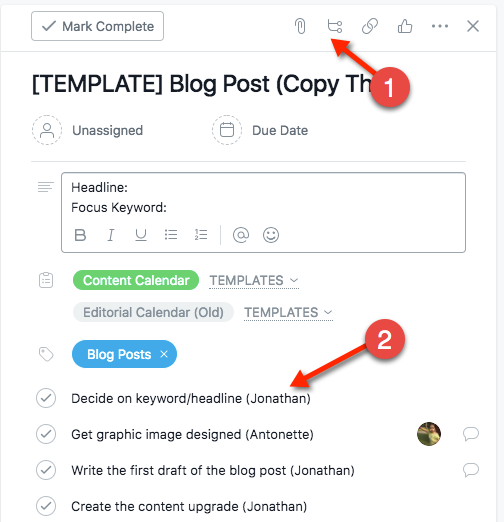
Again, this template will serve as a checklist that we will duplicate for each blog post. This will make more sense in the next step.
Below is an example of all the steps we have on our current blog post checklist.

Step 4. Duplicate your blog post checklist for each blog post
One of the goals of setting up your checklist this way is to eliminate having to write all nine steps from memory for each blog post. Since we now have a template task set up, we can simply “duplicate” the task for each blog post.
See the image below for the following two steps:
- Click on the three dots on your template task
- Select “Duplicate Task”

Now, rename the new task the name of your next blog post. Meanwhile, all the steps in your writing process will appear in your task.
Step 5. Delegate and work your way through your blog post checklist
Your goal as a blogger should be to do only two things and then delegate the rest. First, you decide the keyword/title of your blog post. Second, you write the first draft of your blog post. All other tasks can be delegated (eventually) to someone else. The beauty of setting this up in Asana is that you’ve made it easy for yourself once you’re ready to outsource.
Delegating is as simple as assigning each sub-task to someone else. They will get notified and complete the work. When they check the task as complete, you will see that, too.
Bonus: Design checklist templates for other content creation activities
If you also create podcasts or videos for YouTube, you can use this same strategy. We currently have checklists for all three types of content (see image below).

Treating each blog post as a project (instead of a task) forces us to see all the steps in the process. When we list those steps out in a blog post checklist, we now have a repeatable tool for getting those posts done more consistently.
 FREE BOOK: Your Message Matters
FREE BOOK: Your Message Matters
Inside this 267-page book you’ll discover a simple four-part framework on how to turn your passion into a platform! Click below and we will send you the book (just pay shipping).
The post How to Create a Blog Post Checklist in Asana appeared first on Blogging Your Passion | How to Start a Blog.






