The Top-Level Domain (TLD) is the last part of a domain name — like the “dot co dot UK” at the end of “mybusiness.co.uk”. But it’s not just a few letters after the dot; the suffix you choose is an an essential part of your website’s identity. Think of it as the signature that ties your online brand together.
In this guide, we’ll explore how TLDs can provide the perfect finishing touch to your online business. We’ll also share a few tips on how to pick a domain name that’s smart, memorable, and budget-friendly.
What is a domain name, anyway?
To start with the basics: a domain name is the address typed into a browser to visit a website. Every site has its own unique domain, just like every house has its own postcode.
Domain names serve to replace long strings of numbers, called IP addresses, with something that’s much easier for us to remember. So, instead of having to recall numbers like 191.124.184.129, visitors can simply type in (or search for) a web address like www.123-reg.co.uk — quick, easy, and memorable.
After the “protocol” at the very start (usually HTTP/HTTPS), a domain name is made up of three primary parts:
- Subdomain: Most often “www”
- Second-Level Domain: The words or numbers in the middle, like “123-Reg”
- Top-Level Domain (TLD): The “.com” or other suffix at the end
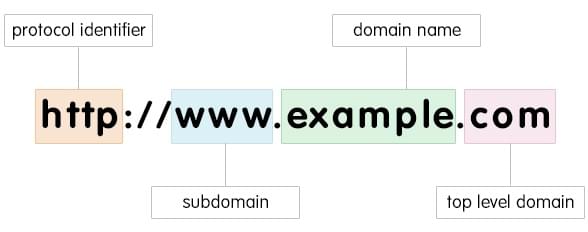
According to Verisign’s 2024 Domain Name Industry Brief, there are over 362 million registered domain names today. With around a million new domains added each month, the total is expected to hit 550 million by 2026.
Why do we need Top-Level Domains (TLDs)?
TLDs help organise the internet by hiding IP addresses behind easy-to-remember names, making websites easier to find. They’re limited in number and, as such, help to keep the web structured and manageable. Without them, the internet would feel much more chaotic.
TLDs also give visitors a clue about the kind of site they’re visiting. They play a role in giving each website an identity, letting owners choose a suffix that fits their brand or business.
Whether it’s a .com, .co.uk, or something a little more niche like .ai, .studio, or .life, that suffix at the end plays an important role in shaping first impressions. TLDs work to make a website feel more trustworthy, relevant, and professional.
Why choosing the right TLD matters
Selecting the best TLD is one of the most important decisions when buying a domain. It’s more than just the part after the dot — it tells the world something about the business and what it stands for.
Your web address is one of the first things people notice about a brand, so it’s worth getting it right. As we’ll explore, buying a great domain name can have a huge impact.
☒ Crafting a memorable identity
The TLD is one of the first things people notice when visiting your site. A catchy TLD can help make your website more memorable and set you apart from the competition.
If you’re running a creative business, an alternative gTLD can reflect your brand’s personality and make your domain more eye-catching. And the more relevant and easy to remember your domain is, the more likely people are to return or recommend it to others.
☒ Telling your brand story
The right TLD can help tell your brand’s story before anyone even lands on your homepage. Your TLD isn’t just a technical detail — it’s an important part of your brand’s narrative. Whether you opt for a classic .com or something more specific like .tech or .design, your TLD gives visitors a hint about what your business is all about. It adds context to your brand and sets the tone for what customers can expect.
A creative business might choose .studio to highlight its artistic side, for example, while a green business might go for .eco to emphasise its commitment to sustainability. It works — and the possibilities are (almost) endless.
See also: Names That Click – How to Choose a Great Domain Name
A brief history of TLDs
TLDs have been around since the early days of the internet. Back in the 1980s, there were only a few options: .com was the first choice for commercial businesses, .org was the option for organisations, and .net was for networks. Simple.
The original seven domain extensions were:
✓ .com – for commercial businesses
✓ .org – for organisations
✓ .net – for all sorts of networks
✓ .edu – for education and academics
✓ .gov – for government entities (restricted)
✓ .mil – for the U.S. military (also restricted)
✓ .int – international organisations (like NATO)
The expansion of TLDs is overseen by the Internet Corporation for Assigned Names and Numbers (ICANN). Formed in 1998, ICANN is a non-profit organisation responsible for coordinating the global domain name system. Their job is to make sure domains are unique — keeping the internet manageable and secure.
The .co.uk was born just a few months after .com in 1985. Managed by Nominet, it fast became the most popular domain for businesses and organisations in Britain. (We can’t believe .co.uk is almost 40!)
As the internet grew, the original TLDs started to fill up quickly. To make more room, new ones needed to be added, released by ICANN in occasional batches. Fast forward to today, and there are hundreds to choose from.
What different types of TLDs are there?
Generic Top-Level Domains (gTLDs)
More or less by definition, generic Top-Level Domains (gTLDs) are open to everyone. These domains have no restrictions and can be registered by all.
.com was originally intended for commercial businesses, but there’s no limits on who can buy the domain today. There’s no need to meet any strict criteria as you would with, for example, certain country code domains.
Similarly, .org was originally created for non-profit organisations, but over time became open to all.
Today, the original big gun gTLDs remain some of the internet’s best known. Indeed, .com is easily the most popular suffix online. As of 2023 there are about 160 million .com web addresses registered, making it the web’s favourite domain ending by a wide margin.
While .com domains get top marks for brand appeal, they’re heavily saturated. Many of the short and obvious choices (think “search.com” or “music.com”) were snapped up long ago. Fear not, though — there are still plenty of great .com domains available if you know where to look. As we’ll explore, securing a .com really isn’t the be-all and end-all.
.com or .co.uk? For more, check out: .com vs .co.uk – Which Domain is Best for Your British Business?
New “Alternative” or “Niche” gTLDs
Back in 2011, ICANN began expanding the domain name system, increasing the number of gTLDs from 22 to more than 1,200. This move opened things up for businesses to create more interesting web addresses. New gTLDs are a way to create a more personalised and memorable domains.
Now, it’s possible to choose a domain name that perfectly matches what you do — a great option if .com or .co.uk domains are already taken. These fresh choices give website owners the opportunity to stand out.
Some TLDs bring a fun and creative twist to traditional web addresses. Others, like .pro or .info, still carry a more formal tone. Just a handful of these include:
- .bike
- .biz
- .clothing
- .club
- .guru
- .hotel
- .inc
- .info
- .jobs
- .kitchen
- .london
- .music
- .nyc
- .photo
- .photography
- .pro
- .recipes
- .shoes
- .singles
- .sport
- .shop
- .tattoo
- .xxx
- .xyz
With over 400 extensions available, find your perfect gTLD and explore Cheap Domains from 123 Reg!
Country Code TLDs (Local varieties)
The .co.uk domain is what’s technically known as a ccTLD or “Country Code Top-Level Domain.” These are domains created for specific countries or regions, like .de for Germany or .fr for France.
ccTLDs are sometimes tied to their specific countries, requiring that you prove your connection to that place before you can buy. The .us domain, for example, demands that registrants have a bona fide presence in the USA.
There are no such requirements when it comes to buying either a .co.uk domain its younger sibling, .uk. So, even if you’re not based in the UK, you can still buy .co.uk and .uk domains.
Other major ccTLDs include:
- .au – Australia
- .br – Brazil
- .ca – Canada
- .ch – Switzerland
- .cn – China
- .co – Colombia
- .de – Germany
- .es – Spain
- .fr – France
- .in – India
- .it – Italy
- .jp – Japan
- .mx – Mexico
- .ru – Russia
In recent years, certain country code extensions have gained appeal beyond their original purpose. For example, the .co extension — originally for Columbia — is popular because of the association with “company” or “corporation”.
While .ai started life as the ccTLD for Anguilla, it’s now a firm favourite in the tech industry, for obvious reasons. Similarly, .io is the ccTLD for the British Indian Ocean Territory, but popular with tech firms. .it is another good one (though, for the time being, only businesses with a presence in Italy can register the .it domain).
Sponsored, Restricted, and Brand-specific TLDs
Not all top-level domains are open for anyone to register. Some TLDs come with strict eligibility requirements.
Sponsored TLDs are managed by particular organisations and come with strict criteria. For example, .gov is only for Uncle Sam, while .edu is only available to accredited educational institutions.
Restricted Generic TLDs are limited to certain industries. For instance, .bank is reserved for verified banks, while .pharmacy is only for (you guessed it) pharmacies.
Finally, there are Brand-Specific TLDs. The superyachts of the domain name world, examples include .google or .apple. Technically, any business might apply for its own brand-specific TLD. However, the process is very costly, lengthy, and would call for ICANN involvement. As such, even the biggest corporations tend to avoid registering their own private suffixes. The likes of .com or .org do the job perfectly well, after all.
See also: Domain Names and Trademarks – A Guide for Your Online Brand
How to choose your Top-Level Domain
When choosing a Top-Level Domain (TLD), it’s important to think about what your business truly needs. For local British businesses, a .co.uk or .uk might be the best choice, as it signals to customers that you’re based in the UK. If you’re a global brand or plan to reach an international audience, .com is often the safest bet, as it’s the most recognised and trusted TLD worldwide.
For more specific industries, consider a TLD that reflects what you do. For example, if you’re a tech company, a .tech TLD could position your brand as modern and industry-focused. The right TLD helps visitors quickly understand what your business is about, making it easier for them to find you.
Buying multiple domains can protect your brand and prepare you for the future. It prevents competitors from taking similar names and reduces the chance of confusing customers. Plus, having a few options gives you room to grow — whether you’re launching new products or expanding into new areas.
While there’s nothing stopping you from buying multiple domains and pointing them to the same place, it’s worth taking the time to pick the right one from the start. Changing a domain later on can be a hassle — it could cost you traffic and hurt your brand.
Tips for finding a good domain name
There are lots of fantastic .com’s and .org’s out there, if you know where to look. Here are a few tips to help:
Mix up your keywords: Combine terms or get specific. If you run a record shop in Bristol, instead of music.com, try bristolmusic.com or musicinbristol.com.
Use a few short modifiers: Include words like “best,” “top,” “shop,” or “guide.” Adding a word like getmusic.com might still give you a strong name.
Avoid acronyms: Short acronyms are often taken or expensive. Use clear, descriptive words instead.
Try a domain generator: These tools can help spark creative ideas that are still available.
With 123 Reg, you can register a .com domain for as little as £0.79 for the first year!
Reverse branding
Added to the above, there’s also the idea of ‘reverse branding’. That is: find an affordable domain name that’s ready and available, buy it for cheap today, and then build your brand name and business around that. A surprising number of famous online companies started out this way — not least of all GoDaddy, Amazon, and Yahoo!
Try coming up with a silly word, or even try your pet’s name, then check if a cheap .com is available, and build from there. Who knows? The next world-beating dot com empire might be just one playful click away.
Can the choice of TLD improve your SEO?
Search Engine Optimisation (SEO) is all about getting websites to appear higher in the results on search engines like Google.
While a good TLD alone won’t magically push a site to the top, it does play a part. Search engines factor in how relevant a website is to what people are searching for, and a well-chosen TLD can reinforce that relevance.
A local business using .co.uk might rank better for domestic UK searches, for instance. Added to that, unique TLDs like .tech or .shop can hint at the content or industry, which might help search engines understand the website’s focus.
In short, TLDs aren’t just decorative — they help websites stand out, look and feel credible, and can indeed give a little boost in search rankings.
For more on SEO, check out: Local SEO in 10: How Do I Get My Business Found Online?
Wrap Up
Choosing the right domain name can play a big role in online success. With over 350 million registered names, it’s important to make your decision carefully. Go for something that reflects your business or location, and keep it short and memorable. If your chosen .com or .co.uk is already taken, fear not — there are plenty of alternatives options out there. Keep an eye out for deals on discounted domains, too. If you find a good one for your business or project, grab it quick!



