
When it comes to controlling what the user sees in their browser address bar, URL masking, also called domain or link masking, is a great tactic that any site can use. Doing so allows you to better control what the user sees when viewing your site.
This may help improve your website’s privacy and safeguard important information. However, it isn’t all positive. As you might expect, doing this can harm your SEO as you are intentionally giving out incorrect information to any search engine bots.
As such, each user needs to weigh the pros and cons of URL masking before deciding if it is right for their website. Naturally, there is no correct answer as it comes down to what your website is trying to achieve.
Today, I will cover what URL masking is, how to use it in WordPress, and if you should.
What Is URL Masking?
In simple terms, URL masking allows a site to load another page’s information while displaying a different page’s URL.
In less simple terms, URL masking is a form of redirection where the user is redirected to another page’s content, but the URL itself does not reflect this. It is perfect for displaying your URL no matter what page the user views.
Thus, it is typically used for marketing purposes when you want your main URL on full display, or when you want to hide the URL, the information is coming from.
For instance, some affiliate marketers will use URL masking to hide the fact the user is going through a specific affiliate agency or referral number.
There are several types of URL masking, so let’s cover them.
Domain Masking
Domain masking is a method in which a domain or subdomain directs users to another URL in an effort to hide the original URL or to simplify the URL being displayed by shortening it to make it more user-friendly.
You see this quite often as an Amazon affiliate or while using services such as Bitly.
JavaScript Redirection
A JavaScript redirection is a method that takes place when a user accesses a website, a JavaScript will be executed that redirects the user to another location while keeping the original URL visible in the browser.
Server-side Scripting
JavaScript is not the only option you can use. Developers can set up server-side scripts using PHP, ASP, and more to load a different page’s content when a URL is accessed without changing the displayed URL.
Proxy Masking
Proxy masking is a technique where a proxy server is used to fetch another page’s information to display on the original page without changing the URL address. The request is made the moment the user accesses the URL which prompts the proxy server to begin.
URL Rewriting
URL Rewriting works by editing the .htaccess file in WordPress to modify the URL structure. The goal is to assign a URL to the content from another page, that way the URL remains the same when viewing a different piece of content.
Frame Masking
Frame masking is a technique that utilizes an HTML frame (iframe) to display a different page’s content without changing the URL. It makes it seem like the content on the screen belongs to the URL being displayed.
Why Use URL Masking?
There are a lot of ways to achieve URL masking, but the big question is why a website would want to do this in the first place. There are several key reasons why to do this, but their importance relies heavily on the website itself.
Here are some of the major reasons why you may want to consider using URL masking in WordPress:
Improve Brand Recognition
One of the main uses of URL masking is to ensure that the user knows the content they are viewing is from your brand. One of the best ways to achieve this is by making sure that the URL includes your brand name.
Unfortunately, this can sometimes get lost as users explore a site and end up viewing very long URLs that make it difficult to determine where the content originates from. For example, consider your homepage URL which is usually https://www.YourDomain.com.
Then consider what happens when you go deeper into the website. The URL will might look something like this:
https://www.YourDomain.com/Category/WordPress-URL-Masking/aghebhqsdgyihedbn
Not only is this link not something someone would share on social media, but by the end of it, they are likely to forget your domain name. For this reason, URL masking is a popular marketing tactic when done in a way to minimize SEO damage.
Hides Affiliate Links
Many websites will use plugins that hide affiliate links from users to avoid making it obvious they are trying to make a commission on the sale. While I don’t recommend doing this, as it is a bit unethical, URL masking is another way of achieving the same result.
Essentially, when an affiliate link is followed, you should notice that the end of the URL usually contains the Affiliate ID. This is a long string of letters, symbols, and numbers that is a dead giveaway that it is an affiliate link.
Thus, by masking the URL, the Affiliate ID is no longer visible, and users may not realize it is an affiliated web address.
Again, I don’t recommend this because it is a grey area legally. In the United States, if you are making money from affiliate links, you are required to make it clear they are an affiliate link. Besides, in many cases, users are more likely to make a purchase if they know it helps the site.
The same logic applies to other tracking codes for analytical tools. Many sites will have link tracking that can capture how a user interacts with a page. Some sites try to hide this because they want the most organic experience from a user.
Again, hiding tracking information is not ethical, and some users will avoid sites that do this.
Improves Privacy Protection
Generally speaking, when you create a website and register it with WHOIS, your information becomes publicly available. While this isn’t a big deal in most cases, some users want to keep their personal information private.
Or at least as private as information can get in a public space.
Domain masking can hide sensitive information and replace it with a domain masking service. In many cases, you can use these services for free as it is a very common practice among site owners that value privacy.
That said, there are premium services that offer more in-depth protection, but that is a topic for another day.
Hide the Use of Subdomains
Many developers will utilize subdomains to create content for a specific topic. While this can help provide developers with more options, it can also make the user experience feel fragmented. URL masking is a solution to this problem.
Instead of leaving the site you are on, URL masking allows you to easily display information on the subdomain without actually leaving the main site. This allows you to get the benefits of using different tools on your subdomain without the URL mess it creates.
Just remember that subdomains are treated differently by search engines.
As such, their use can dilute the authority of your main site if used incorrectly. This can easily create duplicate content problems for the site, so stay vigilant and look at how Google is ranking your content in Search Console.
Problems with URL Masking
As I have pointed out already, there are some major drawbacks to using URL masking. As such, many sites will actually avoid using it entirely for some of these reasons, which isn’t a bad choice.
Here are some of the main problems sites will encounter when using URL Masking:
Confusing For Users
We’ve talked a lot about how URL masking can be beneficial for marketing, but the truth is that there is a much bigger problem that marketers face and that is shareability. Think about it, if the URL displayed is not the content they are viewing, how do they share it?
Well, simply put, they don’t. Users will often share the URL in their browser, which will lead to another location.
Obviously, this hurts any chance of the content a user is looking at from being shared on social media sites. However, sharing is only half of the problem. What if the user just wants to bookmark that page?
For instance, let’s say you own a cooking site, and the user is looking at a recipe they want to make tomorrow. Naturally, they bookmark the page so they can come back to it. The next day, when they use that bookmark, it doesn’t lead to the recipe.
This can create a frustrating user experience because the user will have trouble finding what they were previously looking at because the true URL was hidden from them. As such, this isn’t a great option for most sites.
URL Masking Damages SEO
Users are not the only ones negatively impacted by URL masking. Search engine bots also do not like being deceived by using a different URL for the content displayed. Each URL has its own authority and rank for the content being shown.
Naturally, when a single URL is displaying content from other pages, that disrupts how the authority is distributed.
However, the much bigger problem is that search engine bots will determine that the content is duplicate. After all, the content that is being displayed does have its own URL and a search engine bot will eventually find it.
Thus, when the content is detected twice, it is classified as duplicate content, which will hurt your rankings significantly.
However, these problems are the least of your concerns compared to this next one. Google can remove your site from appearing in searches if it thinks that you are trying to deceive users with the URL masking.
If this happens, there is no coming back from it. It is a death sentence, which is why most websites will avoid using URL masking.
URL Masking Can Damage Your Reputation
So, one thing I failed to mention in the benefits of URL masking is that it is a great way to scam your users. Obviously, this is not a positive thing, and over the years, sites that use URL masking have gotten a bad reputation.
As a result, users who can recognize URL masking often think the site is trying to scam them, which results in them not using it.
And once users start associating your site with scamming, regardless of whether it is true, your reputation will be permanently damaged. From the user’s perspective, you are deceiving them about the URL being displayed, thus you can make it look like an official page.
This is why URL masking is widely used by scam sites. They can create an official-looking URL and display real content from official pages and trick you at the last moment during a sign-up process where they steal your information.
How to Perform URL Masking in WordPress
I mentioned earlier all of the ways you can achieve URL masking. However, I’m not going to cover them all as most are a bit too difficult for users or are likely to cause problems for your site if done incorrectly.
Instead, I am going to cover two of the simpler ways to do this in WordPress. The first way is by editing the index.php file and the second is by editing the .htaccess file. It’s worth pointing out that a typo could mess up your website.
As such, I strongly recommend creating a backup of your site before following this tutorial. This will ensure you can restore your website if a mistake is made.
Method 1: Using the Content Mask Plugin
The Content Mask plugin is a simple way to mask content in WordPress. It is far easier than any other method and just requires entering the URL addresses into the plugin. It essentially embeds the content from another page on the page you want it to display.
As such, this should realistically only take a few minutes to complete. That said, you will have to set this up for every post or page you want, thus, it could take more time if you are adding URL masking to a lot of content.
Start off by searching the plugin directory for Content Mask and install and activate the plugin.
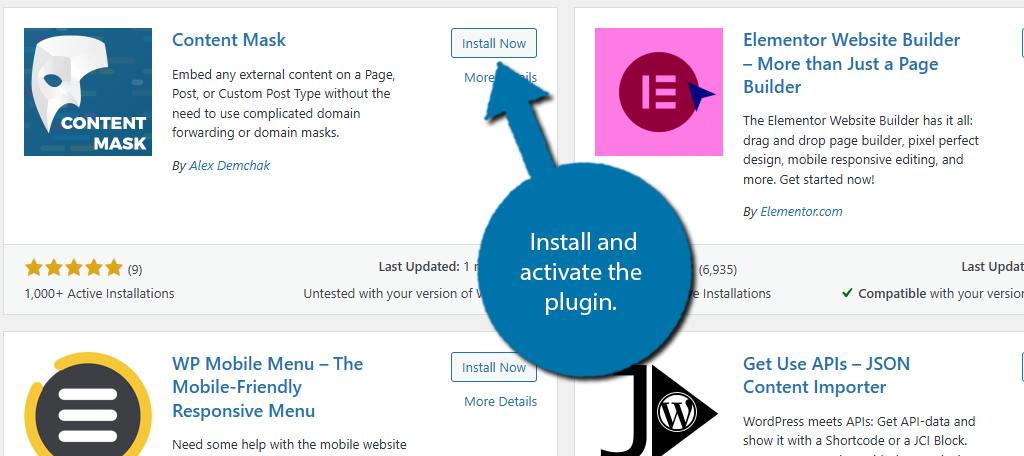
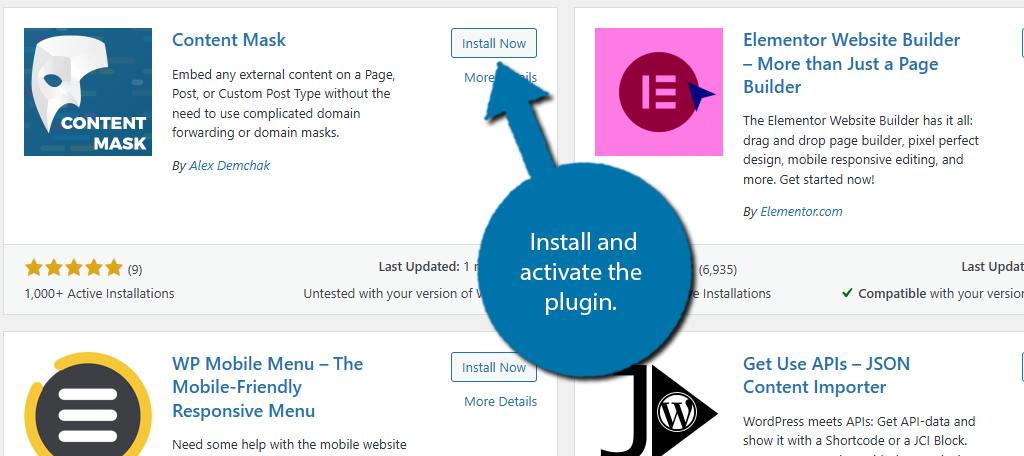
With the plugin activated, go to the post or page where you want to mask the URL. Scroll down below the editor and you will find the Content Mask Settings section at the bottom. This is where all the magic happens.
You should see a big text box for the Content Mask URL. Enter the URL of the content you want to display on this post or page.
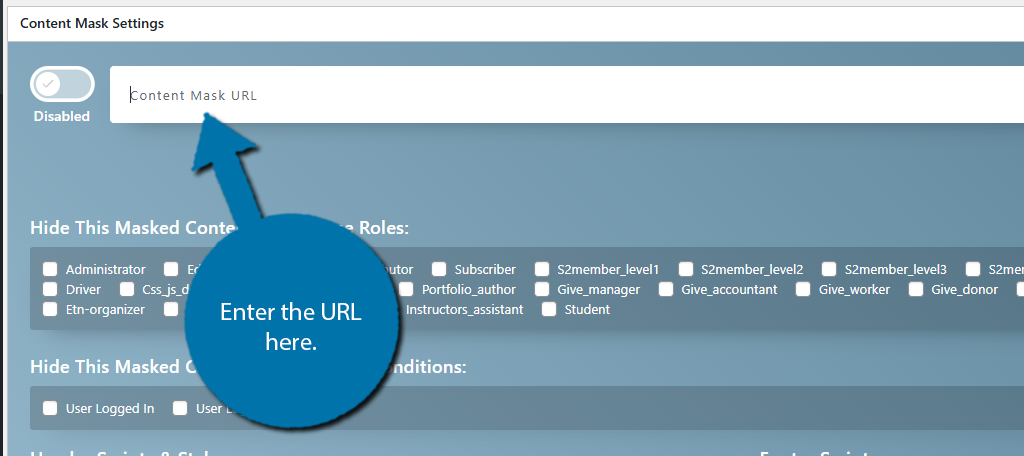
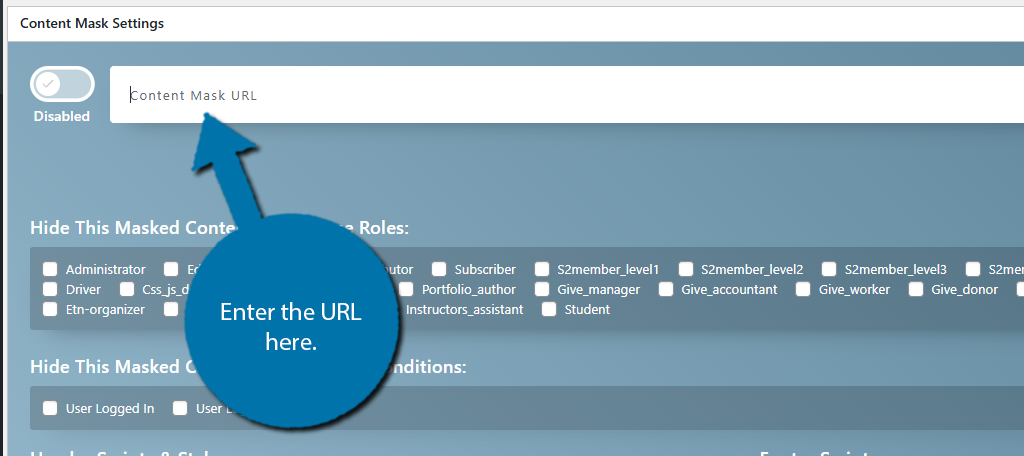
Next to this text box is a switch that is set to Disabled by default. Flip the switch to Enabled.
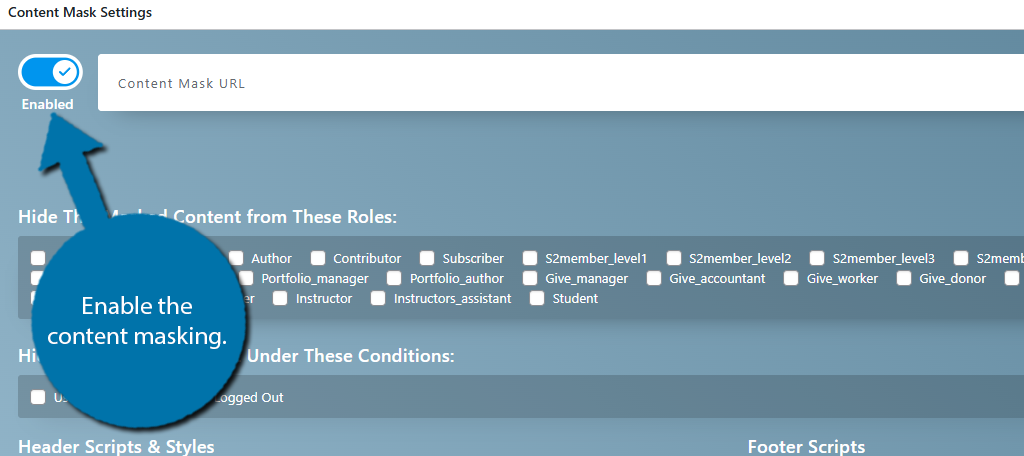
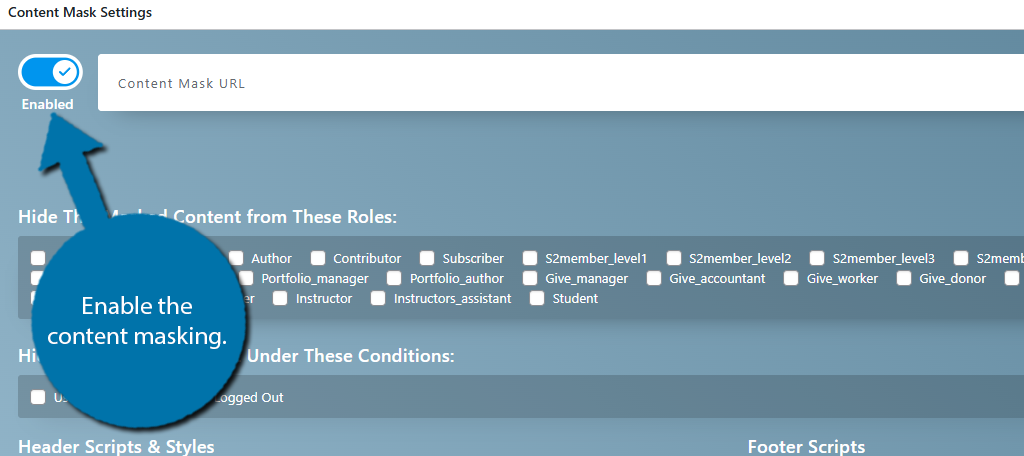
To the right of the text box, you can select what kind of masking method you want to use. The plugin provides three options. The first is to download the content directly. The second is to use an iframe (HTML). And the third is to use a redirection.
All three methods will achieve the same result. The only unique option is for the download method, which will ask you to choose a cache expiration time. Otherwise, the method you choose has no extra settings.
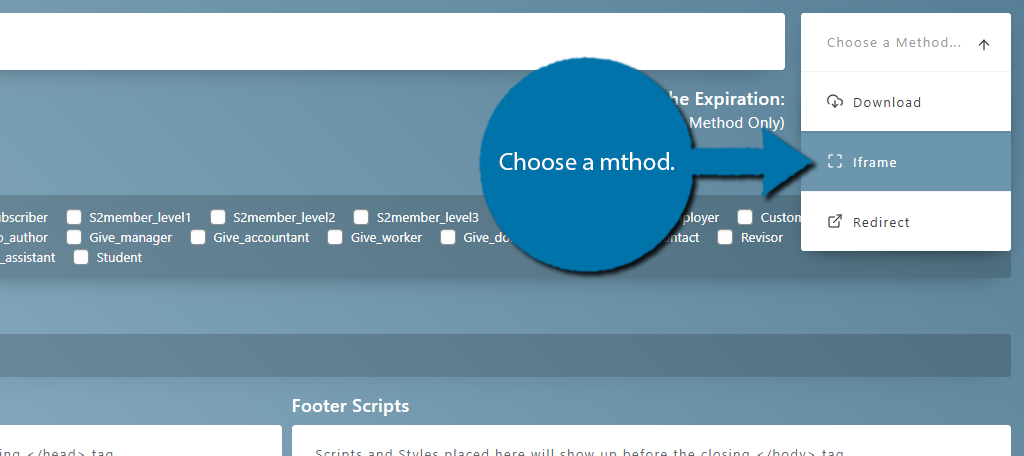
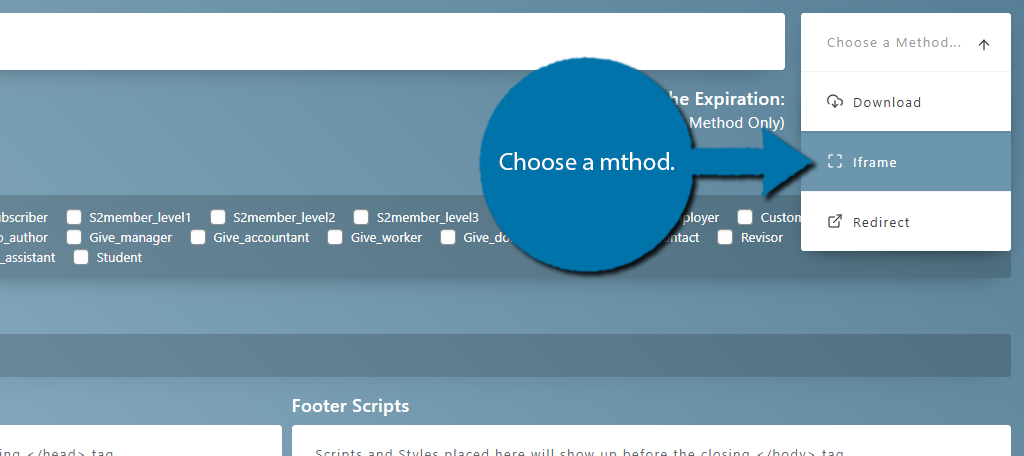
Below this, you will find a series of checkboxes that allow you to choose which user roles will not see the content masking. By default, they are all unselected. If you want a specific user role to not be able to view the masked content, simply check the box for their role.
Below this, you can also choose if you want to mask the content based on whether the user is logged in or out. Again, just check the box that suits your needs. Leave both unchecked if you do not want a condition.
Finally, at the bottom are two larger text boxes. This is where more experienced users can place header and footer scripts respectively. Unless you know what you are doing, you can ignore these.
Once you have configured everything, be sure to save the changes to the post or page to finalize it.
And that’s it. If you visit the page, you should see a different page’s content appear under the same URL. Just remember that if you selected any user roles, you should test out multiple views to make sure it is working correctly.
Simply repeat this on as many posts or pages as you want. If you are not a fan of using a plugin, the next method is for you.
Method 2: Editing the .htaccess File
This method is the manual approach to URL masking in WordPress. Realistically, there are several ways to pull this off, to keep things simple, let’s look at the easiest way to do this, editing the .htaccess file.
Once you are in the cPanel, locate the Files section and select the File Manager option.
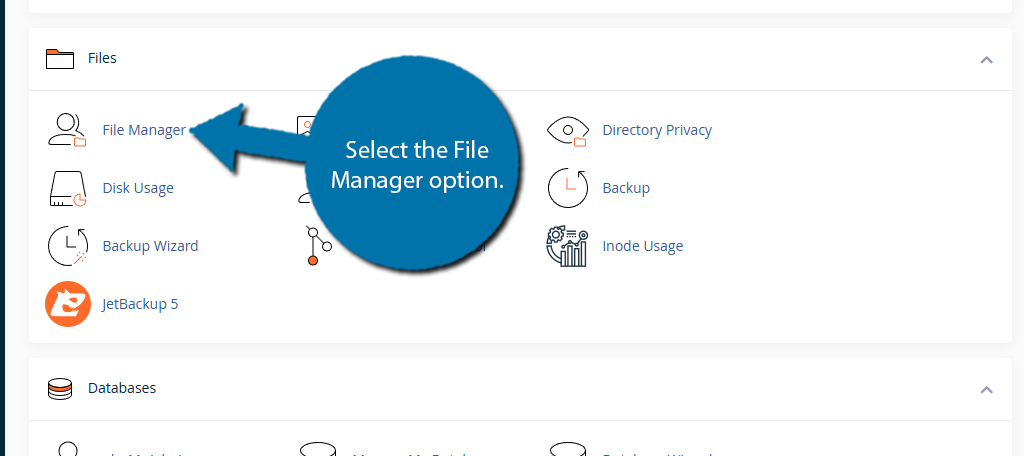
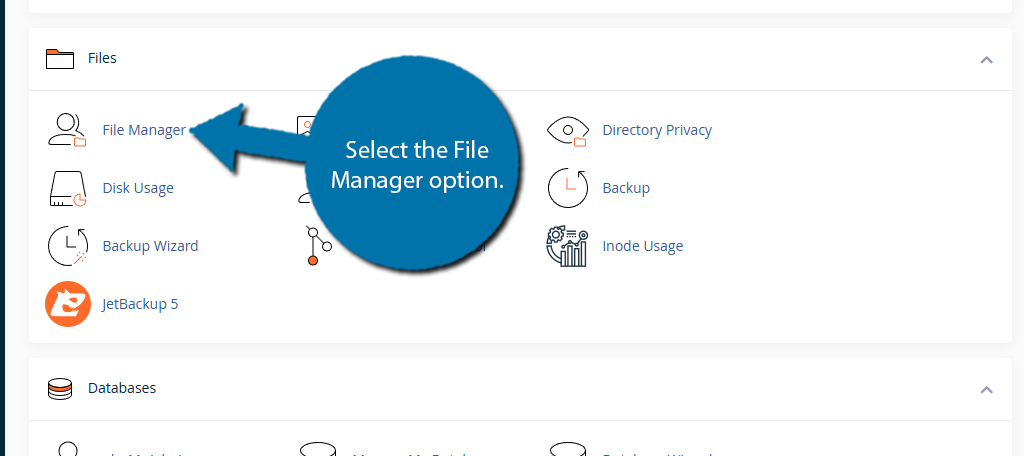
Upon doing so, you should see a list of all of the files stored on your server. Start by selecting the public_html directory on the left side of the screen. This is where all of the files related to your WordPress install are located.
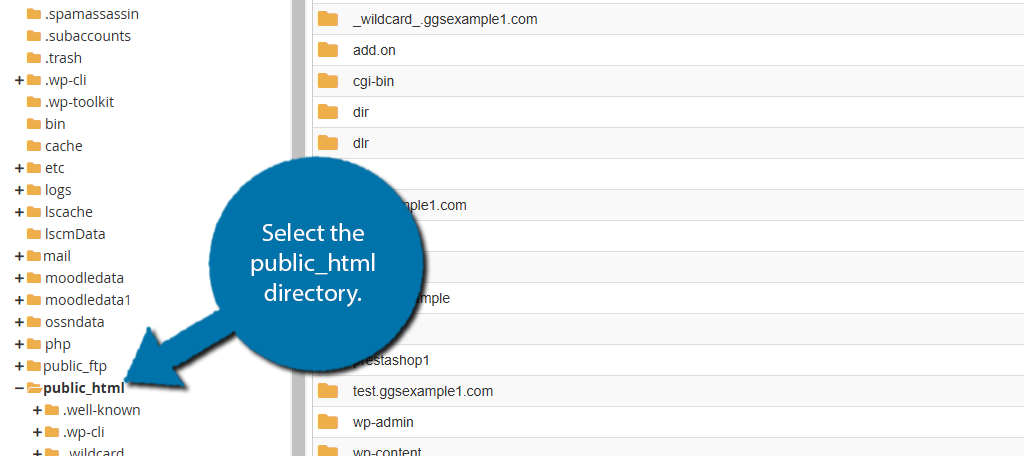
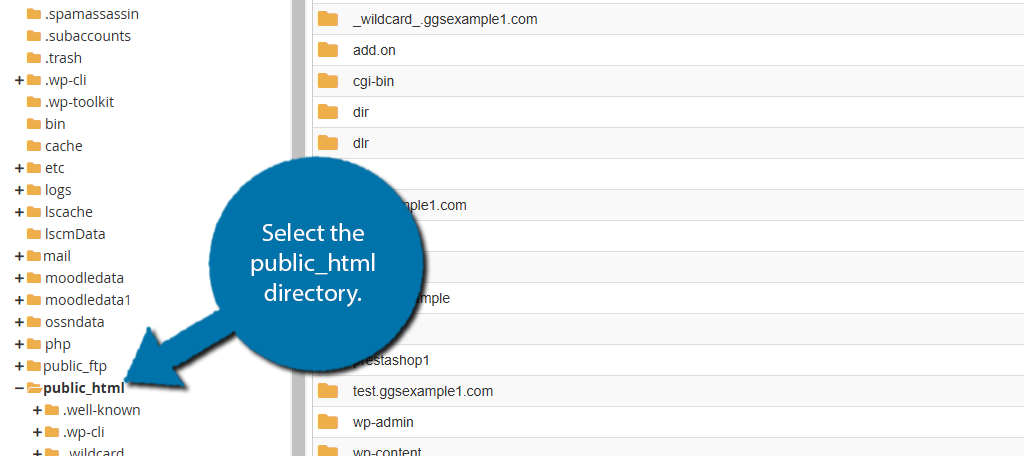
If you look through the files within the public_html directory, you should spot the .htaccess file. Right-click on the .htaccess file and select the edit option.
Important Note: It is possible that your website does not have a .htaccess file. Sometimes the file does not generate, so if you do not see this file you need to take a minute and generate it. This tutorial will help you do just that.
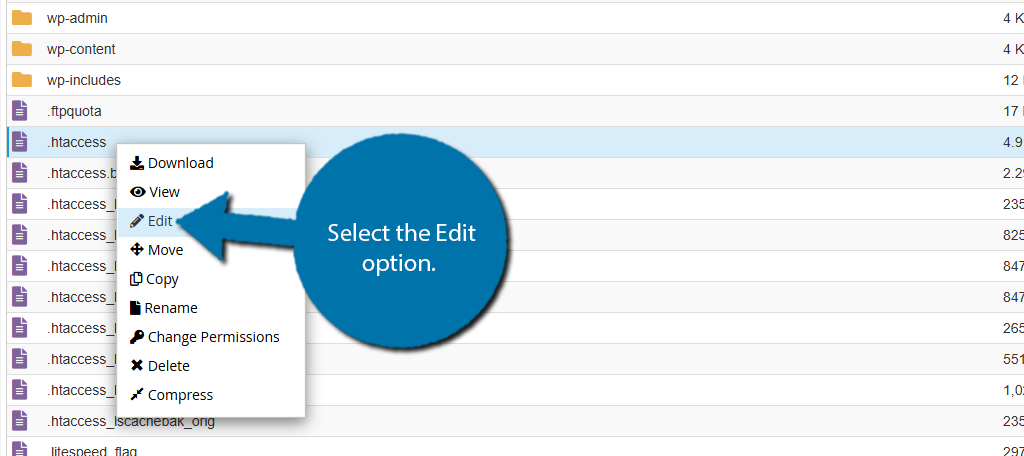
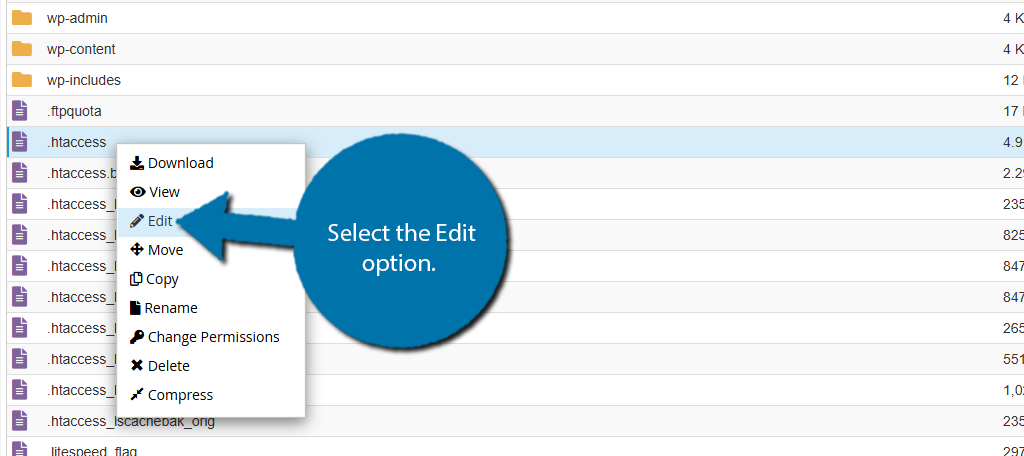
A small window will appear reminding you that something can go wrong, and as a precaution, you should create a backup of your website before making any changes. Click on the “Edit” button to proceed.
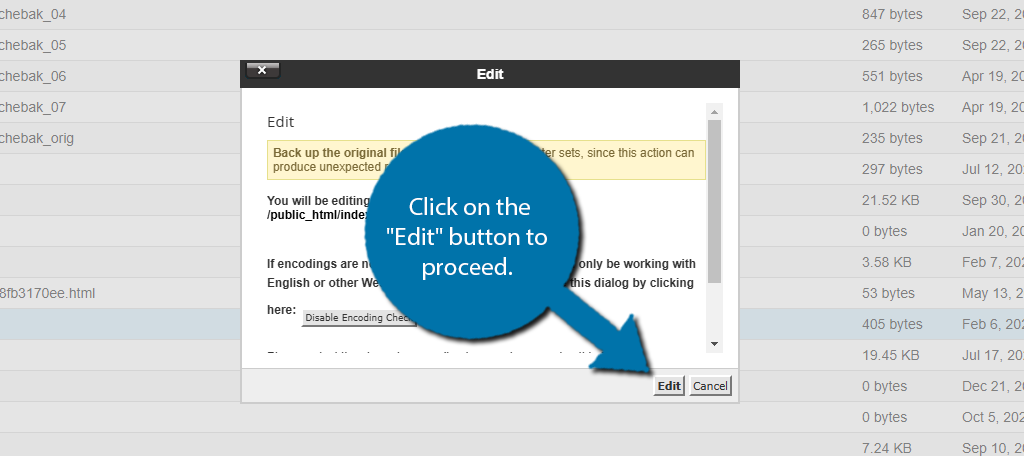
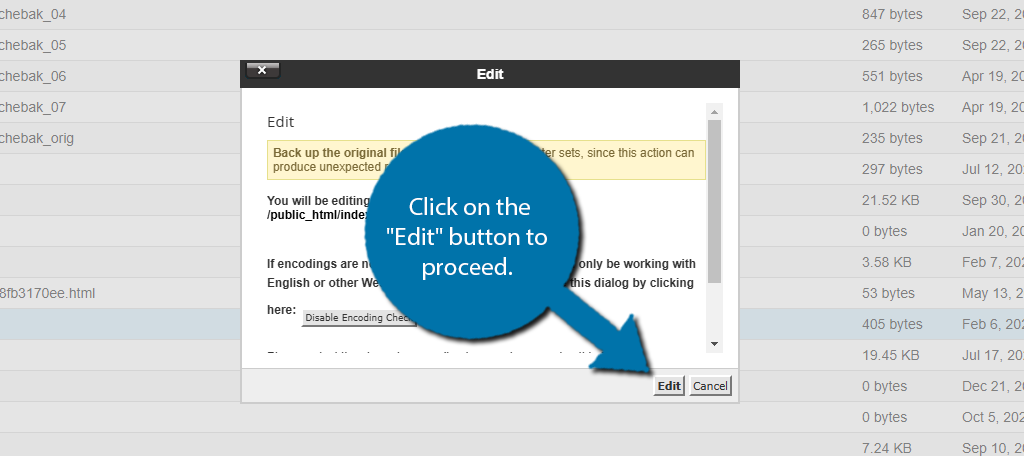
This will bring you to the file where you can edit it. Scroll down to the bottom of the .htaccess file and add the following lines of code:
RewriteEngine On
RewriteRule ^displayedpath/?$ /filepath/original/
All you need to do is edit the second line and enter the file path for the content you want to be replaced and the file path for the content you want to appear. Since this is specific to your site, I can’t tell you the file path to use.
With a little trial and error, you should be able to get it working in a few minutes. The end result should be visiting that page and viewing another page’s content. If something does go wrong, use the backup to restore your site.
Are There Any Alternatives to URL Masking?
Absolutely! I said at the start that URL masking was a form of redirection, thus, the simplest alternative a site can use is to set up a URL redirection. While the URL will change once it’s accessed, the user is brought to the correct location.
And unlike URL masking, when done correctly, URL redirection does not negatively impact your SEO.
If you were thinking of using URL masking to hide your affiliate links or tracking codes in the URL, a better alternative is to use a URL shortening service. These services allow you to enter a URL, and then create a shorter version of that URL that is easier to share, such as what I mentioned earlier – Bitly.
WordPress is home to a lot of great plugins that can shorten your links for free, but there are paid services that you can try as well. In some cases, these services can create brand-specific URLs that are more effective than URL masking entirely.
If you were considering using URL masking to protect your privacy, there are other solutions. In most cases, your web host will offer some form of protection. Here at GreenGeeks, we offer ID Protect which you can add to your account for a small fee.
Essentially, anything you would use URL masking for can be achieved in a different way, and for the most part, that’s what sites choose to do. The risks associated with URL masking are too high to consider for most.
Is URL Masking Right for You?
We have talked extensively about the pros and cons related to URL masking. The truth is that there are some compelling reasons to use it, but for the vast majority of sites, the cons outweigh the pros.
As such, each site needs to make this decision for themselves. However, if you choose to implement URL masking, the above demonstration should help you set it up in a matter of minutes.
I hope you found this tutorial helpful in setting up URL masking in WordPress.
Why do you want to set up URL masking in WordPress? Were you aware of the risks of using link masking?







