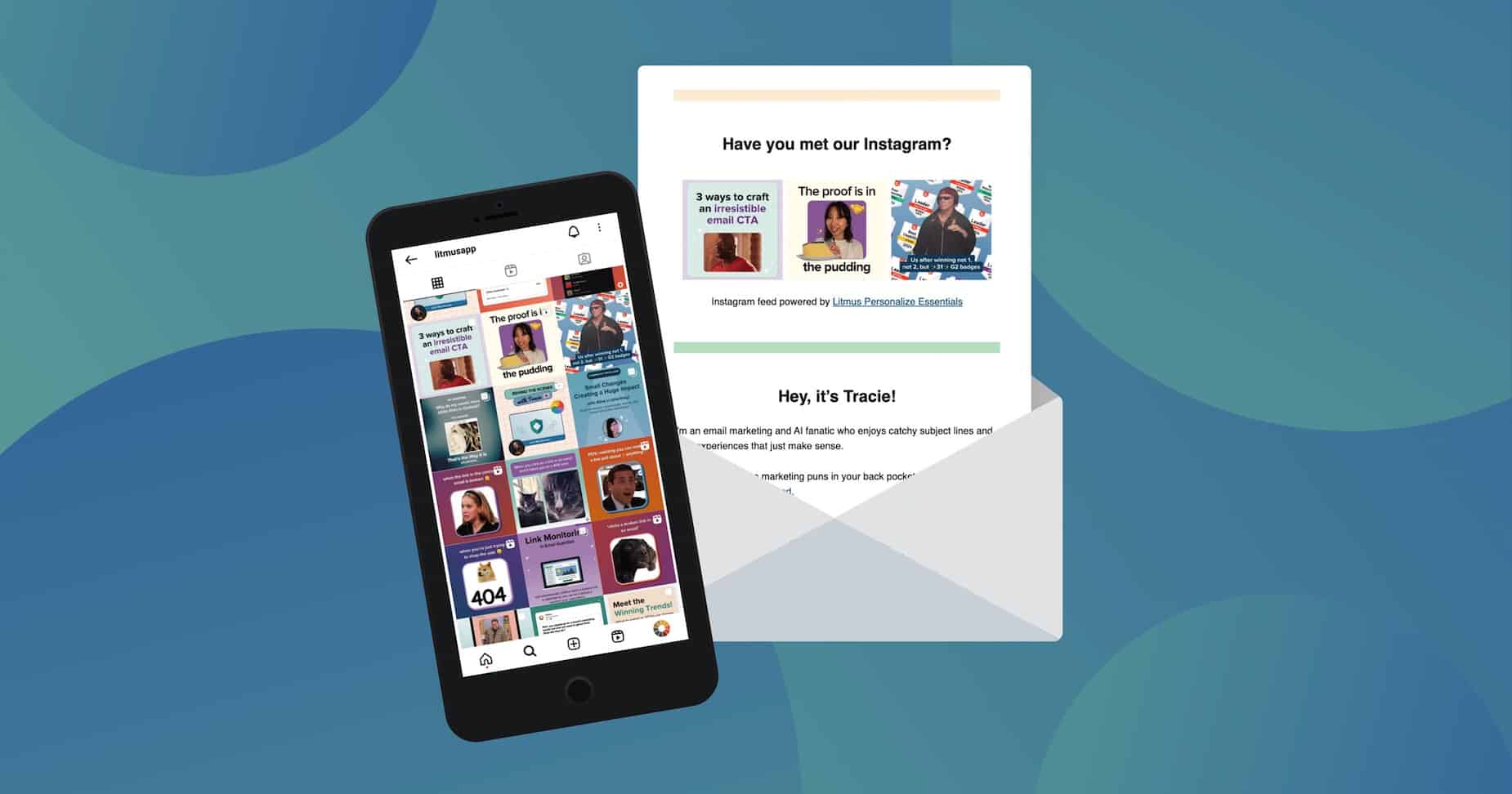
How to grow your social following using your email list
Conversely, if your subscribers enjoy your email content, chances are they’ll find your social content engaging! Here are some ideas to get you started:
- Include social icons in your email
- Send an email explicitly promoting your social channels
- Promote a social contest
- Use share-with-your-network links to make sharing easy
- Encourage followers to tag you on social media
- Include it in a welcome series
- Embed a dynamic social feed into your email
1) Include social icons in your email
One of the most popular ways to make your subscribers aware of your additional channels is by adding icons and links to your social profiles. In most cases, marketers place social icons at the very top or the very bottom of an email.
Figma has their social media icons in their email footer:
Including social icons in your email is easy to implement—and that’s probably the main reason why 76% of all email marketers are using this technique already. However, it’s important to consider whether it’s the right choice for your campaign.
Rather than including a list of social media icons in your email, you should let subscribers know the value of what they can expect from your social media channels. For example, saying something like “See what happens behind the scenes” followed by the TikTok icon or “Get daily news updates” followed by the LinkedIn icon. —Jaina Mistry, Director, Brand and Content Marketing at Litmus
Reflect on your email campaign strategy and take a good look at your goals to decide whether including social media icons will support these objectives or if they might distract from your main call-to-action (CTA).
If you decide to include them, try enticing subscribers with social proof, like Epic Gardening does here by displaying the number of followers they have on each channel:
2) Send an email explicitly promoting your social channels
Perhaps you’re launching an awareness campaign, using social media followers as a key performance indicator (KPI). If that’s the case, you might consider sending an email dedicated to explicitly promoting your social channels—like Fractel does here:
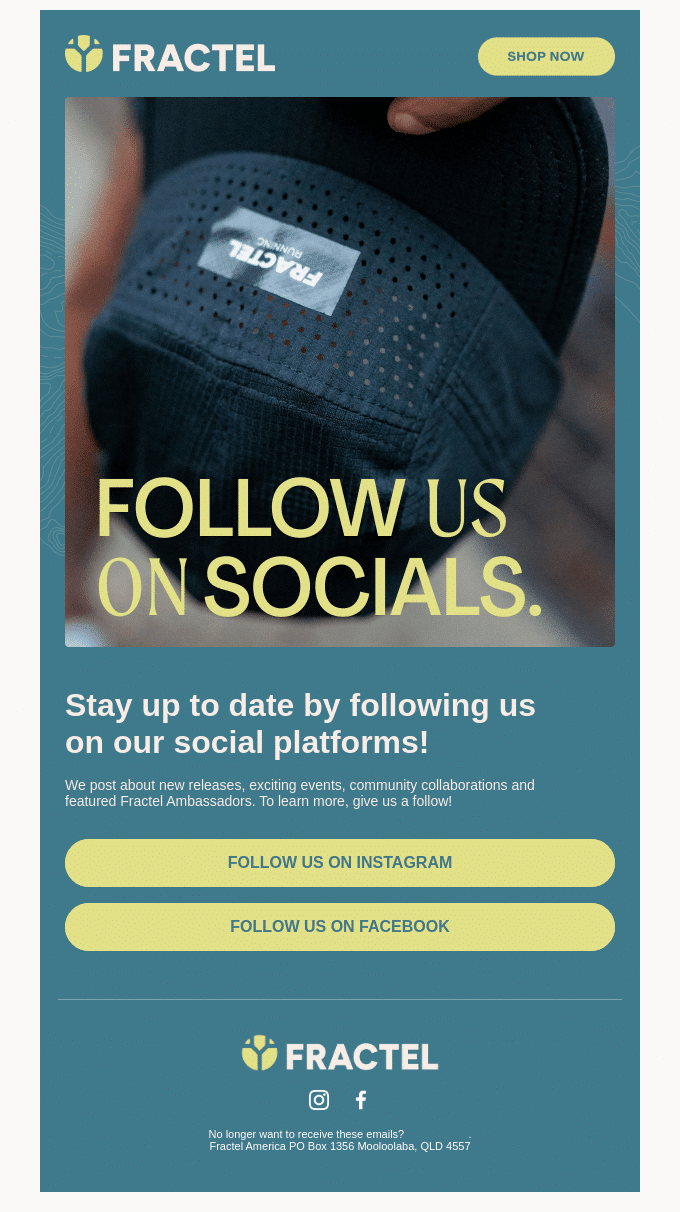
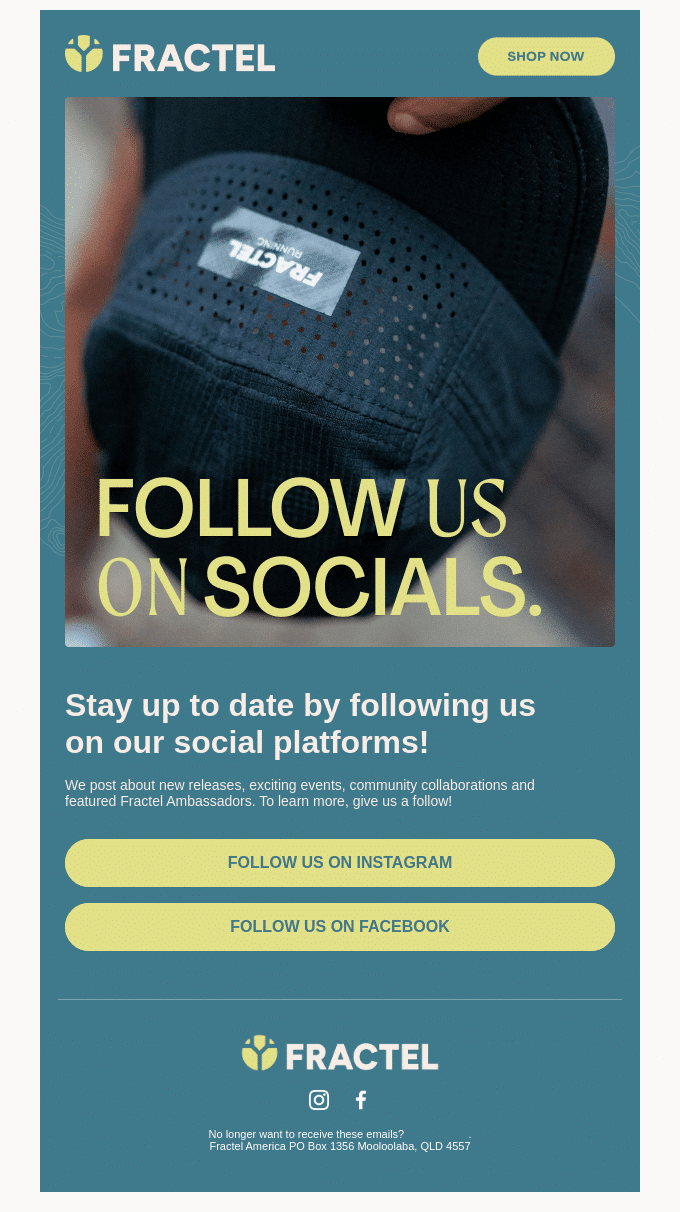
Something to consider is how engaged your audience is. To ensure your message doesn’t fall flat, it might only be worth sending to only your most active subscribers (e.g. anyone who has opened an email in the past week) or new subscribers who are just getting familiar with your brand (e.g. part of a welcome series—which we cover in greater detail below!) Segmentation is key!
3) Promote a social contest
Are you running a giveaway or contest on your organic social channel? Use this opportunity to shine a light on your social channels!
This approach makes it very clear to your subscribers why they should engage with another channel: they have a chance to win something—and the prospect of receiving something for free is a powerful motivator for action.
Boroux drives awareness to a contest they’re hosting in a dedicated email send, outlining each step clearly:


4) Use share-with-your-network links to make sharing easy
Share-with-your-network (SWYN) links enable your subscribers to share content directly from your email. Whether you want them to share the entire newsletter or just specific details, SWYN links seamlessly transition subscribers into the social channel’s interface, allowing them to share content with just a single click.
Here’s an example in Litmus Experience, a newsletter dedicated to promoting our upcoming in-person and virtual events. When subscribers clicked each icon, they were taken to a pre-populated message that could be customized and shared within seconds:
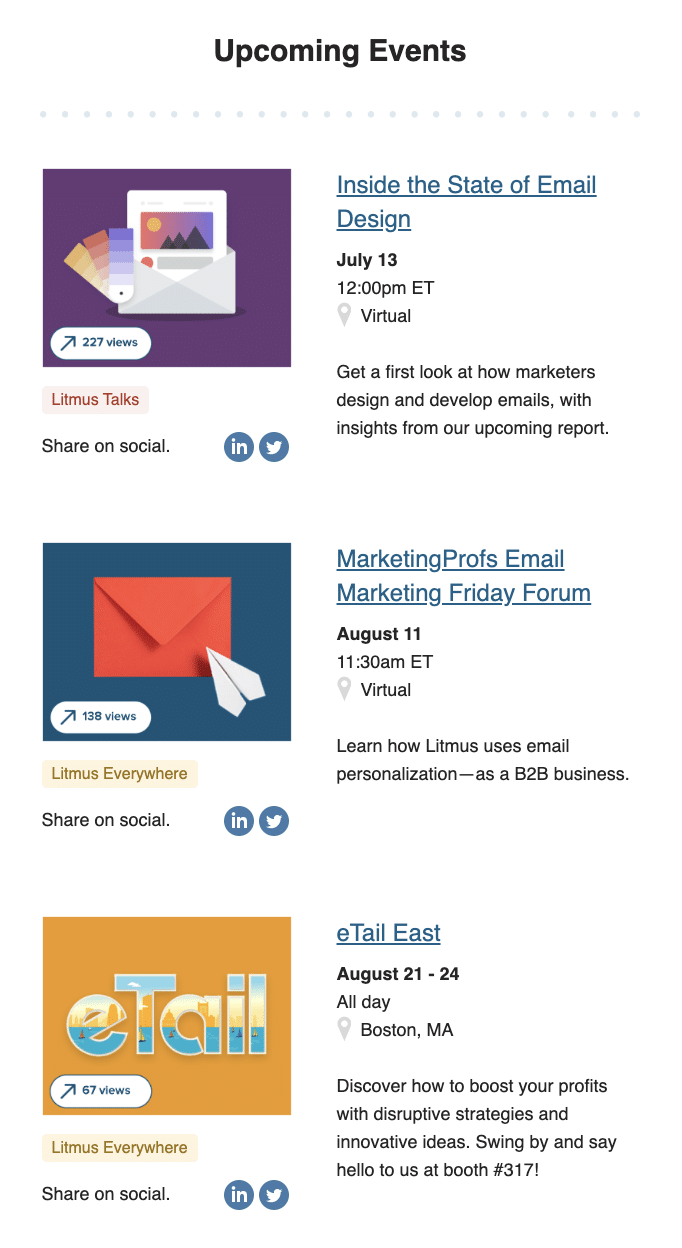
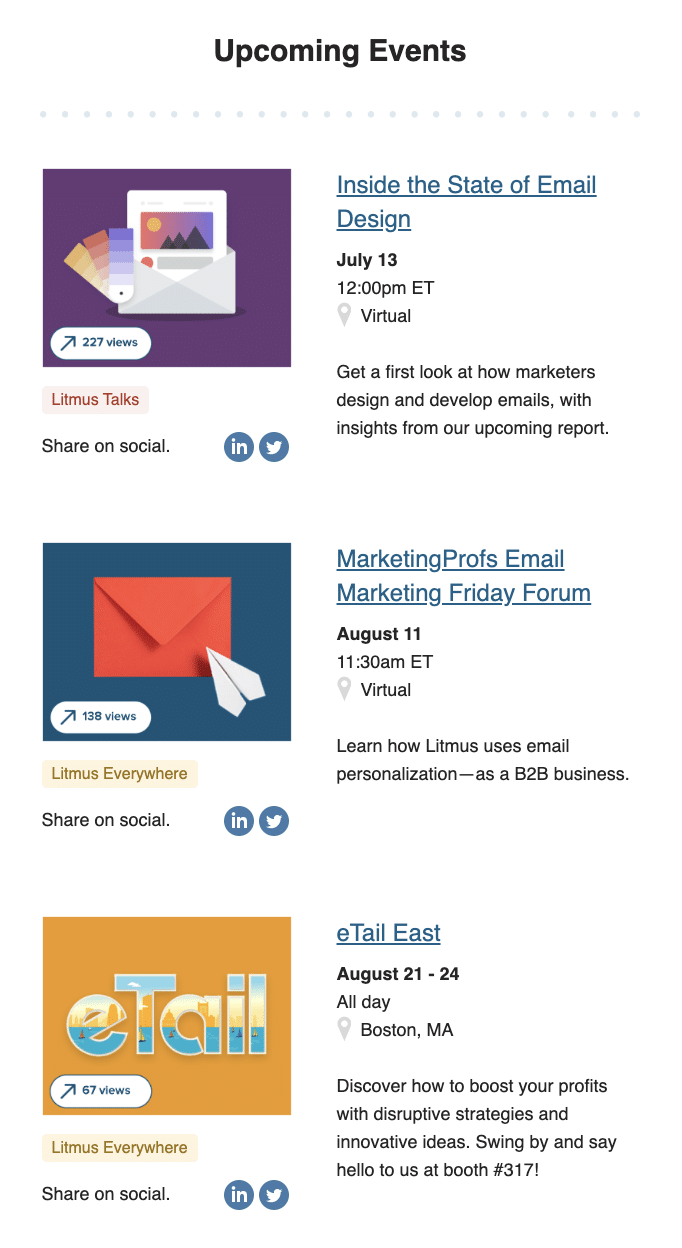
Here’s what a pre-populated post looks like on LinkedIn—notice how the metaimage from the URL is pulled in!
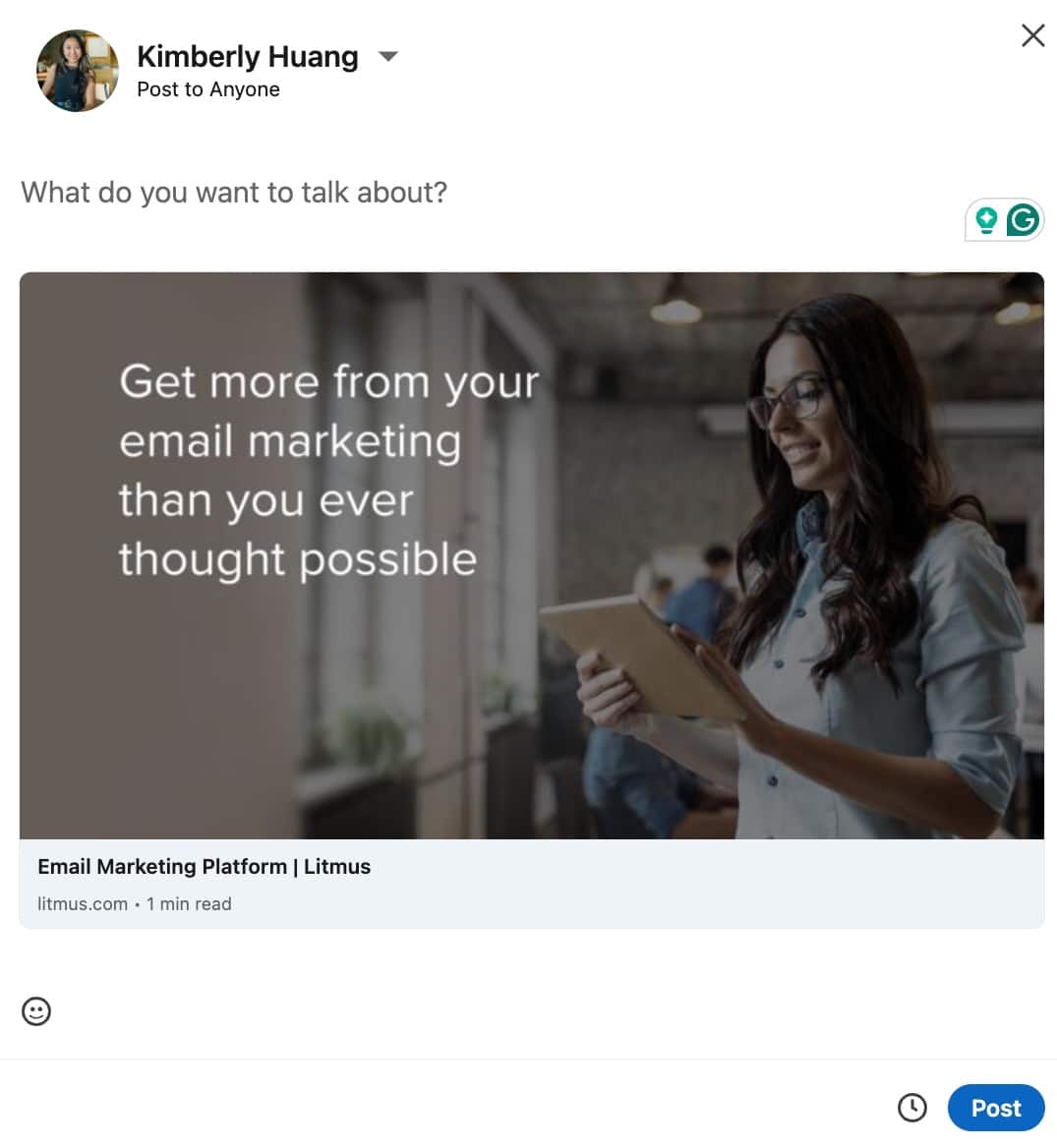
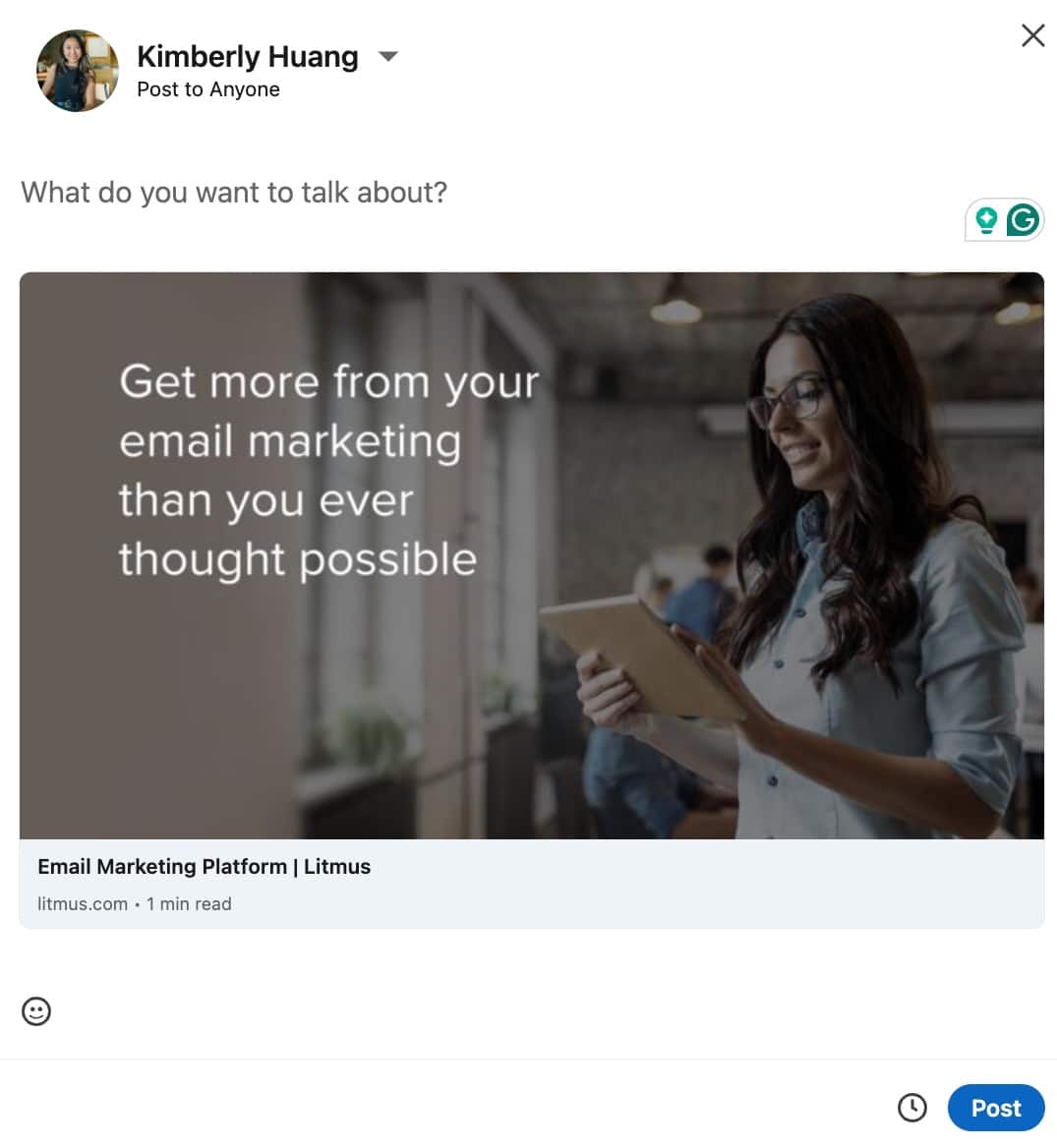
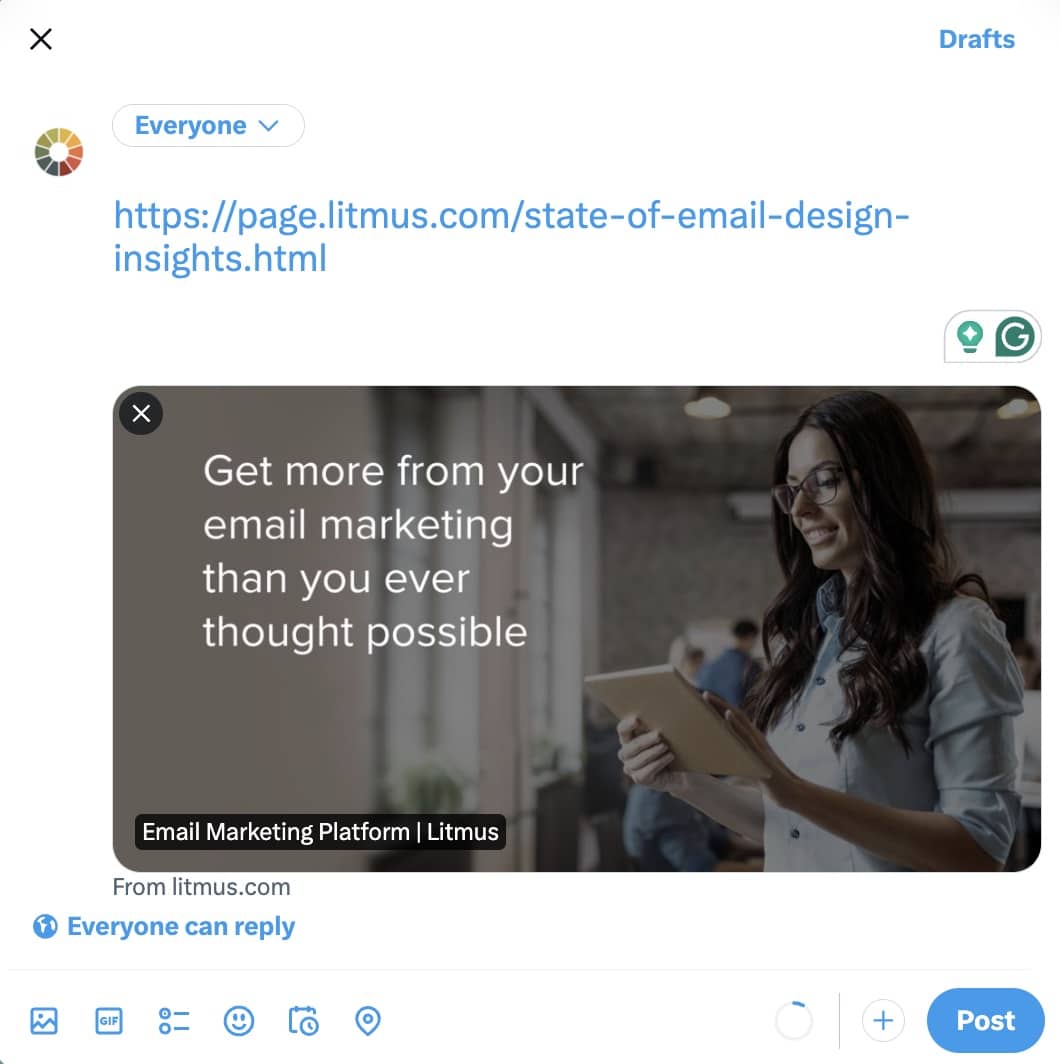
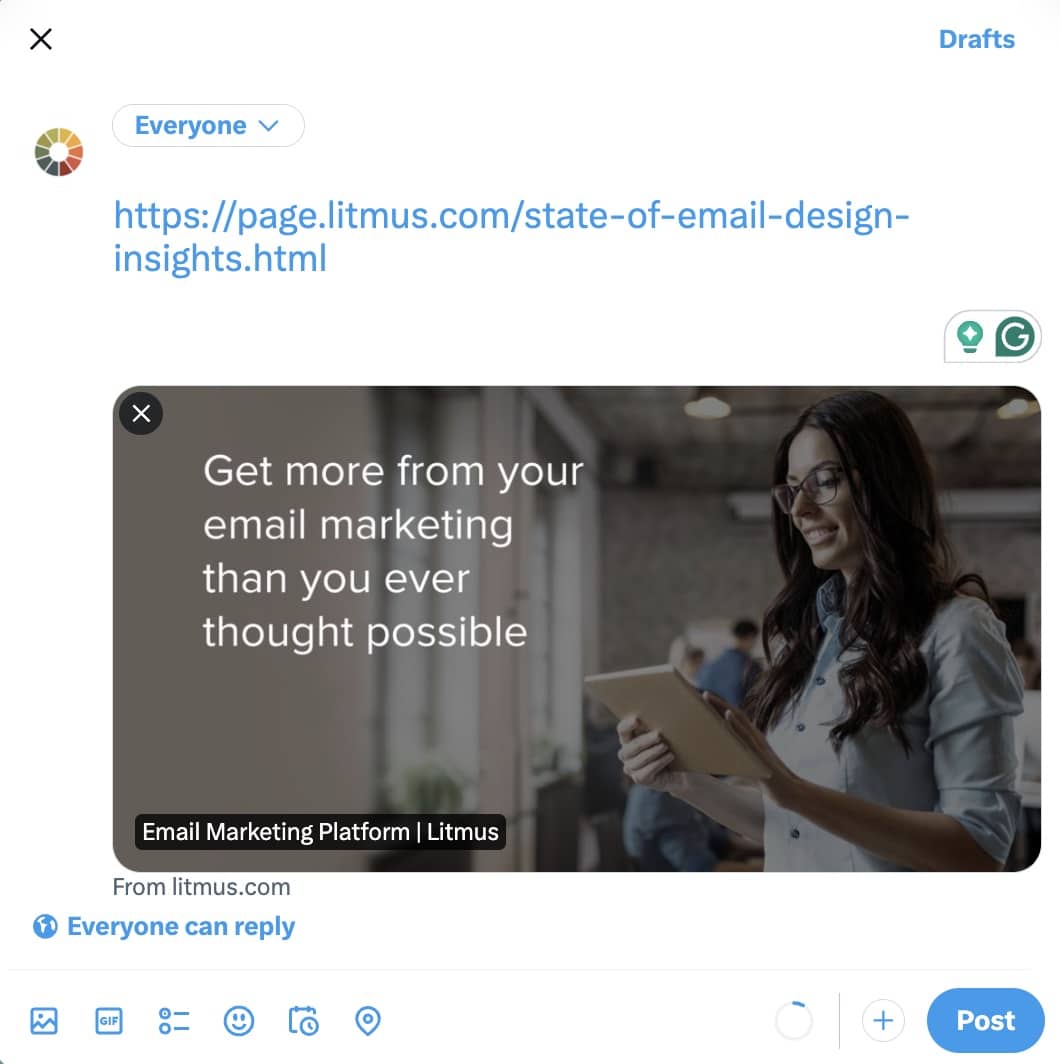
Down to Earth Farmers Markets does the same in their monthly newsletter, with Facebook and X linked as options to share.
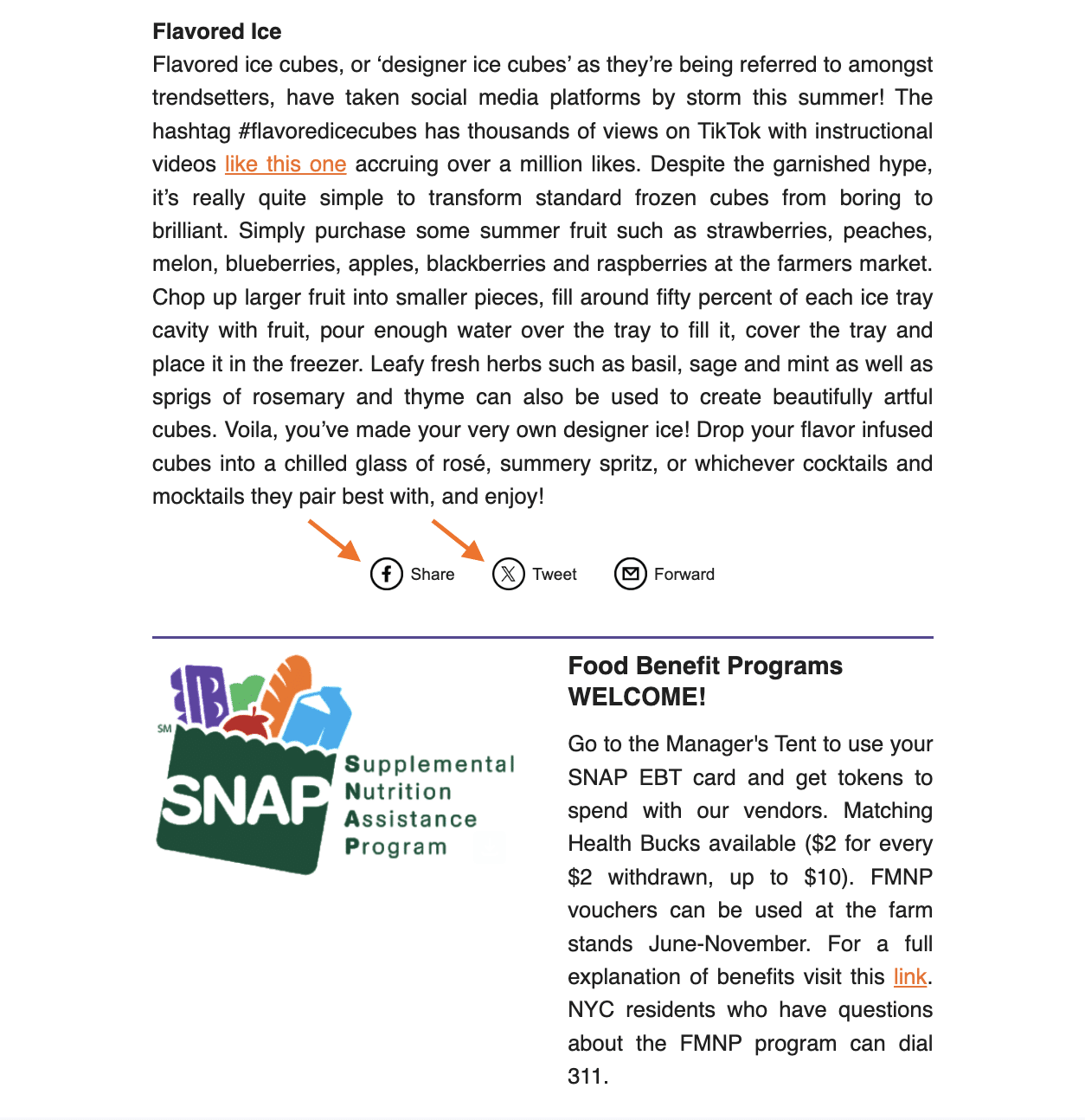
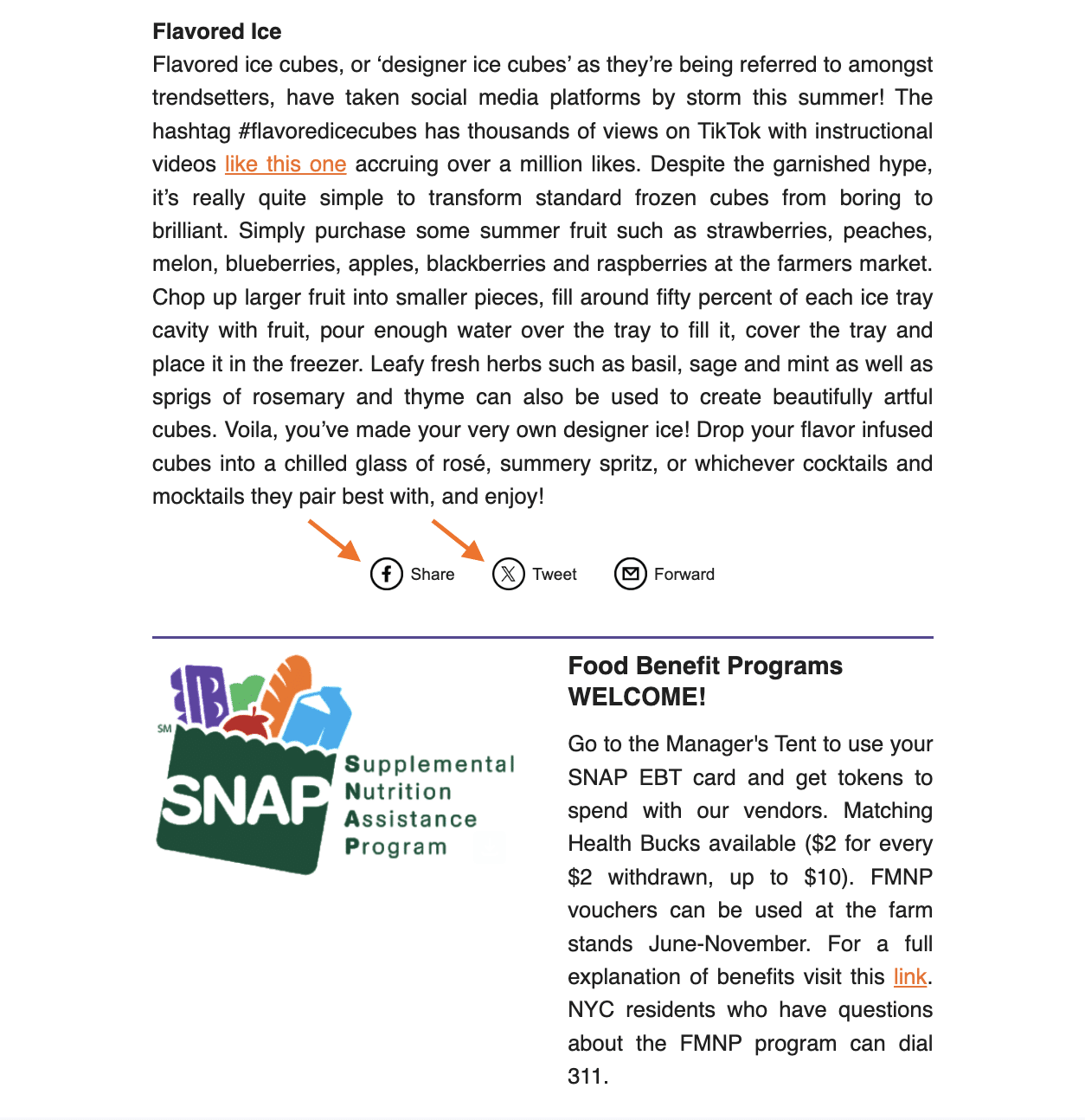
How to generate SWYN links: use a service like Click to Tweet or Share Link Generator to easily create a URL that unfolds into share link. Note, only X supports a pre-populated message; X and Facebook only support URLs.
5) Encourage followers to tag you on social media
Social proof builds brand trust, and it’s one of the most coveted forms of validation. Encouraging your followers to tag your brand on social media is can help you do just that!
Jules Acree’s newsletter includes a module with email copy that asks subscribers to screenshot and share their favorite part of her newsletter as an Instagram story.
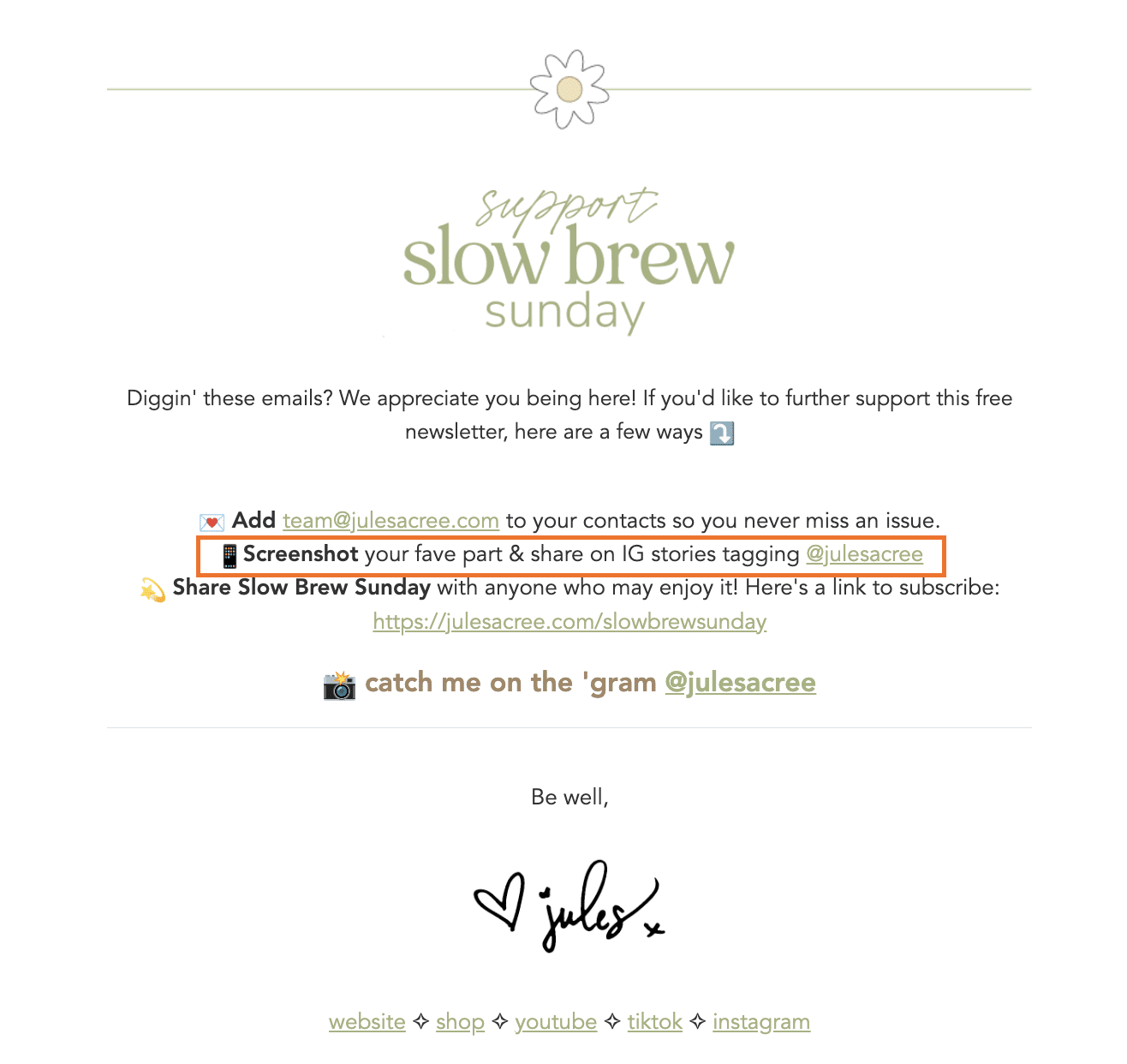
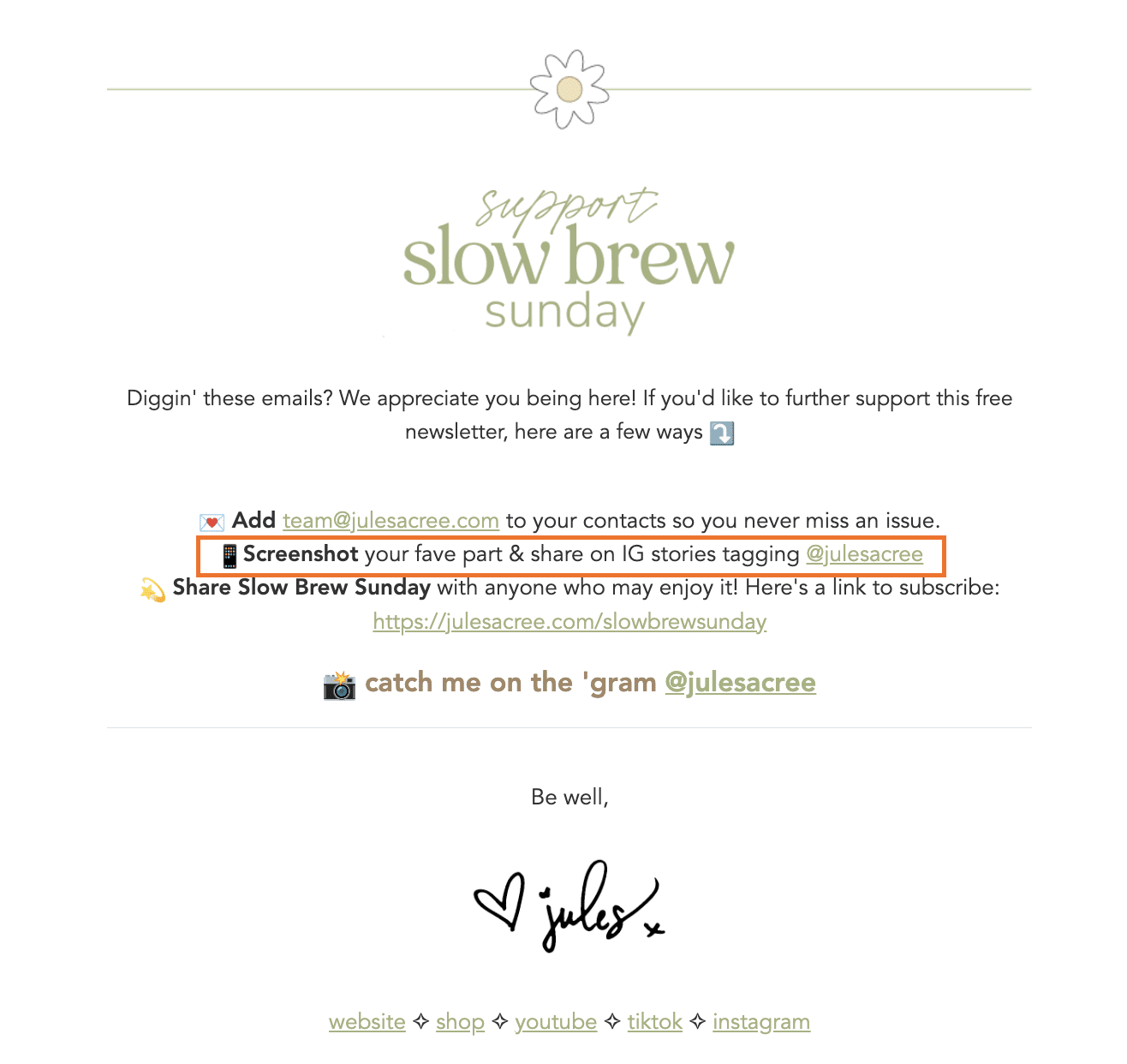
If you’re a retail brand, consider including a CTA in your email footer to tag your brand, like Feners does for Instagram and Pinterest.
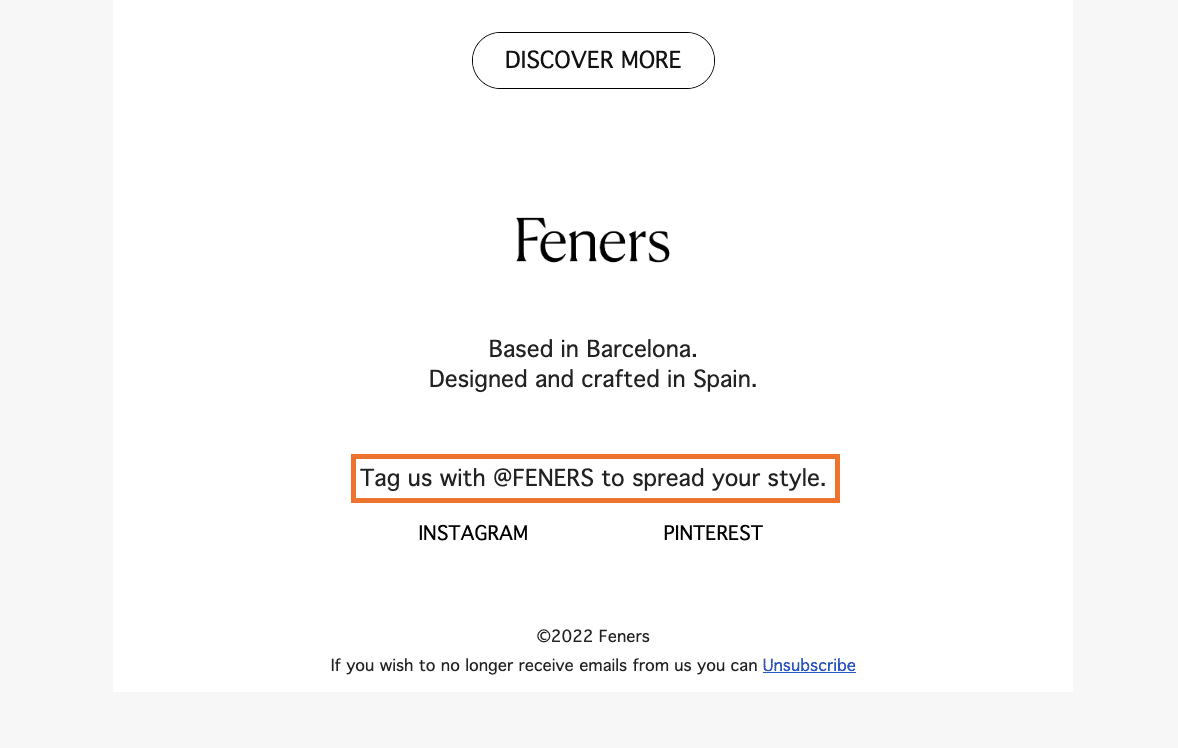
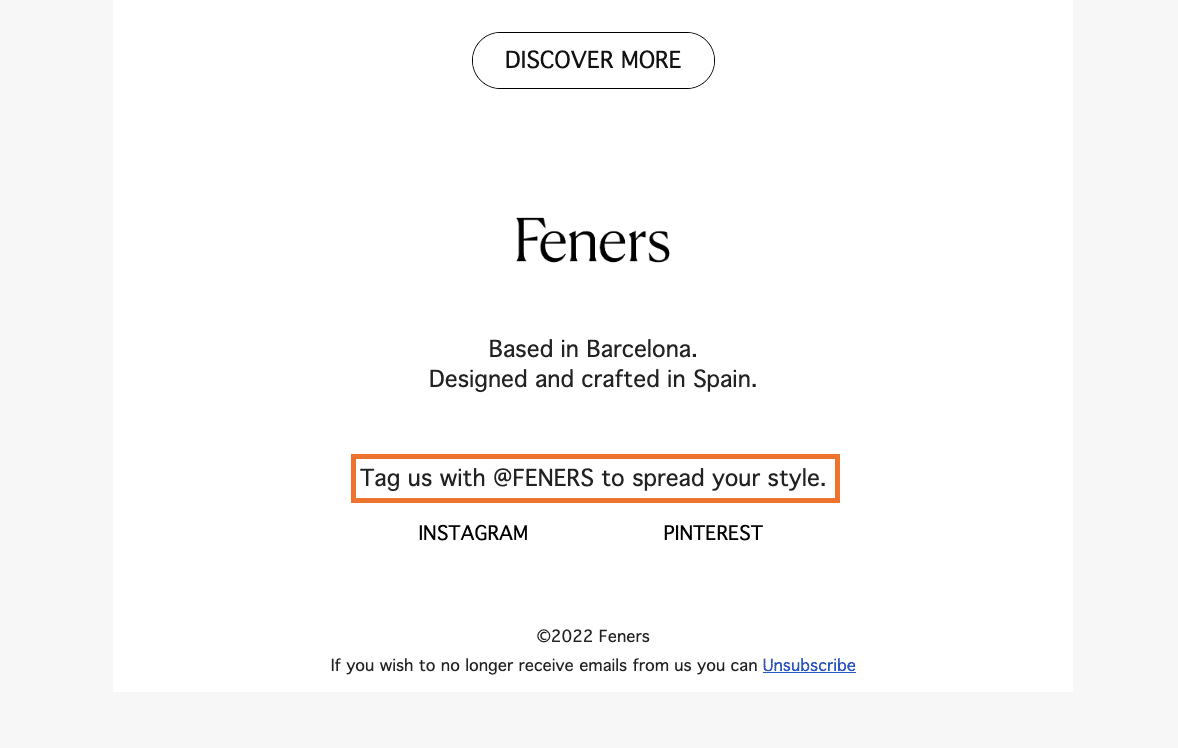
6) Include it in a welcome series
If a follower has recently subscribed to your newsletter, they might still be familiarizing themselves with your brand. This is the perfect time to send an email that promotes your social channels, ideally as part of your welcome series or even your onboarding emails.
Contextualize it in your email copy, like Outdoorplay does here: “Welcome to the first step on the path less traveled – adventure begins here. From inspiration to your next expedition to the biggest and best sales, follow Outdoorplay on socials to see our gear in action.”
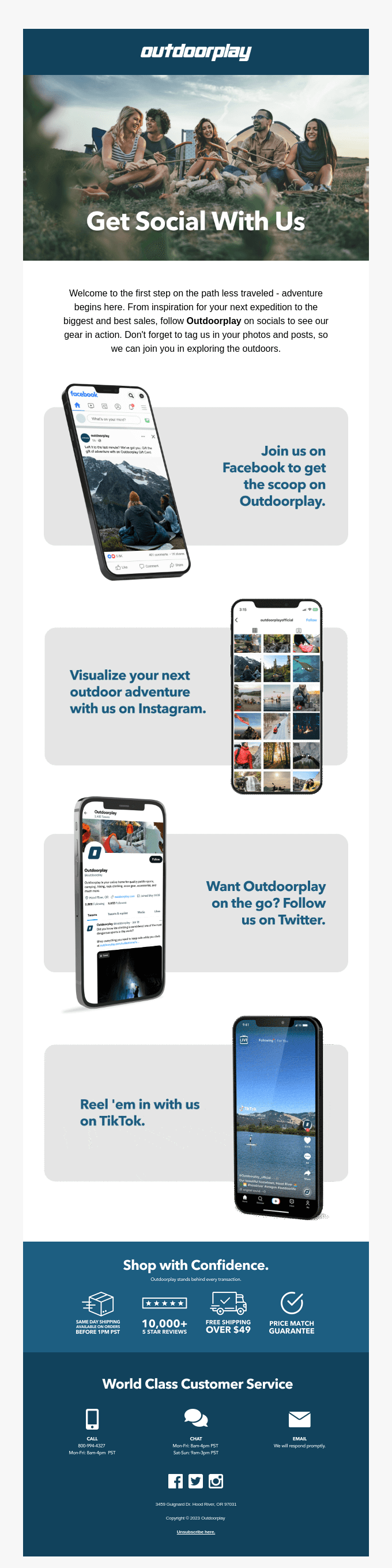
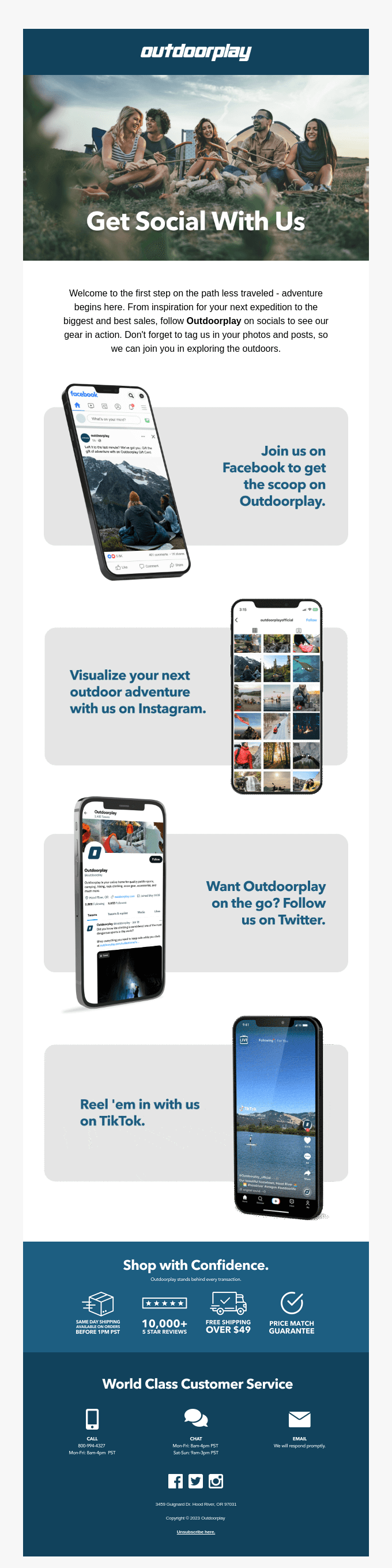
7) Offer social as an alternative to unengaged subscribers
Social media can also play a role in your reengagement campaigns. For example, Habitat offers Facebook as an alternative channel to subscribers who aren’t engaging with their emails anymore.
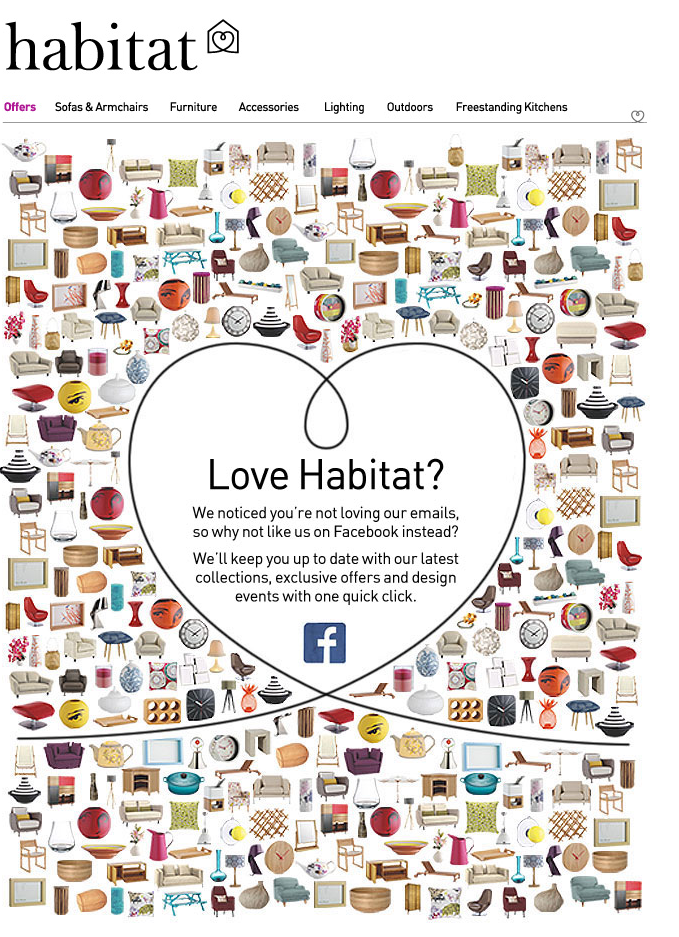
Habitat embraces a fact that many email marketers don’t like to accept: email might not be the perfect channel for everybody. However, instead of just letting an unengaged subscriber go—and losing the connection altogether—they offer Facebook as an alternative to stay in touch.
You can also consider adding CTAs to your opt-out confirmation page as a way of keeping communication lines open with a former email subscriber.
8) Embed a dynamic social feed into your email
Do you have a carefully curated and designed Instagram feed? Email is the perfect place to showcase your Instagram content—like StrangeLove does here:
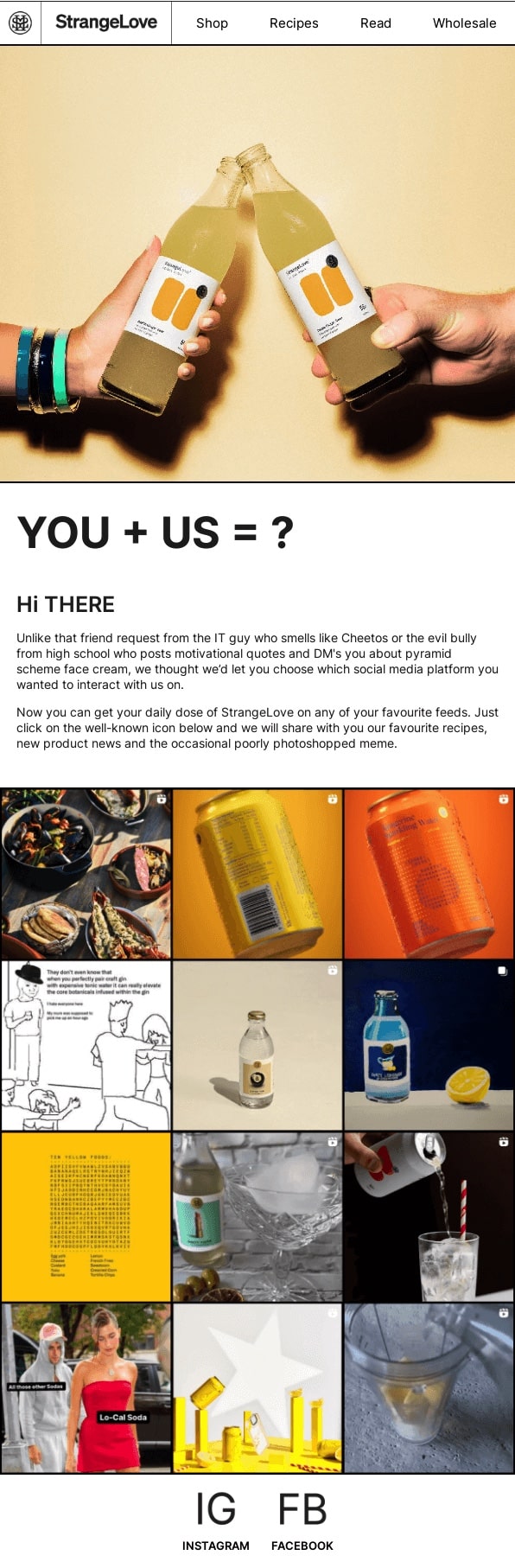
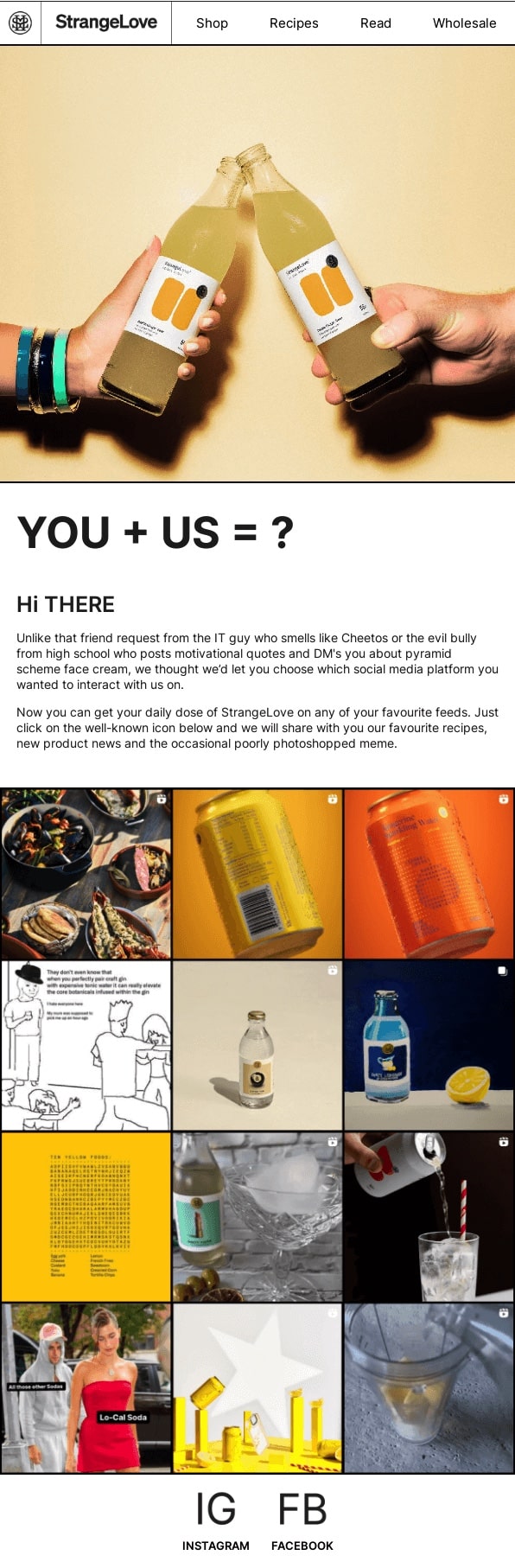
With the right solution, you can set up an Instagram feed in your email in just a matter of clicks. (Of course, Litmus Personalize is our pick!) It’s a great way to show the content that you curated on social to a new audience and entice them to follow.
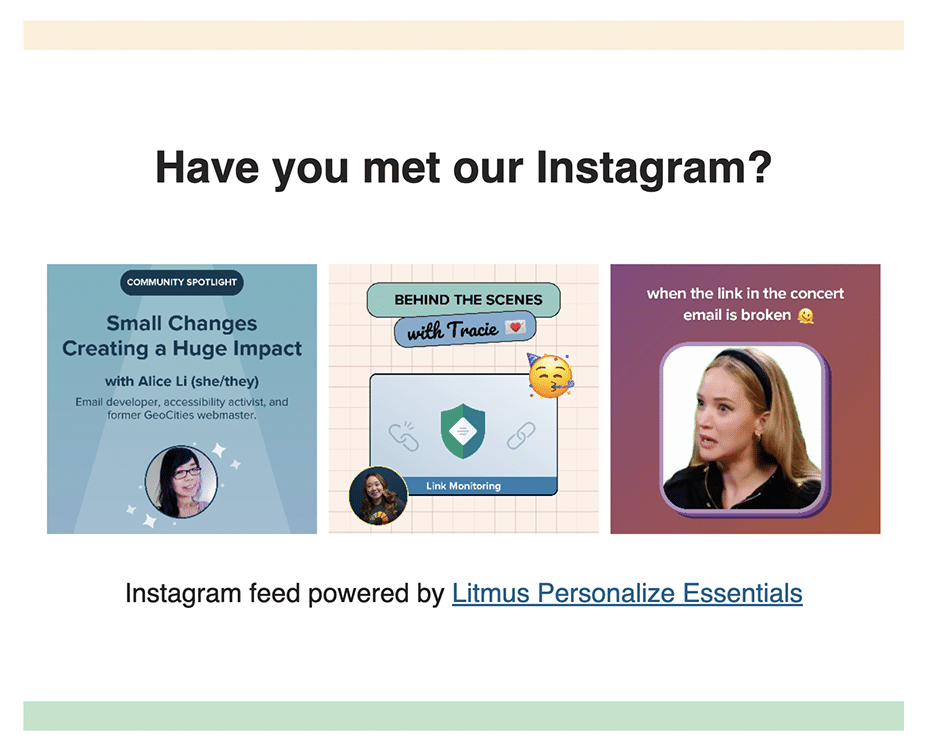
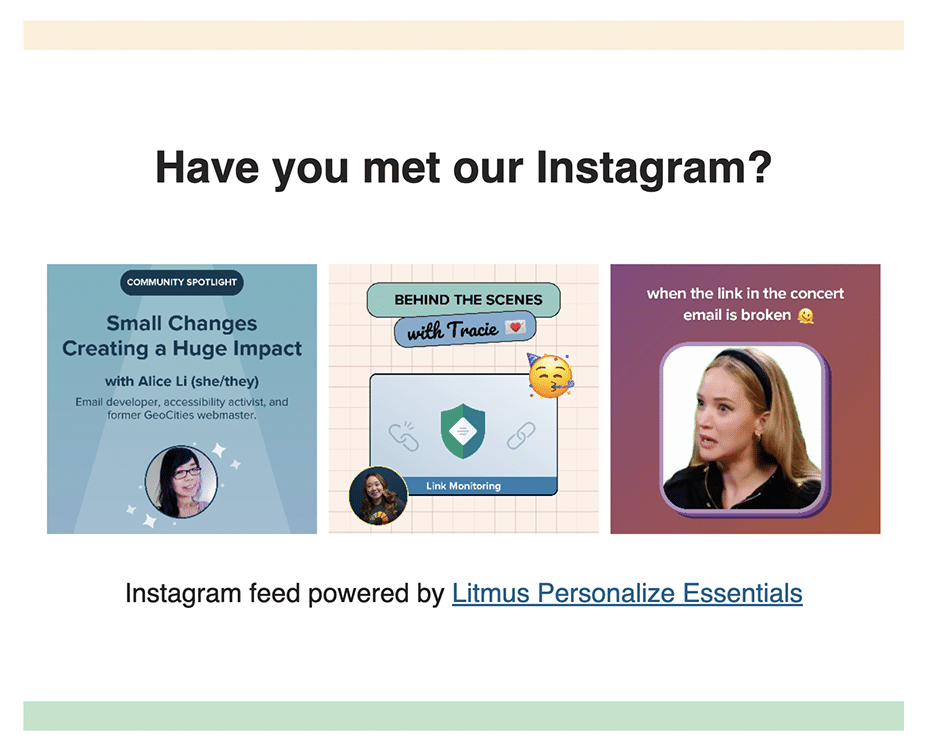
Plus, it requires no coding experience to use! Our collection of quick-start templates were designed to keep things simple for anyone using Litmus Personalize, be it an email developer, designer, or marketer.
Here’s how easy it is to get started:
Cross-channel campaigns
So far, we’ve primarily covered how to use social media to promote email signups, and vice versa, encouraging folks to engage across both channels by leaving . Let’s take things a step further by looking at campaigns that take a more integrated, cross-channel approach.
1) Boost web traffic by way of social proof
Some brands can use social media as a pulse check to gauge product popularity and interest. For instance, a retail brand like can highlight its “most-liked” social media posts to subscribers. This provides social proof, drives website traffic, and encourages prospects to purchase.
Another way to accomplish this is with social feed counters. With Litmus Personalize, you can display the most up-to-date “like” count for social posts, like Boux Avenue does at the bottom of the email:
Source: Litmus’ Guide to Live Polls and Social Proof
2) Run a dedicated campaign
You might also consider sending an email to announce a comprehensive, integrated campaign. For example, Yoga Alliance uses this approach for their #AllForYoga initiative, which has a two-pronged strategy. First, they encourage subscribers to complete a survey and follow them on social media. Then, they invite participation using the campaign hashtags #AllForYoga and #WeAreYogaStrong.
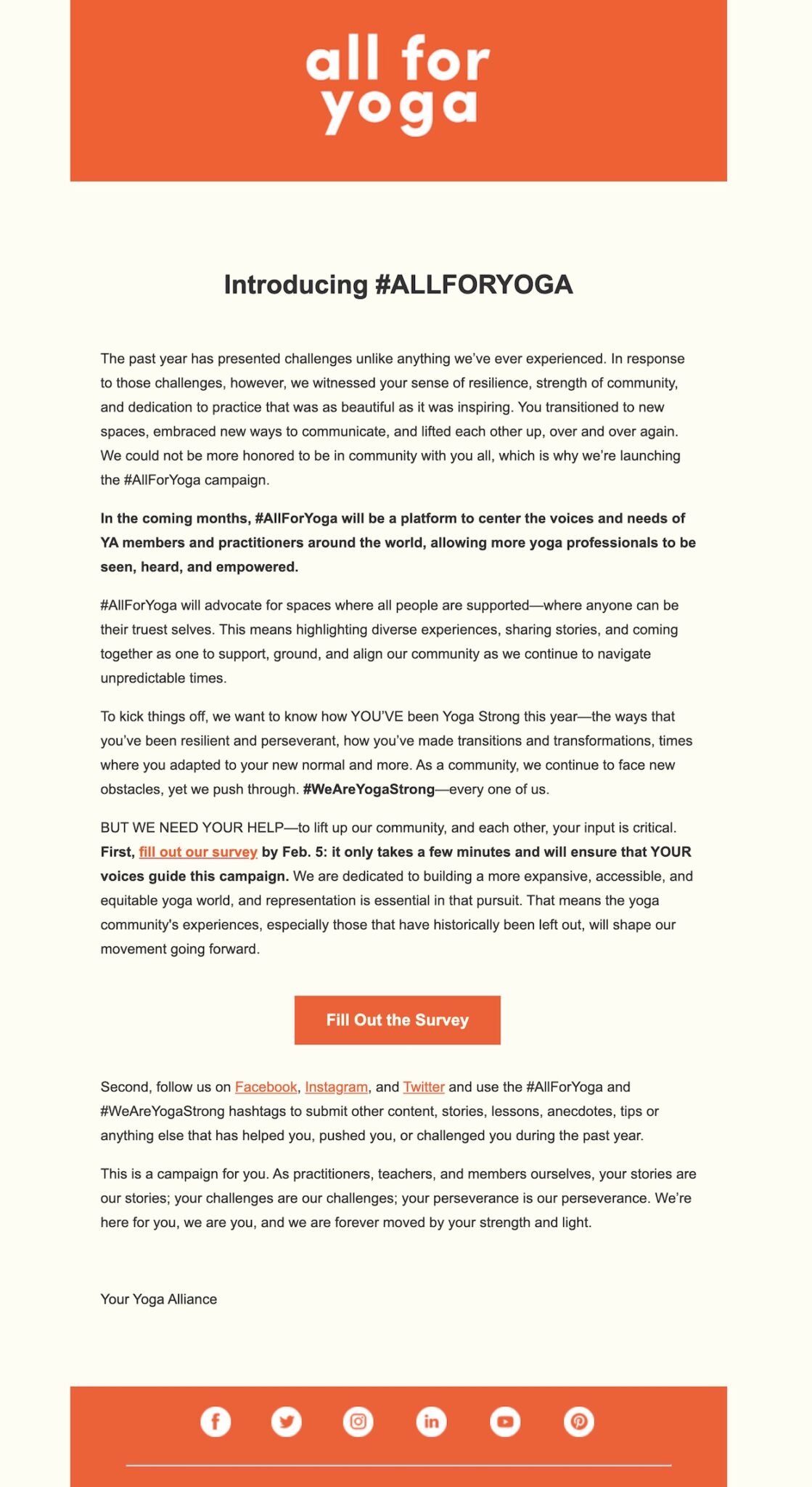
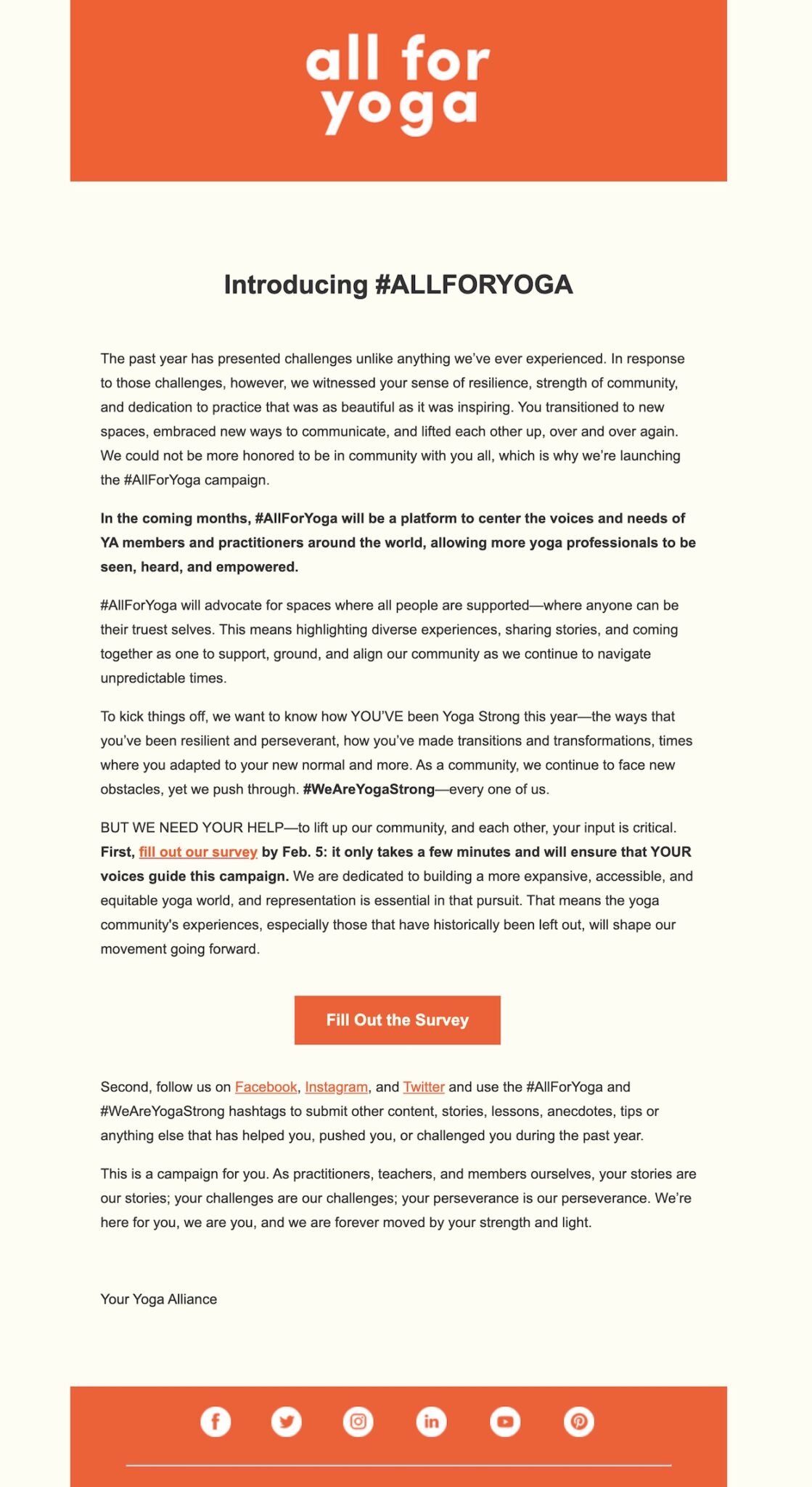
Harness the strengths of each channel
Ultimately, both email and social media provide powerful ways for brands to connect with their audiences. While they might initially seem like competitors, their distinct roles in the marketing funnel—social media at the top and email in the middle to bottom—make them complementary.
By coordinating an omnichannel strategy across email, social media, sales, and product teams, brands can help deliver a seamless experience at every customer touchpoint. How will you break down these silos and connect the dots?







