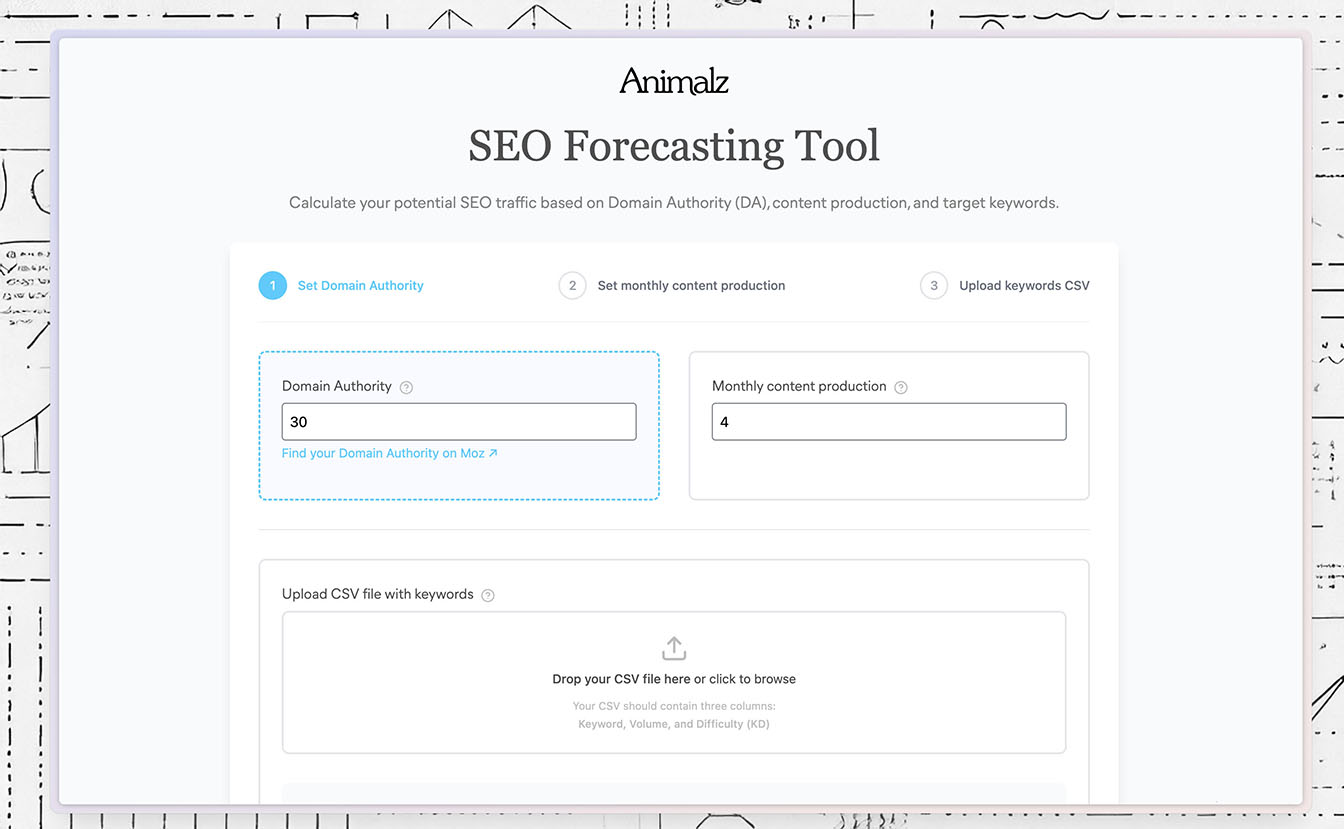
That’s why we’ve created a free, instant SEO forecasting tool that turns three simple inputs — Domain Authority (DA), keywords, and publishing frequency — into on-the-spot traffic estimates.
From Internal Template to Public Tool
Like many useful resources, this one started life as a humble spreadsheet. A customer wanted to figure out what cadence of content they needed to publish to hit their organic search conversion goals. So our CEO, Ty, and Head of SEO, Ajdin, cobbled together an Excel model that combined DA and keyword data to project SEO growth.

“We were using these basic calculations internally with good results,” says Ty. “The forecasts helped our strategists set realistic expectations and validate campaign plans. It seemed obvious that other content teams could benefit from similar directional guidance — without the overhead of complex tools.”
The spreadsheet worked well to give estimates of organic traffic, but it was pretty raw-looking and wasn’t the sort of thing you’d proudly send to external stakeholders. So Tim, our Director of Marketing and Innovation, had an idea: “I thought, With AI, I can transform this into a polished app in an hour.”
That was back in November. 😿
How the Tool Works
We reached a working — and good-looking — prototype quickly, but spent weeks refining the calculations. We’re not trying to replace enterprise SEO suites, but we aim to give directionally accurate estimates based on limited information.
Three Inputs, Instant Insights
Here’s all you need to generate a forecast:
- Domain Authority (1-100): Your site’s ranking potential, easily checked using Moz or Ahrefs. This helps predict how competitive you’ll be for different keywords.
- Target keywords: Upload a CSV with the keywords you want to target, including search volume and keyword difficulty for each term.
- Publishing schedule: How many new pieces you’ll create each month, showing how quickly you can target your chosen keywords and expect traffic growth.
Once you enter these details, you’ll see a month-by-month traffic projection in a clean, visual chart. Want to test different scenarios? Adjust any input — like changing from two articles per month to eight — and watch your growth curve respond in real time.
Under the Hood: How We Calculate Your Projections
Creating accurate forecasts meant solving several key challenges:
Realistic ranking predictions
Not every keyword will hit #1, even with a high DA. Our model calculates ranking probability and expected position based on your site’s authority and each keyword’s difficulty.
To mirror real-world SEO behavior, we’ve built in probability factors that create controlled variation in the predictions. This produces more realistic forecasts that reflect the natural ups and downs of search rankings.

Time-to-rank windows
Keywords vary in how long they take to reach their potential — from 3 months for easier terms to 14 months for highly competitive ones. These windows are then adjusted based on your site’s authority and content production rate. The result is a more realistic growth curve that matches what we see with actual clients.
Model calibration
We’ve carefully calibrated the model against industry benchmarks and real-world performance data. This includes click-through rates at different ranking positions, typical time-to-rank windows for keywords of varying difficulty, and the relationship between Domain Authority and ranking potential.
Using the Tool Effectively
Getting your first forecast takes less than a minute:
- Check your DA with Moz, Ahrefs, or similar tools.
- Upload your keywords in a CSV file with three columns (keyword, volume, and Keyword Difficulty (KD)).
- Set your content schedule to model different publishing frequencies.
- Generate and explore various growth scenarios.
You can also save your report. Enter your email and we’ll send you a link that you can always access and share with your team.
Understanding the Results
To get the most value from your forecasts, it’s helpful to understand what the tool does best — and where it has limitations.
What the tool does well
Our tool excels at:
- Projecting traffic potential using proven SEO metrics and trusted data sources.
- Modeling ranking timelines based on observed patterns.
- Comparing different content production scenarios.
- Delivering quick, data-backed validation for your content plans.
What to keep in mind
As with any forecasting tool, there are some factors to consider:
- Rankings can vary significantly by industry and competition. What works in SaaS might differ from e-commerce.
- Major algorithm updates may affect actual results, especially if they target specific content types.
- Local or seasonal factors aren’t currently modeled, so adjust expectations if these affect your market.
- Individual keyword performance can vary based on factors like search intent and SERP features.
Think of the projections as a compass rather than a GPS — they’ll point you in the right direction but they’re not guaranteed outcomes. Use them to sense-check your strategy and production targets, then fine-tune as you execute your plans.
Get Your Free SEO Forecast in 60 Seconds
Ready to see what your SEO efforts might deliver? Get your first forecast in under a minute:
Try the SEO Forecasting Tool →
Have feedback? We’d love to hear it — especially if you spot patterns that could be more realistic. Your input will help evolve the tool as we fine-tune the calculations and expand its features.










