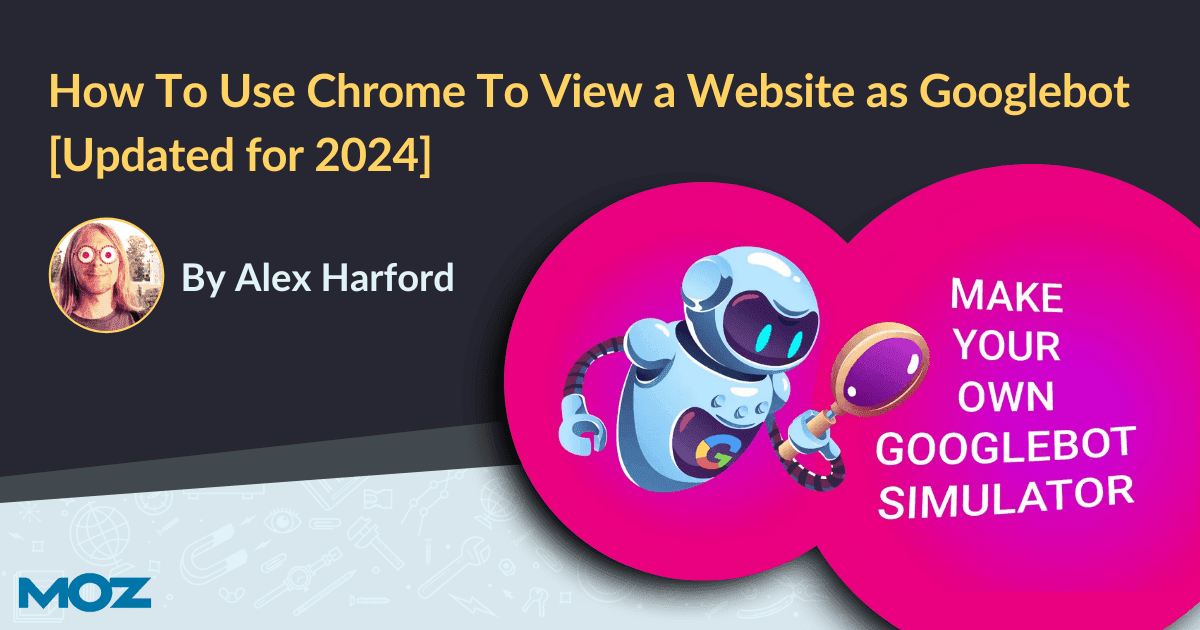
Using a dedicated Googlebot browser simplifies technical SEO audits and improves the accuracy of your results. Here’s why:
1. Convenience
A dedicated browser saves time and effort by allowing you to quickly emulate Googlebot without relying on multiple tools. Switching user agents in a standard browser extension can be inefficient, especially when auditing sites with inconsistent server responses or dynamic content.
Additionally, some Googlebot-specific Chrome settings don’t persist across tabs or sessions, and specific settings (e.g., disabling JavaScript) can interfere with other tabs you’re working on. You can bypass these challenges and streamline your audit process with a separate browser.
2. Improved accuracy
Browser extensions can unintentionally alter how websites look or behave. A dedicated Googlebot browser minimizes the number of extensions, reducing interference and ensuring a more accurate emulation of Googlebot’s experience.
3. Avoiding mistakes
It’s easy to forget to turn off Googlebot spoofing in a standard browser, which can cause websites to malfunction or block your access. I’ve even been blocked from websites for spoofing Googlebot and had to email them with my IP to remove the block.
4. Flexibility despite challenges
For many years, my Googlebot browser worked without a hitch. However, with the rise of Cloudflare and its stricter security protocols on e-commerce websites, I’ve often had to ask clients to add specific IPs to an allow list so I can test their sites while spoofing Googlebot.
When whitelisting isn’t an option, I switch to alternatives like the Bingbot or DuckDuckBot user-agent. It’s a less reliable solution than mimicking Googlebot, but can still uncover valuable insights. Another fallback is checking rendered HTML in Google Search Console, which, despite its limitation of being a different user-agent to Google’s crawler, remains a reliable way to emulate Googlebot behavior.
If I’m auditing a site that blocks non-Google Googlebots and can get my IPs allowed, the Googlebot browser is still my preferred tool. It’s more than just a user-agent switcher and offers the most comprehensive way to understand what Googlebot sees.







