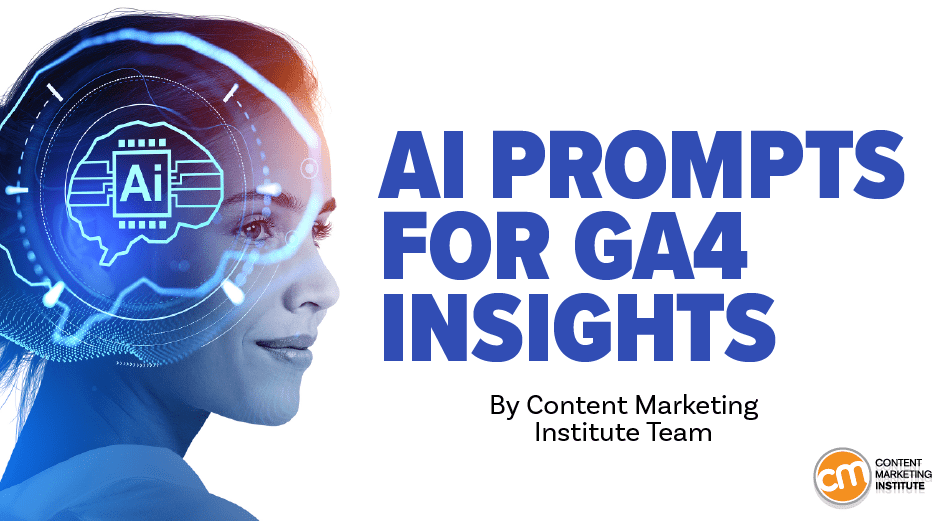
Open a marketer’s treasure chest and you’ll see an abundance of data.
How do you select the valuable gold among all the worthless pyrite? And how can AI help you find that gold?
Dana DiTomaso has some thoughts based on her experience as the founder and lead instructor of Kick Point Playbook, which provides online marketing training. She recently shared her insights at CMI’s Content and Marketing Trends for 2025 event.
Watch Dana’s take on how to make the most of Google Analytics 4, AI tools, and all your other data, or read this edited transcript.
Accept that data isn’t perfect
Let’s talk about data. We’ve never had more of it. We have Google Analytics 4 and all sorts of other data we can evaluate on our website. We have our CRMs. We have all this AI information being tossed at us. We have tons and tons of data.
Unfortunately, data has never been less accurate.
Market analytics data is wrong. Can it be fixed? No. Why? Because people use ad blockers. There are all sorts of other reasons, and they all mean that your analytics are really not accurate.
I really want you to accept in your heart that analytics will never be perfect. Instead, work with what you have.
Know that Google Search Console data is not going to be 100% accurate in terms of the volume or number of impressions or clicks. But directionally, it is more or less useful. Don’t focus on the numbers; look at the trends.
Assess whether a page is doing its job
Are you matching search intent? This is a tricky question. People will look at search intent and think, “Well, I guess I got a lot of traffic here. I don’t want to look too far behind the curtain and decide if the search intent isn’t very good or not because if I better match the search intent, I might get fewer visitors to the website. That would look bad in my reports.”
However, wouldn’t you rather have 500 visitors who are more likely to convert than 10,000 visitors who aren’t going to convert? Matching search intent is critical. You can use GA4 and AI to better match search intent.
If you’ve worked in software development, you might be familiar with the concept of “jobs to be done.” A page has a specific job. The contact page has a job of enabling people to contact you. The privacy policy page has the job of making sure that you’re fulfilling your legal requirements.
If people landed on your privacy policy page somehow, would you expect them to convert? No. Some pages may have people who already have bought your service looking at them, so are you expecting them to convert again? No. Then why are you including those kinds of pages when you list landing pages with conversion rates?
So, recognize the job of the landing page.
Then, ask if the (search) queries that land visitors on a page match the job of that page. If they don’t, do you need a new page, or do you just need to fix the page that already exists?
This is where AI really shines because it can easily identify new opportunities. I really like Claude. I’m not doing anything at scale just yet. I have a text file of a page on our website, and then I go into Google Search Console and ask it to give me all the queries that led people to this page for the last 16 months. That’s the maximum amount of data you can pull natively out of the Google Search Console interface.
I look at which queries are showing up for this page. You might have an opportunity to rank for those phrases because if your page, which isn’t totally relevant for that term, shows up, Google’s really trying to figure out something that should rank for them. Those are probably good content opportunities because they may not be served well by existing content.
Then, I pose this question to Claude: “Can you identify any queries that aren’t well served by this page? And if so, what new content should I create to satisfy these queries?”

Claude comes back with a gap analysis and identifies some really fantastic pieces that we should write about on our site. My next question to Claude is, “Now, I want you to add up all the impressions and tell me which ones have the most possibilities.”

Follow the visitor journey in GA4
What is the user journey from that landing page? If that landing page is looking good, but it may not be the place where people convert, where else can they go from it? I encourage you to use the path exploration in Google Analytics 4 (GA4).
Look at the event’s “session start.” What is the path of that page? Where do they go next? You can just keep clicking on those (options) until you get to where the visitors ended up. You also can do a path analysis by starting with the end point.


If you look at the gap between the landing page and the high-value pages, you can find opportunities. People started on this page; they clicked here, but they didn’t continue. How can you get people from point A to point B?
Know how visitors engage
Do you know how users are using your website?
I don’t just mean page views. I mean looking at other metrics that tell you if users are having a good or bad time with your website. You may have used bounce rate in Google’s universal analytics. It was not a good metric. GA4 has a new metric called the engagement rate. A session becomes engaged when a user does at least one of these three things:
- Had your website in an active tab for at least 10 seconds
- Visited a second page on the site
- Had a key event
This is why it’s important to make sure your key events record things that relate to your goals for your website. Looking at engagement rates can really help you know if people are engaging with your content the way you want them to. User behavior also outlines the quality of your traffic. You can identify bad traffic by looking at sources with bad engagement rates.
Engagement rates don’t tell the entire story, either. We often measure content consumption to tell us what content is engaging. It’s a Google Tag Manager recipe. It’s also a WordPress plugin. It takes the piece of content and measures how long it would take to read that piece of content. If the person dwelled long enough to view it and scrolled to the bottom of that content, the content was consumed. It gives a starting point (to know) which content to improve to make sure people are reading everything on the page.
However, remember, content isn’t just the written word. Videos have never been more popular. You should record content consumption based on how people are viewing your videos. We often track someone viewing 90% of the video as (content consumption) completion.
Then, by comparing the content consumption rates between text and video, you can see for this audience what is more compelling. Does text speak more to the audience, or does video speak more? Now, you know what to prioritize when it comes to creating more content.
Use AI to analyze the data for opportunities
What new content opportunities should you pursue?
Take your AI tool of choice. Feed it everything you have, from content assets to keywords and audience research. Then, feed it with your performance data from GA4, Google Search Console, your CRM, etc.
With your entire website and content assets in its brain, it can draw connections between the performance data and the content on the page. Then, you can ask it questions to help you make better content decisions, such as:
- “Here’s our performance data from GA4. Here’s what we’re saying in Google Search Console. What content do we already have that fulfills these search queries?”
- “Which content is doing well on search versus social?”
- “Based on this research, what content is missing?”
- “What content is doing a great job of bringing those high-value sales?”
The last question is where your CRM data comes in. I’m a big advocate of tying together GA4 data with your CRM data.
For example, people fill out a form and you know how they got to the form, but do you know the actual value ultimately of that sale? It might take months or years, depending on the field. By tying the GA4 and CRM data together, you can say, “This ad campaign actually drove X number of dollars of value.”
You can feed that information to your AI brain and say, “Tell us which content is doing the best job of driving those high-value sales.” Then, you can ask, “Now you know what content is bringing in the high-value sales; what other content do you predict would be of high value for our business?”
It can identify those opportunities and help you prioritize your work for 2025 in the place where you are making the most money.
Get the most from GA4
What else should you start tracking in GA4 in 2025?
Track image views. I record every single image viewed on our website. I can record scroll depths of 25%, 50%, 75%, etc. It gives me a highly fine-grained knowledge of exactly where people bail. I get a good sense of where people get bored and stop reading our blog posts. And it’s a really helpful way to optimize that content.
I also recommend using audiences in GA4. I love using audiences for all sorts of different stuff, such as locations or pages that people have engaged with. For example, I often use it to understand the audience, excluding people who viewed a careers page. They’re probably not going to buy stuff; they just want a job.
However, the most important thing is to ensure that you set up insights in GA4. On the homepage of GA4, scroll down to the bottom of this page and click on “create custom insights.”

That’s where you set up your alerts for things like no organic traffic or no conversions to know if something is wrong. The last thing you want is to have something horrible happen and you don’t find out until you pull the report for the next month.
HANDPICKED RELATED CONTENT:
Cover image by Joseph Kalinowski/Content Marketing Institute







