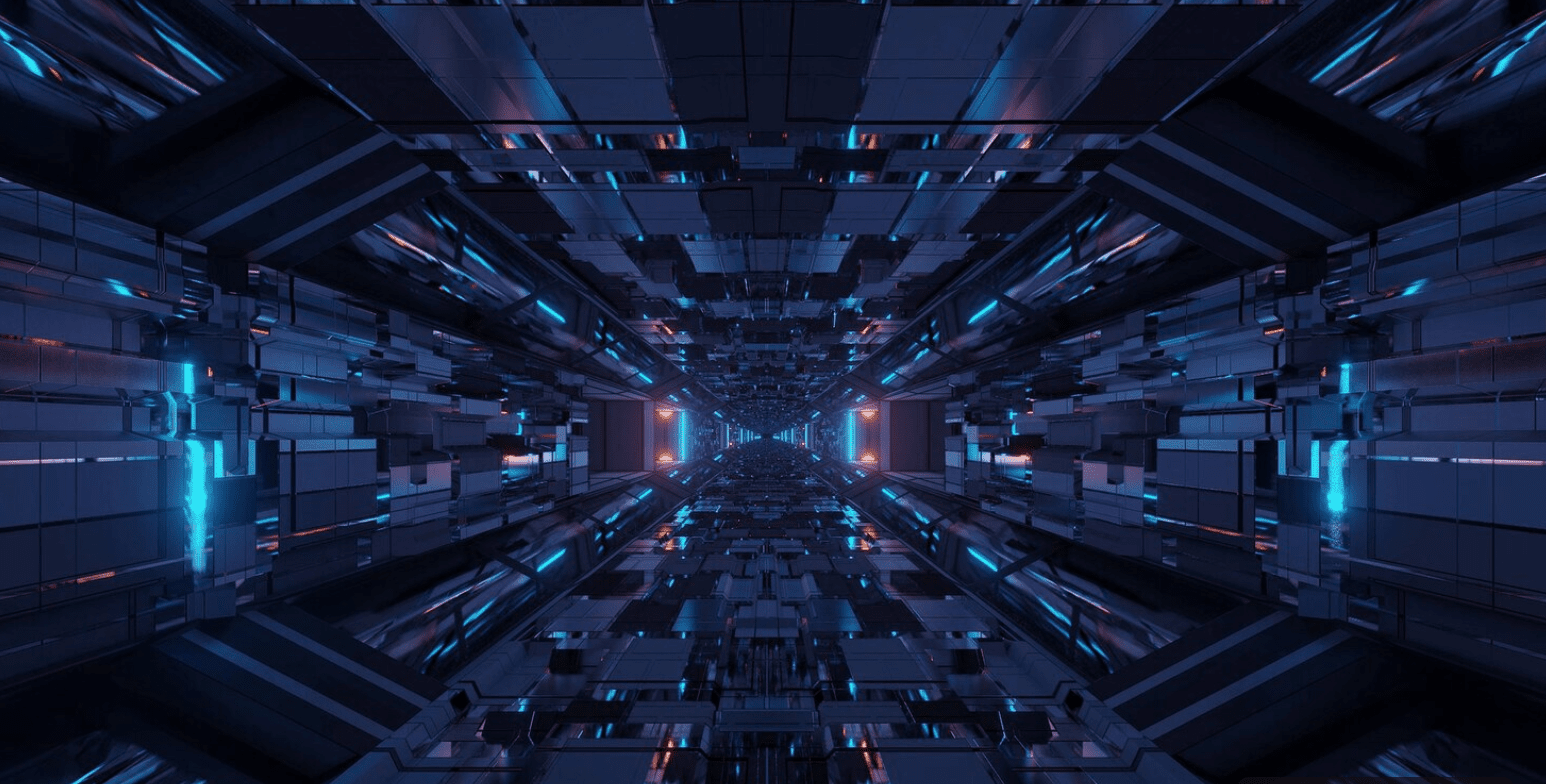
AI Overviews (previously known as Search Generative Experience) is the reality we currently operate in. While we’ve all enjoyed sharing anecdotes about platform hallucinations and outdated information or questioned Google’s official statements about how much more traffic they are driving to sites, AI Overviews (AIO) is affecting SEO and traffic right now. This means we want to be able to track as much information as possible to gauge what content ranks well and drives traffic from the AI snippet.
Many articles have been written about the different ways zero-click searches are impacting your SEO and this is not going to be one of those pieces. There is no question about it, people are spending more time on the SERP which in turn is contributing to the erosion of organic traffic and negatively affecting your CTR.
Whilst the jury is still out on whether the AI-generated snippet indeed offers the many advantages Google claims it does, or is a hindrance to the search experience, I can see how it offers benefits to the user. Having information summarised and presented in this way saves people time and effort and it aligns with the experience they get from other AI platforms and chatbots like GPT and Perplexity. Indeed, the results need fine-tuning and we need to be able to trust the results, but Google is certainly not short of technological advancements and the results will get better.
This article, however, does not focus on the search landscape and why you should be concerned about ranking in AIO for your most important content. Rather, I’m here to talk to you about Google’s AIO tracking why it’s important to understand what data you can track and how you can set up additional traffic tracking to gain more insights and understand how your content is performing on different AI platforms. Let’s dive in.
Why is AIO tracking important
The SEO industry has seen a few tough years in terms of data. Some websites lost a lot of data on traffic due to the cookie compliance policies and even though I worked on various forecasts to predict lost traffic and potential revenue, there was always a ‘what if’ moment that hit me after a day of crunching numbers. That combined with Google’s anonymised queries, rise in traffic from AI platforms, the introduction of AIO without any traffic indications, and most recently the issues with third-party tools crawling Google’s data has meant that it’s been more difficult than ever to attribute traffic and conversions to organic efforts.
AIO tracking: what we know so far
The solution to the Google’s AIO tracking problem has proven elusive but it’s important to understand what data we have access to and what we need to set up additional tracking for.
- Keyword ranking in third-party platforms – you can track AIO keyword performance using platforms like Sistrix, Ahrefs, or Semrush. These tools can show you both the keywords you rank for in the snippet and overall keywords triggering the snippet for the content you have. Here is an example of how Sistrix presents the keywords that trigger an AIO for the National Trust.
You need to take this data with a pinch of salt. AIO rankings will change and the keyword database for each tool will be different and it will show you different results.
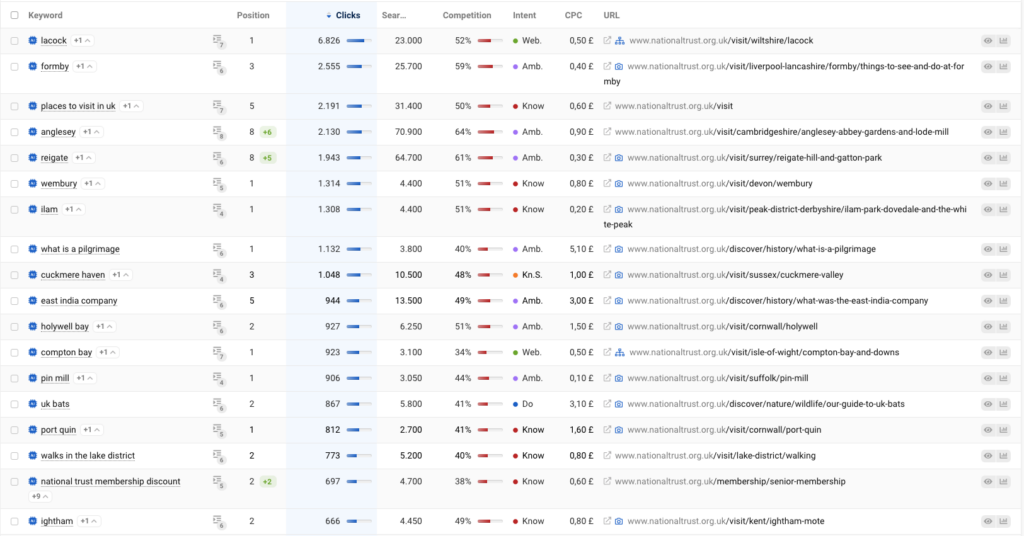
- AIO data is being recorded in GSC but we can’t see traffic – Google has confirmed that AI overview data is recorded in Google Search Console, including searches performed in Incognito mode. Brodie Clark also confirmed this with an SEO experiment. This means that at the very least, when you look at your overall clicks and impressions, they should be inclusive of the AIO.
Let’s continue with the example from the National Trust. When people search for ‘What is a pilgrimage’, they will see this result in the SERP and even if they don’t click on the page, this will count towards your overall impressions in GSC.
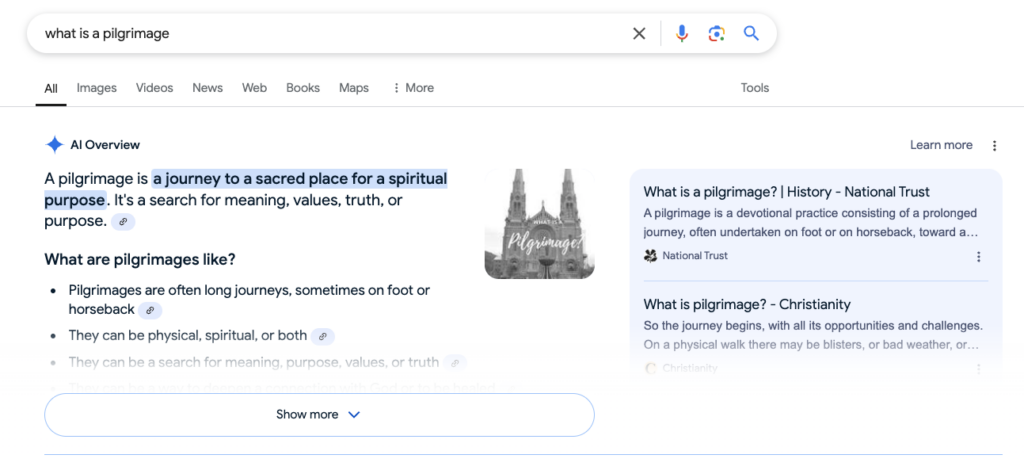
- How often AIO appears in search results – Using Advanced Web Ranking’s tool, you can monitor AIO appearance based on industry or keyword intent. For example, this data shows us that for commercial terms in the finance industry in the US, AIO overviews appear only partially. In fact, for 90% of the commercial terms, AIO is not available. This is where I will be looking to increase rankings and monitor CTR.
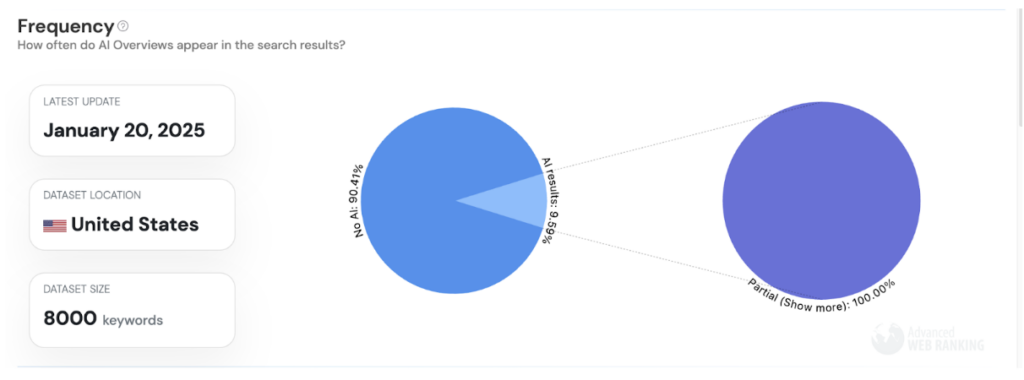
How to set up AI overview traffic tracking in GA4
To work around AIO tracking limits, I collaborated with our data team to set up tracking in GA4 that allows us to record traffic to URLs from overview snippets. Not only that, we were also able to capture the passage ranking that likely got the user to the page in the first place.
The data will be impacted by cookie compliance but it is a terrific way to begin reporting on traffic from AIO and understanding what content performs best from featured snippets perspective and drives people’s interest to visit the page and learn more about the topic.
Alongside this, you can also track any key events and average time spent on the page and gauge how people are engaging with your content.
Here is an example of the landing page report in GA4, filtered by the custom event ‘ai_snippet’.
![]()
Speak to our Data and SEO team today to audit your setup and find organic opportunities.
How to track AI referral traffic in GA4
Moving on from AIO traffic tracking and entering the world of AI referral traffic.
GA4 can help here too. You can also set up an exploration report that gives you a quick summary of traffic from AI platforms. It’s important to look at landing pages, key events, average time spent on site and how the traffic is changing over time. This type of report will give you an idea of what content is performing well on AI platforms so you can optimise further and update.![]()
You can use the following regex to filter traffic in the exploration:
.*chatgpt.*|.*openai.*|.*writesonic.*|.*perplexity.*|.*bard.*google.*|.*gemini.*google.*|
.*edgeservices.*|.*heygpt.*|.*claude.ai.*|.*komo.ai.*|.*copy.ai.*|.*iask.ai.*|.*copilot.microsoft.*|
.*jasper.ai.*|.*chat-gpt.*|.*gemini.google.com.*|.*talk.ezchatai.*
Key takeaways
Google’s AI overviews are part of the search landscape and can’t be ignored. Unfortunately, Google has not provided tracking data for any content appearing in AIO and we haven’t seen any commitments to do this anytime soon. Whilst you can use third-party tools to track rankings in AIO, you can use GA4 and work with a data specialist to set up tracking that gives you a better idea of what content performs well and its driving interest. Making use of your first-party data will be crucial to connecting the dots and making better-informed marketing decisions.
Get the most from your organic strategy
Here at Hallam, we love SEO and we love running tests and experiments like this. Get in touch with us if you have any questions and happy tracking!







