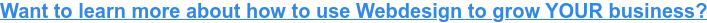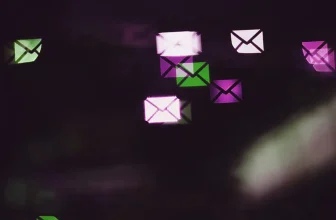Imagine losing half your customers before they even walk through the door. That’s the reality for businesses that neglect mobile optimization. In a world increasingly dominated by smartphones, mobile traffic has overtaken desktop, yet conversion rates lag significantly.
But, by optimizing websites for mobile users, companies can unlock a wealth of untapped potential and drive significant business growth. Let’s explore how.
Understanding the Mobile User
Mobile users are a breed apart. They’re on the move, juggling multiple tasks and demands. Their attention spans are shorter, they’re easily distracted, and they’re often driven by a specific intent when browsing. They expect websites to load instantly and offer a seamless, intuitive experience, regardless of their device or connection speed.
So, to optimize for mobile, empathy is key. Put yourself in the shoes of a user on a small screen, navigating your site with their thumb. Are the buttons large enough to tap easily? Can they read the text without zooming? Can they find what they need quickly and effortlessly?
Think about “micro-moments”—those instances when people reflexively turn to their mobile devices for immediate answers and solutions. For example, someone searching for a restaurant nearby, checking the opening hours of a store, or comparing prices on a specific product. These are critical touchpoints where businesses can capture attention and drive conversions with a mobile-optimized experience. Failing to cater to these micro-moments means missing out on valuable opportunities to connect with potential customers.
Key Elements of Mobile CRO
Now, let’s dive into the core elements of mobile conversion rate optimization (CRO), the building blocks that transform a mobile website from a mere online presence into a conversion powerhouse. It’s important to remember that mobile optimization isn’t just about aesthetics; it’s about creating an experience that is both user-friendly and conducive to conversions. By focusing on the following key elements, you can significantly enhance your website’s performance on mobile devices and drive meaningful business results.
Page Speed Optimization
When it comes to mobile browsing, every second counts. Page speed is paramount to a positive user experience, directly influencing bounce rates and conversions. Research has shown that even a one-second delay in page load time can lead to a 7% reduction in conversions, while a three-second delay can cause a staggering 53% of mobile users to abandon the site.
Simply put, slow loading times frustrate users and cost businesses valuable customers. Fortunately, there are several effective strategies to improve mobile page speed:
-
Optimize images: Large image files are a common culprit of slow loading times. Compress images to reduce their file size without compromising quality. Use modern image formats like WebP, which offer superior compression and quality compared to traditional formats like JPEG and PNG. Consider using a Content Delivery Network (CDN) to store and deliver images from servers closer to your users’ locations, further reducing latency.
-
Leverage browser caching: Browser caching allows repeat visitors to load your site faster by storing certain elements (like images and scripts) locally on their devices. This reduces the amount of data that needs to be downloaded on subsequent visits. Configure your server to set appropriate caching headers, ensuring that frequently accessed files are stored effectively in the user’s browser cache.
-
Minify code: Remove unnecessary characters (like white spaces and comments) from your website’s code to reduce file sizes and improve loading times. This process can be automated using various tools and plugins, making it a relatively simple optimization to implement.
-
Use a mobile-first indexing approach: Google predominantly uses the mobile version of your website for indexing and ranking. Ensure your mobile site is optimized and prioritize its development to improve search engine visibility and user experience. This means designing and developing your website with a mobile-first mindset, ensuring that the mobile experience is seamless and fully functional before considering the desktop version.
-
Implement Accelerated Mobile Pages (AMP): AMP is an open-source framework that creates stripped-down versions of web pages, enabling them to load almost instantly on mobile devices. This technology can significantly enhance the mobile user experience and improve search engine rankings. While AMP has its limitations, it can be a powerful tool for delivering lightning-fast mobile experiences, especially for content-heavy websites.
Responsive Design
Responsive design is no longer optional; it’s a necessity. It ensures your website adapts seamlessly to any screen size, providing an optimal viewing and interaction experience across all devices. A website with responsive design automatically adjusts its layout, text size, and images to fit the user’s screen, whether it’s a desktop computer, tablet, or smartphone.
Examples of effective responsive design are abundant. Take a look at leading ecommerce sites like Amazon or news platforms like The New York Times. Their websites fluidly adapt to different screen sizes, maintaining a consistent and user-friendly experience.
The benefits of responsive design are undeniable:
-
Improved user experience: Users can easily navigate and interact with your website, regardless of their device. This creates a sense of trust and professionalism, encouraging users to explore your site further.
-
Higher engagement: A positive user experience leads to increased engagement and time spent on your site. Engaged users are more likely to convert into customers or leads.
-
Increased conversions: A seamless mobile experience encourages users to complete desired actions, whether it’s making a purchase, filling out a form, or subscribing to a newsletter.
-
SEO benefits: Google favors mobile-friendly websites, and responsive design is a key factor in mobile-friendliness. A responsive website is more likely to rank higher in search results, leading to increased organic traffic.
Conversely, neglecting responsive design can have detrimental consequences. A poorly designed mobile experience can lead to frustration, high bounce rates, and lost conversions. That means that a non-responsive website can significantly hinder your online presence and business growth.
Mobile-Friendly Navigation
Intuitive navigation is crucial for a positive mobile user experience. Users should be able to find what they need quickly and effortlessly. Consider these recommendations for optimizing mobile navigation:
-
Sticky menus: Keep the main menu visible at the top or bottom of the screen as users scroll, providing easy access to key pages. This ensures that users can always navigate to different sections of your site without having to scroll back up.
-
Hamburger menus: Condense the menu into a compact icon (typically three horizontal lines) that expands to reveal navigation options when tapped. This saves valuable screen space. Hamburger menus are a widely recognized convention for mobile navigation, making them a user-friendly choice.
-
Clear call-to-actions: Use prominent and concise call-to-action buttons that guide users towards desired actions. Place call-to-actions strategically throughout your site, ensuring they are easily visible and accessible.
-
Minimize menu items: Avoid overwhelming users with too many choices. Prioritize essential pages and features. A cluttered menu can be confusing and difficult to navigate on a small screen.
-
Use concise labels: Keep menu labels short and descriptive for easy scanning and comprehension. Avoid using jargon or technical terms that might not be familiar to all users.
Streamlined Forms
Filling out forms on mobile devices can be cumbersome. Simplify the process with these optimization strategies:
-
Reduce the number of form fields: Only ask for essential information. Each additional field increases the likelihood of users abandoning the form. Consider using conditional logic to show or hide fields based on previous answers, further streamlining the process.
-
Use clear and concise labels: Ensure labels are easy to understand and guide users towards providing the correct information. Use placeholder text within the form fields to provide additional guidance and context.
-
Utilize autofill and predictive text: These functionalities save users time and effort by automatically populating fields with previously entered information or suggesting relevant text. This can significantly improve the user experience and reduce form abandonment rates.
-
Offer various input options: Provide user-friendly input options like dropdown menus, calendar pickers, and sliders to simplify data entry. These options can make it easier for users to select dates, times, or other information without having to type it manually.
-
Provide clear feedback: Display error messages clearly and provide guidance on how to correct mistakes. This helps users complete the form successfully and reduces frustration.
Touchscreen-Optimized Elements
Designing for touch interactions is fundamental in mobile optimization. Users interact with your website using their fingers, not a mouse. Consider these guidelines:
-
Use larger buttons and links: Ensure buttons and links are large enough to be easily tapped with a thumb. Provide ample spacing between elements to avoid accidental clicks. This improves the overall usability and accessibility of your website.
-
Ensure interactive elements are easily tappable: Avoid placing interactive elements in hard-to-reach areas of the screen. Consider the natural thumb zone for most users and place key interactive elements within that zone.
-
Consider touch gestures: Incorporate touch gestures like swiping and pinching to enhance the user experience and provide intuitive navigation. Gestures can provide a more engaging and interactive experience for mobile users.
-
Provide visual feedback: Offer visual cues to indicate that a touch interaction has been registered. This can be a simple change in color or a subtle animation. Visual feedback helps users understand that their actions have been recognized, preventing repeated taps or frustration.
Testing and Iteration
Mobile CRO is not a set-it-and-forget-it endeavor. It’s an ongoing process of continuous testing and optimization. The mobile landscape is constantly evolving, with new devices, operating systems, and user behaviors emerging all the time. What works today might not work tomorrow, so it’s crucial to stay vigilant and adapt.
A/B testing is a valuable tool for comparing different mobile design elements and identifying what resonates best with your audience. This involves creating two versions of a page with variations in a single element, such as the color or placement of a call-to-action button, the layout of a form, or the length of your copy. By tracking the performance of each version, you can gather data-driven insights into user preferences and make informed decisions about your mobile design.
Beyond A/B testing, actively seek user feedback. Conduct surveys, polls, and user testing sessions to gather qualitative insights into the mobile user experience. Ask questions, observe behavior, and listen carefully to what your users have to say. Their feedback can uncover valuable insights and highlight areas for improvement that you might have otherwise overlooked.
Fuel Your Mobile Growth with Conversion Rate Optimization
We live in a mobile-first world, so optimizing your website for on-the-go conversions is no longer a luxury; it’s a necessity. By prioritizing page speed, embracing responsive design, streamlining navigation and forms, and optimizing for touch interactions, you can unlock the immense potential of the mobile audience. Remember, mobile CRO is an ongoing journey of testing, iterating, and adapting to the ever-changing mobile landscape.
Don’t let your business get left behind in the mobile revolution. Embrace the strategies outlined here and transform your website into a mobile conversion powerhouse. Turn those fleeting micro-moments into meaningful interactions, and watch your business soar.
Ready to take your mobile CRO to the next level? Contact Aspiration Marketing today for a free consultation and discover how our team of experts can help you achieve your business goals!