Algorithmic manipulations, user privacy, and control are recurrent concerns that have dominated social media platforms.
While other traditional networks grapple heavily with these issues, Bluesky stands out as a beacon of hope, trailblazing with its decentralized architecture.
Born from a desire to disrupt the status quo, it promises to give users a platform they can fully control. This is especially great for businesses focused on safeguarding customer data and ensuring compliance with privacy regulations.
But, the only way to ensure the authority of these bold claims is to explore the Bluesky social media app.
So, whether you’re looking for a fresh alternative to promoting your brand on traditional social media platforms or just eager to experiment with Bluesky’s functionalities, we’ll walk you through the app.
In this beginner’s guide to using Bluesky, we’ll cover:
- How to set up your Bluesky account
- Customizing your Bluesky username with your business domain
- Setting up your feed and creating your first post
- And explore other functionalities of the Bluesky app
Let’s dive in!
What is Bluesky?
Bluesky is a microblogging platform built on the Authenticated Transfer (AT) protocol, a decentralized foundation for public social media.
In a 2019 tweet, Jack Dorsey, the co-founder and former CEO of Twitter, announced plans to develop a decentralized standard for social media, which later led to the foundation of Bluesky.
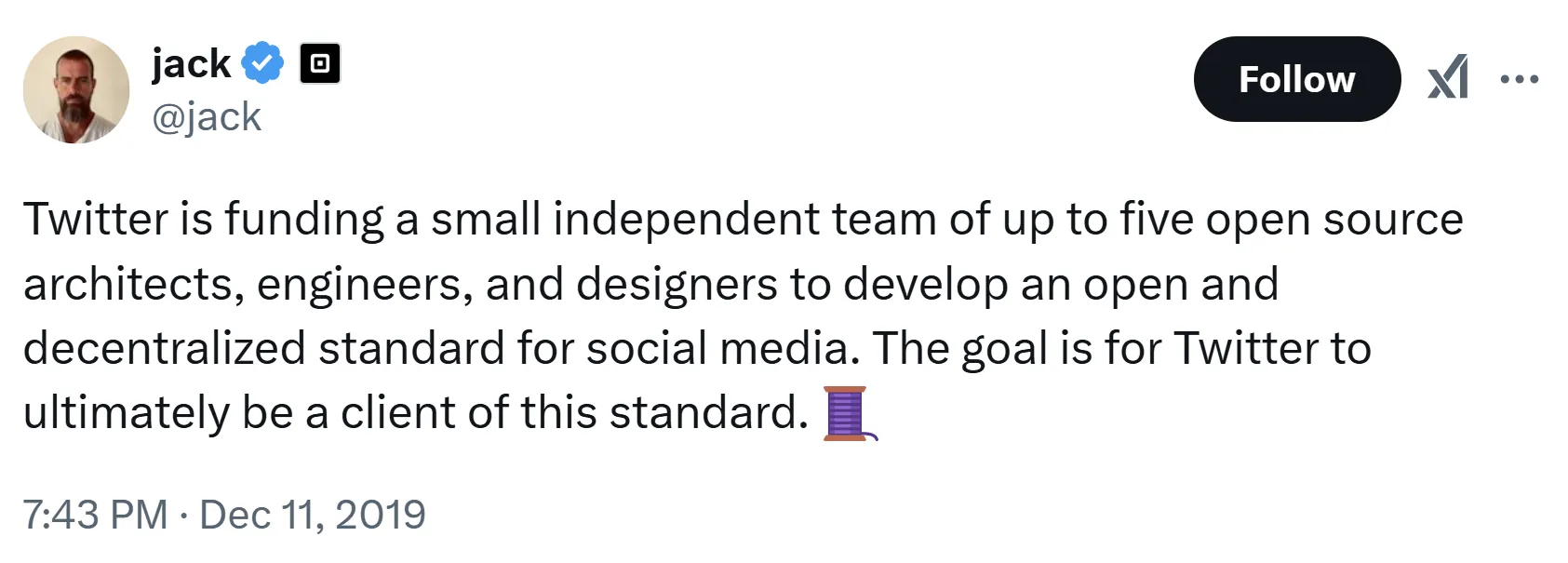
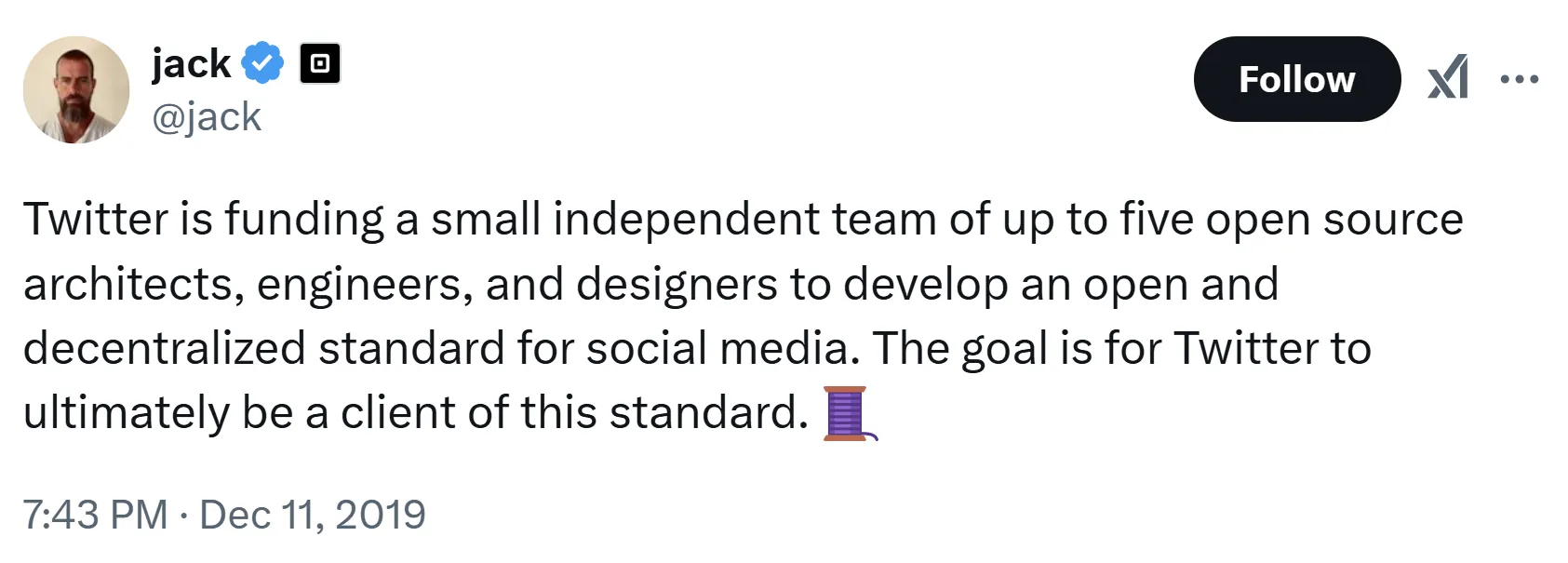
The goal was to create a more transparent and user-centric digital space.
Unlike other social media platforms like X (Twitter), Facebook, and Instagram, Bluesky does not depend on a centralized server to store data or manage content.
As of November 2024, Bluesky has a total of 20 million users. This social media app is available to use on the web, Android, and iOS devices.
The key difference is that Bluesky is decentralized. In other words, you can host your business data on servers other than the ones Bluesky owns.
We compared Bluesky and Mastodon, which also runs on a decentralized platform. Although Bluesky was meant to be an alternative to X, we noted that Mastodon is more similar to X than Bluesky in terms of features and user interaction.
Besides, Mastodon is completely open-source and is governed by its own moderation rules, which may be tricky to keep pace with.
We also compared Bluesky to Threads and noted that the two have more or less similar functionalities. The main difference is that you can create a Bluesky account for your brand autonomously, whereas you must have an existing Instagram account to open a Threads account.
We charted the key differences between the three platforms, Bluesky, Mastodon, and Threads, to help you understand them more granularly.
| Bluesky | Mastodon | Threads | |
| Platform type | Decentralized | Fully decentralized | Centralized |
| User base | Open to all | Open to all | Tied to Instagram users |
| Customization | Customized algorithms | Full control over servers and feeds | Limited customization |
| Content discovery | Algorithmic and personal feeds | Server-specific and hashtags | Instagram-like recommendations |
| Community vibes | Close-knit | Highly niche | Casual |
| Character count for posts | 300 characters | 500 characters | 500 characters |
Bluesky was designed with user privacy, safety, and control in mind, which makes it safe to use. Here’s why:
- A decentralized framework: Your business data is stored in a decentralized location, which minimizes the risk of its breach. Ideally, you can choose a trusted server, as the platform doesn’t limit you.
- Data protection: The platform emphasizes user privacy and lets you control how much personal data or your brand’s data you want to disclose under privacy controls.
- Personalized moderation: A community can set its moderation policies, allowing you to choose the environment that matches your business’ safety preferences. You can block or mute unwanted users and also report harmful content.
- Data ownership: Unlike other platforms with larger control over user-generated content, you retain ownership of your data with Bluesky. The bottom line is you can move your profile and data to a different server without sacrificing your network.
- Transparency: Bluesky’s algorithm allows you to see and select how content is curated for your needs. Quite simply, you’re less exposed to the risk of harmful content or manipulation.
- Detachment: Bluesky’s detach feature empowers you to detach your brand’s post from another quoted post. This also applies to posts from your founders’ or key representatives’ accounts. This way, you limit the use of your posts in hostile or harassing contexts.
Bluesky is undoubtedly a powerful, user-focused platform. However, it is not without risk concerns. Some of the risks associated with using Bluesky include:
- Community volatility: Due to Bluesky’s decentralized architecture, the safety level between communities or servers may vary. You may find that some servers are less strict in executing safety policies, potentially exposing you to harmful content.
- Toxicity detection: Bluesky admits that tackling toxicity is a leading challenge on social media. Truth is, toxic content can make users refrain from engaging or connecting for fear of dogpiles. Let’s face it. Until Bluesky thoroughly addresses this concern, it will remain a thorny issue.
- Reactive approach: Although Bluesky may identify harassment patterns, its tools may not be able to exhaustively detect and manage multiple malicious accounts tied to the same person, as of yet. Technically, bad factors may circumvent and engage in coordinated abuse.
- Data retention and portability: Bluesky only mentions the criteria for the data retention period. Sadly, it doesn’t explicitly give a time frame for how long their servers retain it or what happens if a server crashes. Still, the decentralized platform raises concerns about data transfer security.
How Does Bluesky Work?
Up until February 2024, Bluesky was invite-only. You could only join with an invite code from an existing user. However, Bluesky said , which had shut out potential users.
Right now, you can join the Bluesky social media app within minutes.
The platform’s functionalities are pretty much similar to those of other text-based social media platforms such as X (Twitter) and Threads. You can:
- Create a profile.
- Start conversations.
- Use hashtags.
- Follow and interact with users.
- Mute and block unwanted accounts.
To use Bluesky, you must first create an account on the social media platform. Once you set up your account, you can create posts, start conversations, manage your profile, and make your feed more engaging.
We will go through all of these things about the Bluesky social media app in this section.
1. Setting Up Your Bluesky Account
The process is pretty simple. Let’s break it down for you.
Signing Up for Bluesky Using the Desktop:
Step 1: Navigate to the Bluesky app and Sign Up using the top-left button.
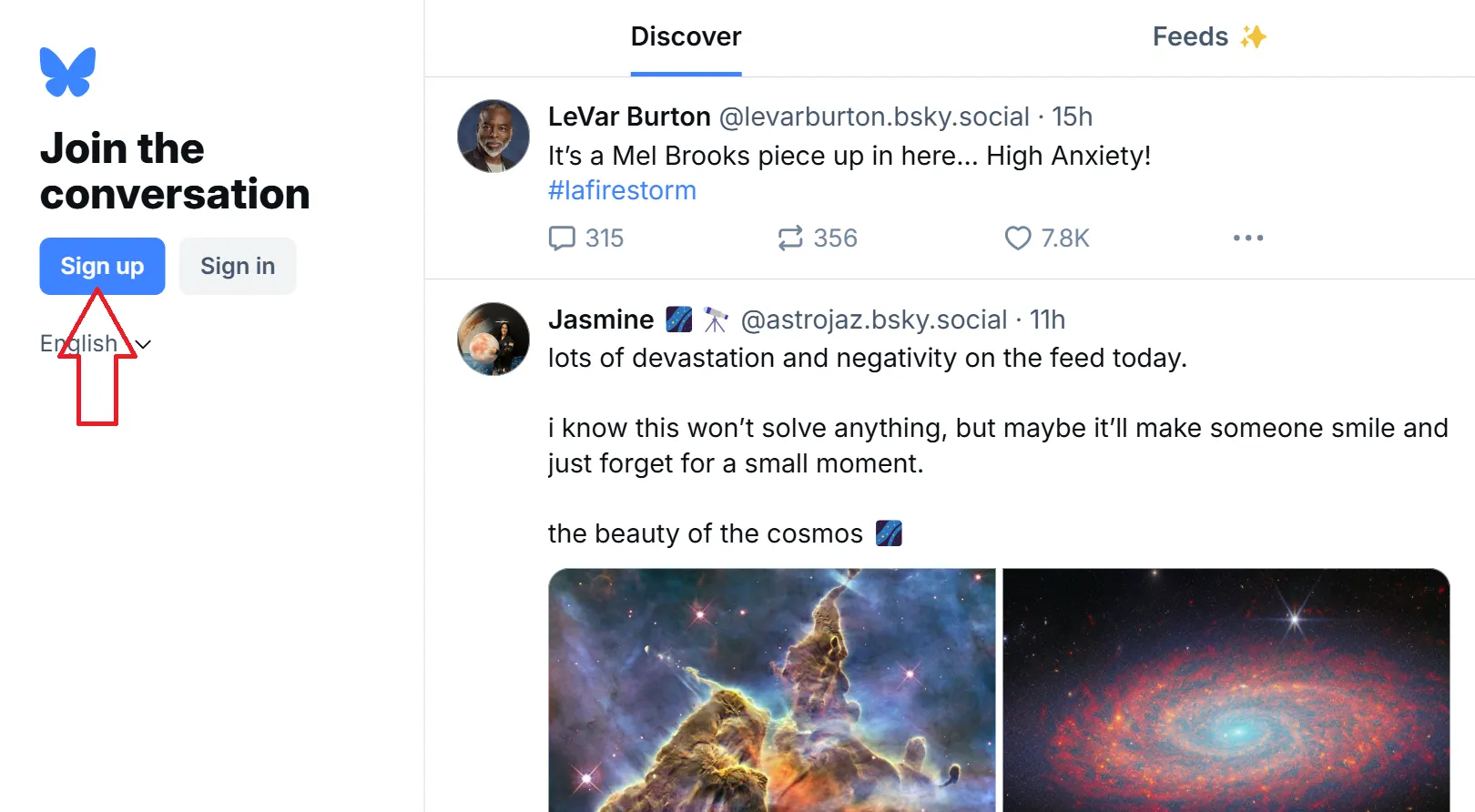
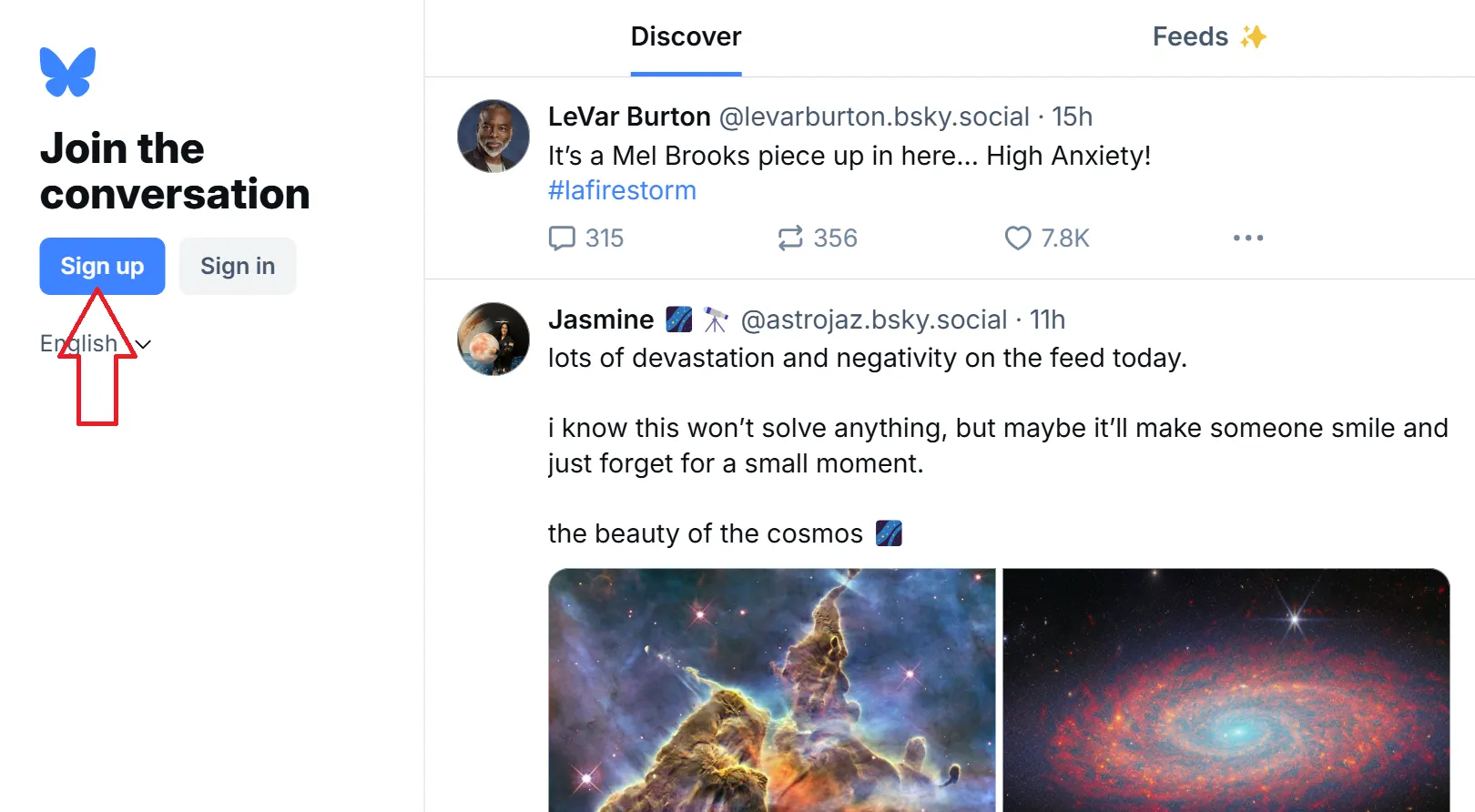
Step 2: Enter your email address, password, and birth date. Ensure you add a valid email address, as Bluesky will ask you to verify the email using a confirmation code.
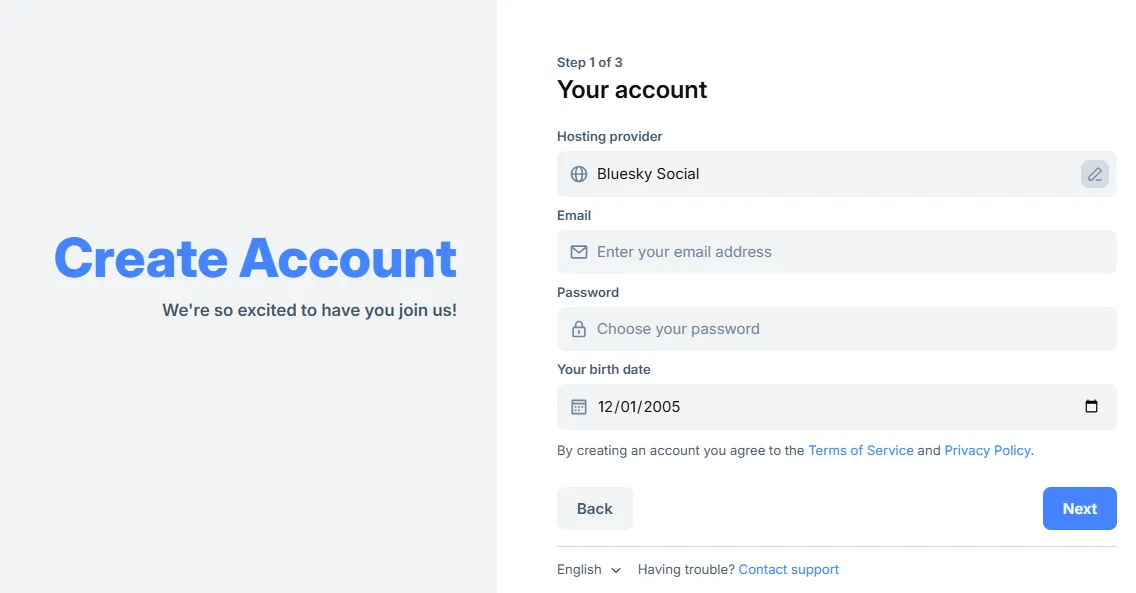
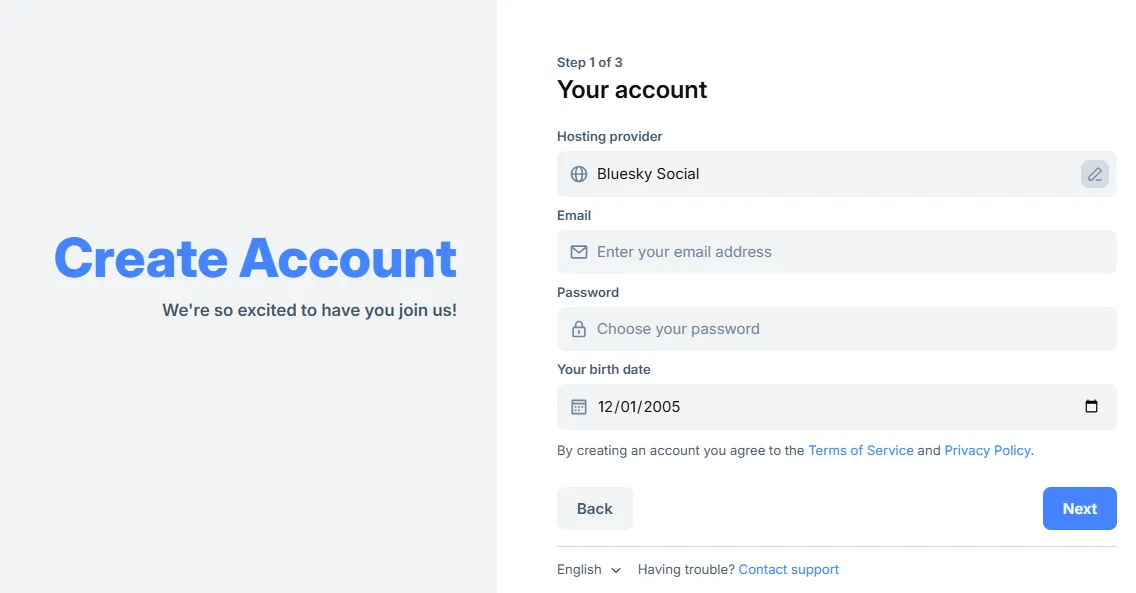
Step 3: Once you click “Next,” you’ll be taken to the next step, where you’ll choose your preferred username.
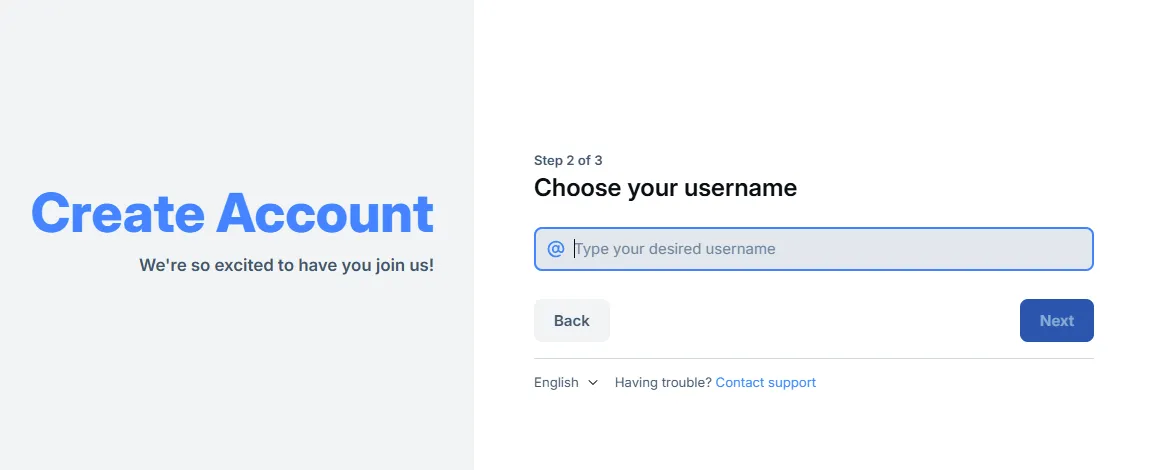
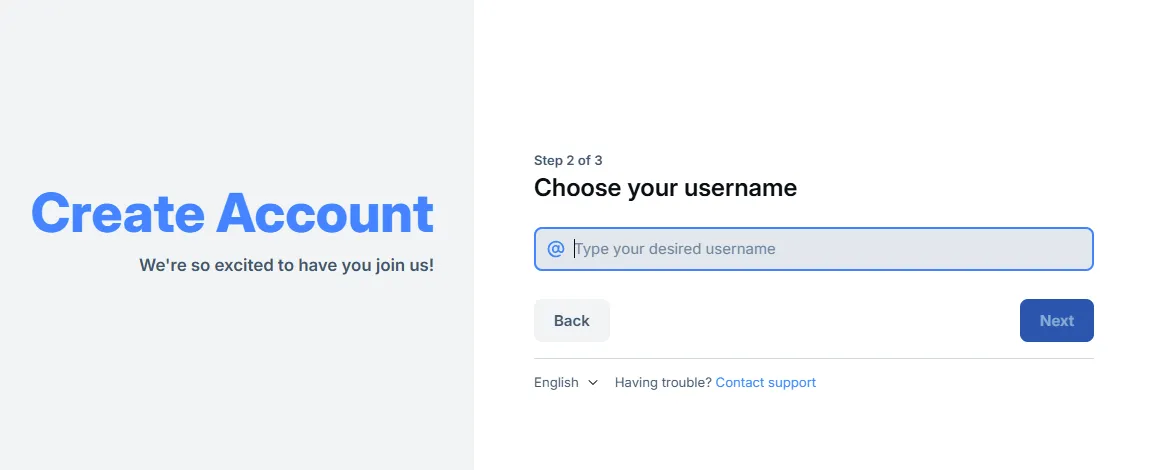
Step 4: Complete the CAPTCHA challenge to finalize your account setup process. It’s done!
Signing Up for Bluesky Using Mobile:
Step 1: Head to the Apple App Store (iOS) or Google Play Store (Android) to install the Bluesky app on your device.
Step 2: Open the app and create an account using your email address and birth date. You can add a preferred username and check for its availability. It can contain letters, numbers, and hyphens.
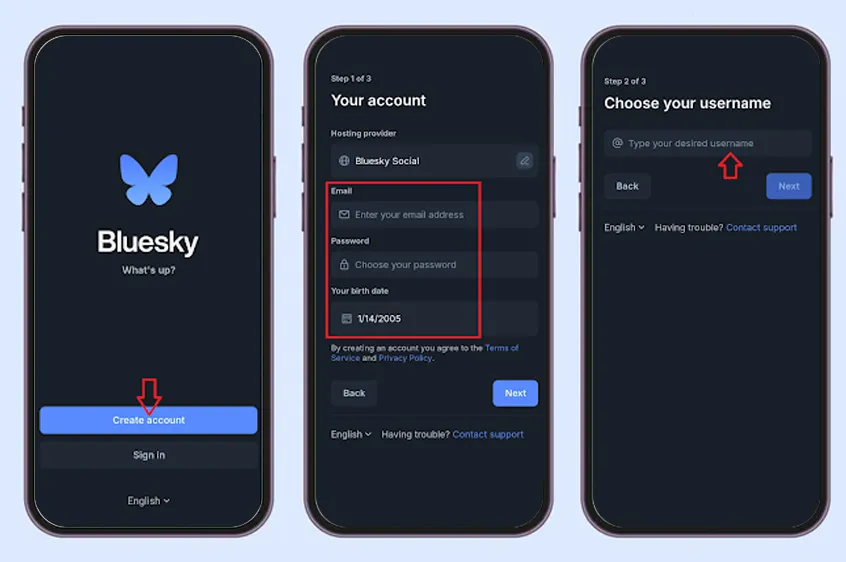
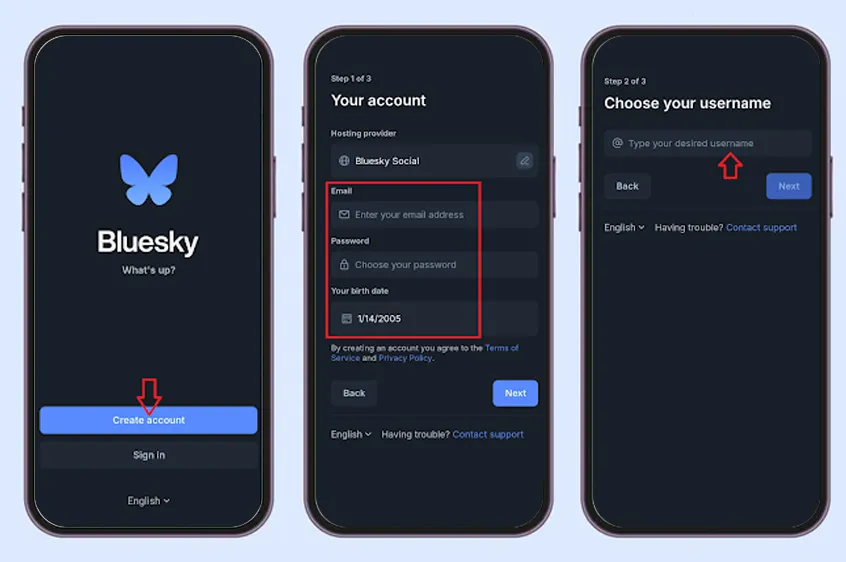
Complete the CAPTCHA challenge to move forward.
Step 3: The app will ask you to select a profile picture next. You can also choose to create an avatar instead by picking an emoji and a color.
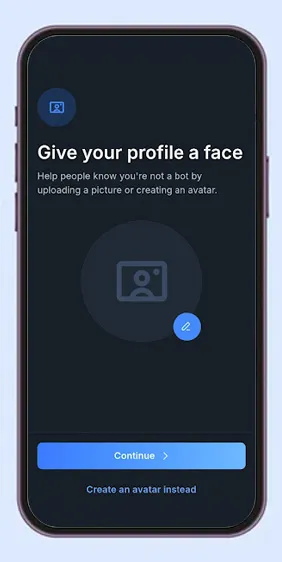
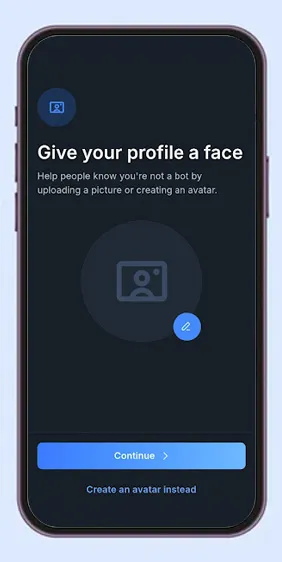
Step 4: Select the subject areas you’re interested in. This will help Bluesky customize your feed with content relevant to your interests.
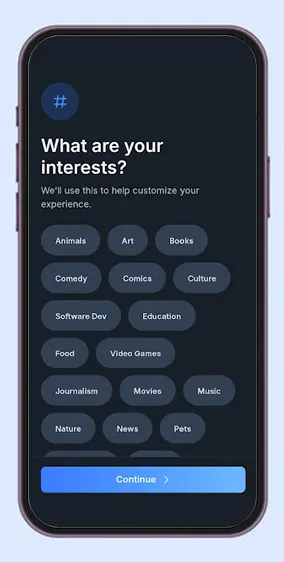
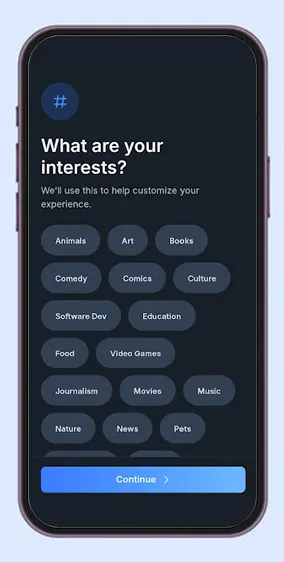
Step 5: Voila! You’re now ready to start using your Bluesky account. Just click on the “Let’s go!” button.
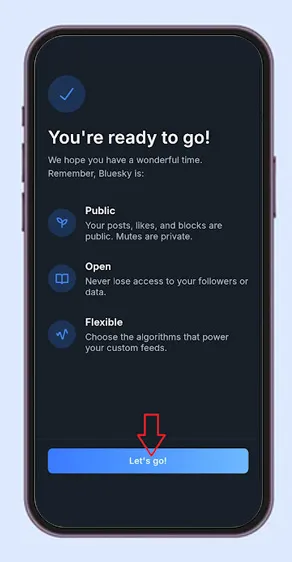
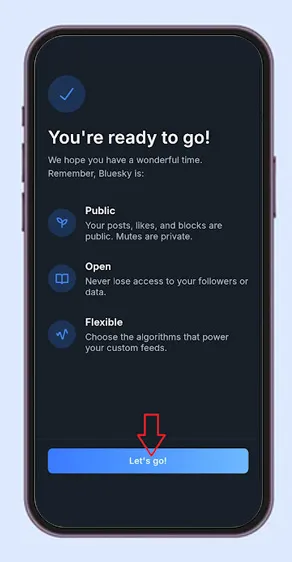
2. Choosing a Custom Business Username on Bluesky
By default, Bluesky account usernames end with the suffix “bsky.social.” However, this app also lets you choose a custom username for your brand that ends with your website domain.
Let me explain this with an example.
Say you own a business website, then you can customize your username to “@yourname.websitedomain.com” instead of using Bluesky’s default version, “@username.bsky.social.”
For example, we have a Bluesky account with our own custom username: [email protected].


Now, let’s go straight to the process of setting a custom username for your brand’s Bluesky account.
Step 1: Start by creating an account using the steps outlined above. Then, on the left side menu, navigate to Settings > Account > Handle.
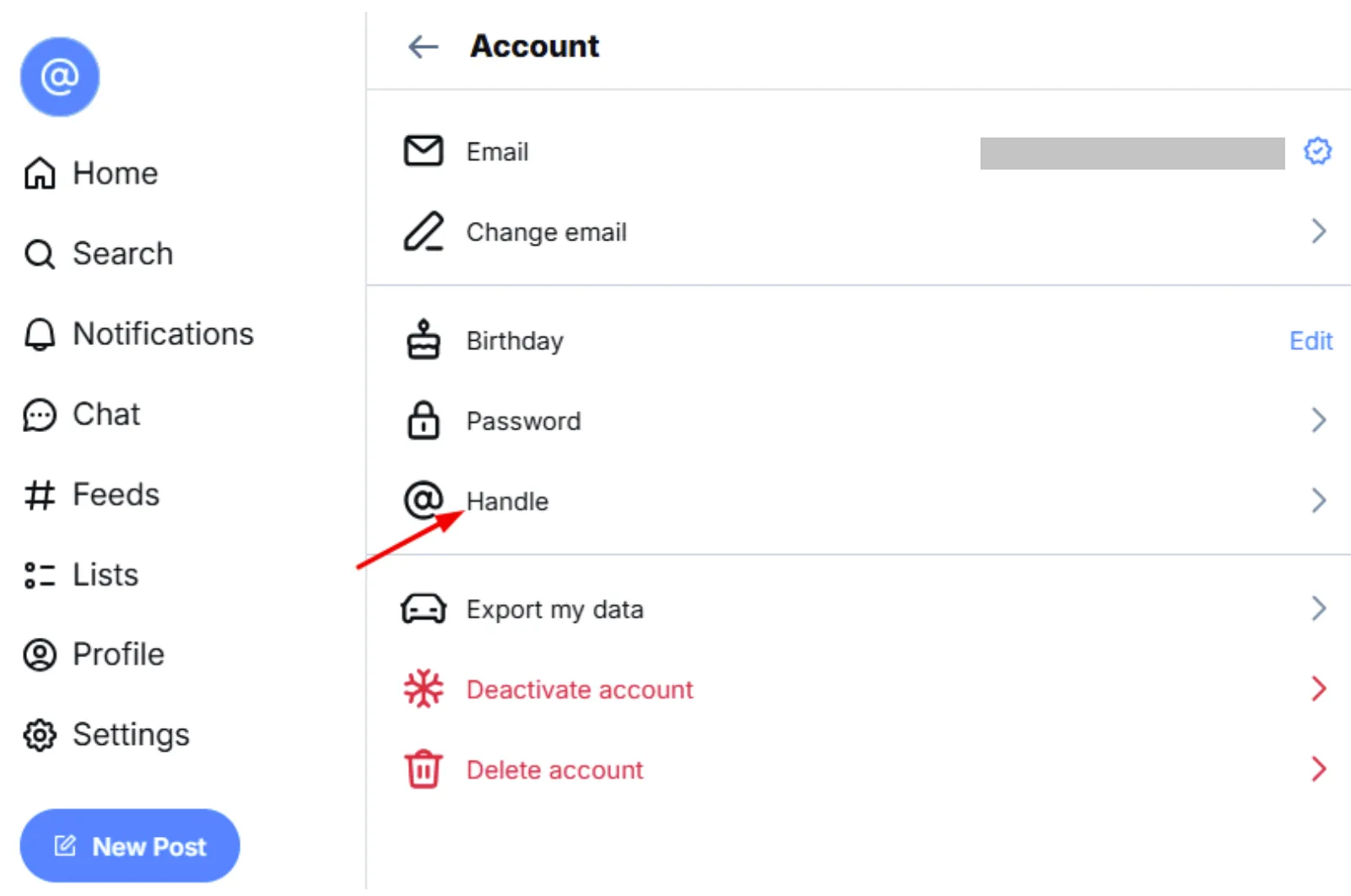
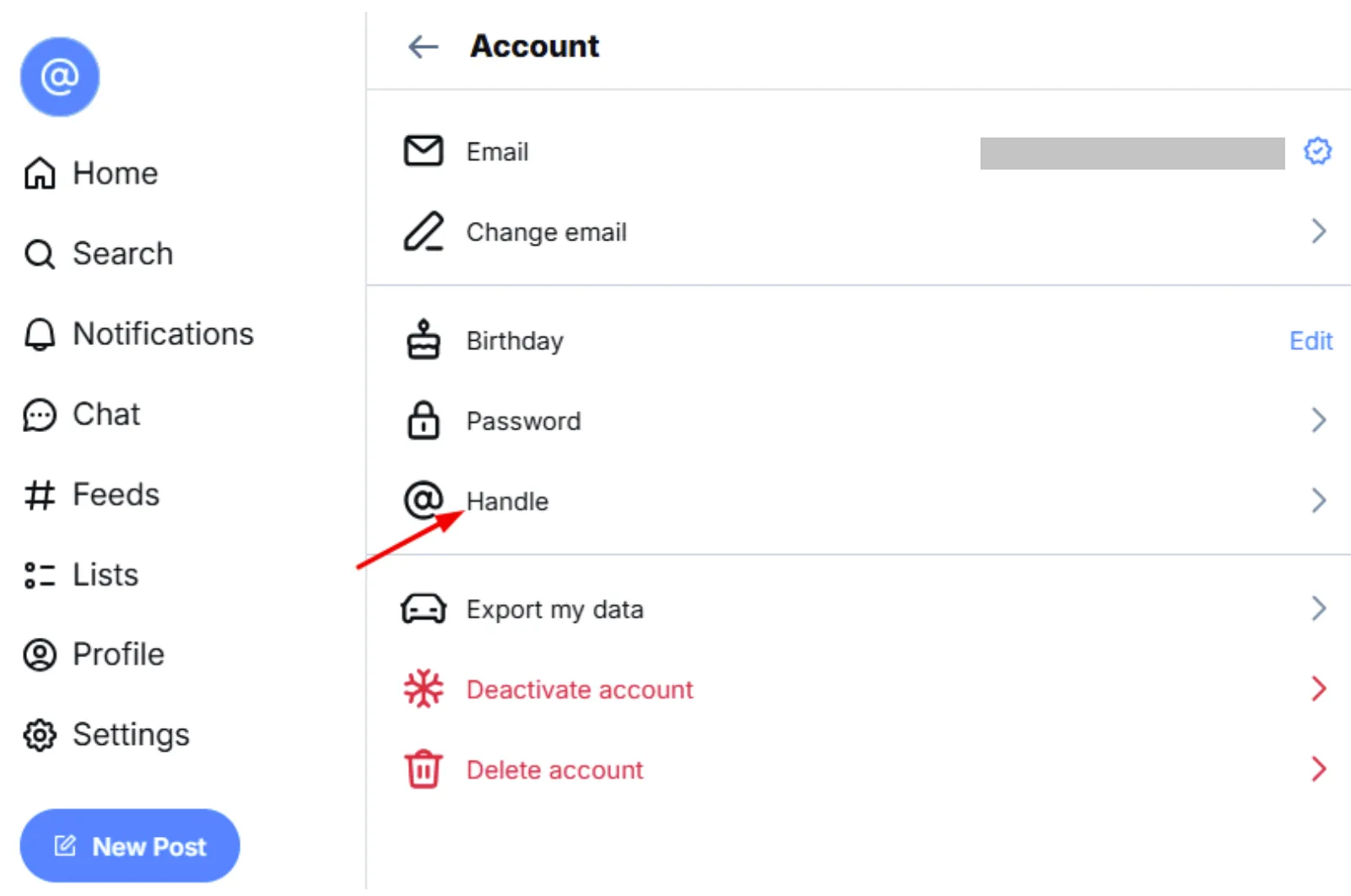
Step 2: Go to “Change Handle” and click the “I have my own domain” button.
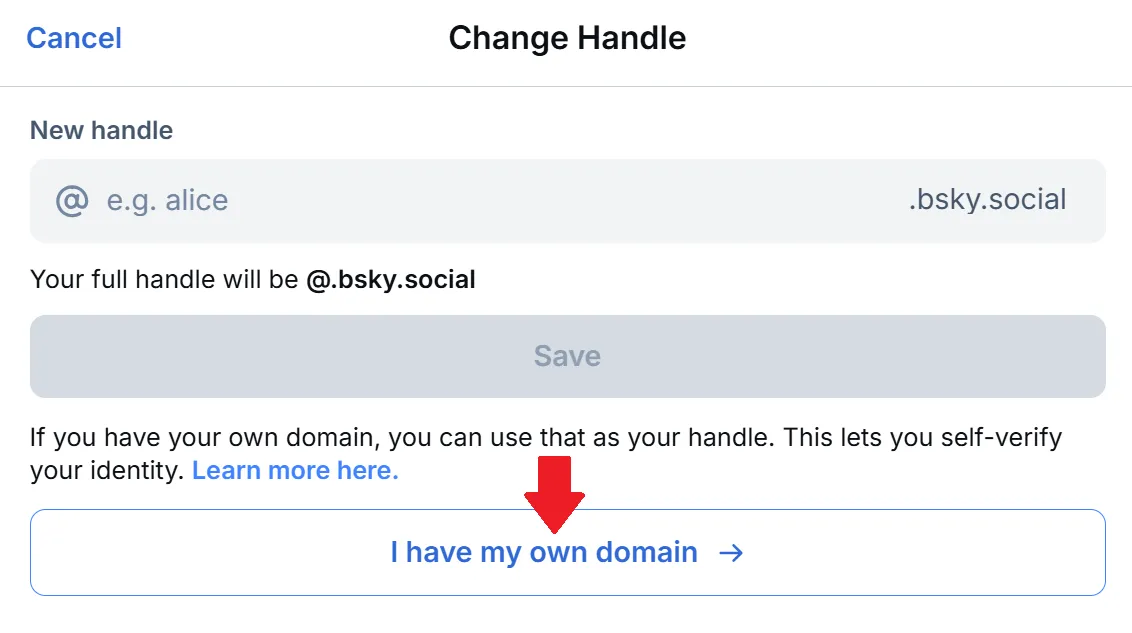
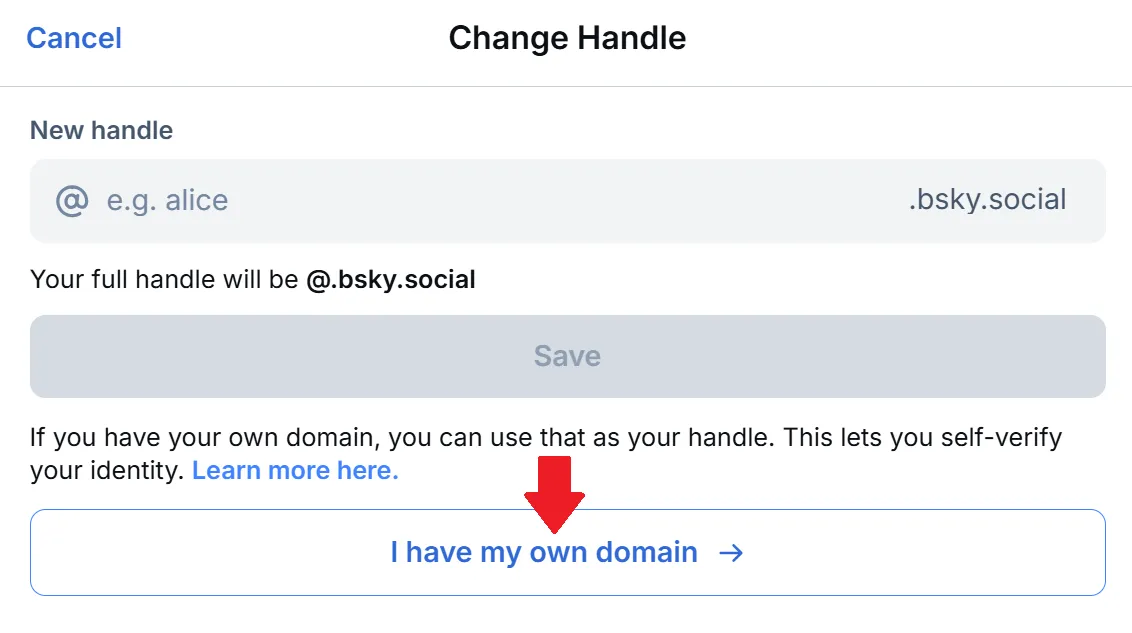
Step 3: You’ll be redirected to a page that allows you to type in the business domain you want to use for your Bluesky account.
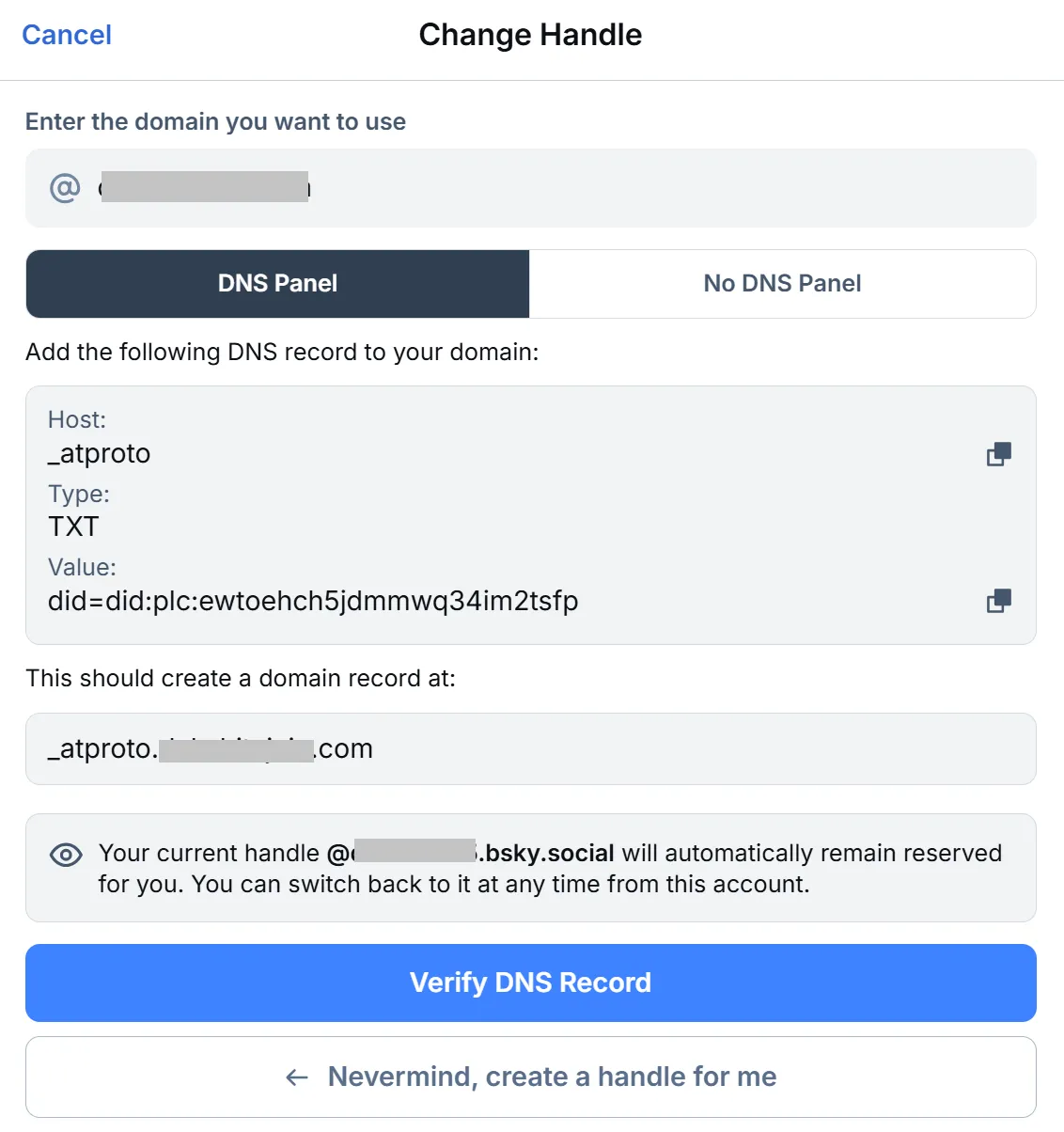
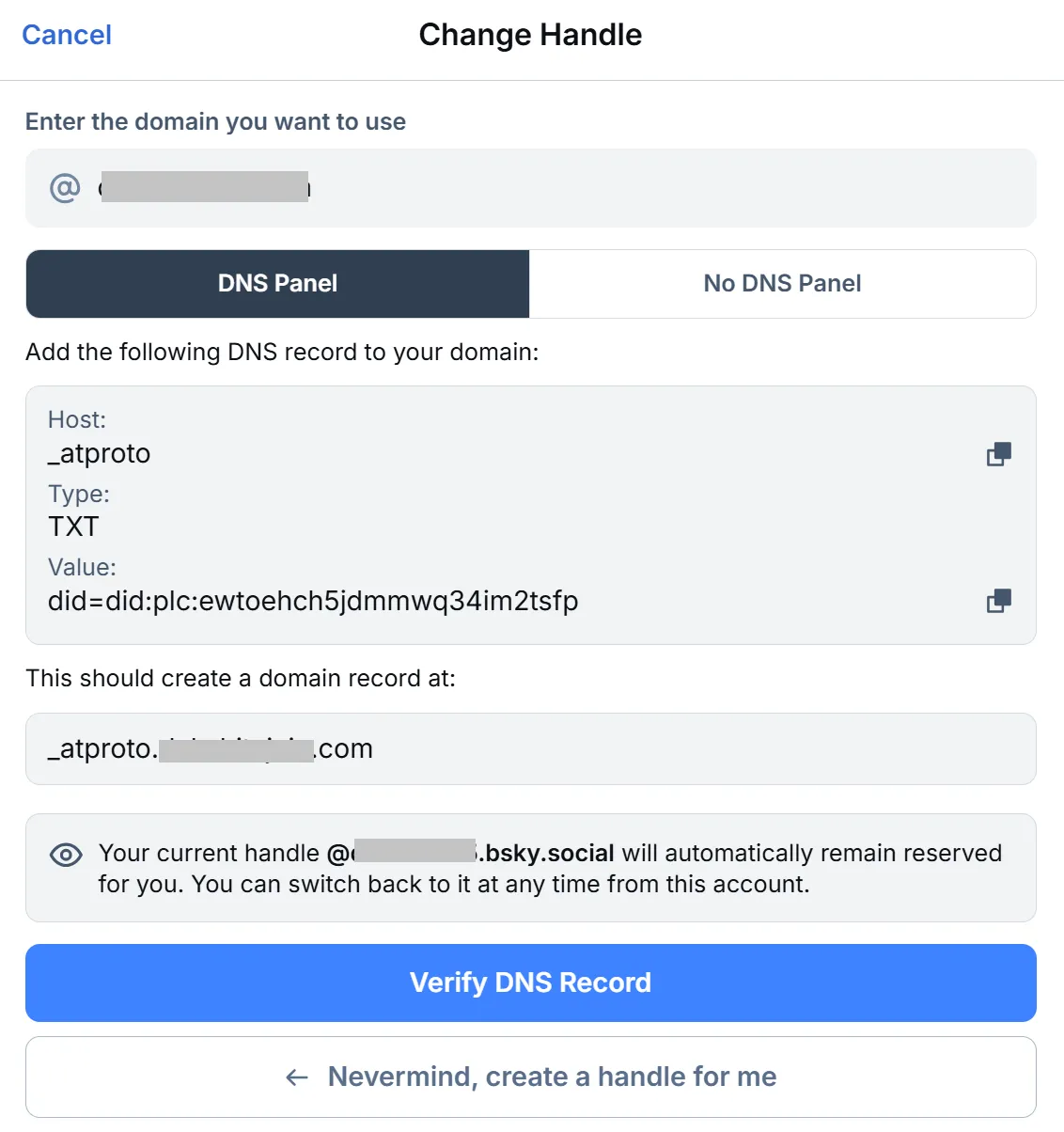
It will also show you a DNS record that you need to add to your domain using the cpanel provided by your domain registrar.
After updating your DNS record, wait for a few minutes for the change to be propagated, then click “Verify DNS Record.”
Step 4: After successful verification, you can check your Bluesky profile to ascertain the updated changes. Not appearing yet? Don’t fret. Sometimes, it may take time for the changes to reflect, so keep checking.
As for your old username with the “.bsky.social” extension, it will remain reserved for you. However, only the latest one for each account. The good news is that the reservation doesn’t expire.
Now that your brand’s Bluesky account is set and ready to use let’s get to the part of navigating around it.
3. Setting Up Your Feed
Bluesky is pretty much customizable. You can adjust almost everything, including the accounts you want to see on your feed. Just navigate to the “Search feeds” option, find the feeds you’re interested in, and add them.
You can add feeds related to your niche to stay updated about the latest industry trends. This will help you engage with niche conversations and engage your target community on the platform.
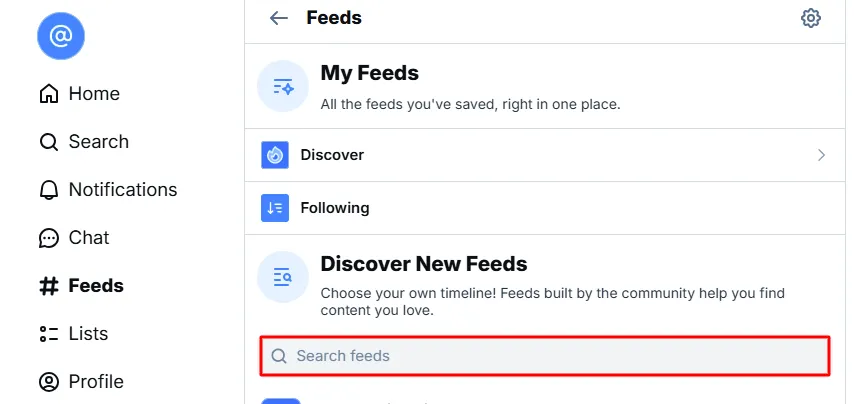
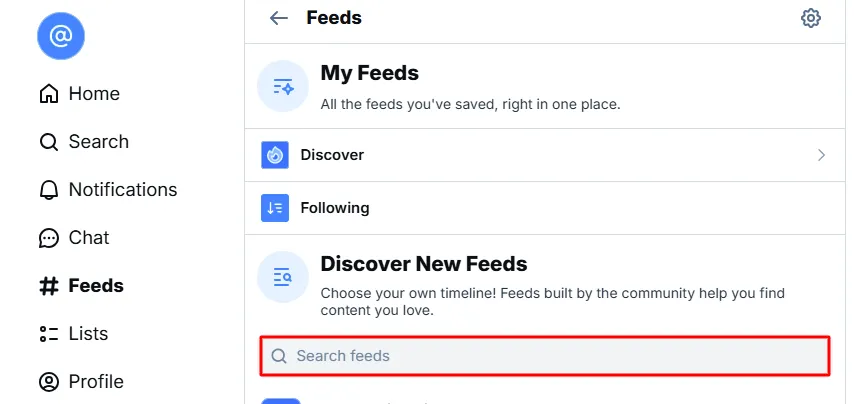
Bluesky recently rolled out the “Trending” feature to spice up user feeds. It shows what people are talking about. If you find this distracting, press the cross “x” button to disable it.
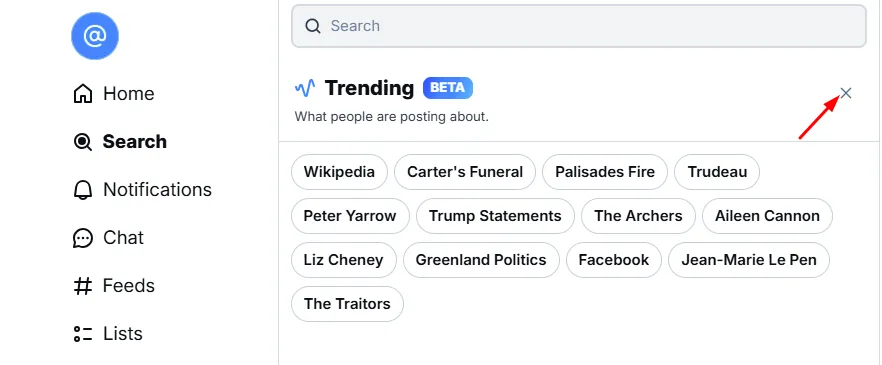
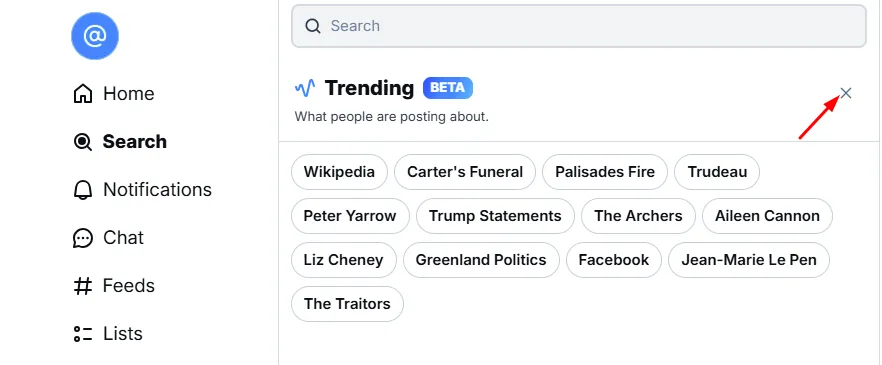
4. Creating Your First Post on Bluesky
Just like X (Twitter), creating a post on Bluesky is hassle-free. All you do is click “New Post” at the bottom-left of the home screen and type in your post copy. It has a 300-character limit, including spaces and emojis. So, craft the post accordingly.
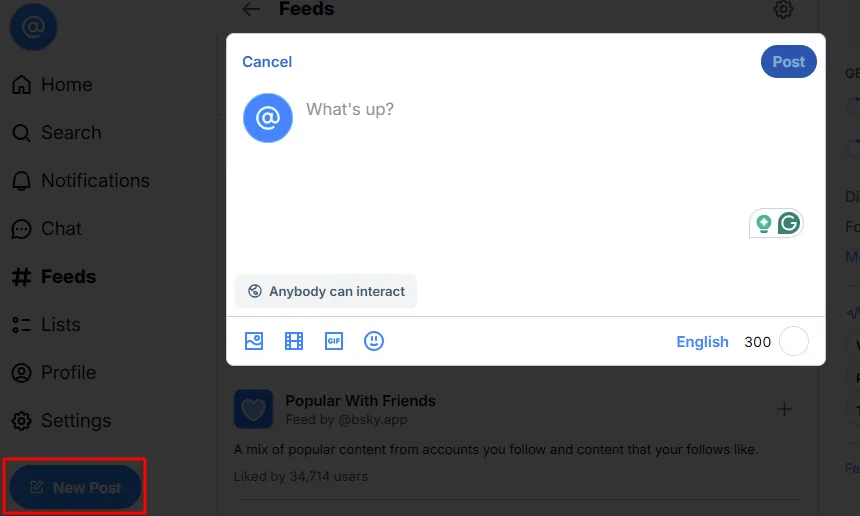
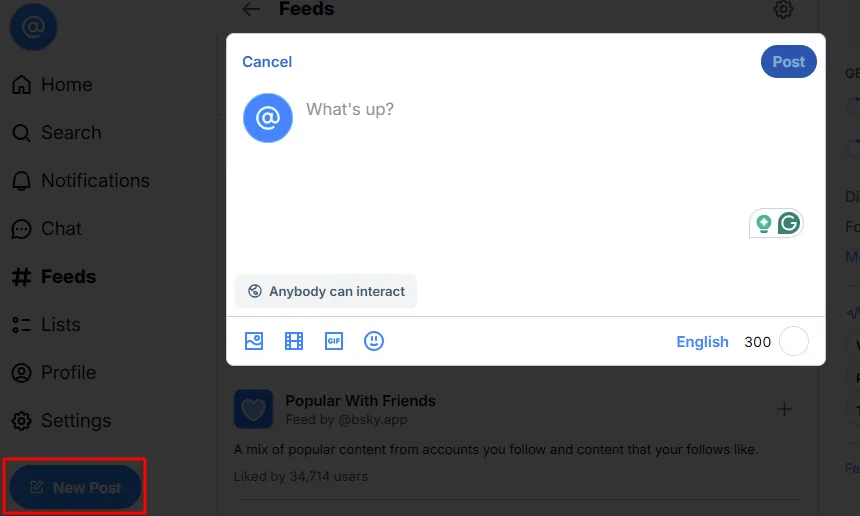
While creating the posts, you can also set the post-interaction settings to define who can reply to your post or create quote posts with yours.
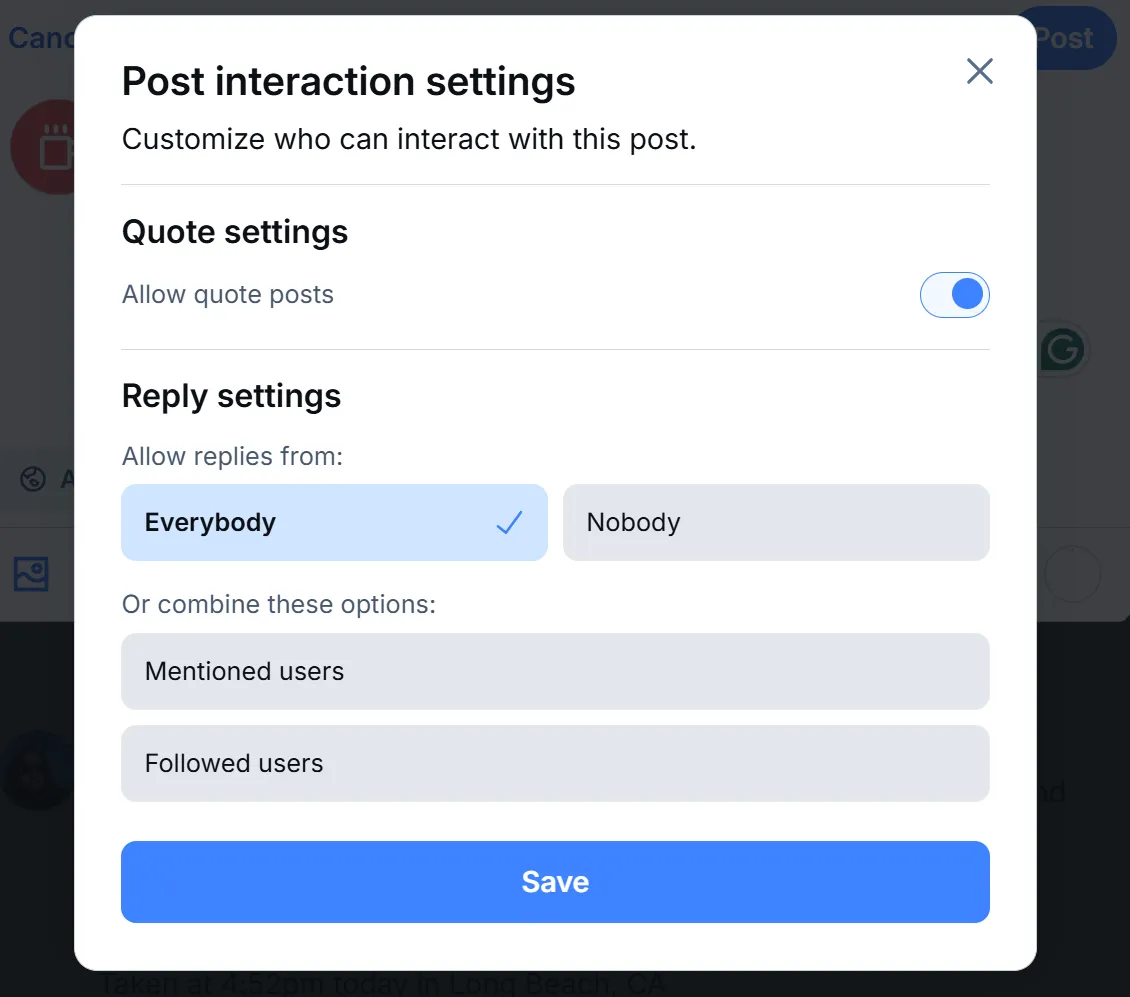
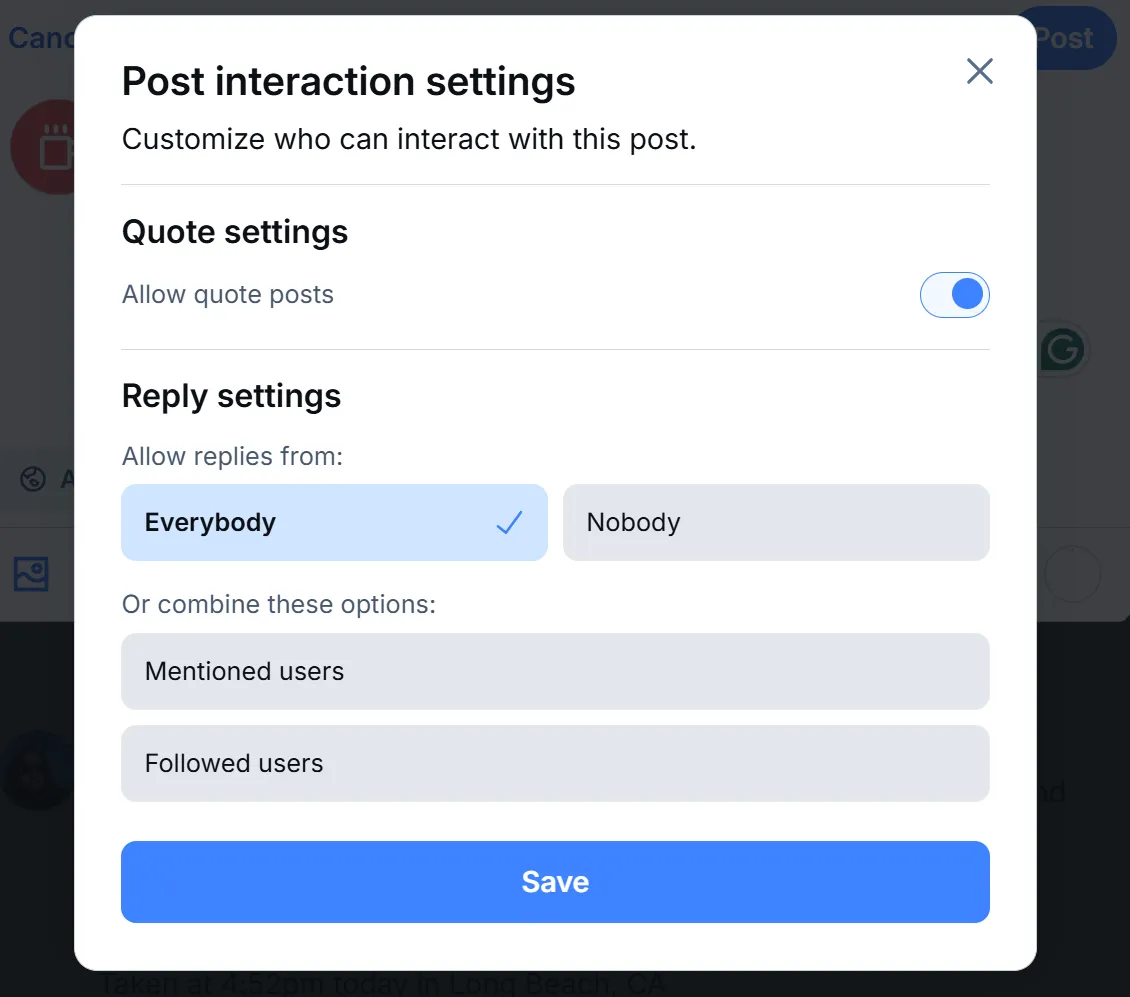
Along with your caption, you can also upload a short video (to go with your post.
As a business, including hashtags in your posts makes them more discoverable on Bluesky. When a user wants to find posts on a specific topic, they can perform a hashtag search to spot related content.
Say, if you sell winter wear, you can include the hashtag “#winterwear” in your promotional posts. When users interested in winter garments search for this hashtag, they will likely see your post in their feeds. This increases the likelihood of users interacting with your post, boosting your brand’s engagement metrics and conversion potential.
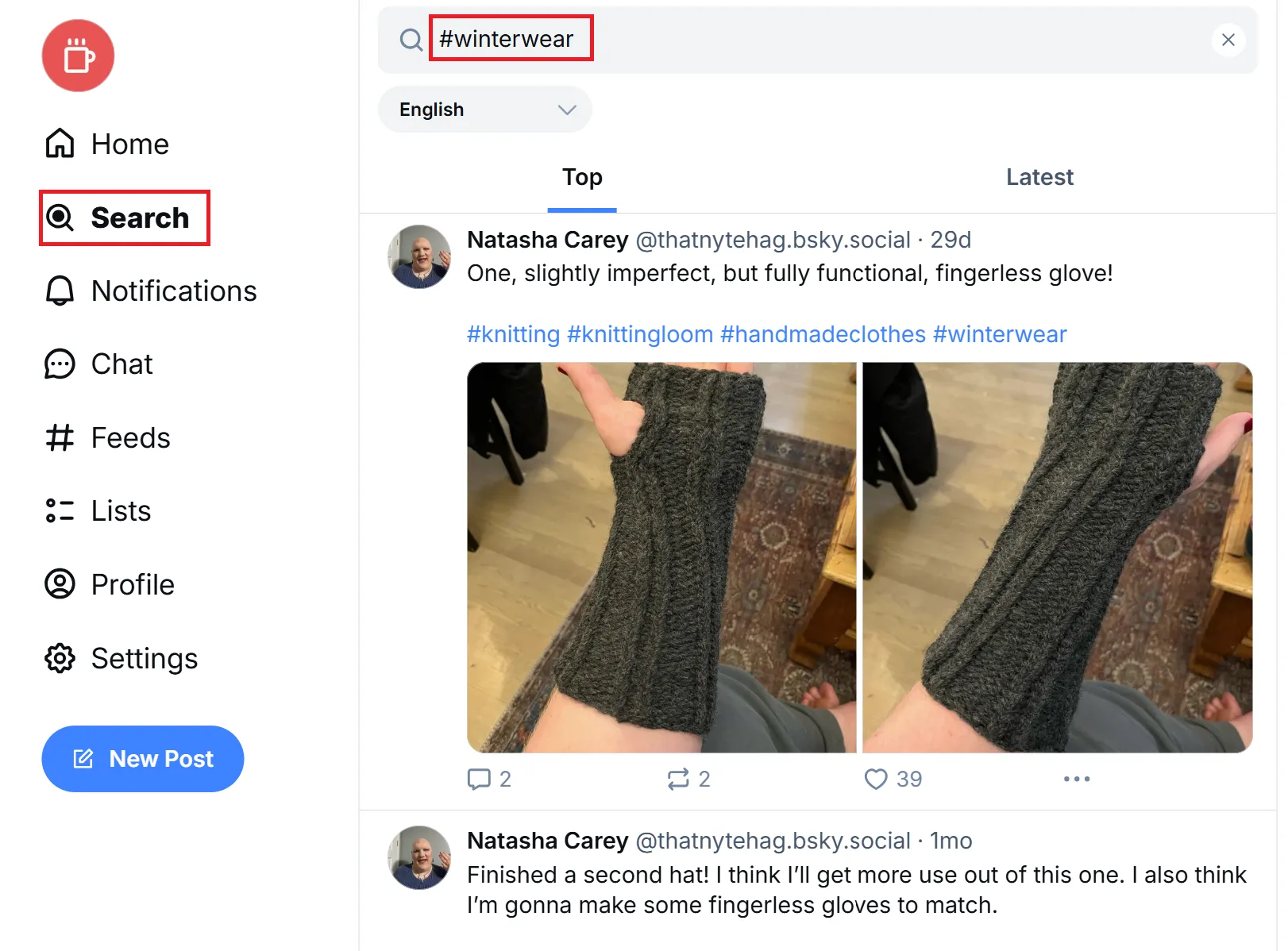
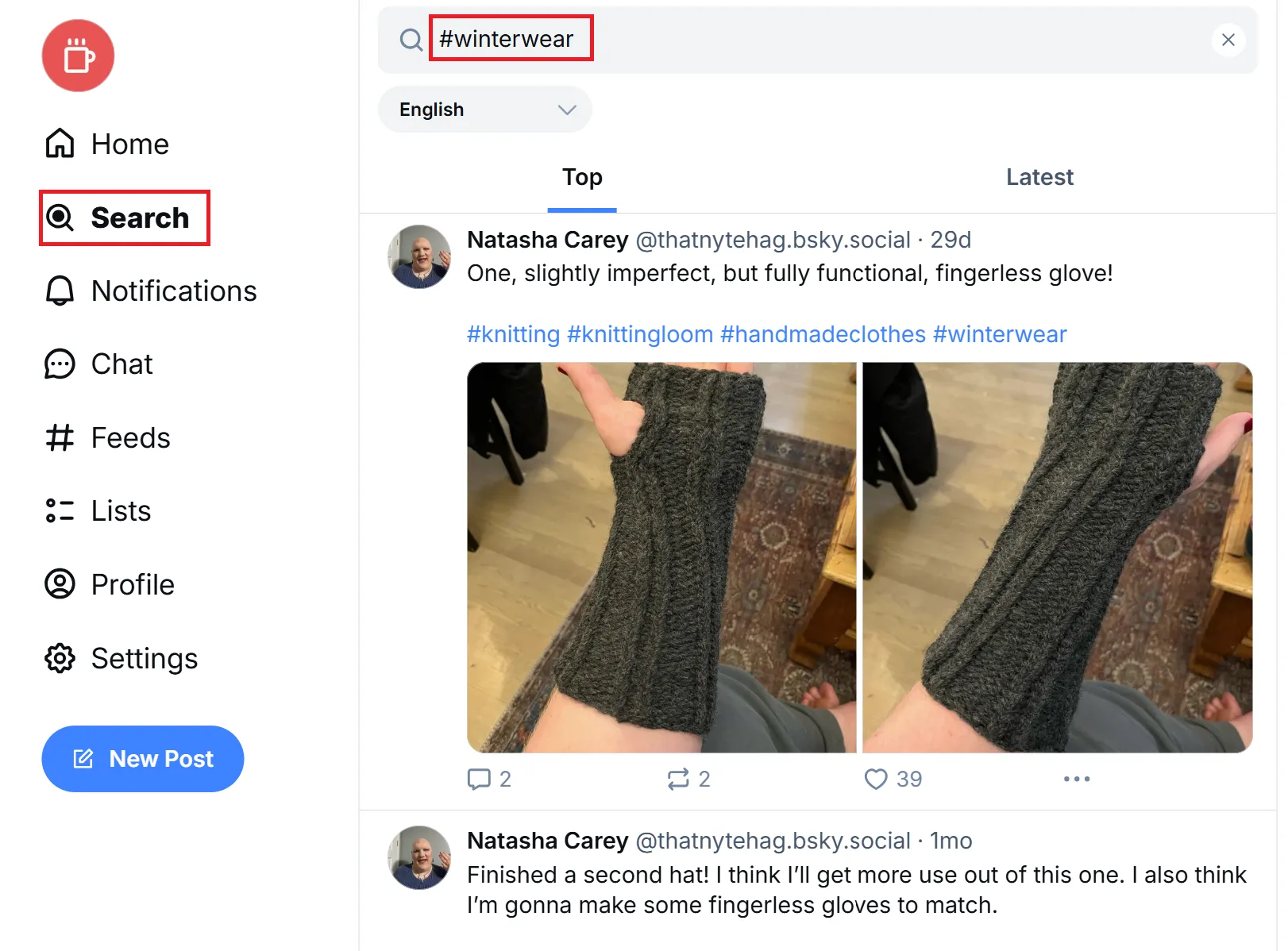
Moreover, when you click on a hashtag, Bluesky allows you to see all posts tagged with that hashtag and similar ones. You can also mute specific hashtags to stop seeing related posts.


5. Using Bluesky’s Content Moderation Options
Let’s look at the Bluesky moderations you can use to customize your experience of using this social media app.
Apply Content Filters
Although Bluesky has automated systems that detect potentially harmful content, it still has a preferences setting feature that you can use to hide or display specific content types in your feed.
To get started, head to “Settings” and click “Moderation.”
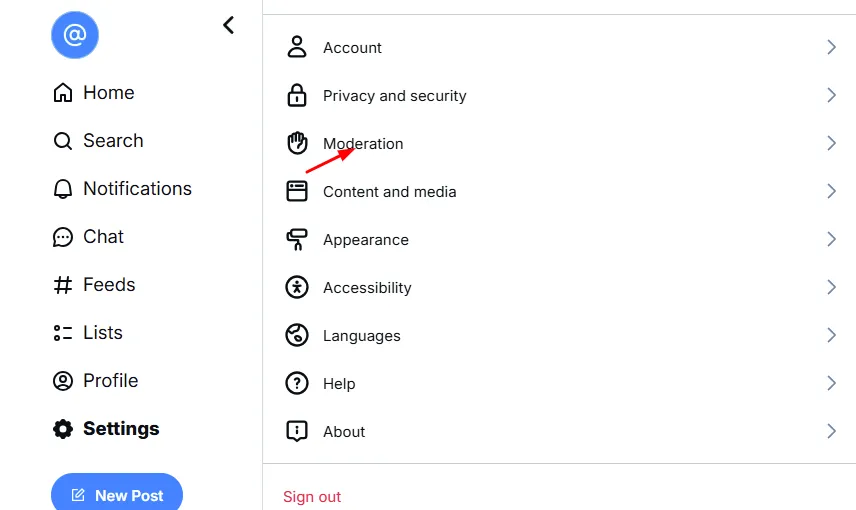
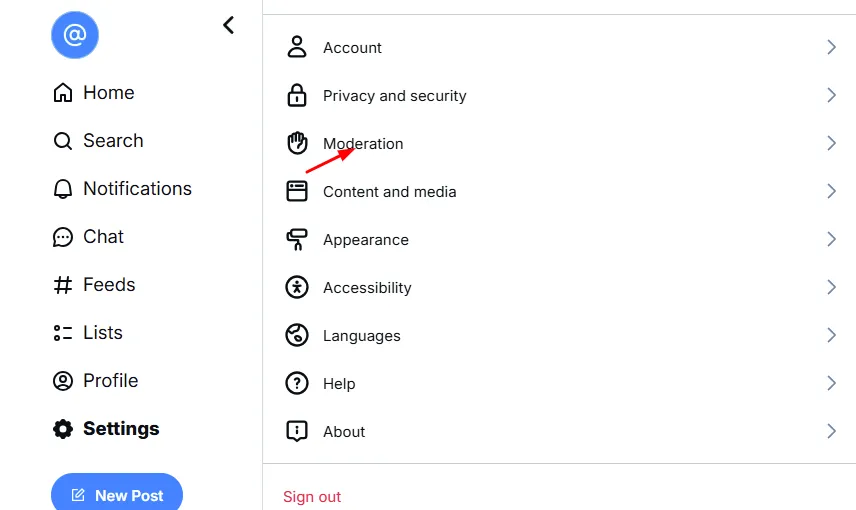
>
Scroll down to “Content filters” and toggle the “Enabled” button against the Enable adult content option to view the full list. Depending on your preferences, you can direct Bluesky to show, warn, or hide content that falls under each list.
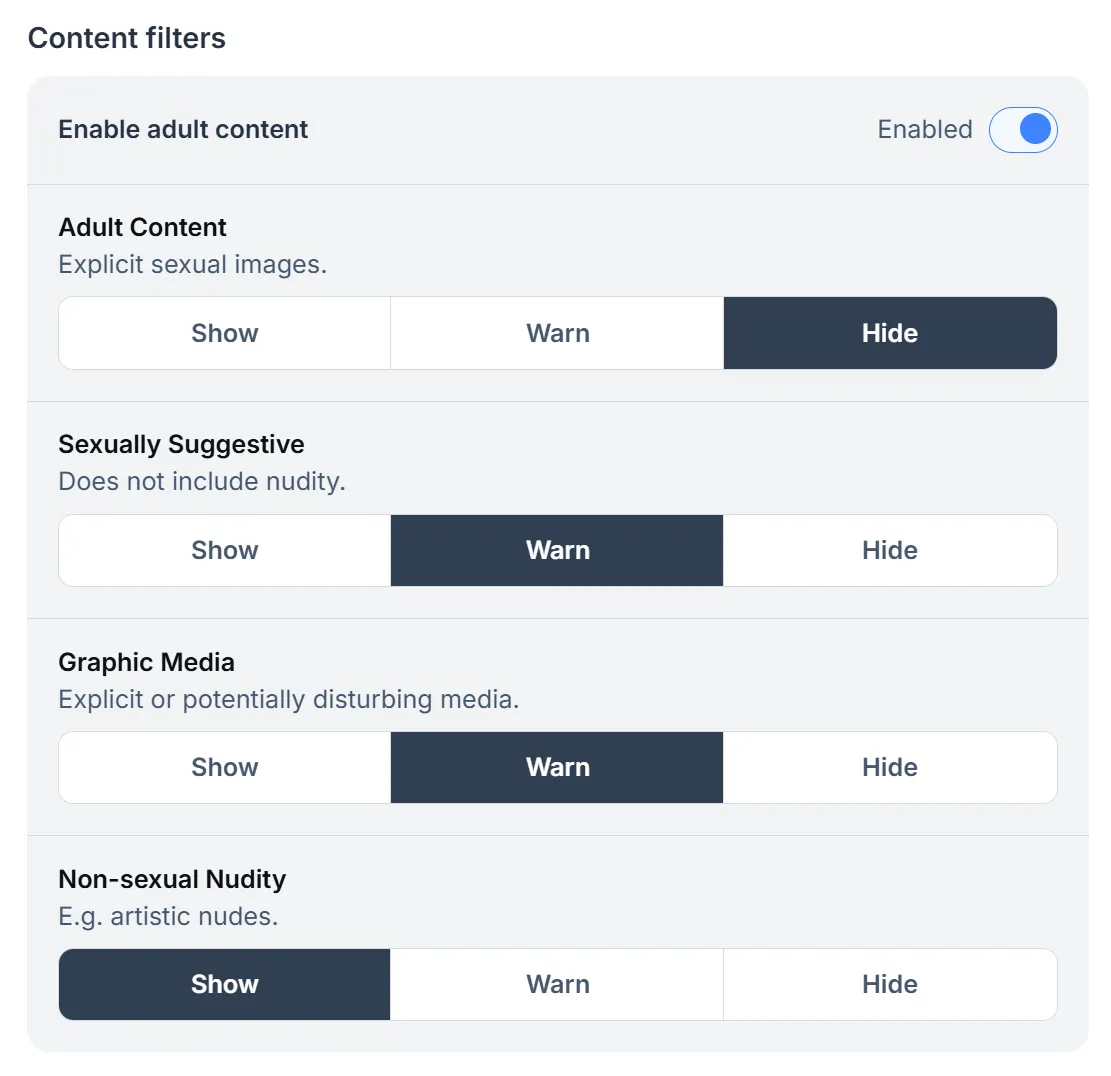
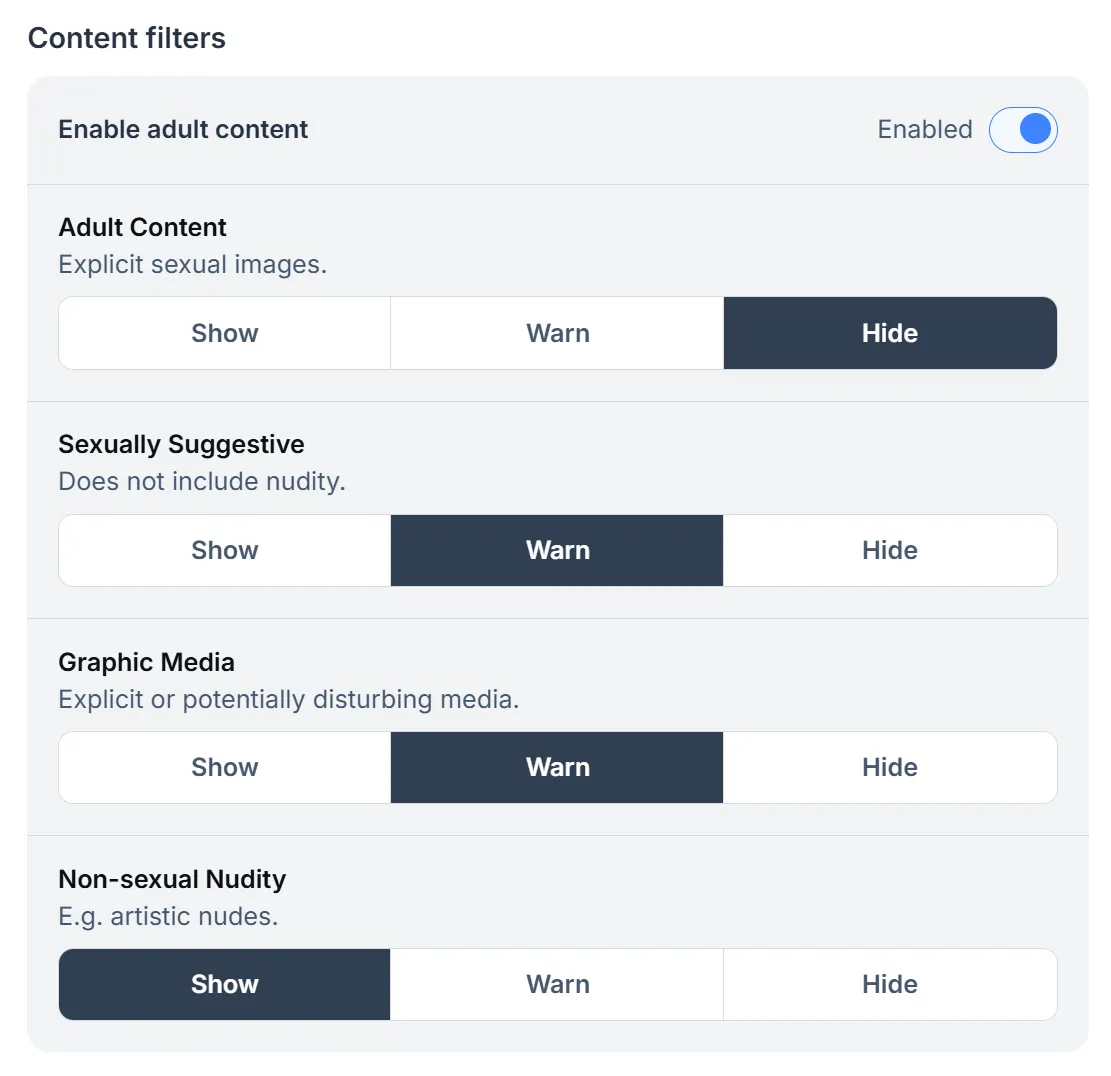
Keep in mind that only the “Hide” button prevents the filtered content from appearing on your feed.
Mute Words, Tags, and Accounts
To mute tags and phrases, navigate to “Moderation tools” and click “Muted words & tags.”
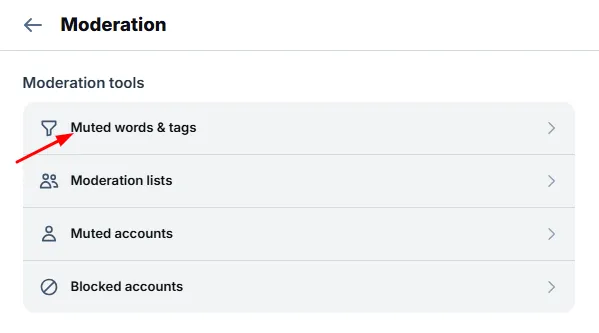
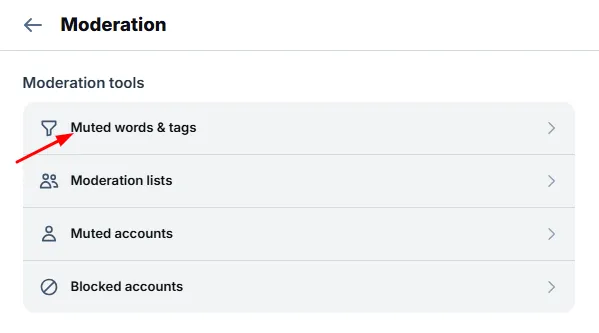
Type the word or tag you want to mute forever or for a specific duration. You also have the choice to exclude the use of the tag or phrase from the users you follow.
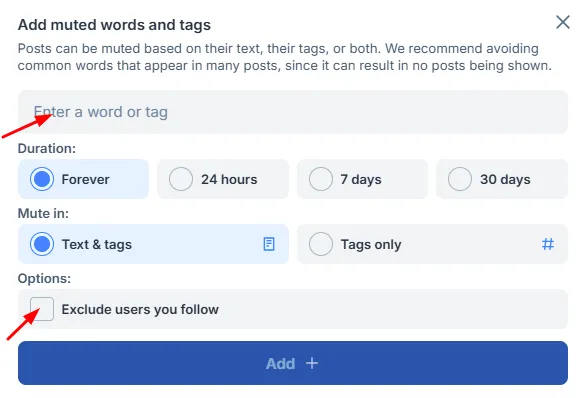
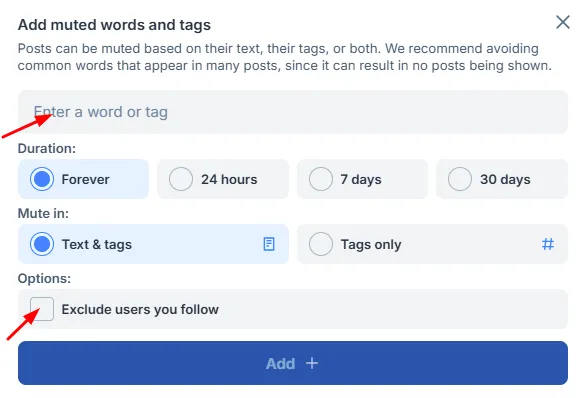
Your muted words will appear at the bottom.
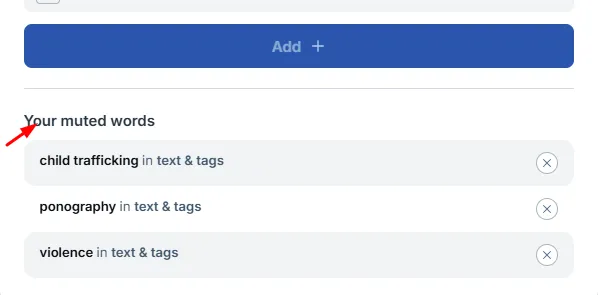
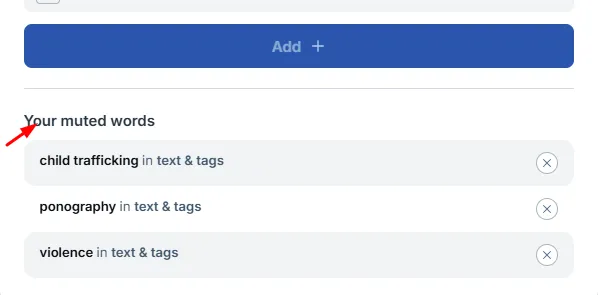
Now, let’s see how you can mute accounts to hide notifications and content from specific users. The beauty of this feature is that the users won’t even know you’ve muted them.
To mute accounts, go to the search bar and type the account you’d like to mute. Open the account, click the three dots on the right side, and then click “Mute Account.”


To see the list of accounts you’ve muted, go to “Moderation tools” and select “Muted accounts.” I only have one muted account, as you can see below.
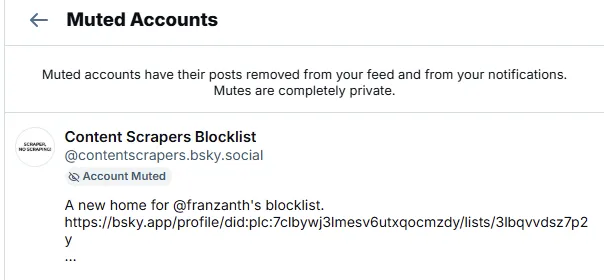
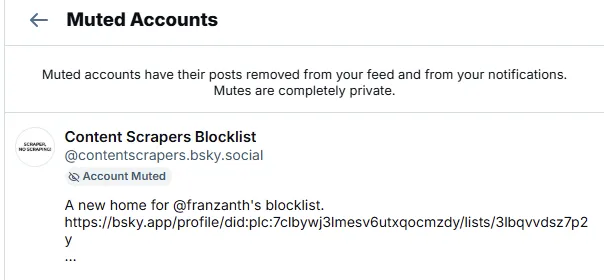
What’s more? You can also subscribe to a mute list. This is a list already compiled by another Bluesky user. It lets you mute or block all the accounts in that list.
Search “mute list” on Bluesky’s search bar to find tagged lists from different user accounts. Browse through and select the ones you’d like to mute.
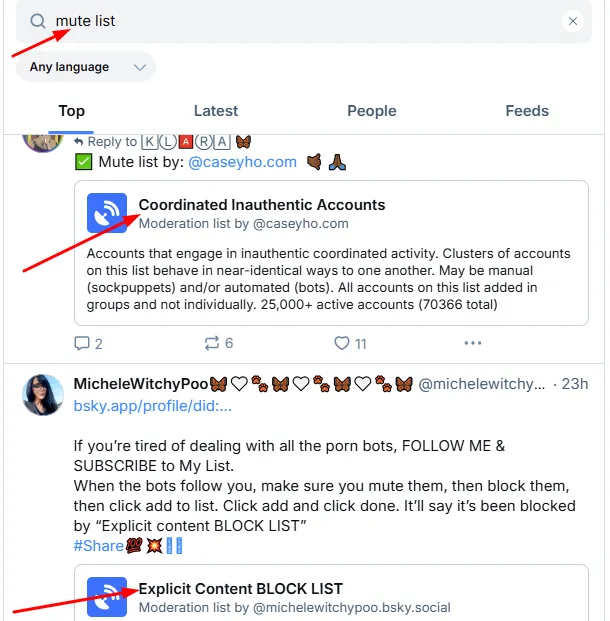
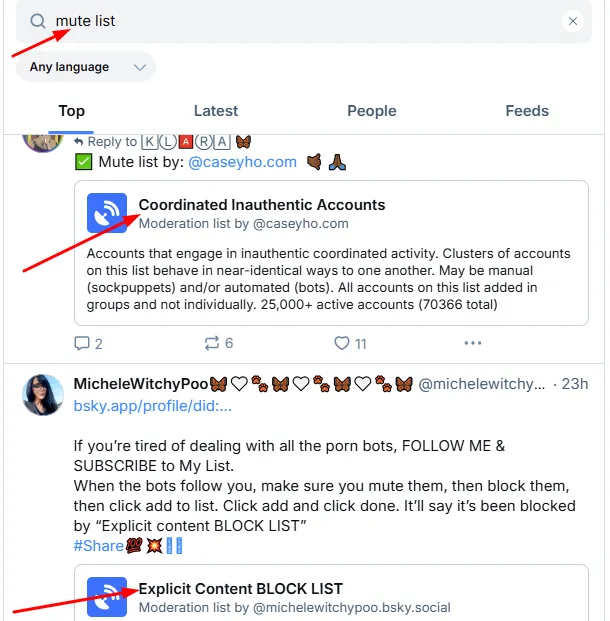
Once you click on one, at the top right, you’ll find the “Subscribe” button, where you can mute or block all the accounts in the list.
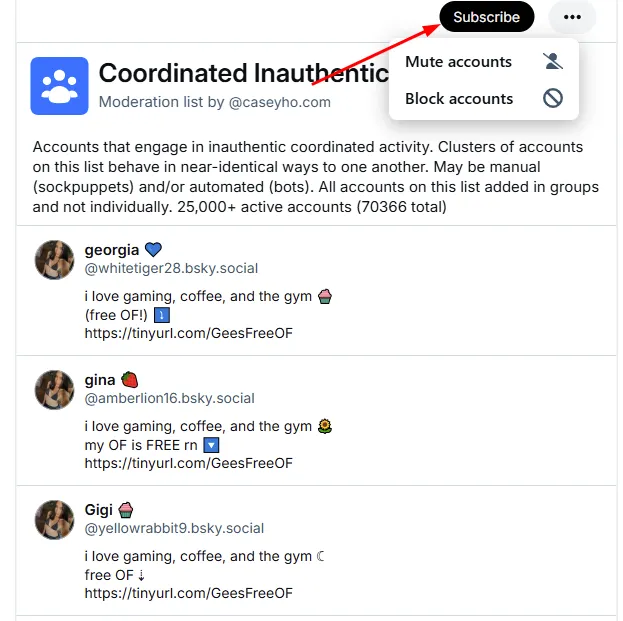
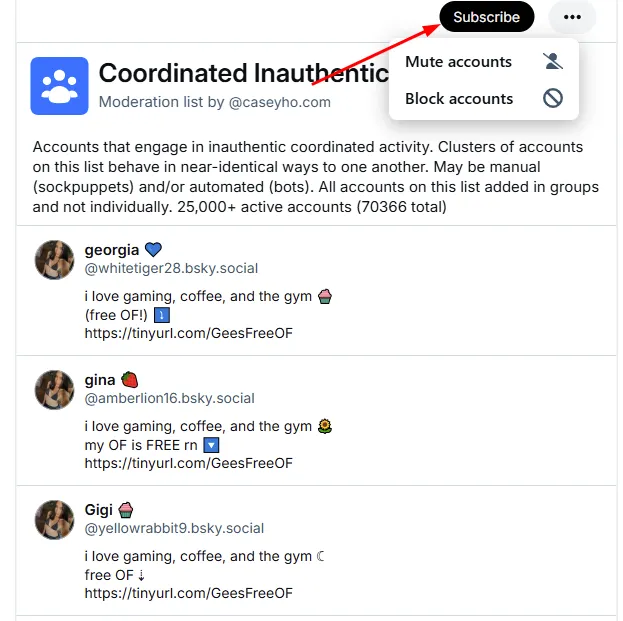
Keep in mind: Your mute list is not lumped together with the muted individual accounts. To locate it, go to Moderation and click on the “Moderation lists.” Your subscribed muted lists will be displayed here.
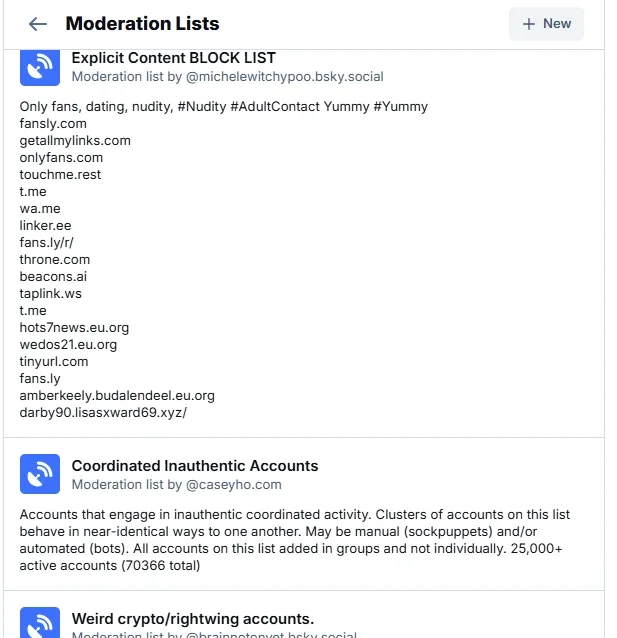
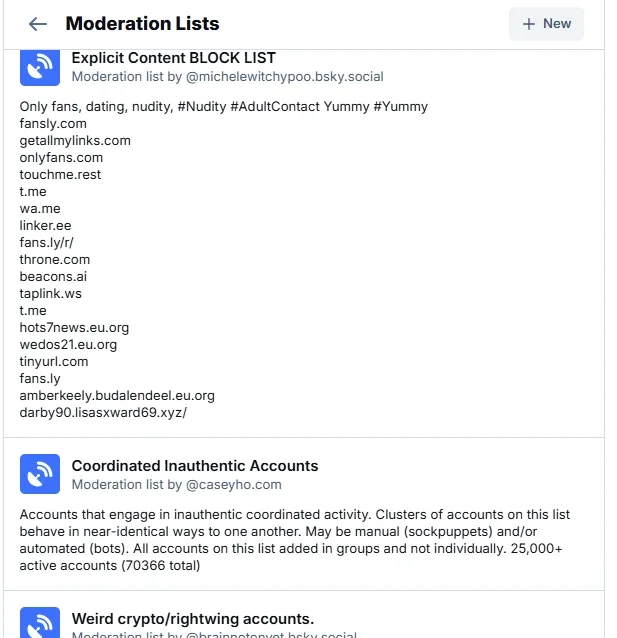
You can also create a new moderation list for accounts you want to mute. They may be spammers or annoying users. Click “+ New,” type in the list name and description, then click “Save.” Subscribe to the list and start adding the accounts you want to mute under this list.
Block Users
You can block a user on Bluesky to prevent future interactions between the two accounts. Just click on the account’s profile and choose “Block Account” from the drop-down menu.


To trace your blocked list, click “Moderation” and select “Blocked accounts.” You can see all the accounts you’ve blocked in this section.
Detach Quotes on Your Bluesky Posts
If another user quotes your original post, you can detach it from their post. This gives you control over how your brand’s content is shared and prevents dog-piling scenarios.
To detach the quote, select the post and click on the three dots at the top right. From the drop-down menu, click “Detach quote.”
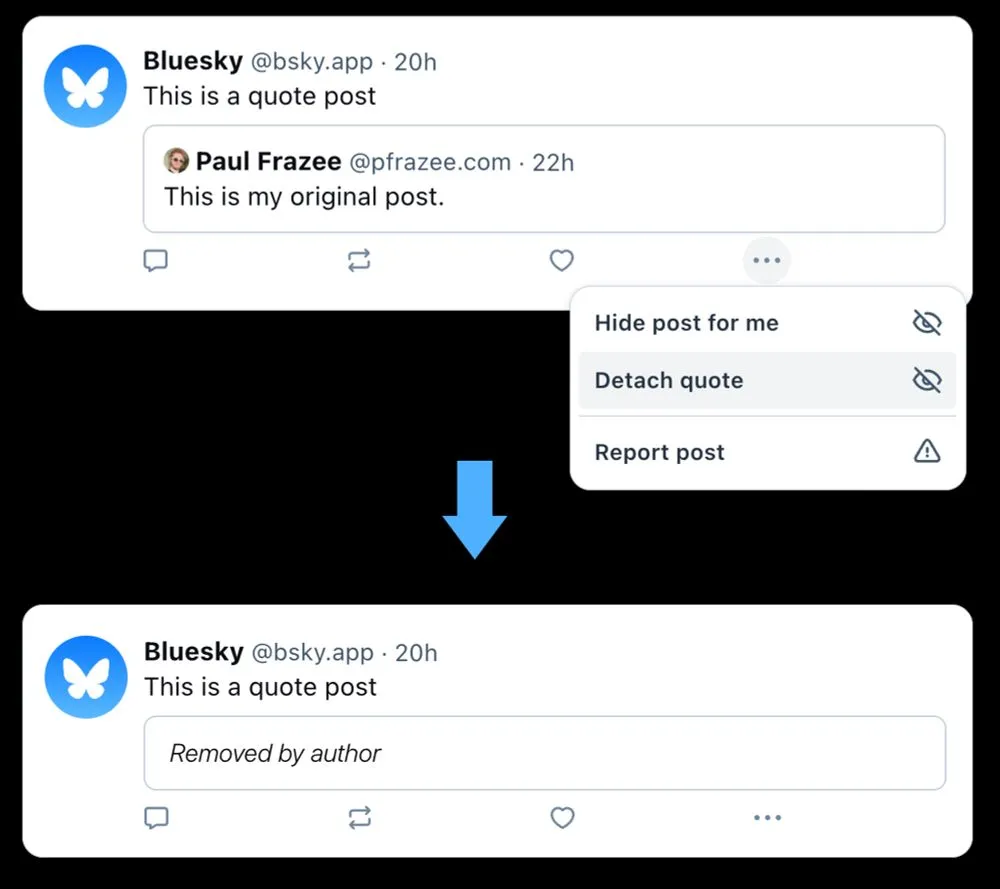
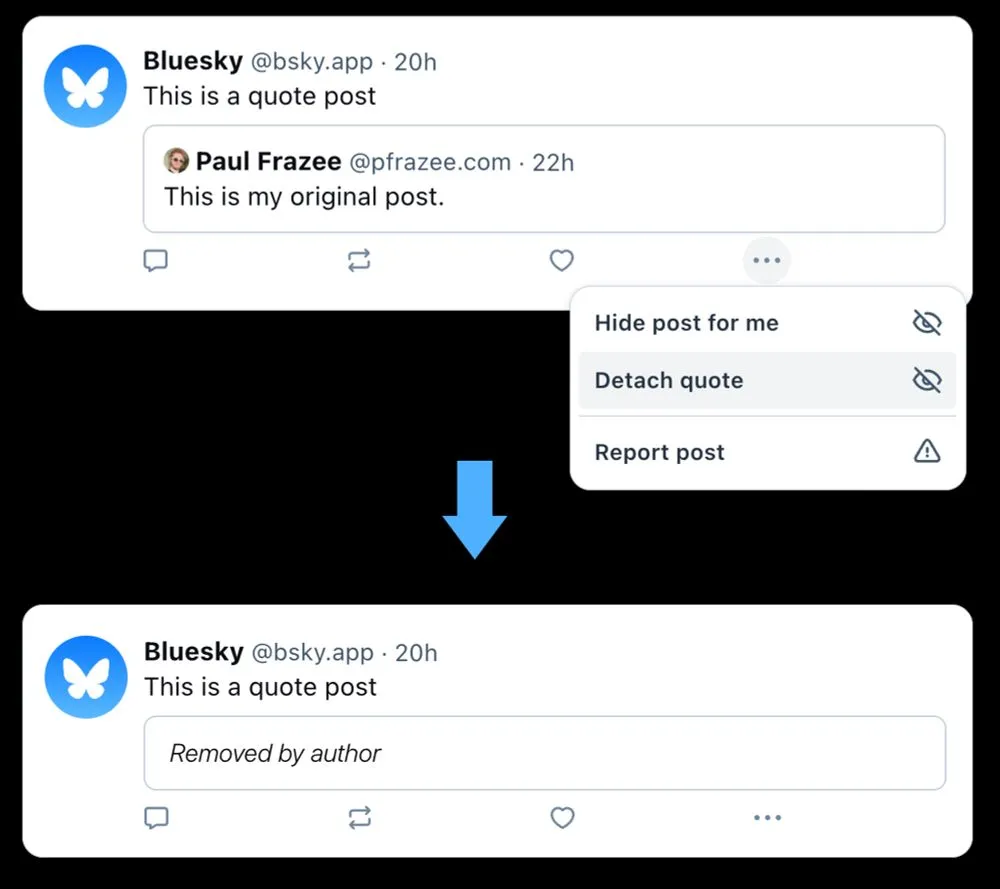
If you want to detach all quoted posts for a specific post, you can also disable the quote button when submitting it. For this, use the “Post interaction” settings we discussed earlier. This will prevent other users from quoting your business’ original post.
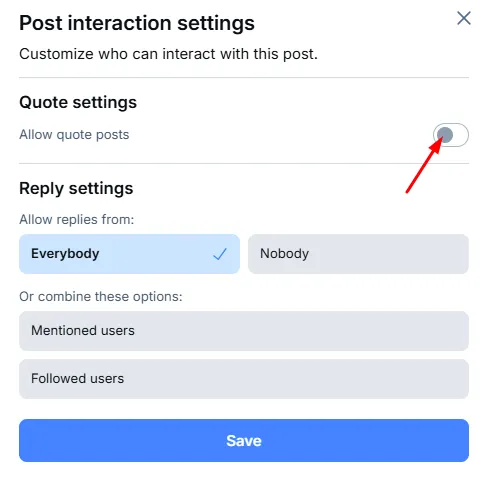
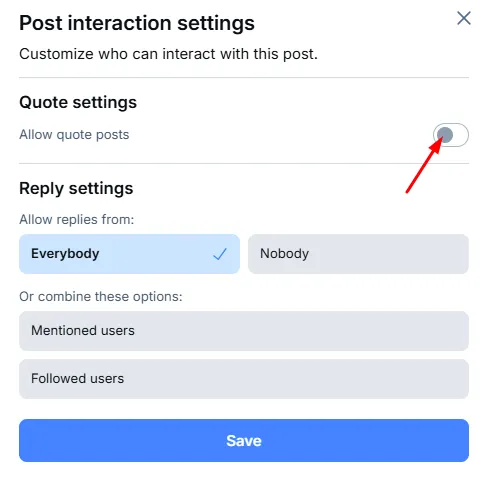
Let’s say you’ve already published your post without disabling the quote button, and you now want to bar users from quoting it.
What now? It’s simple. Open the post and click the three dots at the bottom-left corner of the post. From the drop-down menu, click “Edit interaction settings” and toggle off the “Allow quote posts” button.
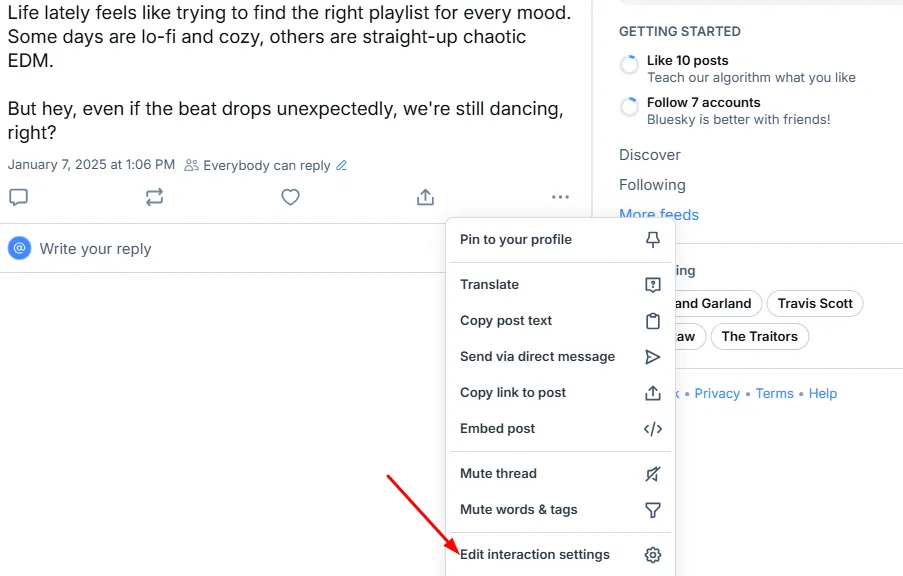
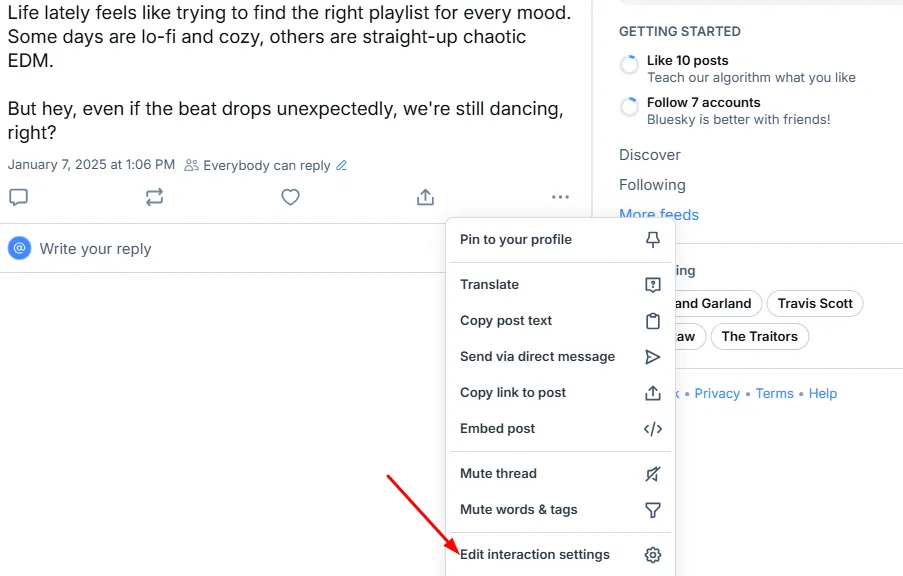
With the rich information in this guide on how to use the Bluesky social media app for your personal or business needs, you’re now ready to create an account and interact with other accounts hassle-free.
6. Planning and Scheduling Your Content on Bluesky
Just like every other social media platform, consistency is the key to success on Bluesky. But maintaining it is easier said than done.
If you’re just starting out on Bluesky, we recommend planning and scheduling a few of your posts in advance. It helps you maintain a consistent posting schedule, ensuring your audience knows when to expect new content from your brand.
Bluesky lacks a built-in scheduling feature, which can be quite restricting for your business. However, SocialPilot enables you to schedule posts on Bluesky in advance, ensuring consistent posting for maximum reach and engagement.
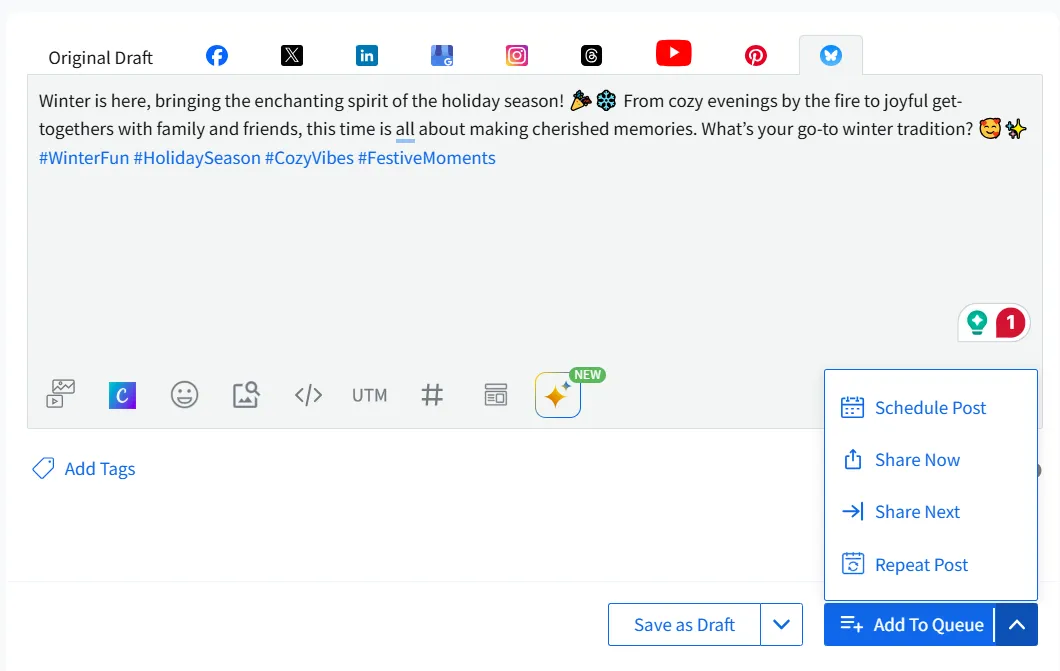
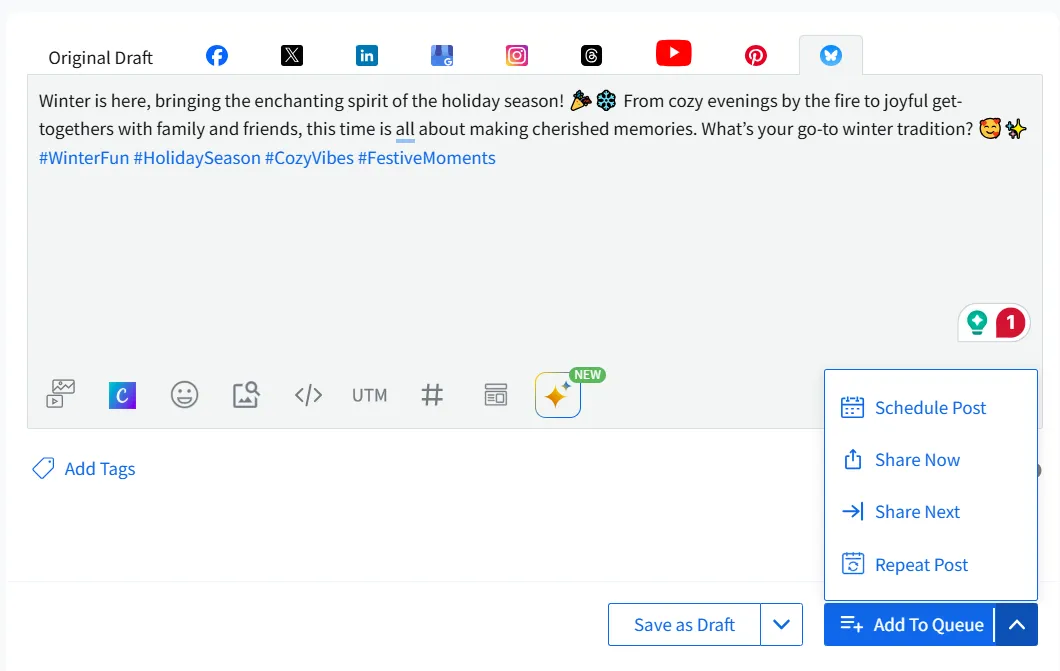
With SocialPilot, you can:
- Schedule different types of posts on Bluesky: Single image posts, multi-image posts, video posts, and GIF posts.
- Resize, crop, and edit your images without leaving the app.
- Write custom captions manually or use AI Pilot to generate engaging description for your Bluesky audience.
- Post to one or multiple Bluesky accounts. This feature is helpful to marketers and agencies managing multiple client accounts.
- Schedule posts for a later time and day, or just add it to the publishing queue based on your set posting schedule.
Still skeptical? You don’t have to test the waters with both feet. Take advantage of our 14-day free trial to try posting on Bluesky with SocialPilot.
Here are some ideas for building your brand presence on Bluesky:
- Introduce your brand, the type of products/service you offer, and what Bluesky users can expect from your posts.
- Discuss the latest trends and news in your industry.
- Showcase your new products, work process, or manufacturing routine.
- Repurpose the content from your business blog, LinkedIn, or Threads 一 engaging your Bluesky community with minimal effort.
Final Thoughts
For what it is worth, Bluesky provides an alternative to traditional social media platforms. The essence of the decentralized platform is to allow users to control their experiences with customizable feeds and transparency.
So, if you’re looking for a more open and flexible networking space, Bluesky is a compelling choice. Dive right in and experiment with its features to discover how it can change your online networking experiences.

