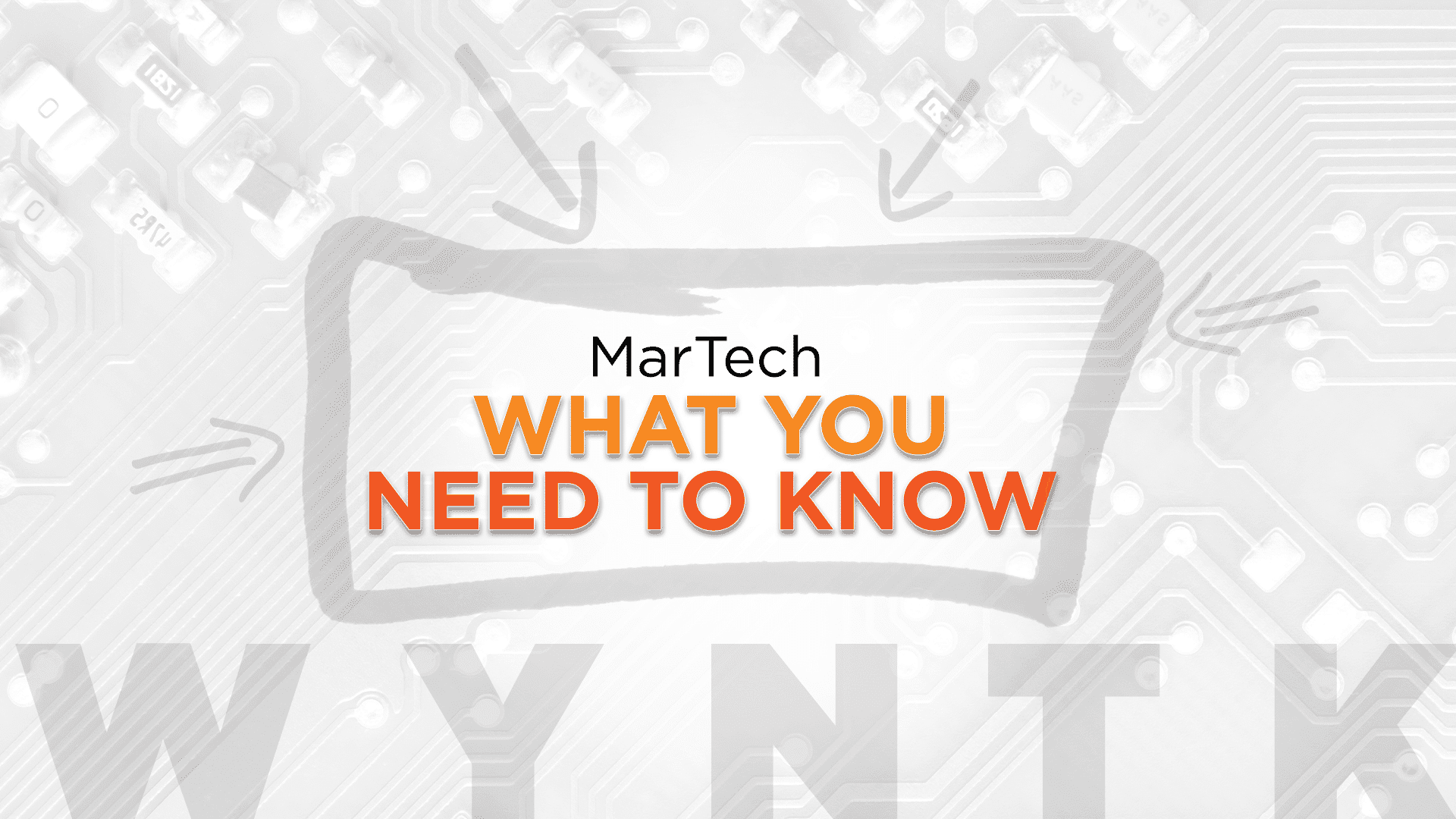
We’ve updated this email deliverability guide with what’s new about how iOS 18.2 handles email.
Deliverability may not be the most interesting part of email marketing, but it is the most important. It doesn’t matter how good your creatives or offers are if they never get to the email inbox.
Getting to the inbox is getting tougher. Earlier this year, Google and Yahoo started enforcing new requirements for bulk email senders. Fortunately, the requirements help reputable email marketers by making best practices mandatory.
Here is your guide to why the requirements were put in place, the impact and cost of deliverability problems and how to ensure your email always goes through.
Why are email deliverability rules getting tougher?
“Google, Yahoo and many other mailbox providers are getting more and more frustrated having to deal with spam,” Al Iverson, industry research and community engagement lead at Valimail, told MarTech. “So you have requirements that are tightening up, meant to make it harder to send unwanted and unsolicited emails.”
How big is the spam problem?
“The latest figure I saw was something like 347,000,000,000 emails sent a day,” Cynthia Price, SVP of Marketing at Litmus, told Martech. “And over half of those, depending on which metrics you look at, are estimated to be spam.” That’s 173,000,000,000 spam emails a day.
“The internet service providers, the Googles and the Yahoos and the Microsofts of the world are really, really trying to do everything they can to hold down the fort and protect our inboxes from mayhem,” said Price.
What are the new requirements for bulk email senders?
The new requirements codify the very well-tested best practices of email marketing.
“Best practices are now transitioning to literally written-up requirements that mailbox providers like Gmail and Yahoo post on their website and say, ‘These are the things you have to do now,’” said Iverson, who is also the longtime publisher of The Spam Resource newsletter.
For the most part, the requirements focus on three areas: authentication of outgoing emails, reported spam rates and the ability to easily unsubscribe from email lists.
Authentication
Bulk email senders — generally those sending emails to at least 5,000 addresses a day — must use the following::
- Sender Policy Framework (SPF) helps prevent domain spoofing by allowing senders to identify the email servers sending emails from their domain.
- DomainKeys Identified Mail (DKIM) adds a digital signature to outgoing email, which verifies the message was sent by an authorized sender and wasn’t tampered with along the way.
- Domain-based Message Authentication, Reporting and Conformance (DMARC) helps domain owners specify actions to take when an email fails authentication. It also enables reporting on email authentication results.
Dig deeper: Gmail spam updates are here: What now?
Spam rates
Google says bulk senders must keep their reported spam rate (i.e., the percentage of outgoing messages reported as spam by recipients) in Google Postmaster Tools below 0.1% and “avoid ever reaching 0.3% or higher.”
Yahoo says the spam rate must be below 0.3%.
Unsubscribe
Yahoo and Google require organizations to make it easy for people to unsubscribe.
This means:
- Use of functioning list-unsubscribe header, which supports one-click unsubscribe for marketing and subscribed messages.
- Have a clearly visible unsubscribe link in the email body.
- Process unsubscribe requests within two days.
“No more trying to hide the unsubscribe link or sending people to a landing page that has a phone number on it,” said Price. “I see lots of that still happening and that’s just got to stop. People need to be able to remove themselves from your list because if you force them to stay on it, all you are doing is frustrating them further and encouraging them to mark you as spam every single time.”
The cost of email deliverability failure
According to Mailtrap, the cost of undelivered emails for U.S. businesses is:
- $164+ million daily.
- $1.1+ billion weekly.
- $4.9+ billion monthly.
- $59.5+ billion yearly.
Deliverability problems cost more than $15,000 for every million emails sent, according to a report by Validity.
“A lot of people don’t understand they have deliverability problems until it’s too late,” said Price. “And, much like a credit score, it takes time to build it back up and to be recognized as a safe sender.”
Email deliverability success rates are increasing
- Over the past three years, the average deliverability rate improved from 94.26% in 2020 to 96.43% in 2023.
- The average bounce rate was 1.98%.
- Over the past four years, the ecommerce industry has seen the biggest improvement in deliverability rates (10.28% rise) and a drop in bounce rates (0.7%).
- The overall average unsubscribe rate decreased 26.32% over the past 4 years.
- The overall spam rate went down by 44.4% in 2023 compared to 2020.
Source: Selzy Email Marketing Performance by Industry, 2024 Benchmarks
Dig deeper: New rules for bulk email senders from Google, Yahoo: What you need to know
Consumers hate email deliverability failures, too
Businesses are not the only ones upset when an email doesn’t go through. Consumers want emails when the content interests them. They are unhappy if they don’t get them.
According to a report from Mailgun:
- When emails from a brand regularly land in spam, 52.7% of consumers say they would either feel frustrated, lose trust, or unsubscribe as a result.
- Over 70% of consumers check their spam folders to see if important emails are missing, and almost 33% find it annoying when they find emails from brands in their spam folders.
Email deliverability best practices
Tighter regulations are also clearer regulations. Yahoo and Google are making the requirements very clear to everyone.
“The good news is they are really trying to be transparent about what their algorithms are, how they measure bad practices and what they look for,” said Price. “It’s important to stay up to speed on what those are. What are you supposed to be doing?”
These best practices can be summed up as, “DO NOT SPAM.” Send relevant content to people who’ve said they want to hear from you.
Monitor your inbox placement rate. This tells you if your email program is working and when mailbox providers block messages.
Keep your email lists clean. Be sure there are no spam traps, unknown users and inactive subscribers. Use a double opt-in process to reduce inactive and spam addresses on your list. Use a contact verification solution on your existing list and be sure new addresses are verified as they are added.
Send regularly and consistently. Spammers send emails in different volumes and not at set times. Be sure your email volleys are similar in size and sent at regular intervals. “Implement a preference center so subscribers can say, ‘Actually, I only want one email a month from you, or I want every email you’re ever going to send,’” said Price. “You’ll have both types in your audience, but treating them all the same is really where people get into trouble.”
Monitor sender reputation. Sender reputation is the combination of IP reputation — the trustworthiness an IP has based on its sending history, and domain reputation — the trustworthiness of an email-sending domain based on engagement, spam complaints, bounce rates and more. It is one of the main factors mailbox providers use to determine whether messages should go to the inbox, the spam folder, or be blocked entirely. A Sender Score is a numerical representation of your sender reputation, you can check it for free at SenderScore.org.
Use BIMI to boost trustworthiness
Brand Indicators for Message Identification (BIMI) place a brand logo on your emails, This proves your emails are from a verified, trustworthy sender and are OK to open.
“There are a couple of simple things that should be top of mind, but the most basic of which is just to make sure that the content you’re sending is relevant and valuable to the audience,” said Price. “And that’s the hardest thing to solve for, but that’s what’s going to actually keep people from thinking of you as spam and from marking you as spam.”


UPDATE: Google made BIMI even more important by adding further verification to Android and iOS. Last year, Gmail added a checkmark icon for senders using BIMI to more clearly “identify messages from legitimate senders versus impersonators.” However, it wasn’t available for people using Gmail on phones, until now.
“BIMI verified check marks are now displayed on Android and iOS,” the company said in a blog post. “Currently, Gmail on the web will display a verified checkmark for senders who have adopted BIMI with a registered trademark (VMC). Over the next few weeks, users will also see those verified checkmark icons while using the Gmail application on Android and iOS (Apple Mail or other mail applications are not supported).”
Should I warm up my IP address?
Warming up an IP address involves gradually increasing the number of emails sent from a dedicated IP address over four to six weeks. Is it important for deliverability? Absolutely.
“If you have a dedicated IP, 100% you need to be warming it up,” said Price. “One of the biggest signals for the ISPs when they’re looking at email behavior that’s coming into their systems is somebody sending from a fresh IP with a lot of volume.”
Establishing a safe sender history with ISPs is essential. Doing large mailings without that history is a giant red flag for providers because that’s how most fraudulent emails — phishing, spam, malware, etc. — are sent.
“Feed a little wanted mail at first, growing that volume over time,” said Iverson. “You’re spoon-feeding the baby. You let the baby digest it and understand that it’s not going to hurt them, not going to hurt their users.”
Sales engagement tools like Salesloft, Clari and Outreach have the potential to hurt deliverability. It’s not the tools themselves that are the problem, though. It is how the sales team uses them.
“There’s a whole spectrum of sales assistant tools and some are good and some are bad,” said Iverson. “The are tools to find sales leads, intelligence tools to find contacts and information, and stuff like that. If you’re using that to target individuals one-on-one you’re not going to trip the trigger of a spam filter.”
Problems crop up when sales use them to send large numbers of emails while ignoring best practices.
“There is nothing inherent about those tools that makes deliverability harder,” said Price. ”It’s just that a lot of times what we have to do is coach sales teams that the same best practices still apply. So it matters who you’re emailing. How did you get the contacts and how did you put them in the system? It’s okay to send a cold email, but, again, make sure it’s really relevant to the buyer.”
However, as you know, the sales teams’ actions are outside your control and their email behavior can impact your email reputation.
For one thing, relying heavily on templates can result in inadequate personalization. As a result, recipients are more likely to mark messages as spam. In a mass email that can really hurt your reputation. It also won’t help sales because people won’t be responding.
That’s a key point to drive home to sales, who may not understand how the deliverability rules have changed. For both them and you, relevancy is everything.
There is also the issue of improper configuration of email authentication protocols (like SPF, DKIM and DMARC). Many tools take care of this automatically, but it is still worth keeping an eye on when reviewing deliverability metrics.
The most reliable way to protect your brand’s email rep is to set up a separate IP address for sales. That way you don’t have to worry about being harmed by someone else’s behavior.
10 words to avoid using in emails
Email marketers know which words to use to get readers’ attention. Unfortunately, so do email scammers.
A recent study by ZeroBounce analyzed spam emails to identify the 10 most dangerous words. The study used machine learning to analyze large datasets and assigned a weighted score based on frequency, click-through rate, and damage. Keep them in mind when writing email campaigns and checking for spam issues.
It’s no surprise these words are all related to money, which is itself the most popular and riskiest word. The good news is that unless you are in financial services, you won’t need to use them often.
Interestingly “Free” — the ultimate sales gimmick word — has the highest appearance frequency (2,266) but the lowest click-through rate (0.56%). Maybe we are all getting wiser.
Driving engagement with Gmail’s new summary cards
Gmail is rolling out new dynamic summary cards to improve user experience by making it easier to find information. They can also help with deliverability.
The cards — coming first to Android and iOS, provide quick access to key information in messages: package delivery dates, flight times, bill due dates, concert ticket details and the like. Users can also take actions directly from the summary card, like tracking packages, viewing orders, viewing tickets, getting directions, setting reminders, and managing airline bookings.
Deliverability bonus: From a deliverability standpoint, emails that offer dynamic content and immediate value are more likely to be opened and engaged with by recipients. The cards can also help cut down on spam complaints. By providing timely and relevant information through these cards, senders decrease the likelihood of their emails being flagged as spam. Content that users perceive as valuable leads to fewer complaints and a more favorable sender reputation.
Enhanced sender reputation is a direct result of increased engagement rates, which Gmail prioritizes. Making the most of summary cards should improve open rates, click-through rates, and overall email performance, leading to stronger deliverability and more favorable inbox placement.
Read Google’s announcement here.
Apple Mail adds brand verification
Apple is adding a way for verified businesses to add brand names and logos to email with its new Branded Mail feature.
To do this, companies must be using Apple’s Business Connect tool and provide verifiable information about location and contact information. In this way, it is similar to BIMI. It also seems very similar to Gmail’s recently announced blue checkmark feature. It works with Apple Mail apps on all devices.
The feature won’t be rolled out until later in the year, but businesses can sign up for it now. Apple says companies will eventually be able to have their logo and brand name appear in iPhone apps used for phone calls and payments. Go here for more information.
Best times to send emails
Knowing when you send an email can have a big impact on whether it gets read. Here are the optimal times of the year, week and day for sending.
- After the New Year and autumn are the best seasons to catch someone in the office, according to ZoomInfo’s research into out-of-office replies.
- Mid-January to mid-March has the lowest (1.8%) OOO reply rate.
- Mid-September to mid-November is the next lowest at 2.4%.
- Christmas week is the worst time to send to people at work, with a 6.8% OOO rate.
- Fourth of July week had the second-highest OOO reply rate for any week at 4.1%.
- June-August is the worst season, with a 3% rate.
- The median OOO rate for the year is 2.7%.
Generally, Tuesdays, Wednesdays, or Thursdays in the early morning or mid-morning are the sweet spot for higher open and response rates, according to Constant Contact. Mondays are hectic as people catch up from the weekend, and Fridays tend to be a wind-down period. Sending emails early in the day or mid-morning often works well, as people are either starting fresh or have cleared their initial work emails.
These times are all for the general population. Hopefully, you’re sending to a particular audience segment. If that’s the case, here are some variables to consider:
- Time zone: Consider where your audience is and when they’re most likely to be online.
- Work or play?: B2B folks might prefer weekday emails, while B2C folks might be more receptive on weekends.
- Retail vs. professional services: Different industries have different peak times for email engagement.
The very best way to find out the best time to send is to know the target group as well as possible and do A/B testing to find out if you know enough.
Survey finds major gaps in deliverability strategy
Nearly 80% of email senders in a recent survey by Sinch acknowledged the critical importance of email deliverability to their organizations, but the report found major gaps exist in the area of deliverability.
The survey found, for example, that 70% of senders are not utilizing resources such as Google Postmaster Tools to monitor their sender reputation with major mailbox providers.
The 2025 State of Email Deliverability report was conducted by Sinch and its email platform Mailgun. It surveyed more than 1,100 email senders across various industries worldwide.
Other findings of the survey include:
- 53% of senders are not actively monitoring email blocklists for their domains or sending IPs.
- 39% of senders say they rarely or never conduct list hygiene.
- Nearly 1 in 10 senders admitted to purchasing email lists or scraping the web for contacts in the last two years.
- 63% of senders were at least somewhat familiar with Google/Yahoo’s new sender requirements.
Among senders who changed their email programs to comply with the Google and Yahoo requirements, 79% updated email authentication practices. The survey found there was an 11% increase in DMARC adoption compared to the previous Mailgun deliverability survey.
Is Google working on an email forwarding system to help fight spam?
There is speculation that Google is working on a system that allows users to easily create email aliases to supply to apps and websites instead of using their actual email address. If a user wanted to stop receiving mail from that source, they simply disable the alias.
The report comes from the Android Authority website, which spotted a setting in the Autofill Setting menu called “Shielded Email.”
From the Android Authority report:
…it appears that Shielded Email consists of a system to create single-use or limited-use email aliases that will forward messages along to your primary account. And while we could imagine that something like this might be pretty useful in Chrome, here it looks like Google is building it specifically to address apps that ask for your email address.
American consumers feel overwhelmed by emails and texts and are taking action to stop it, according to GetApp’s 2024 Advertising Preferences Survey. It found 40% of U.S. consumers unsubscribe from digital brand communications once a week. That’s 15 percentage points higher than the global average.
Americans have a hair-trigger for unsubcribing
Fifty-six percent of Americans say they’ll unsubscribe if they get four or more texts/emails from a company in 30 days. However, 44% will unsubscribe if they get between one and three communications — 10 percentage points more than the global average.
The reason: 49% say more than half of the emails they receive are effectively junk mail. The global average for this is 37%.
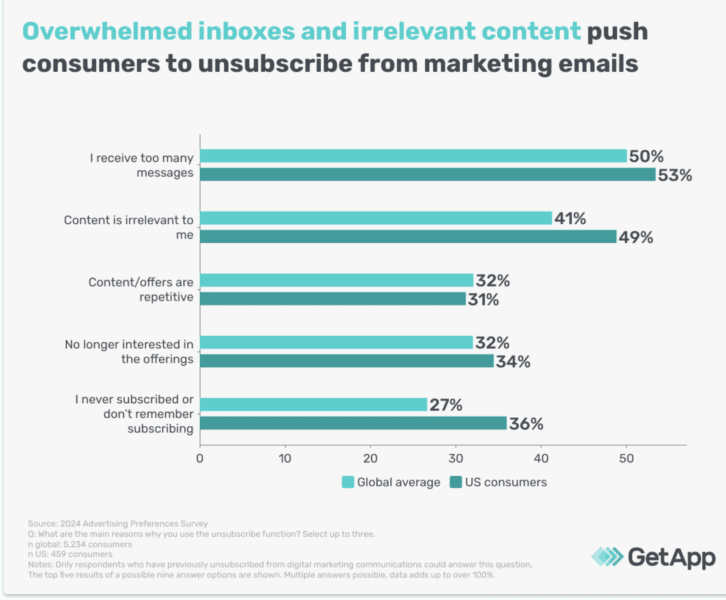
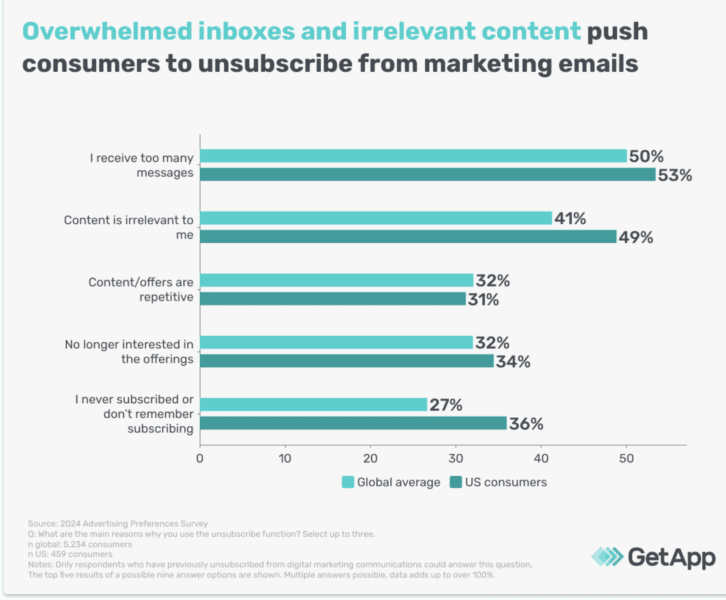
Furthermore, 36% of Americans who unsubscribed from digital marketing communications claim they didn’t subscribe or don’t remember subscribing to them, nearly 10 percentage points higher than the global average.
There are a couple of possible explanations for this. The nefarious one is that American marketers are using ways to covertly sign up consumers without proper consent. If that is happening, it is likely not as large a percentage as people forgetting they opted in. There are also longer-term subscribers receiving reengagement content after they had lapsed as an active lead.
More information about the survey, which canvassed nearly 6,000 respondents across 12 countries, including 496 participants in the USA, can be found here.
What’s new with iOS 18.2
iOS 18.2 introduced changes that will significantly impact the email experience. The changes fall into two main categories: AI and tabs.
The expansion of AI in email.
New AI features include:
- Automatic reply suggestions.
- Email summaries.
- Preheaders are being phased out of the “All Mail.”
- Message categorization.
The introduction of tabs
The tabs include:
- Primary.
- Transactions.
- Updates.
- Promotions.
Markerts are seeing non-transactional messages go to the promotions tab instead of primary tab. In the Promotions tab, recent sends are included with bullets and then the subject line of each email.
Clicking on one email lets the user view all recent emails from the sender. Subscribers must click “See more” to see the full email — and this click is not trackable.
AI summaries replace the preview text in the “All Mail” tab. These summaries have varying quality, but they render much more effectively from emails with live text than image-based emails.
Strategies and best practices to deal with all these changes can be found here.






