
Traveling with your family? Staying digitally safe is more important than ever. When you’re on the move, public Wi-Fi, unfamiliar networks, and stolen devices can put your personal data at risk. Here’s how you can protect your family:
- Secure devices before traveling: Update software, enable two-factor authentication (2FA), and set up strong passwords. Use device tracking tools like “Find My iPhone” or “Google Find My Device.”
- Be cautious with public Wi-Fi: Use a VPN to encrypt your connection and disable auto-connect for Wi-Fi and Bluetooth.
- Protect kids online: Set up parental controls, teach them about online safety, and pre-load safe apps for entertainment.
- Limit oversharing on social media: Avoid posting real-time updates about your location to reduce privacy risks.
- Prepare for emergencies: Know how to track, lock, or wipe devices remotely if lost or stolen.
With the right preparation, you can enjoy your trip without compromising your family’s digital security. Keep reading for practical tips to keep your devices, data, and privacy safe while traveling.
Securing Your Devices Before Travel
Getting your devices ready before a trip is just as important as packing your bags. A survey from 2025 found that over 60% of families faced at least one device-related security issue while traveling, yet only 37% of parents regularly update their children’s devices with the latest security patches before heading out. Don’t let your family fall into these numbers.
Setting Up Strong Passwords and Two-Factor Authentication
Ditch default passcodes like “1234” when you’re on the move. Strong passwords are your first defense, and they should be at least 12 characters long, combining uppercase and lowercase letters, numbers, and special symbols. Avoid using obvious details like birthdays, pet names, or your destination.
To simplify things, use a password manager. Apps like 1Password, Bitwarden, or LastPass can generate and securely store unique passwords for all your accounts, so you don’t have to remember them all.
Two-factor authentication (2FA) is a must for families on the go. It adds an extra layer of security by requiring both your password and a second step, like a code from your phone. Make sure to enable 2FA on critical accounts such as email, cloud storage, banking, and social media. Apps like Google Authenticator or Authy are more secure than relying on SMS codes, which can be intercepted or may not work reliably if you’re traveling internationally.
For added convenience and security, set up biometric access like fingerprint or facial recognition on all compatible devices. Do this before you leave so you have time to work out any kinks.
Installing Security Software and Updates
Strong passwords aren’t enough on their own. Keeping your devices updated and protected is just as important. Install trusted antivirus and anti-malware software on every device – smartphones, tablets, and laptops included. Free options like Windows Defender (built into Windows) or paid services like Norton and McAfee offer real-time protection against threats like viruses, ransomware, and phishing attacks.
Device tracking features are lifesavers when you’re managing kids and luggage in busy airports. Activate tools like Find My iPhone for Apple devices or Android Device Manager for Google devices. These features can help you locate lost devices and even let you lock or wipe them remotely if they’re stolen. Test these features and understand how they work before your trip.
Make sure automatic updates are enabled on all devices to avoid vulnerabilities from outdated software. Check manually for updates a week before your trip, including updates for operating systems, apps, and even your travel router’s firmware if you’re bringing one.
Turn on device encryption for smartphones, tablets, and laptops. This ensures that even if someone gets physical access to your device, they can’t access your personal data without the correct credentials.
Preparing Devices for Kids
Traveling with kids? Their devices need extra attention. Create dedicated user profiles or child accounts instead of letting them use your main account. This keeps your sensitive information separate and allows you to control what they can access or download.
Use parental controls to enable content filters, restrict app downloads to require your approval, and lock down sensitive settings like Wi-Fi passwords or account details. Both iOS (Screen Time) and Android (Family Link) offer built-in parental controls for free, while third-party apps like Bark or Qustodio add extra monitoring features.
Pre-load entertainment and educational apps before the trip. This prevents kids from downloading random apps from risky sources or clicking on suspicious links when they’re bored during long flights. Disable in-app purchases or require password approval to avoid surprise charges for virtual items while you’re sightseeing.
Have a quick chat with your kids about digital safety. Make it simple for younger ones: tell them to only use the apps you’ve installed on their devices. For teens, go into more detail about privacy and why they shouldn’t share personal information, travel plans, or family photos online.
Finally, back up all important data – family photos, documents, and contact lists – to a secure cloud service before you leave. That way, even if a device is lost or damaged, your memories and critical information are safe.
Staying Safe Online During Travel
Traveling can make your family’s digital safety more vulnerable. Nearly half (48%) of travelers admit they’re less cautious about security while on vacation, with 22% connecting to questionable Wi-Fi networks despite understanding the risks. Don’t let your vacation mindset lead to digital mishaps. Knowing the threats is the first step toward protecting your online presence while on the go.
Using Public Wi-Fi Safely
Public Wi-Fi networks found in airports, hotels, and cafes lack proper encryption, making them prime targets for cybercriminals. When you connect to these networks, hackers can intercept sensitive information, such as passwords, financial details, and personal data. The risks increase when multiple family devices are connected across different locations.
Using a VPN (Virtual Private Network) is one of the most effective ways to secure your connection. A VPN encrypts your internet traffic, scrambling the data and routing it through secure servers, which makes it nearly impossible for hackers to intercept.
| VPN Service | Monthly Price | Trustpilot Rating | Review Count |
|---|---|---|---|
| NordVPN | $11.99 | 4.6/5 | 12,345 |
| Surfshark | $12.95 | 4.5/5 | 10,234 |
When choosing a VPN, look for features like AES-256 encryption (an industry standard), a no-logs policy to ensure your browsing history isn’t stored, and multi-device support to protect all family members at once. Always activate your VPN before connecting to public Wi-Fi and keep it on throughout your trip.
Another smart move is to disable auto-connect for Wi-Fi and Bluetooth. Auto-connect settings can unknowingly link your devices to malicious or fake networks with names like “Airport_Free_WiFi” or “Hotel_Guest.” By turning off this feature, you control which networks your devices join.
Avoid conducting financial transactions over public Wi-Fi, even if you’re using a VPN. If you absolutely need to access personal accounts, use your phone’s mobile hotspot instead. And if you’re using public computers, always click “log out” after accessing accounts – don’t just close the browser.
Spotting Online Threats
Staying alert to online scams is just as important as securing your connections. Phishing attacks and fake websites are more common during travel, especially when you’re distracted or using unfamiliar devices. Be wary of links in emails or messages, particularly those asking for personal information or urging immediate action.
Here’s what to watch for:
- Emails from unknown senders claiming to represent banks or companies you use.
- Urgent messages demanding immediate action or payment.
- Requests for passwords or sensitive details.
- Email addresses that look suspicious or don’t match the organization’s domain.
- Poor grammar or spelling errors.
Fake websites often mimic legitimate ones with slight changes in their URLs, like “amaz0n.com” instead of “amazon.com.” Teach your family to hover over links to check the actual URL before clicking. If something feels off, go directly to the official website by typing the URL into your browser.
Pay attention to browser warnings about potentially malicious websites. These alerts exist to protect you from accidentally downloading harmful software or entering personal information on unsafe sites. Make sure all family devices have security software installed to block malicious downloads and websites.
Also, be mindful of shoulder surfing – when someone nearby watches your screen to steal passwords or sensitive information. To prevent this, position your device so the screen isn’t visible to others, especially in crowded places like cafes or airports. Privacy screens can also help, or you can shield the screen with your body when entering sensitive information.
Clearing Browsing Data Regularly
Clearing your browsing data after each session is a simple yet effective way to reduce tracking risks and protect your privacy. Cookies and cached files can store sensitive information, which could be exploited if your device is compromised.
Most browsers offer settings to automatically clear browsing data when you close the app – enable this feature before your trip. When clearing data, be sure to delete:
- Browsing history
- Cookies and site data
- Cached images and files
- Autofill form data
For mobile devices, you can typically find these options under Settings > Privacy or Settings > Safari (for iOS) and Settings > Apps > Chrome > Storage (for Android). Regularly clearing this data ensures that sensitive information, like passwords or forms, isn’t left vulnerable.
Avoid saving passwords in browsers while traveling. Instead, use a password manager that encrypts your credentials securely. Disable autofill features in your browser to prevent it from automatically entering saved passwords or payment details on potentially unsafe devices.
Once you return home, do a final cleanup by clearing all browsing data and checking for any unusual activity on your accounts. These steps will help keep your family’s digital life secure, so you can focus on enjoying your travels worry-free.
Protecting Family Privacy and Data
Once your devices and online connections are secure, the next step is safeguarding your personal data. Traveling can make your family’s information more vulnerable, especially with the rise of oversharing on social media or using unsecured devices. A recent survey found that 42% of families have faced privacy issues while traveling, often due to these exact behaviors. Taking precautions before and during your trip can help keep your vacation stress-free.
Limiting Personal Data Stored on Devices
Before you travel, clear out any sensitive data from your devices. Delete files like tax documents, medical records, bank statements, and saved passwords that you don’t need on the go. If your phone or tablet gets lost or stolen, you don’t want someone accessing your financial or personal history.
Start by checking your downloads folder, photo gallery, and document apps. Remove old screenshots of boarding passes, hotel details, or financial information. Set up strong passwords or biometric authentication for all devices, and enable remote wipe features so you can erase data if a device goes missing.
For essential documents – like passport copies, travel insurance, or emergency contacts – store them securely in a digital vault. Options like iVaultx, Trustworthy, and Everplans offer encrypted storage with multi-factor authentication. Cloud services such as Google Drive, iCloud, or OneDrive are also useful for backups, but make sure two-factor authentication is enabled. This way, you can access important information safely without storing it directly on devices that could be compromised.
Additionally, disable location tagging for photos and turn off automatic cloud syncing for apps that handle sensitive data. This helps prevent your real-time location or private information from being inadvertently shared.
Managing Social Media During Travel
Social media is one of the biggest privacy risks when traveling. Posting real-time updates about your location or itinerary can signal to potential thieves that your home is unoccupied or even expose your family to risks while abroad.
A safer strategy is to delay posting travel updates until after you’re back home. That stunning sunset photo? Save it and share it later. This allows you to share your experiences while keeping your current location private.
Before your trip, review your social media privacy settings. Make your profiles private, control who can see your posts and stories, and go through your friend lists to remove any unfamiliar or untrusted contacts. Tools like Social Privacy Manager can help you manage these settings, especially for children’s accounts.
It’s also important to teach your kids about the risks of oversharing. Explain that once something is posted online, it can be almost impossible to completely erase. Help them understand that sharing details like being away from home or tagging specific locations can put the family at risk. If you do decide to post during the trip, avoid mentioning exact locations, hotel names, or travel dates. Keep captions general, like “enjoying our vacation”, to stay safer.
Using Encrypted Communication Tools
When communicating while traveling – especially over public Wi-Fi – regular texts and calls may not be secure. Instead, use encrypted messaging apps like Signal, WhatsApp, or Telegram to keep your family’s conversations private. These apps provide end-to-end encryption, ensuring only your family can access the messages.
Set up group chats with features like disappearing messages and biometric locks for added security. These tools are becoming more common, with over 60% of families now using encrypted communication while traveling. Standard texts can be intercepted on unsecured networks, so encrypted apps are a safer choice.
Before your trip, ensure everyone in the family knows how to use these apps. Avoid discussing sensitive topics, such as travel plans or financial details, through regular texts or email. Instead, use the secure file-sharing options within these apps to share important documents or other private information.
sbb-itb-e918b7f
Managing Kids’ Screen Time and Online Safety
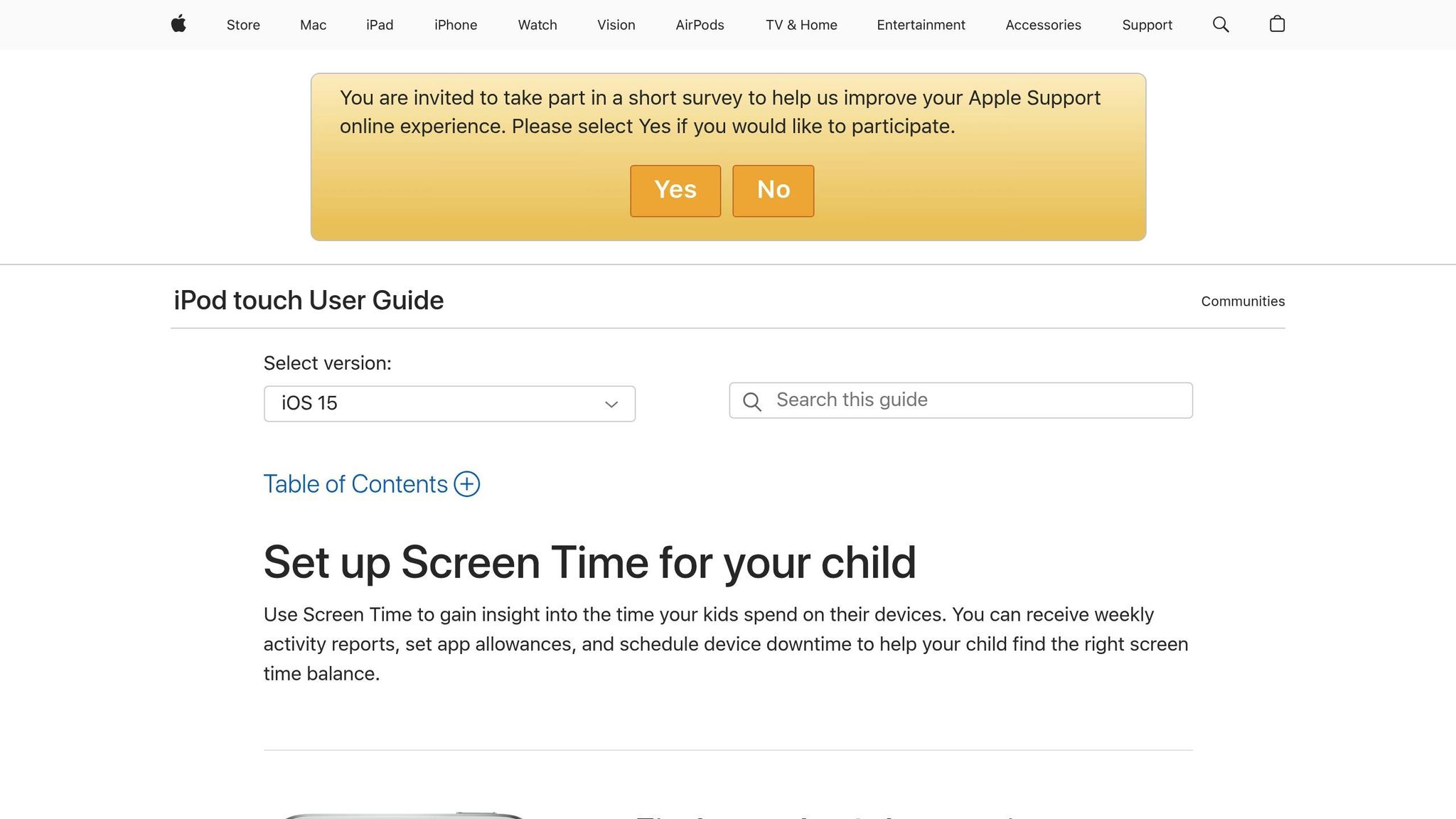
Keeping devices secure is just the first step – managing screen time is equally important for your kids’ digital safety and overall well-being, especially during travel. Striking a balance between entertainment and safety can help avoid common issues like irritability, sleep problems, and other health concerns linked to excessive screen use in children. While it might not be realistic to avoid screens entirely on long flights or road trips, setting boundaries ensures that screen time is both safe and purposeful.
Setting Screen Time Limits and Parental Controls
Before your trip, make sure to update or set up parental controls on all devices your kids will be using. Tools like Apple’s Screen Time for iOS and Google Family Link for Android are great for managing daily screen limits, scheduling device downtime during meals or sightseeing, and restricting access to unsuitable apps or websites.
If built-in options don’t meet your needs, third-party apps like Qustodio, Norton Family, and Kaspersky Safe Kids offer extra features. These include content filtering, location tracking, and detailed activity reports. For more comprehensive coverage, McAfee+ Family plans provide online safety tips, secure VPN access, and identity protection for up to six family members.
To make things easier, link all your children’s devices under a shared family account and customize restrictions according to their ages and your travel plans. For instance, you could allow educational apps during the day but block entertainment apps during family meals. The American Academy of Pediatrics suggests limiting recreational screen time to 1–2 hours per day, with some flexibility for educational use.
Many parental control apps also allow you to make remote adjustments through a web dashboard or mobile app. This is especially handy if your travel schedule changes, such as during a long layover at the airport.
Teaching Kids About Online Safety
In addition to setting up devices, teaching your kids about online safety is crucial. Remind them about basic online etiquette, like not sharing personal information and reporting anything suspicious. Interactive resources can make these lessons more engaging. For example, Google’s Be Internet Awesome Family Guide offers fun, hands-on activities about online safety, while ConnectSafely provides expert advice on topics like cyberbullying prevention.
Role-playing different scenarios can also help kids feel confident about handling online threats. According to McAfee’s Safer Summer Holidays Travel Report, nearly half of travelers admit to being less security-conscious during vacations, making pre-travel education even more important.
Discuss the concept of digital footprints with your kids. Explain that once something is shared online, it’s almost impossible to take back. Encourage them to be cautious about sharing personal details or photos. For younger children, you might want to limit access to cameras until they understand what’s appropriate to share. Keeping devices in common areas can also spark conversations if they encounter something confusing or concerning.
Using Family-Friendly Apps and Content
Choosing the right apps and platforms can make screen time safer and more enriching. For educational purposes, apps like PBS Kids Video, Khan Academy Kids, and Duolingo ABC offer engaging, age-appropriate content with built-in filters.
For entertainment, platforms like Disney+, Netflix Kids, and YouTube Kids provide curated content libraries with strong parental controls. YouTube Kids, for example, automatically filters out inappropriate material, though it’s always a good idea to review the settings before your trip.
Offline-friendly apps like Toca Life World and Sago Mini are perfect for travel. Downloading content in advance reduces the need for public Wi-Fi. Many gaming consoles and streaming services also include parental controls to set time limits and enforce age restrictions.
When using devices in public spaces like airports or cafes, supervise closely. Headphones can help maintain privacy, and positioning screens to avoid prying eyes can prevent “shoulder surfing.”
Balance screen time with offline activities by creating a daily schedule that includes both device use and other hands-on experiences. For instance, you might allow screen time during long car rides but plan to explore local attractions once you arrive. Blogs like Pigeon Pair and Me offer great ideas for offline adventures in destinations like London, helping you create meaningful family memories away from screens.
To keep things fun, consider packing a “surprise stash” with items like coloring books, sticker pads, travel-sized board games, and activity books. These small surprises can help keep kids engaged when their attention starts to wander. By blending digital safety with offline activities, you can ensure a balanced and enjoyable journey for the whole family.
Responding to Digital Security Issues While Abroad
Traveling with your family should be about making memories, not dealing with digital security nightmares. Unfortunately, issues like lost devices or hacked accounts can strike when you least expect them. A 2025 survey by Security.org revealed that 42% of travelers have faced some form of digital security incident while abroad. Acting quickly and knowing what to do can turn a potential disaster into a manageable inconvenience. Here’s how to handle these situations effectively.
What to Do If a Device is Lost or Stolen
The moment you realize a device is missing, time is of the essence. Start by using remote tracking tools like Apple’s Find My or Google’s Find My Device, which are pre-installed on most smartphones and tablets. These tools can show the device’s last known location on a map, giving you a chance to recover it before someone gains access to your personal data.
Log into your Apple or Google account on another device to activate tracking. If you’re an Apple user, enable Lost Mode to lock the screen and display a custom message with your contact details. Android users can use Find My Device to ring the phone, lock it remotely, or leave a recovery message.
If tracking doesn’t lead to recovery, execute a remote wipe to erase your data immediately. Both Apple and Google offer this feature through their web portals. Keep in mind, though, that once you wipe a device, tracking it further won’t be possible.
The FBI reports that over 2 million mobile devices are lost or stolen annually in the U.S., and travel often increases the risk. To avoid becoming part of this statistic, act swiftly. Report the theft to local authorities and provide details like the device’s make, model, serial number, and IMEI number. These can usually be found on the original packaging or through your mobile carrier account. Also, share the last known location and any unique identifiers, such as cases or stickers, to assist law enforcement. If you’re in a foreign country, contact the nearest U.S. embassy or consulate for additional support and documentation.
Recovering from Hacked Accounts
Discovering that your accounts have been hacked while traveling can be stressful, but taking immediate and systematic action can help you regain control. Start by changing passwords immediately for any affected accounts. Use a strong, unique password that hasn’t been used elsewhere. If you’ve reused the same password across multiple accounts, update those as well.
Next, enable multi-factor authentication (MFA) on compromised accounts. This adds an extra layer of protection by requiring a second form of verification, like a text code or fingerprint scan, even if someone has your password.
Reach out to the service provider of the hacked account and report the breach. Many companies have dedicated support teams for handling security issues and can guide you through recovery steps. They can assist in reviewing account activity and reversing unauthorized changes or transactions.
Carefully review your account activity for any signs of unauthorized access. Check for unusual transactions, messages, or changes to your personal information. If your email was hacked, look for sent messages you didn’t write. On social media, check for posts or messages sent to your contacts. If sensitive information may have been exposed, alert your contacts to watch out for suspicious messages that could appear to come from you.
In some cases, it may be wise to temporarily deactivate compromised accounts, particularly on social media, to prevent hackers from misusing them to scam your friends or family.
Getting Help While Traveling
When your own recovery efforts fall short, don’t hesitate to seek outside help. Local law enforcement should be your first contact for lost or stolen devices. They can provide the documentation needed for insurance claims and may have experience recovering property from tourists. If you’re in another country, your embassy or consulate can assist by coordinating with local authorities, helping you replace essential documents, or providing emergency contact services if your phone is compromised.
Most major service providers have 24/7 support lines for security emergencies. Your mobile carrier can suspend your service to prevent unauthorized charges, and companies like Apple and Samsung have international support teams to guide you through recovery steps. Credit card companies often include travel assistance services that can help with digital security issues as well.
To prepare for such situations, consider using digital vaults like iVaultx, Trustworthy, or Everplans. These tools let you securely store copies of important documents – such as passports and insurance details – that you can access from anywhere. Make sure at least one other family member knows how to access the vault and has the login credentials stored securely.
Lastly, take advantage of remote management tools to protect your family’s devices. Parents can lock or wipe their children’s devices remotely if they’re lost or compromised, adding an extra layer of security.
Conclusion: Ensuring a Safe and Enjoyable Family Travel Experience
Let’s tie everything together with practical steps for keeping your family’s digital life secure while traveling. The key is preparation. Setting up strong passwords, enabling two-factor authentication, keeping devices updated, and configuring parental controls before you leave home creates a solid defense against potential threats. These steps don’t just protect your devices – they encourage healthy digital habits for the whole family.
Communication is critical. When kids know they can talk openly about suspicious messages, uncomfortable online interactions, or device problems, it’s easier to address issues early on. This kind of dialogue becomes even more important during travel, where unfamiliar settings and public networks can introduce new challenges.
Did you know digital habits can start forming as early as age two? According to the 2025 Common Sense Census, young children begin interacting with technology at an early age. Family trips are a great opportunity to model mindful tech use and reinforce safety lessons in real-life situations. Instead of banning screens completely, aim for balanced routines – letting technology complement your travel experiences without taking over.
Preparation is your best ally. Having a digital emergency kit ready means you’ll be equipped to handle surprises like a lost device or a compromised account. With the right tools and knowledge, you can tackle these situations quickly and confidently.
FAQs
What steps can I take to keep my family’s devices secure if they are lost while traveling?
To keep your family’s devices safe while traveling, start by setting up passwords, PINs, or biometric locks (like fingerprint or facial recognition) on every device. This simple step adds an essential layer of protection. Also, make sure to enable Find My Device features – such as Apple’s Find My or Google’s Find My Device – so you can track, lock, or even erase a device remotely if it gets lost.
Before you head out, back up any important data to a secure cloud service. This way, you can still access critical files if your device can’t be recovered. And for sensitive information like passwords or financial details, avoid saving them directly on your devices. Instead, use a reliable password manager to keep them encrypted and out of reach from prying eyes.
How can families stay safe while using public Wi-Fi during trips?
Using public Wi-Fi can be super handy during family trips, but it’s not without its risks. To protect yourself, steer clear of logging into sensitive accounts, like online banking, while connected to public networks. One smart move? Use a VPN (Virtual Private Network). It encrypts your connection, making it much harder for anyone to snoop on your activity.
On top of that, double-check that your devices have sharing settings turned off, and only connect to secure networks that require a password. For an even safer option, rely on your mobile data or set up a personal hotspot when dealing with private information.
How can I manage my kids’ screen time and keep them safe online during family vacations?
Traveling with kids often means juggling screen time while keeping their online activities secure. A good starting point is to set clear rules for device use – like no screens during meals or family outings. These boundaries help ensure quality time together without the distraction of devices.
Parental controls can be a lifesaver. Use them to block inappropriate content and manage how much time kids spend on devices. For extra peace of mind, keep all devices updated with the latest software and use strong, unique passwords to safeguard them.
It’s also important to teach kids the basics of safe browsing. Show them how to avoid suspicious links or pop-ups that could lead to trouble. And if you’re connecting to public Wi-Fi during your travels, using a VPN (Virtual Private Network) can help protect your family’s sensitive information from prying eyes.
Finally, don’t forget to balance screen time with offline fun. Bring along books, play games, or explore your destination together. These shared experiences often become the best travel memories – no screens required.



