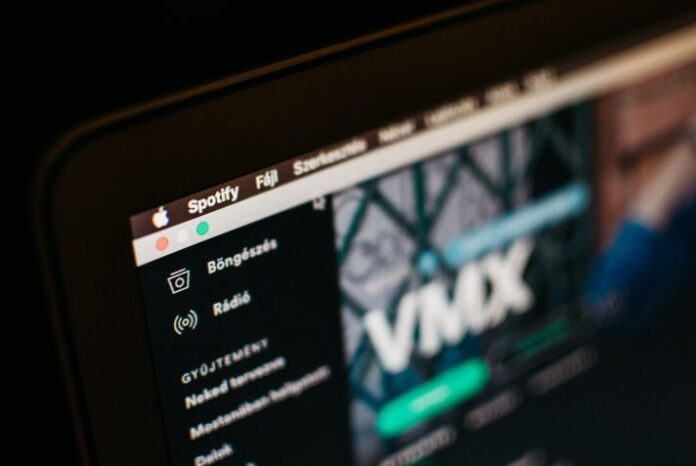It goes without saying that the consumption of audio-video content has increased and become more democratised over the last few years. However, the main change has been in the behaviour and increased use of this content – not only in terms of format, but also mobility, audiences, platforms, viewing times, and interests etc. Studies have shown that younger generations are mainly interested in short formats, and that video is used more for learning than for entertainment.
For content creators and distributors (media, broadcasters or even advertisers who produce content), it is difficult to imagine being able to operate without using tools such as AT Internet’s AV Insights that enable them understand user behaviour and optimise the audio/video experience – with the aim of boosting visitor engagement and maximising revenue. The first area to concentrate on can be simple quantitative KPIs, such as the number of players to evaluate the reach of videos or podcasts, and then to optimise the placement of content on a website or the launch of specific campaigns. However, there are other, more qualitative metrics to improve user retention.
Here are 4 indicators that are essential to gain a better understanding of your audio/video content.
#1. Content consumed / completion rate
Another important KPI in the monitoring of audio and video content is the content consumed. By default, we suggest gathering this information in seconds in our analyses. Of course, you can also consult the completion rate so that you can quickly identify the content that works best, as well as the content that did not work so well. It is usually expensive to produce audio and video content, so it’s important to understand what users didn’t like and avoid repeating the same mistakes. Optimising its completion rate also helps to identify user engagement on your videos. The higher the completion rate, the more engaged users will be, and the more likely they will return and consume more content.
#2. Time spent
The previous KPI allows you to understand content consumption, but there is another indicator related to time that is also very useful: the total time spent per user. The objective of this KPI is different, as you can often carry out a more holistic analysis by focusing on the time visitors spend on your videos. The more time a user spends overall on your content, the more they will be inclined to stay and continue to consume content on your site. We can also use this metric to let users test our service for x hours of free viewing and then push them towards a paid version.

Tip: we can also look at the number of different days a user will consume content. This allows us to understand and identify our most consuming users.
#3. EBVS
EBVS (Exit Before Video Start) is for sessions where users have left the video before it starts, usually because the video has taken too long to load. This KPI is extremely important because it can indicate a high level of user churn and content read. It is therefore necessary to understand where the issue comes from in order to correct it. To do this, cross-reference it with technical properties and see which areas can be optimised, whether it’s the type of device or geolocation. Don’t forget to look at the times of day because there are often fluctuations within the same day!

Good to know: the time dimension of audio/video content can have a range of different interpretations depending on the format. A duration relating to live content can be interpreted differently from on-demand content. People waiting for live content to be broadcast will tend to be more patient because they may never see it again, unlike an on-demand format that can be viewed later. Use the AV – Broadcast Type property to analyse these differences.
#4. Activating the volume or subtitles
The monitoring of KPIs specific to your activity allows you to carry out a very precise analysis of user engagement. We previously mentioned the completion rate, but depending on your site it is not always relevant. For example, media sites often include videos in articles, some of which are automatically launched. Basing the analysis on their completion rate is not the best approach because it will generally be very high, which does not necessarily mean that the video has been seen or read. However, if users have volume or subtitles turned on, you can be sure that there is a genuine engagement!
Tip: for more details, consider using the AV – Player Mode property that lets you know if a piece of content has been launched automatically. To go further, you can also personalise the AV Insights module with specific properties to create an indicator that tells you if the video was displayed and visible on the user’s screen (and not hidden below the fold of the site).
Keen on measuring and analysing audio/video content? Check out the replay of our latest webinar:
AV INSIGHTS: ENHANCED AUDIO AND VIDEO ANALYTICS.
Photo credits: Szabo Viktor