
Today’s Web analytics solutions offer a multitude of measurement tools with comprehensive analysis options. Identified Visitors, Unique Visitors, Visitors, Visits, Viewed Pages or downloads are only a small part of it. At first glance, these standard measures seem very similar or even interchangeable, but they all say something different. To help you see more clearly, this article briefly presents the most important standard metrics and their meaning in AT Internet’s Analytics Suite.
Visitors / Unique visitors / Identified visitors:
Visitor
The term “visitor”
refers to a user who visits a website. However, a visitor is
not considered as a single person but as a browser or a terminal. For example, a
single user can access a website via different browsers (such as Google Chrome,
Firefox or Microsoft Edge), different computers (at work and at home) or
different terminals (smartphone and laptop).
If a visitor
visits a page once in the morning and once in the evening, this user is counted
as a single visitor with two visits. This same user will be considered a
different visitor if they return to the site the next day. If we want a visitor
who returns on another day to be counted only once, we must look at the metric
unique visitors.
Unique visitor
The measurement
of unique visitors is based on cookies.
A cookie is a file placed on a browser that contains an anonymous identifier.
This ID can be used to uniquely identify a browser.
As a result of
this measurement method (which is the basis of all current analytical systems),
inaccuracies may occur. For example, a browser may refuse to accept cookies, or
a user may decide to delete them.
In most cases,
however, a terminal has a cookie and is included in the calculation of unique
visitors.
In the Analytics Suite, we distinguish between
unique visitors who accept cookies and unique visitors who do not accept
cookies. The latter category of visitors can be determined over a one-day
period using the fingerprint method. The total number of unique visitors is
therefore the sum of these two types of unique visitors.
In AT Internet’s Analytics Suite, you will find the analysis of unique visitors in the User Insights section. You can evaluate
the frequency of visits, the retention rate or the terminals used.

Unique visitors
are identical to visitors on a daily basis (Day 1: Unique visitors = Visitors =
3). If we now consider a period of several days, we obtain 8 Visitors
(3+1+2+2+2+2, the Day Visitors are added together), and 3 Unique Visitors
(deduplicated).
In the Analytics Suite, unique visitors can
also be analysed on multiple websites (level 1).
Identified visitor
Identified
visitors are measured using a unique identifier that is sent in the tagging
when connecting to an authenticated space (login + password) and are common to
all platforms (computer, tablets, smartphones…). It is this unique identifier
that allows the cross-device analyses available in the User Insights module of the
Analytics Suite.
Identified
visitors should therefore not be considered as unique visitors. A unique
identification of a unique user on different devices and browsers is only
possible if the user actively identifies themselves. This is possible through a
connection and can then be analysed using the “Identified Visitor”
metric.
Visits, page views
Visit
A visit
is defined as a visit to a website where at least one page has been loaded.
Visits indicate a continuous process of using a website and should not be
confused with the number of visitors, as a visitor may make several visits to
the same site.
It should be
noted, however, that the period during which each visit is counted only once
may vary considerably.
AT Internet calculates this metric in this way: if a visitor does not perform a new action within 30 minutes, a visit is considered complete. The number of visits to a website is expressed in relation to a specific period (day, week, month…).
The visit is
fundamental for the preparation of most analyses. The visit provides you with
information on navigation (initial page, content viewed, exit page) and
behaviour (duration, loads/page views, bounce rate, etc.).
This
illustration shows two visits on five pages with all the associated
information:
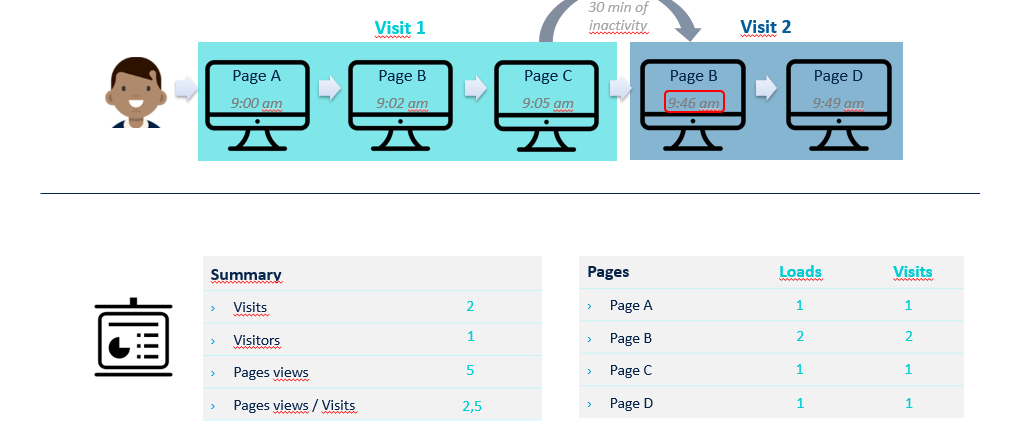
There are
different types of visits:
- Total number of visits: Total number of visits in a given period
- Incoming visits: Visits with at least two pages viewed
- Bounce visits: visits with only one page viewed
The Analytics Suite can also evaluate
visits without page loading, for example if a user has only seen one advertising
element.
Limits of the
“Visit” metric.
Imagine that a
user visits and then leaves a website by turning off his computer or changing
sites. 20 minutes later, he returns to the first site: he will always be
considered to be in the same visit, which means that only one visit will be
counted. On the other hand, if a visitor accesses a website through Microsoft
Edge and returns to the site via Firefox 10 minutes later, two visits will be
counted because the user will not be identified as the same visitor (the cookie
varies from one browser to another).
A visit is not
automatically closed when the browser is closed. In the field of digital
analytics, it is unfortunately not possible to determine the exact time of exit
from the site, because the user cannot send a specific message to the servers
indicating that he has left the site.
This problem affects all web analytics solutions. Thus, as suggested by the DAA (Digital Analytics Association), AT Internet terminates a visit after 30 minutes of inactivity but this duration can be configured according to the needs of the site. This happens regardless of whether the browser is locked.
In AT Internet’s Analytics Suite, only one source of traffic is assigned to a visit, which is unique and unchanging. This means that the first source of a visit or the initiator of the visit is valid for the entire duration of the visit.
A page view is the loading of a page from a website or application. Each page viewed generates a hit that is sent to AT Internet. Each of these occurrences increases the “page views” metric by 1. the following graph illustrates its operating principle:

1. The User requests to load a page on the
Site’s host server.
2. This server returns the page content
(images, texts, etc. and the JavaScript code of the Internet AT tag).
3. The JavaScript tag is executed on the
online user’s computer and collects information.
4. The tag requests an image on the
Internet AT server and transmits the collected information as parameters.
5. The Internet AT server returns the
requested image (1 pixel x 1 pixel, transparent).
If two tags were placed on the same page, each load of that page would be counted twice.
In summary:
Visit
A visit is a
user’s journey through the site or application. A visit contains one or more
page views. As soon as a user is inactive for 30 minutes because he has left
the site or remained on the same page, a visit is considered complete.
Visitor
A visitor is a user of a website. If a visitor visits a page several times a day , with interruptions of more than 30 minutes, AT Internet considers him/her as a unique visitor who has generated several visits. If a visitor visits the website on two different days, he or she will be counted as two visitors. If the AT Internet cookie is deleted after each visit, this visitor is considered a new visitor for each new visit.
Unique visitor
On a single day,
unique visitors correspond to the definition of “normal” visitors.
However, if you look at a period of more than one day, these values differ due
to the recognition of cookies. If a visitor has a cookie on his browser and
visits the site twice on different dates, this visitor will be recognised as a
unique visitor and counted only once in the analysis period.
Pictured
example: A visit to a website can be compared to a
visit to a hotel: a guest (unique visitor) can be a guest of a hotel several
times during a month (visitor) and can enter and leave the hotel several times
during a stay (several visits). In the hotel, the guest will move to different
rooms (page views).
Gross range:
Gross reach
refers to the sum of contacts made by an advertising medium during a given
period on a target group. It does not take into account the fact that some
people may have been in contact with the media several times, since, unlike the
net reach, each contact is counted. The raw scope therefore says nothing about
the exact number of people affected.
The raw scope
depends on the information to be determined. Here are some examples:
- Raw scope of a website > Number of Visits
- Gross reach of an advertising banner > Number of banner loads
- Gross scope of an article on a website > Number of pages viewed (or uploaded)
Net range:
Net reach refers
to the number of people that an advertising medium reaches at least once during
a certain evaluation period. It is expressed as an absolute value or as a
percentage of the population. While the gross reach counts all contacts, the
net reach deducts double or multiple contacts to give only the
“exact” number of people reached by a publication.
In our Analytics Suite, the net reach is the
value of unique visitors.
More than just measures: key performance indicators (KPIs)
You now know some of the most important key indicators for web analytics. For more information, see our more detailed article on the metrics analysed in Analytics Suite 2.
Need advice on defining the most relevant metrics for your objectives? Thanks to our free downloadable guide, you will learn how to define and analyse the right KPI’s according to your digital strategy:


