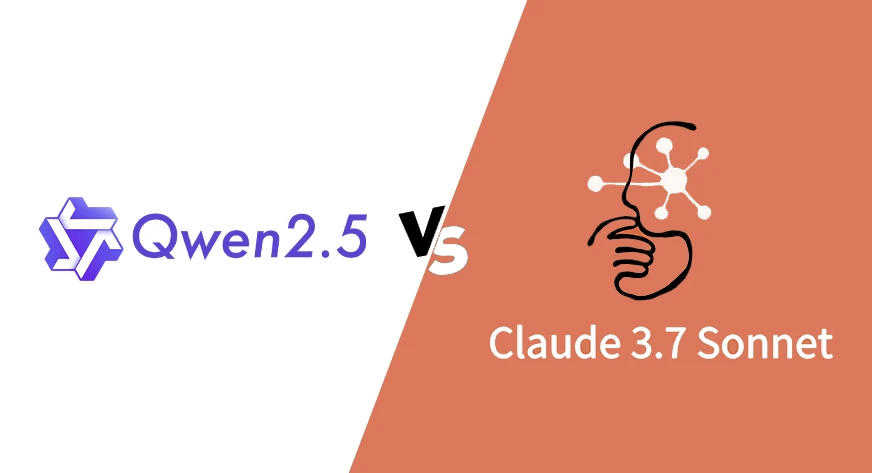
Claude 3.7 Sonnet and Qwen 2.5 Coder 32B Instruct are leading AI models for programming and code generation. Qwen 2.5 stands out for its efficiency and clear coding style, while Claude 3.7 Sonnet shines in contextual understanding and adaptability. In this article, I will compare their generated code, focusing on syntax quality, structural coherence, and overall performance. This detailed analysis of their coding strengths will help you choose the best model for your programming needs.
Specifications of Claude 3.7 Sonnet and Qwen 2.5 Coder
This section compares the latest coding language models from QwenLM and Anthropic AI.
| Specification | Qwen 2.5 Coder 32B | Claude 3.7 Sonnet |
|---|---|---|
| Input Context Window | Up to 128K tokens | Up to 200K tokens |
| Maximum Output Tokens | 8K tokens | 128K tokens |
| Number of Parameters | 32 billion | Not specified |
| Release Date | November 12, 2024 | February 20, 2025 |
| Output Tokens per Second | 50 tokens/sec | 100 tokens/sec |
Benchmarks: Claude 3.7 Sonnet vs Qwen 2.5 Coder
Below are the results on different benchmarks:
Qwen 2.5 Coder

- Code Generation: Qwen2.5-Coder-32B-Instruct has achieved the best performance among open-source models on multiple popular code generation benchmarks (EvalPlus, LiveCodeBench, BigCodeBench), and has competitive performance with GPT-4o.
- Code Repair: Code repair is an important programming skill. Qwen2.5-Coder-32B-Instruct can help users fix errors in their code, making programming more efficient. Aider is a popular benchmark for code repair, and Qwen2.5-Coder-32B-Instruct scored 73.7, performing comparably to GPT-4o on Aider.
- Code Reasoning: Code reasoning refers to the model’s ability to learn the process of code execution and accurately predict the model’s inputs and outputs. The recently released Qwen2.5-Coder-7B-Instruct has already shown impressive performance in code reasoning, and this 32B model takes it a step further.
Also Read: Is Qwen2.5-Max Better than DeepSeek-R1 and Kimi k1.5?
Claude 3.7 Sonnet

- Claude 3.7 Sonnet achieves state-of-the-art performance on SWE-bench Verified, which evaluates AI models’ ability to solve real-world software issues. See the appendix for more information on scaffolding.
- It achieves state-of-the-art performance on TAU-bench, a framework that tests AI agents on complex real-world tasks with user and tool interactions. See the appendix for more information on scaffolding.
- It excels across instruction-following, general reasoning, multimodal capabilities, and agentic coding, with extended thinking providing a notable boost in math and science. Beyond traditional benchmarks, it even outperformed all previous models in our Pokémon gameplay tests.
Also Read: Claude 3.7 Sonnet vs Grok 3: Which LLM is Better at Coding?
Claude 3.7 Sonnet vs Qwen 2.5 Coder
In this section, I will test the coding capabilities of both models using diverse prompts and identify which one excels at each task.
Task 1: HTML Code
Prompt: “Create a single HTML file that sets up a basic Three.js scene with a rotating 3D globe. The globe should have high detail (64 segments), use a placeholder texture for the Earth’s surface, and include ambient and directional lighting for realistic shading. Implement smooth rotation animation around the Y-axis, handle window resizing to maintain proper proportions, and use antialiasing for smoother edges. Explanation: Scene Setup : Initializes the scene, camera, and renderer with antialiasing. Sphere Geometry : Creates a high-detail sphere geometry (64 segments). Texture : Loads a placeholder texture using THREE.TextureLoader. Material & Mesh : Applies the texture to the sphere material and creates a mesh for the globe. Lighting : Adds ambient and directional lights to enhance the scene’s realism. Animation : Continuously rotates the globe around its Y-axis. Resize Handling : Adjusts the renderer size and camera aspect ratio when the window is resized.“
Output:
Observation
Qwen 2.5 Coder
- Advantages:
- Correctly initializes the Three.js scene, camera, and renderer with antialiasing enabled.
- Creates a high-detail sphere using SphereGeometry(1, 64, 64), meeting the globe detail requirement.
- Properly loads textures with THREE.TextureLoader, using a high-quality placeholder from threejs.org/examples/….
- Implements ambient and directional lighting for realism.
- Rotates the globe smoothly with requestAnimationFrame().
- Handles window resizing well by updating the camera aspect ratio and renderer size.
- Disadvantages:
- Uses a hardcoded external texture path, which could break if the link becomes unavailable.
- Lacks a loading indicator, resulting in a blank screen until the texture loads.
Claude 3.7 Sonnet
- Advantages:
- Enhances user experience with a “Loading…” indicator during texture loading.
- Sets up the scene and camera with THREE.PerspectiveCamera(45, aspectRatio, 0.1, 1000), offering a wider field of view than Qwen’s 75-degree setup.
- Uses SphereGeometry(1, 64, 64) for a detailed sphere, meeting requirements.
- Implements ambient and directional lighting with higher intensity (1.0) for better realism.
- Ensures smooth animation with requestAnimationFrame().
- Improves mobile scaling with renderer.setPixelRatio(window.devicePixelRatio) for high-DPI screens.
- Organizes code cleanly, separating texture loading and rendering logic.
- Disadvantages:
- Relies on an invalid texture path (textureLoader.load(‘/api/placeholder/1024/512’)), leading to a missing texture unless fixed.
- Delays rendering by wrapping it in the texture loading callback, which could stall if the texture fails to load.
- Defines bumpScale: 0.02 without a bump map, making the effect ineffective.
Qwen 2.5 Coder provides a more reliable baseline with functional texture loading, while Claude 3.7 Sonnet prioritizes user experience and scalability but falters with implementation details like the texture path and bump map.
Verdict
Claude 3.7 Sonnet ❌ | Qwen 2.5 Coder ✅
Task 2: Data Visualization
Prompt: “Write a Python program that visualizes the sorting process of an array using Matplotlib. Implement the Merge Sort algorithm and display the array as a bar chart after each merge operation. The bars should dynamically update to show progress.”
Output:

Observation
Qwen 2.5 Coder
- Advantages
- Concise and Simple: Adopts a minimalistic approach, enhancing code readability and comprehension.
- Generator-Based Sorting: Utilizes yield to efficiently return intermediate sorting states.
- Uses FuncAnimation: Employs Matplotlib’s animation framework for smooth and effective visualization.
- Minimal Dependencies: Requires only NumPy and Matplotlib, ensuring easy setup and execution.
- Disadvantages
- Incorrect Animation Implementation: The update function expects bars but fails to properly update their heights in the visualization.
- Missing Initialization (init Function Issue): The init function references bars before they are properly defined.
- Limited Visual Feedback: Lacks color changes or labels to highlight sorting steps, reducing clarity.
- Fixed Sorting Speed: Offers no adjustable delay for animation speed, limiting user control.
Claude 3.7 Sonnet
- Advantages
- Enhanced Visualization: Uses colored bars (royalblue, orange, and red) to highlight active sorting regions, improving visual clarity.
- Real-Time Status Updates: Dynamically displays sorting step information for better user feedback.
- Adjustable Speed: Allows fine-tuning of sorting speed with a delay (time.sleep(self.speed)), offering user control.
- More Interactive and Informative: Includes a merge operation counter and text updates to track progress, enhancing interactivity.
- Disadvantages
- More Complex Code: Contains more lines of code, making it harder for beginners to follow.
- Blocking Execution: Relies on time.sleep(), which may disrupt smooth animations in some environments.
- Heavy on Performance: Frequently updates the entire figure, potentially causing lag with large datasets.
Verdict
Claude 3.7 Sonnet ✅ | Qwen 2.5 Coder ❌
Task 3: Max Subarray
Prompt: “Design and implement an efficient algorithm to solve the “Maximum Subarray Sum” problem, commonly known as Kadane’s Algorithm. Given an array of integers, your task is to find the contiguous subarray (containing at least one number) which has the largest sum and return its sum.”
Qwen 2.5 Coder 32B
def max_subarray_sum(arr):
if not arr:
raise ValueError("Array must contain at least one number")
# Initialize variables
maxSoFar = arr[0]
maxEndingHere = arr[0]
# Iterate through the array starting from the second element
for i in range(1, len(arr)):
# Update maxEndingHere
maxEndingHere = max(arr[i], maxEndingHere + arr[i])
# Update maxSoFar if needed
maxSoFar = max(maxSoFar, maxEndingHere)
return maxSoFar
# Example usage
arr = [-2, 1, -3, 4, -1, 2, 1, -5, 4]
print("Maximum subarray sum is:", max_subarray_sum(arr))Output:
Maximum subarray sum is: 6
Claude 3.7 Sonnet
function maxSubArray(nums) {
// Handle edge case of empty array
if (nums.length === 0) return 0;
let maxSum = nums[0]; // Best solution found so far
let currentSum = nums[0]; // Best solution ending at current position
for (let i = 1; i Output:
Input: [-2,1,-3,4,-1,2,1,-5,4]
Expected: 6, Result: 6
Test PASSED
---
Input: [1]
Expected: 1, Result: 1
Test PASSED
---
Input: [-1]
Expected: -1, Result: -1
Test PASSED
---
Input: [-2,-3,-1,-5]
Expected: -1, Result: -1
Test PASSED
---
Input: [5,4,-1,7,8]
Expected: 23, Result: 23
Test PASSED
---
Observation
Qwen 2.5 Coder 32B
- Advantages:
- Simple and Concise: Uses a minimalistic approach with clear logic.
- Efficient (O(n) Complexity): Implements Kadane’s Algorithm optimally.
- Handles Empty Arrays: Raises an error for an empty array, preventing undefined behavior.
- Disadvantages:
- Lacks Edge Case Testing: No built-in test cases to validate various scenarios.
- No Detailed Explanation: Doesn’t provide inline comments to help beginners understand the logic.
- Does Not Return Subarray: Only returns the maximum sum, not the subarray that produces it.
Claude 3.7 Sonnet
- Advantages:
- Well-Commented Code: Provides detailed explanations for each step.
- Includes Test Cases: Has multiple test cases to verify correctness across different scenarios.
- Handles Edge Cases Gracefully: Tests for empty arrays, single-element arrays, and all-negative numbers.
- Efficient (O(n) Complexity): Uses the same optimal approach as Qwen’s implementation.
- Disadvantages:
- Returns Only the Maximum Sum: Like Qwen’s version, it does not return the actual subarray.
- Does Not Handle Empty Arrays with an Error: Returns 0 instead of throwing an error.
Verdict:
Claude 3.7 Sonnet ✅ | Qwen 2.5 Coder ❌
Task 4: Maze Solver
Prompt: “Use an SQLite database to generate and solve a simple 5×5 ASCII maze.
The maze should be stored in a table Maze(x, y, type) where type is ‘wall’ or ‘path’.
Implement a SQL query to find the shortest path from (0,0) to (4,4) using recursive Common Table Expressions (CTEs).”
import sqlite3
# Connect to SQLite database (or create it if it doesn't exist)
conn = sqlite3.connect('maze.db')
cursor = conn.cursor()
# Create the Maze table
cursor.execute('''
CREATE TABLE IF NOT EXISTS Maze (
x INTEGER,
y INTEGER,
type TEXT,
PRIMARY KEY (x, y)
)
''')
# Insert the sample maze into the table
maze_data = [
(0, 0, 'path'), (0, 1, 'path'), (0, 2, 'path'), (0, 3, 'path'), (0, 4, 'path'),
(1, 0, 'path'), (1, 1, 'path'), (1, 2, 'path'), (1, 3, 'wall'), (1, 4, 'path'),
(2, 0, 'path'), (2, 1, 'wall'), (2, 2, 'path'), (2, 3, 'wall'), (2, 4, 'path'),
(3, 0, 'path'), (3, 1, 'path'), (3, 2, 'path'), (3, 3, 'wall'), (3, 4, 'path'),
(4, 0, 'path'), (4, 1, 'path'), (4, 2, 'path'), (4, 3, 'path'), (4, 4, 'path'),
(1, 2, 'path'), (2, 2, 'path'), (3, 2, 'path') # Ensure paths are correctly set
]
# Insert the maze data
cursor.executemany('INSERT INTO Maze (x, y, type) VALUES (?, ?, ?)', maze_data)
conn.commit()
# Define the recursive CTE query to find the shortest path
query = '''
WITH RECURSIVE Path AS (
-- Anchor member: Start at (0, 0)
SELECT x, y, type, CAST(CAST(x AS TEXT) || ',' || CAST(y AS TEXT) AS TEXT) AS path, 0 AS cost
FROM Maze
WHERE x = 0 AND y = 0
UNION ALL
-- Recursive member: Explore neighbors
SELECT m.x, m.y, m.type, p.path || ',' || CAST(m.x AS TEXT) || ',' || CAST(m.y AS TEXT) AS path, p.cost + 1 AS cost
FROM Maze m
JOIN Path p ON (m.x = p.x + 1 AND m.y = p.y) OR
(m.x = p.x - 1 AND m.y = p.y) OR
(m.x = p.x AND m.y = p.y + 1) OR
(m.x = p.x AND m.y = p.y - 1)
WHERE m.type="path" AND
m.x BETWEEN 0 AND 4 AND
m.y BETWEEN 0 AND 4 AND
CAST(m.x AS TEXT) || ',' || CAST(m.y AS TEXT) NOT IN (SELECT SUBSTR(path, -4) FROM Path)
)
-- Select the shortest path to (4, 4)
SELECT path, cost
FROM Path
WHERE x = 4 AND y = 4
ORDER BY cost ASC
LIMIT 1
'''
# Execute the query
cursor.execute(query)
result = cursor.fetchone()
if result:
path, cost = result
print(f"Shortest path: {path}")
print(f"Cost: {cost}")
else:
print("No path found")
# Close the connection
conn.close()Output:
---------------------------------------------------------------------------
IntegrityError Traceback (most recent call last)
in | ()
26
27 # Insert the maze data
---> 28 cursor.executemany('INSERT INTO Maze (x, y, type) VALUES (?, ?, ?)', maze_data)
29 conn.commit()
30
IntegrityError: UNIQUE constraint failed: Maze.x, Maze.y | Claude 3.7 Sonnet
import sqlite3
import random
def create_database():
"""Create and initialize the SQLite database for the maze."""
conn = sqlite3.connect(':memory:') # Using in-memory database for simplicity
cursor = conn.cursor()
# Create the maze table
cursor.execute('''
CREATE TABLE Maze (
x INTEGER,
y INTEGER,
type TEXT,
PRIMARY KEY (x, y)
)
''')
# Generate a random maze
generate_maze(cursor)
return conn, cursor
def generate_maze(cursor):
"""Generate a random 5x5 maze and store it in the database."""
# First, fill everything with walls
for x in range(5):
for y in range(5):
cursor.execute('INSERT INTO Maze VALUES (?, ?, ?)', (x, y, 'wall'))
# Create a simple maze with a guaranteed path from start to end
# Using a simplified version of randomized DFS for maze generation
visited = set()
stack = [(0, 0)]
visited.add((0, 0))
# Set start and end as paths
cursor.execute('UPDATE Maze SET type = ? WHERE x = ? AND y = ?', ('path', 0, 0))
cursor.execute('UPDATE Maze SET type = ? WHERE x = ? AND y = ?', ('path', 4, 4))
while stack:
x, y = stack[-1]
# Get unvisited neighbors
neighbors = []
directions = [(0, 1), (1, 0), (0, -1), (-1, 0)]
for dx, dy in directions:
nx, ny = x + dx, y + dy
if 0 ' || '(' ||
CASE
WHEN m.type="path" AND direction = 0 THEN p.x + 1
WHEN m.type="path" AND direction = 1 THEN p.x
WHEN m.type="path" AND direction = 2 THEN p.x - 1
WHEN m.type="path" AND direction = 3 THEN p.x
ELSE p.x
END || ',' ||
CASE
WHEN m.type="path" AND direction = 0 THEN p.y
WHEN m.type="path" AND direction = 1 THEN p.y + 1
WHEN m.type="path" AND direction = 2 THEN p.y
WHEN m.type="path" AND direction = 3 THEN p.y - 1
ELSE p.y
END || ')',
p.visited || ',' || '(' ||
CASE
WHEN m.type="path" AND direction = 0 THEN p.x + 1
WHEN m.type="path" AND direction = 1 THEN p.x
WHEN m.type="path" AND direction = 2 THEN p.x - 1
WHEN m.type="path" AND direction = 3 THEN p.x
ELSE p.x
END || ',' ||
CASE
WHEN m.type="path" AND direction = 0 THEN p.y
WHEN m.type="path" AND direction = 1 THEN p.y + 1
WHEN m.type="path" AND direction = 2 THEN p.y
WHEN m.type="path" AND direction = 3 THEN p.y - 1
ELSE p.y
END || ')'
FROM
PathFinder p,
(SELECT 0 AS direction UNION ALL SELECT 1 UNION ALL SELECT 2 UNION ALL SELECT 3) AS dirs,
Maze m
WHERE
-- Check direction:
-- 0: right, 1: down, 2: left, 3: up
(
(dirs.direction = 0 AND m.x = p.x + 1 AND m.y = p.y) OR
(dirs.direction = 1 AND m.x = p.x AND m.y = p.y + 1) OR
(dirs.direction = 2 AND m.x = p.x - 1 AND m.y = p.y) OR
(dirs.direction = 3 AND m.x = p.x AND m.y = p.y - 1)
)
-- Check if the new position is a valid path and hasn't been visited
AND m.type="path"
AND p.visited NOT LIKE '%(' || m.x || ',' || m.y || ')%'
)
-- Select the shortest path to the destination
SELECT path
FROM PathFinder
WHERE x = 4 AND y = 4
ORDER BY length(path)
LIMIT 1;
'''
cursor.execute(query)
result = cursor.fetchone()
if result is None:
print("No solution found!")
return None
# Parse the path string into coordinates
path_str = result[0]
coord_strs = path_str.split('->')
path = []
for coord_str in coord_strs:
# Extract x and y from strings like "(0,0)"
coord = coord_str.strip('()').split(',')
path.append((int(coord[0]), int(coord[1])))
return path
def main():
conn, cursor = create_database()
# Print the generated maze
print_maze(cursor)
# Solve the maze
print("\nSolving maze with SQL recursive CTE...")
path = solve_maze_with_sql(cursor)
if path:
print(f"Solution found! Path length: {len(path)}")
print(f"Path: {path}")
# Visualize the solution
print_solution_path(cursor, path)
conn.close()
if __name__ == "__main__":
main()Output:
Maze:
Solving maze with SQL recursive CTE...
Solution found! Path length: 9
Path: [(0, 0), (1, 0), (2, 0), (3, 0), (4, 0), (4, 1), (4, 2), (4, 3),
(4, 4)]
Solution Path:
SXXXX
X
X
X
EObservation
Qwen 2.5 Coder 32B
- Advantages:
- Concise and Direct: Uses a structured recursive CTE to find the shortest path.
- Optimized Query: SQL efficiently computes the shortest path without manual backtracking.
- Database Persistence: Stores the maze in a database, making queries easy to execute later.
- Disadvantages:
- Static Maze Data: The maze is predefined and manually inserted, lacking randomness.
- No Visual Representation: Doesn’t print the maze or show the solution graphically.
- Limited Error Handling: No verification if the maze contains a valid start-to-end path.
Claude 3.7 Sonnet
- Advantages:
- Dynamic Maze Generation: Uses a randomized DFS-based algorithm to create a unique maze.
- Visual Representation: Prints the maze and highlights the solution path using ASCII.
- In-Memory Database: Uses SQLite’s in-memory mode, making execution faster and avoiding file handling overhead.
- Ensures a Valid Path: Guarantees a start-to-end connection, preventing impossible mazes.
- Disadvantages:
- More Complex: Has additional logic for maze generation, making the code longer.
- Potentially Inefficient Pathfinding: The SQL pathfinder doesn’t always return the most optimal path.
- Verbose SQL Query: The recursive CTE solution is more complicated than Qwen’s.
Verdict:
Claude 3.7 Sonnet ✅ | Qwen 2.5 Coder ❌
Final Verdict: Claude 3.7 Sonnet vs Qwen 2.5 Coder
| Task | Winner |
|---|---|
| Task 1: HTML Code (Three.js Globe) | Qwen 2.5 Coder |
| Task 2: Data Visualization (Merge Sort) | Claude 3.7 Sonnet |
| Task 3: Max Subarray (Kadane’s Algorithm) | Claude 3.7 Sonnet |
| Task 4: Maze Solver (SQLite Maze) | Claude 3.7 Sonnet |
End Note
Both Qwen 2.5 Coder 32B and Claude 3.7 Sonnet present unique strengths in the coding landscape. Claude 3.7 Sonnet demonstrates superior performance in various benchmarks, particularly in reasoning and code generation tasks. However, Qwen 2.5 Coder 32B holds its ground with efficient math problem-solving capabilities. Depending on your specific needs – whether it’s extensive context handling or faster output rates—either model could serve as a valuable tool for developers and programmers alike.







