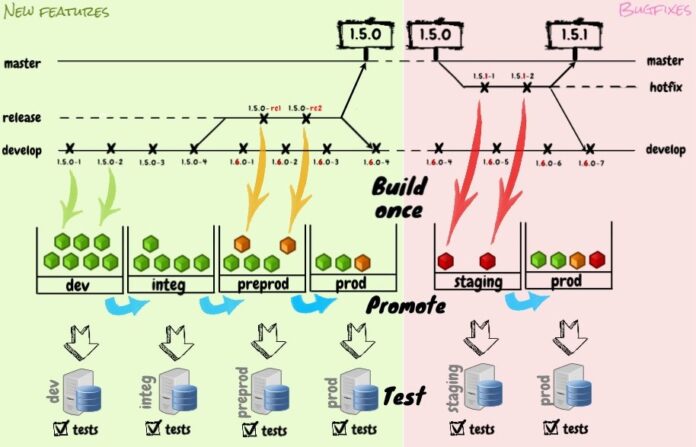Today, we
are going to decode a visual. It represents the principle of continuous
integration at AT Internet:

The main principles of continuous integration
It is a set
of practices designed to effectively deliver the software code produced by
development teams. There are various objectives, including:
- Limiting
manual actions by automating builds, deliveries and other deployment operations.
This limits the risk of human error and allows experts to focus on their
product rather than continually investing time in repetitive operations that a
machine can do for them.
- The
rapid availability of feedback offering a good visibility on the potential
impacts of changes made to the existing code. Each member of the development
teams can then calmly make changes to the existing code base and rely on the
automation in place to inform them of the proper integration of their code into
the product.
This
concerns the continuous integration of new code, continuous delivery of
deliverables and continuous deployment of products – but how do you link source
code, deliverables and environments in the overall process? Here are some of
the FAQs:
- When
I practice “promotion”, is it the promotion of my code? The promotion
of deliverables? The promotion of the environment? - What
is the link between the deployment in production and the master branch of code
repository? - What
automation can I implement to ensure consistency between the life of my code
repository and that of my application, across different environments?
These
questions may be answered differently depending on the technical or project
context, the sector of activity or the level of maturity of the processes in
the company. In this article, I will therefore try to describe the various concepts
and principles, without creating dependency on a particular tool. Even if some
tools can sometimes make life easier, it is more a question of the software
delivery cycle, regardless of the means chosen for its implementation.
The “build once” concept

One of the
key principles of continuous integration is “build once” or in other
words, only build a new deliverable if the business code has been modified.
This practice is intended to reduce the risk of building a different
deliverable when deploying it in a new environment. Indeed, we find re-build
practices all too often when delivering, thinking of obtaining an identical
deliverable.
But there
are still risks (sometimes significant) during this new build:
- Machine problems (full disk,
other…) - Network issues
- Problem related to the build tool
(in maintenance, unavailable) - Embed a different version of one of
the dependencies of our product - Unintentionally rely on a different
version of the code
We can therefore, without realizing it, and
despite taking precautions, obtain a product different from the one that has
successfully passed the various validation phases of our development cycle. All
the benefits of the tests and verifications carried out are then lost.
The best way to avoid this risk is to build the
deliverable only once and then use it as it is, during future deployments, for
the validation phases and until final production – this is what is known as “build
once”.
The promotion of deliverables

Now that we
have our deliverable, we will want to subject it to a number of tests to be
able to validate its production launch. We therefore need different
“shelves” to store our deliverables in order to easily identify them
according to their progress in the validation phases.
These
“shelves” can take different forms depending on the technologies
(deliverable managers, delivery folders, archiving of artefacts, storage of
docker images, etc.) and their number depends on the chosen delivery cycle.
Some companies will need more validation and integration phases than others,
for reasons of compliance with certain standards, complex integrations etc.
At AT
Internet, we have chosen to have 4 “shelves” to organize our
deliverables (dev, integ, preprod, prod) and an additional one (staging) to
allow the urgent delivery of bugfixes.
The passage
from one deliverable from one shelf to another is conditioned by the proper
conduct of different test and validation phases. If all the conditions are met,
the deliverable can be moved to the next shelf: this is the promotion. Some
will simply copy (rather than move); some tools directly expose methods for
promoting the deliverables they host.
We then
have an overview of the deliverables and their level of validation, simply by
observing their place in the repository. The presence of a deliverable on one
of the shelves also describes its character as a candidate for a given
environment. It is this strong link that sometimes leads to the term
“environment promotion”.
Internal environments

Once these
deliverables have been obtained and stored somewhere, they must undergo the
various testing and validation steps to decide whether or not we can deliver
them to production. It is then necessary to deploy each deliverable on the
environment to which it is a candidate. It is the commissioning of the product,
on a given environment, to perform dynamic tests. These tests are called
“black box” tests, independent of the code or technology used for
implementation.
Development: the first phase of deployment
Each
deliverable is then deployed on the development environment and subjected to a
first phase of testing. The first of these tests consists in validating the
deployment mechanism. This is the first time we have tried to deploy this
deliverable somewhere. The successful completion of the deployment is a first
step to ensure that we are able to deliver the product to production.
We will
then validate on this environment a number of properties of our system
(functional or non-functional) but also the validity of some configurations of
our deliverable.
If everything is ok, then we can promote the
deliverable and deploy it to the next environment for the integration phase.
Integration: validate all scenarios
In this
phase, the system validated in isolation is brought into contact with the other
systems of the software solution. It can then be used in the system integration
testing phase, which aims to carry out business use cases that cross several
systems in order to validate the correct connection of the various elements of
the solution.
Each time
the validation on the development environment is successful, this integration
environment can be updated.
Pre-production: dress rehearsal
In
pre-production, we carry out a final phase of tests before going into
production, deploying only those features that we decide to go into production
with the next release. This decision is not a necessary step and is often
linked to a marketing or commercial decision.
In this
environment, these are often receipt and acceptance operations, which are not
intended to detect bugs in the product. If bugs are found at this stage, it is
often a sign of a lack of testing in one of the previous steps.
If delivery
in production is not linked to customer communication or support constraints,
it is entirely possible to have only one “pre-production”
environment, instead of integration and pre-production environments. We then
accept the constraint (or advantage) that all the validated code goes straight
into production if it successfully passes the following validation steps.
Staging
Staging
makes it possible to validate a correction to be made quickly in production.
The current production code will be deployed on this environment, with only the
correction made as a modification, in order to validate the correct correction
of the problem observed. The absence of side effects (regressions) of this
product modification is also checked.
Production
Some tests
of a different type can take place in production, often referred to as
“Post-Deployment Tests”. It is rather a question of validating
aspects related to the environment, specific configurations, monitoring systems
or what I would call functional experiments (canary testing, A/B testing,
feature flipping) etc….
At this
stage, the objective is not to detect any bugs in one of the systems involved
(even if this can happen!)
Delivery automation

This
orchestration of the delivery of a software product is intended to be
systematic and repetitive. It is therefore normal to think about automating all
this. Different tools are of course available to set up this orchestration
(Jenkins, Travis CI, GitlabCI etc…) but the principles are independent of the
choice of this tool. Beyond the essential steps of this automation (shown on
the right on the image linked to the article), it seems important to me to
highlight only a few details:
- Publication: it is the deposit of
the deliverable on one of the “shelves” for its future deployment on
one of the environments. The shelf chosen depends on the code branch
considered. Here are the identified publication paths:- Branch
“develop” => deliverables candidates for the “development”
environment
- Release’
branch => candidate deliverables for the pre-production environment
- Hotfix’
branch => deliverable candidates for the staging environment
- Any
other branch => no publication of the deliverable (it can still be retrieved
if desired for testing)
- Branch
- The promotion step can be used to
automate various operations. (some will prefer to keep control of these
operations or integrate them into the next step: the deployment phase)- Integration
promotion > pre-production- merge the code from
“develop” to “release”
- increment the minor version and
reset the patch version to ‘0’ on ‘develop’.
- merge the code from
- Pre-production
promotion > production- merge the release code to master
- apply a tag on ‘master’.
- Promotion
staging > production- merge the code from
“hotfix” to “master”
- apply a tag on ‘master’.
- merge the code from
- Integration
- At AT Internet, we use Jenkins and
one question often comes up in the teams: should we orchestrate all this into
one big job or into several separate jobs? The answer is somewhere in between
and depends on your progress in implementing the different steps of continuous
integration. However, some principles are important to consider:- The
deployment of an existing deliverable must be possible at any time, regardless
of the stages of construction of that deliverable.
- The
The launch of certain tests on a given
environment must be possible at any time, without depending on the stages of
construction and promotion of deliverables.
Dis-continuous integration

The ideal
flow that allows continuous delivery in production requires a certain number of
automatisms and tools that are safety ramparts that allow products to be
gradually validated until they are put into production. Some elements are often
missing in the chain to give full responsibility to scripts and other test
robots for the “decision” to deliver to production. Here is the order
in which these elements are often put in place, in the evolution of R&D:
- Construction
of the deliverable (build) - Unit
tests - Deployment
scripts - Code
quality - Triggering
of tests - Promotional
mechanisms
When one or
more of these elements are missing, the operation remains manual. The rest of
the operations are then also manually triggered, if automatisms are present to
continue. We are then in a situation that I would describe as dis-continuous
integration.
At a higher
level of maturity, all operations are automated, but we are not yet ready to do
without manual actions to trigger production releases. This is often the case
if all the mechanics are available but the tests on the different environments
are too limited. We still need to reassure ourselves with a few manual actions
to “receive” and increase our level of confidence.
Until the day when we can gladly realize that we
are only intervening to trigger further operations, simply based on the status
displayed by some systems. We can then link this operation to the rest of the
chain because our action no longer brings any added value. Moving to this stage
of continuous delivery also requires good production monitoring systems to be
confident that the system will be resilient to a failure that has gone through
the various validation steps without being detected. This may be the subject of
a future article!