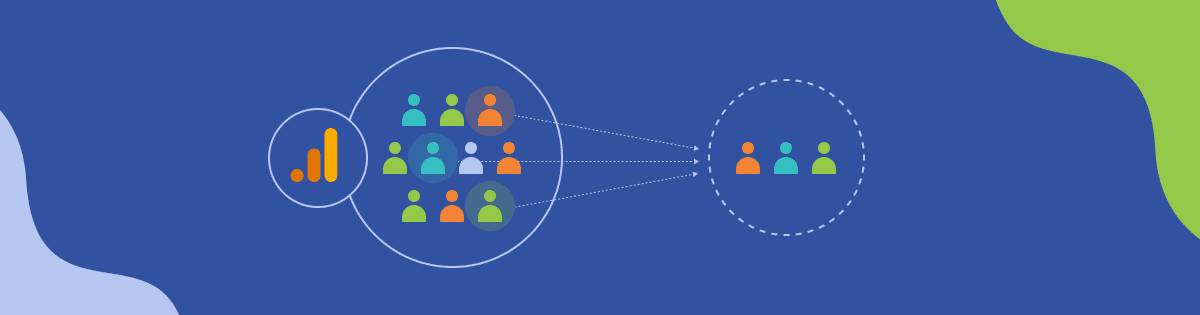
This is a good idea for accurately estimating short-term trends, like the impact of a new campaign. But it’s not a permanent fix.
It makes creating reliable long-term reports very labour intensive. For example, if 100% data accuracy is only achievable on a 30-day report, data from three reports would be needed for a single quarterly report. Annual reports would be even more taxing.
Plus, any segment-based reports would need to be done manually, as they quickly start to rely on sampled data.
The key to unsampled reports is to keep them simple and the date range short. (If this sounds like the opposite of thorough analysis, it is. For detailed insights, a large data set is preferable to a small one.)
Export the data to third-party data analysis tools (still risk limitations)
Exporting raw data to third-party data analysis platforms may provide full control over whether or not to use sampling when generating reports.
For example, Google Data Studio and Google BigQuery don’t use sampling by default. (Some spreadsheet enthusiasts even use Google Sheets.)
However, data exports are also limited on the GA side, so unfortunately, this isn’t a reliable fix. If there are over one million events per day, the exports will be based on samples.
Depending on the platform, there may be a workaround that gradually collects data from shorter-term requests. However, it’s not guaranteed to work, so it’s probably not the best solution.
Upgrade to Google Analytics 360 (and select “more detailed results”)
Upgrading to Google Analytics 360, the paid version of GA, increases the data quota limit to 100 million events by default.
Selecting the “more detailed results” option (clicking the shield icon in any report in the explore view or on any card in the upper right corner) increases the upper limit to one billion events. For free accounts, this shield icon has a red exclamation mark.
Still, this upgrade requires paying for GA without resolving any issues beyond data sampling.
Read more: GA360 vs GA4: Key Differences and Challenges
Avoid data sampling entirely by switching to a reliable alternative
Many Google Analytics alternatives completely avoid the issue by not using any data sampling in the first place. In essence, this can open up 20-50% more data, depending on the total traffic volume and the complexity of the reports.
And this isn’t the only benefit of switching to a reliable and accurate alternative.
There are still privacy concerns after the launch of GA4
Even though Google Analytics 4 was released in response to increasingly strict privacy regulations, regulators are still far from satisfied. In particular, GA4 has had multiple issues with GDPR and is still not compliant by default.
And getting slapped with a fine isn’t the only problem. If caught unprepared by reports of violation, there may be orders to change analytics tools or completely alter the GA4 setup. If a team has spent months transitioning to GA4, this situation is not desirable, especially during an important campaign.
A more intuitive user interface and insightful reports out-of-the-box
Is decoding data in the GA4 interface a struggle? It’s one of the biggest issues with GA4 that marketers and ecommerce store owners bring up.
The crucial role of website analytics is to unlock meaningful insights. It shouldn’t feel like a puzzle or brain exercise.







